Campus Help is a resource for providing users guidance in understanding and using the Campus system. Through the various learning methods provided, we hope Campus Help makes Campus easier to use and reveals new and exciting ways to use the product.
Access Campus Help
Select the question mark icon in the upper right-hand corner of Campus (Image 1). All help articles related to the tool which the user was using at the time they pressed the question mark icon display in a separate window. This includes both custom articles created by the district (District Defined Help) as well as videos, simulations, and documentation created by Campus (Infinite Campus Defined Help).
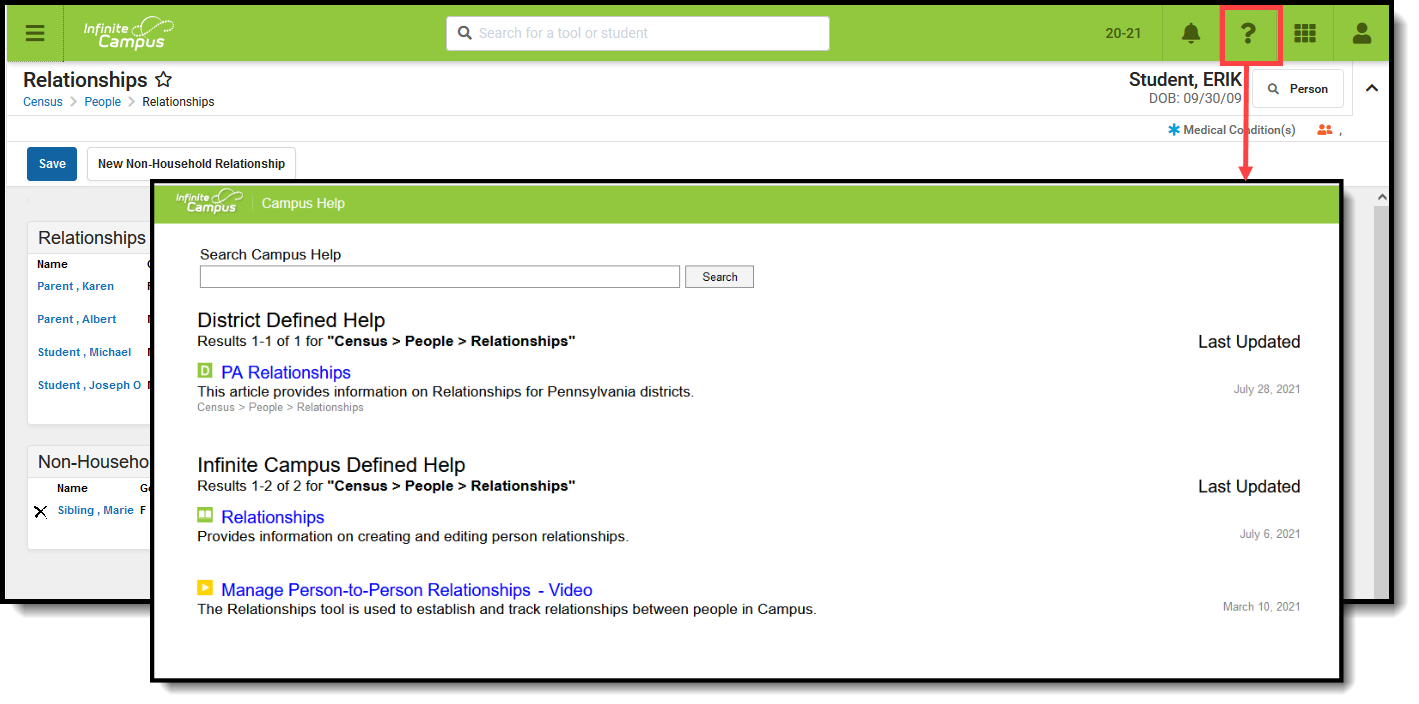 Access Campus Help via the Question Mark
Access Campus Help via the Question Mark
Available Content Types
Campus Help provides several content types to use when learning about Campus. The sections below describe each available content type and how to identify each type within search results.
Hover the mouse cursor over each icon to view the corresponding content type.
|
Content Type |
Example |
|---|---|
| Documentation |
Documentation articles appear with a book icon next to the header.
|
| Video |
Videos appear with a play button icon next to the header.
|
| Simulation |
Simulations appear with a finger button icon next to the header.
|
| District-Defined Help |
District-defined help articles items appear with a D button icon next to the header.
|
| State-Defined Help |
State-defined help articles items appear with a S button icon next to the header. Custom help articles created at the state level are not available for district users as they are not published down from state to district.
|
Create Custom Help Articles
Using the Custom Help Articles tool, users can create their own help articles which are available for all users within their district. Enter text and images using the WYSIWYG editor, then align the custom article with a specific Campus tool.
For more information about creating and managing custom help articles, see the Custom Help Articles page.
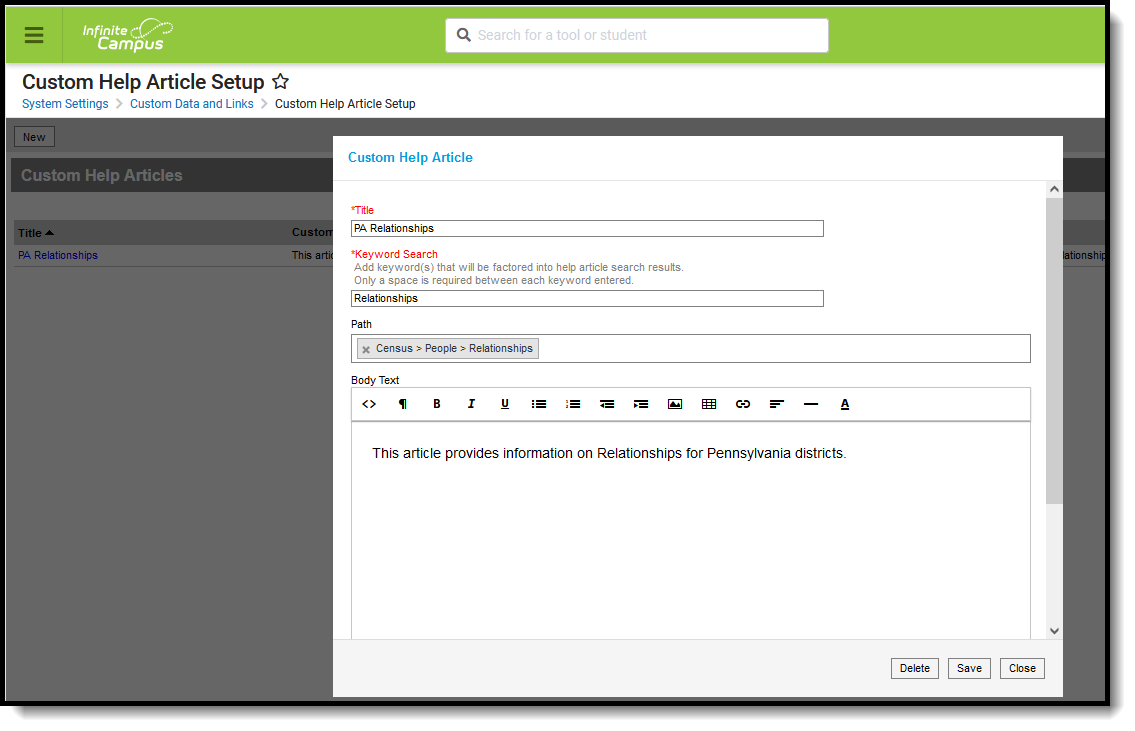 Custom Help Articles
Custom Help Articles
Once a custom help article is created and saved, users can access it via the District Defined Help section of help text search results.
Custom help articles made at the state-level display in the State Defined Help section. Custom help articles created at the state level are not available for district users as they are not published down from state to district.
 State-Level Custom Help Article
State-Level Custom Help Article





