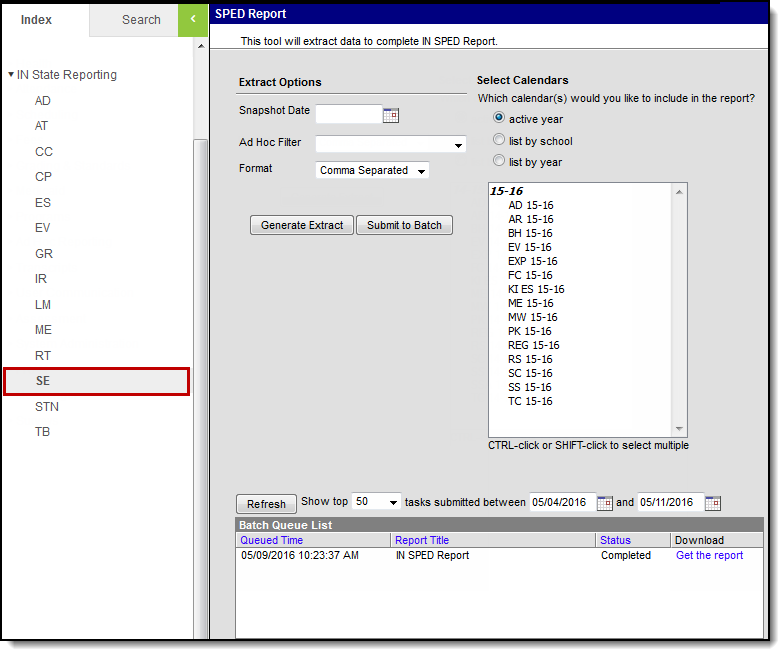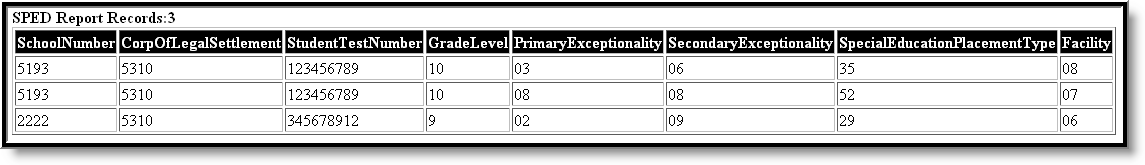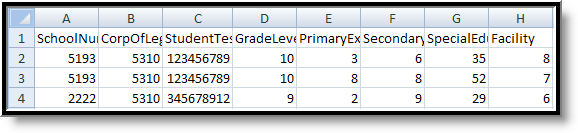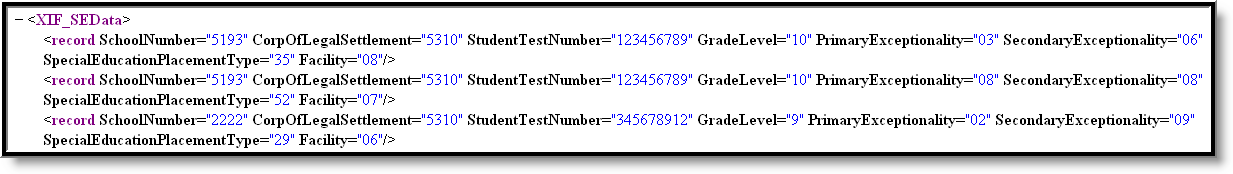This report is no longer supported or updated by Infinite Campus. The Indiana flat file reports will remain available in the Infinite Campus system so schools can continue to use them as needed.
Data Exchange was designated as the sole source of truth for all data for the purposes of required reports beginning with the 2021-2022 school year. Please refer to the Indiana Ed-Fi documentation for additional information about current state reporting practices/procedures using the Data Exchange Ed-Fi System.
Tool Search: SPED Report
The purpose of this data collection is to gather information on students receiving Special Education services and have an IEP. The report is used in federal and state reporting.
Special Ed Report
Data Submission
The first required collection period for this report runs from early to late October, with the sign-off period ending in early November. The second required collection period runs from early to mid December, with the sign-off period ending a week later. This data will be reconciled with the December CODA data to determine final counts for funding. The third required collection period runs from early to mid April, with the sign-off period ending a week later.
The Center for Exceptional Learners requires the summary report to be signed by the Superintendent. This report can be found in the Application Center under Data Verification Reports. A signature line will be available when clicking on the printable view. Please sign and return to the address listed on the report no later than midnight on the last day of the sign-off period.
Report Logic
- Students appear in this extract who have active enrollment and active, locked IEPs on the snapshot date indicated by the extract editor.
- Only one record reports per student.
- The first enrollment the student has that is not end dated and is overlapped by an IEP reports.
- If a student has multiple enrollments with the same Start Date, the enrollment with the lowest enrollment ID reports.
Report Editor Details
The following table defines the available elements on the Special Education Report Editor.
Editor Field | Description |
|---|---|
Snapshot Date | The date for which the Special Education data is collected. A date can be entered, but selecting a calendar will overwrite that date with a predetermined snapshot date. |
| Ad Hoc Filter | Selecting a filter limits the results to only those included in the filter. |
Format | The format in which the report will generate. Options include HTML, Comma Separated and XML. |
Calendars | The calendar(s) from which data is pulled for the report. Can be set to display only the active year's calendars, or be sorted by school or by year. Selecting a calendar will enter a default Snapshot Date in that field. |
| Generate Extract/ Submit to Batch | Users have the option of submitting a report request to the batch queue by clicking Submit to Batch instead of immediately generating the report by clicking Generate Extract. The batch process allows larger reports to generate in the background without disrupting the use of Campus. For more information about submitting a report to the batch queue, see the Batch Queue article. |
Generating the Report
Enter a Snapshot Date in mmddyyyy format or by clicking the calendar icon.
Selecting a calendar will overwrite any date entered with a predetermined date.
- Select the Format in which the report should be generated.
- Select the Calendar(s) to be included in the report. Calendars can be sorted by active year, by school or by year.
- Click Generate Extract to generate the report in the desired format.
Special Ed Report - HTML
Special Ed Report - Comma Separated
Special Ed Report - XML
Special Education Report Layout
Element Name | Description | Type, Format and Length | Campus Database | Campus Application |
|---|---|---|---|---|
School Number | State assigned school ID | Numeric, 4 digits | School.number | System Administration > Resources > School > State School Number |
Corporation of Legal Settlement | State-assigned corporation number for corporation of legal settlement. If blank, reports as district number of student enrollment. | Numeric, 4 digits | EnrollmentIN.corporation | Student Information > General > Enrollments > State Reporting Fields > Corporation Number |
Student Test Number | Official student test number (State ID) | Numeric, 9 digits | Person.stateID | Census > People > Demographics > Person Identifiers > State ID |
| First Name | HTML Only The student's first name. | Alphanumeric | Identity.firstName | Census > People > Demographics > Person Information > First Name |
| Last Name | HTML Only The student's last name. | Alphanumeric | Identity.lastName | Census > People > Demographics > Person Information > Last Name |
Grade Level | Grade level of student | Numeric, 2 digits | Enrollment.grade | Student Information > General > Enrollments > Grade |
Primary Exceptionality | Exceptionality area that describes the student's primary special education eligibility classification. See options in the Exceptionality Options table following. | Numeric, 2 digits | PlanState.primaryDisability | Student Information > Special Education > IEP > Enrollment Editor > Primary Disability |
Secondary Exceptionality | Additional exceptionality area that describes the student's primary special education eligibility classification. See options in the Exceptionality Options table following. | Numeric, 2 digits | PlanState.secondaryDisability | Student Information > Special Education > IEP > Enrollment Editor > Secondary Disability |
Special Education Placement Type | The type of Special Education Program in which the student is participating. See options in the Placement Type Options table following. | Numeric, 2 digits | PlanState.placementType | Student Information > Special Education > IEP > Enrollment Editor > Special Education Placement Type |
Facility | Location of where student is receiving special education services outside of the public school district. This element reports from the Facility field on the Enrollment Status editor of the locked IEP. Reports as 99 when the field is not populated. | Numeric, 2 digits | PlanState.facilityCode | Student Information > Special Education > Documents > Education Plan > Enrollment Status > Facility |
Exceptionality Options
Code | Description |
|---|---|
01 | Multiple Disabilities |
02 | Orthopedic Impairment |
03 | Blind or Low Vision |
04 | Deaf or Hard of Hearing |
05 | Emotional Disability (Full Time) |
06 | Emotional Disability (Other) |
07 | Specific Learning Disability |
08 | Developmental Delay (Ages 3-5A only) |
09 | Language or Speech Impairment |
10 | Mild Cognitive Disability |
11 | Moderate Cognitive Disability |
12 | Severe Cognitive Disability |
14 | Deaf-blind |
15 | Autism spectrum disorder |
16 | Traumatic brain injury |
17 | Other health impairment |
99 | No secondary exceptionality (for secondary exceptionality only) |
Placement Type Options
Code | Description |
|---|---|
26 | > 10 Hours in Regular Early Childhood Prog. |
27 | > 10 Hours in Other Sped. Program |
28 | < 10 Hours in Regular Early Childhood Prog. |
29 | < 10 Hours in Other Sped Program |
33 | Separate Class |
34 | Separate School |
35 | Residential Facility |
36 | Service Provider Location |
37 | Home |
| 38 | Child is parentally placed in a private preschool |
50 | Regular classroom (80% or more) |
51 | Resource Room (40% - 79%) |
52 | Separate Class (less than 40%) |
53 | Separate Day School Facility (+50%) |
54 | Residential Facility (+50%) |
55 | Correctional Facility |
56 | Parentally placed in Private School |
57 | Student's disability requires home services |