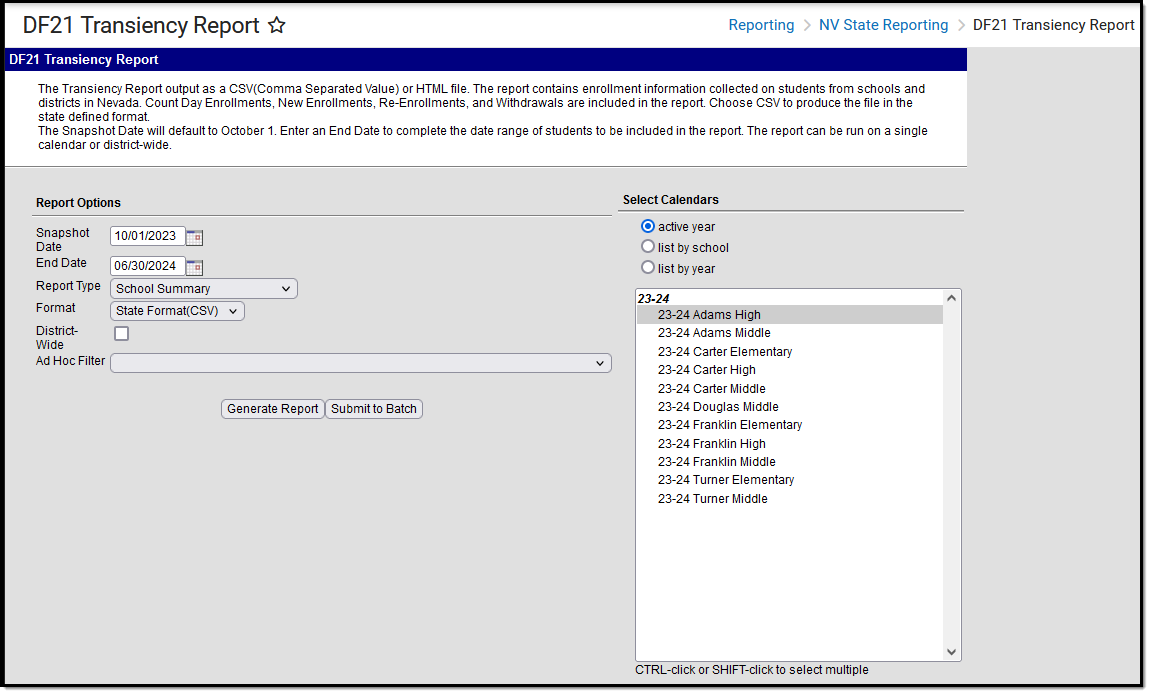Tool Search: Transiency Report
The DF21 Transiency Report captures students actively enrolled, re-enrolled, or withdrawn in the current school year. The report calculates an aggregate of students by school and displays the total in the report.
It includes two report types:
- School Summary
- Student Detail
Report Logic
| Aggregated student data will be reported across Schools.
The following aggregates are included in School Summary:
|
|
Standard Code must be entered on Start Status and End Status:
|
| If the Student Enrollment End Date is after the last Instructional Day, use the Instructional Day as the End Date.
|
Students are EXCLUDED if their:
|
Report Editor
|
Option
|
Description
|
|---|---|
|
Snapshot Date & End Date |
Dates used to report students in the selected school year, according to the following logic:
Enter a date by typing the mmddyy format or using the calendar icon to choose a date. The Snapshot Date defaults to October 1. |
| Report Type |
The following options are available:
|
| Format |
Indicates how the report is generated.
|
| District-Wide | Marking this checkbox automatically selects all schools in the active school year. |
| Ad Hoc Filter | Selection includes only those students included in the filter. |
| Calendar | The selected calendar indicates which students will be included in the report. Multiple calendars can be selected simultaneously, but this will increase the time it takes to generate the extract. |
| Generate Report | Displays the selected calendar information and extracts it immediately for review and printing in the selected format. |
| Submit to Batch | Delays the extract generation to a designated time. See the Batch Queue article for more information. |
School Summary Layout
|
Column Name
|
Description
|
Location
|
|---|---|---|
| District Number | The state-assigned code that identifies the district and its schools.
|
School & District Settings > District > District Information > State District Number
|
| District Name | The name of the school district.
|
School & District Settings > District > District Information > Name
District.name |
| School Number | The state school number.
|
School & District Settings > Schools > School Information > State School Number
School.number |
| School Name | The school's name.
|
School & District Settings > Schools > School Information > Name
School.name |
| Count Day Enrollments | The number of students enrolled on Count Day.
Report SUM of students actively enrolled on the Snapshot Date. |
Student Information > General > Enrollments > Start Status; Start Date; End Date
Calculated; Not dynamically stored |
| New Enrollments | The number of students enrolled after Count Day.
Report the SUM of students enrolled after the Snapshot Date and before the End Date on the Extract Editor.
Start Staus Standard Code must = 01 |
Student Information > General > Enrollments > Start Status; Start Date; End Date
Calculated; Not dynamically stored |
| ReEnrollments | The number of students re-enrolled after Count Day.
Report the SUM of students re-enrolled after the Snapshot Date and before the End Date on the Extract Editor.
REMOVE any students with W1A from counts.
|
Student Information > General > Enrollments > Start Status; Start Date; End Date
Calculated; Not dynamically stored |
| Withdrawals | The number of withdrawals after Count Day.
Report the SUM of students withdrawn after the Snapshot Date and before the End Date on the Extract Editor or the Last Instructional Day (whichever is earlier).
End Staus Standard Code must = 03 |
Student Information > General > Enrollments > Start Status; Start Date; End Date
Calculated; Not dynamically stored |
Student Detail Layout
|
Column
|
Description
|
Location
|
|---|---|---|
| State Student Number | State student number |
Census > People > Demographics > Student State ID
Person.stateID |
| Student Number | Local Student Number | Census > People > Demographics > Local Student Number
Person.studentNumber |
| Last Name | The student's last name.
|
Census > People > Demographics > Last Name
Identity.lastName |
| First Name | The student's first name.
|
Census > People > Demographics > First Name
Identity.firstName |
| Middle Name | The student's middle name.
|
Census > People > Demographics > Middle Name
Identity.middleName |
| School Number | The state school number. | School & District Settings > Schools > School Information > State School Number
School.number |
| School Name | The name of the school. | School & District Settings > Schools > School Information > Name
School.name |
| Calendar Name | The name of the calendar. | Scheduling & Courses > Calendar Setup > Calendar Information > Name
Calendar.name |
| Grade | The student's grade level.
|
Student Information > General > Enrollments > Grade
Enrollment.grade GradeLevel.stateGrade |
| Start Date | The student's enrollment start date.
|
Student Information > General > Enrollments > Start Date
Enrollment.startDate |
| Start Status |
The student's enrollment start status. The following Standard Codes report: 01 - New Enrollment 02 - Re-Enrollment
If NULL, report blank. |
Student Information > General > Enrollments > Start Status
Enrollment.startStatus |
| End Date | The student's enrollment end date.
|
Student Information > General > Enrollments > End Date
Enrollment.endDate |
| End Status | The student's enrollment end status. The following Standard Code reports:
03 - Withdrawn If NULL, report blank. |
Student Information > General > Enrollments > End Status
Enrollment.endStatus |
| Enrollment ID | The student's enrollment ID. | Student Information > General > Enrollments > EnrollmentID
Enrollment.enrollmentID |
| Count Day | Flags student as enrolled on Count Day.
Reports "1": If the student enrolled before or on the Snapshot Date (Count Date) AND Student has an active enrollment on the Snapshot Date AND Enrollment is the Primary Enrollment AND Start Status = E1, E7, E9, E11, or R2
Otherwise, reports "0". |
Student Information > General > Enrollments > Service Type, Start Status, Start Date, End Date |
| New Enrollment | Flags Student for New Enrollment status.
Reports "1": If the student enrolled after the Snapshot Date (Count Date) AND before the End Date on Extract Editor or the Last Instructional Day (whichever is earlier) AND Enrollment is the Primary Enrollment AND Start Status = E1, E7, E9, or E11 AND End Status is NOT W1A AND Standard Code = 01
|
Student Information > General > Enrollments > Service Type, Start Status, Start Date, End Date |
| Re-Enrollments | Flags Student for re-enrollment status.
Reports "1": If the student enrolled after the Snapshot Date (Count Date) AND before the End Date on the Extract Editor or the Last Instructional Day (whichever is earlier) AND Enrollment is the Primary Enrollment AND Start Status = R2 AND End Status is NOT W1A AND Standard Code = 02
|
Student Information > General > Enrollments > Service Type, Start Status, Start Date, End Date |
| Withdrawals | Flags student for withdrawal status.
Reports "1": If the student withdraws after the Snapshot Date (Count Date) AND before the End Date on Extract Editor or the Last Instructional Day (whichever is earlier) AND Enrollment is Primary Enrollment AND End Status NOT = W1A, W1A1, W3F, W4A, or W4D AND Standard Code = 03
Otherwise, reports "0". |
Student Information > General > Enrollments > Service Type, Start Status, Start Date, End Date |