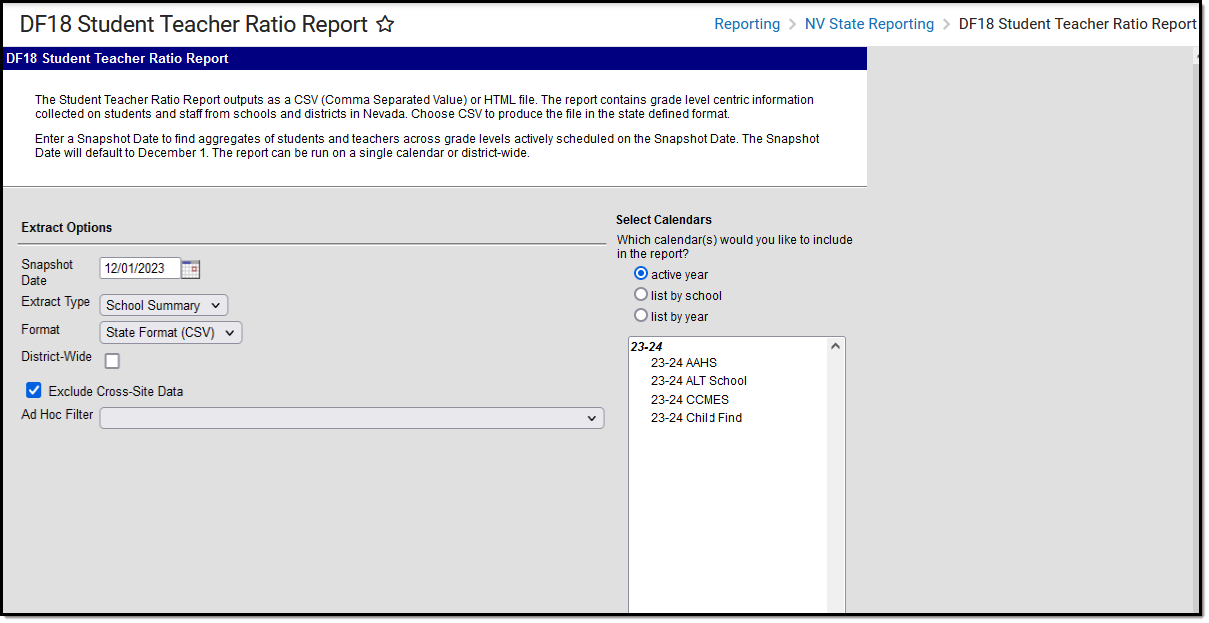Tool Search: DF18
The DF18 Student Teacher Ratio Report is an aggregated student and teacher count by grade level used by districts to create lists of students and teachers that meet state defined class size ratio reporting criteria. This report and its associated elements are reported as designated by the Nevada Accountability Handbook.
Report Logic
- The Student Teacher Ratio Report captures students enrolled in grades 01 – 06 that are scheduled into active courses and calculates an aggregate of students by grade level and displays a total sum in the report.
- Teachers are also captured in the report and are aggregated by grade level much like the student population. If a staff member is teaching in a classroom with mixed grade levels, the staff member’s FTE is divided amongst the number of grade levels found in the classroom. Multiple teachers in a single classroom can be included in the aggregate. For example, if a staff member is teaching a section with both Grade 01 and 02, .5 is assigned to each grade level.
- Only students and staff from Instructional sections report. To report, the section must be tied to a period where "Non-Instructional" is not marked.
- Staff are not included if they have a District Assignment with the "Special Ed OR Program" option selected. District assignments must be active on the Snapshot Date selected on the extract editor.
- Kindergarten is unique and reports the number of sections found within the calendar rather than the number of staff teaching sections marked as kindergarten.
- Students are calculated according to the State Grade Level Code associated with their enrolled grade.
- Students must be scheduled into a course section on the selected Snapshot Date.
- Student must have an enrollment with Service Type = P.
- When the student’s section is marked as cross-site and the Exclude Cross-Site Data checkbox is marked on the extract editor, the cross-site section enrollment does NOT generate a record.
- Teachers are calculated on the Snapshot Date based upon the grade level(s) of the students included in the roster of the section.
- Teachers must have a staff history record active on the Snapshot Date.
- By default, Primary teachers are included.
- Teachers are included if the staff member is assigned the role "Co-Teacher."
- Kindergarten sections with the same staff and roster are only counted once.
- Grade 01 through 06 Staff members are only counted once per grade level in the aggregate.
Students are NOT included if their:
- Enrollment record is marked as No Show;
- Grade Level of enrollment is marked as State Exclude; or
- Calendar of enrollment is marked as State Exclude.
Report Editor
The following defines the options available on the DF18 Student Teacher Ratio Report editor.
Field | Description |
|---|---|
| Snapshot Date | Enter a Snapshot Date to find aggregates of students and teachers. The Snapshot Date will default to December 1. |
Extract Type | Determines which report will generate: School Summary or Student Detail. |
Format | Selection determines how the report will generate. Options are CSV or HTML. Use the HTML format for data review prior to sending to the state. |
| District Wide | Marking this checkbox allows you to run the report across multiple calendars. |
| Exclude Cross- Site Data | Cross-site section data is not included in the report when selected.
|
| Ad Hoc Filter | Select an Ad Hoc filter to limit report results to those that meet filter requirements. |
Calendar Selection | Selection indicates from which school year and school teacher data is pulled. Multiple calendars may be selected. The calendar chosen in the Campus toolbar is automatically selected in the extract editor. |
Report Generation | The report can be marked to generate immediately using the Generate Extract button or can be marked to generate at a later time using the Submit to Batch button. See the Batch Queue article for additional guidance. |
School Summary Extract Example and Layout
The School Summary Extract reports the total students enrolled in grades 01 – 06 that are scheduled into active courses and the total number of teachers for each grade.
| Column | Description | Location |
|---|---|---|
| School Number | The state school number. Alphanumeric, 7 characters | School & District Settings > Schools > School Information > State School Number School.number |
| School Name | The school's name. Alphanumeric, 40 characters | School & District Settings > Schools > School Information > Name School.name |
| Kindergarten Classes | The total number of kindergarten classes. Numeric, 10 digits | Course > Section > Roster |
| Kindergarten Students | The total number of kindergarten students. Numeric, 10 digits | Student Information > General > Enrollments > Grade |
| Grade 01 Teachers | The total number of Grade 01 teachers. Numeric, 9 digits xxxxxxx.xx | Course > Section > Roster |
| Grade 01 Students | The total number of Grade 01 students. Numeric, 10 digits | Student Information > General > Enrollments > Grade |
| Grade 02 Teachers | The total number of Grade 02 teachers. Numeric, 9 digits xxxxxxx.xx | Course > Section > Roster |
| Grade 02 Students | The total number of Grade 02 students. Numeric, 10 digits | Student Information > General > Enrollments > Grade |
| Grade 03 Teachers | The total number of Grade 03 teachers. Numeric, 9 digits xxxxxxx.xx | Course > Section > Roster |
| Grade 03 Students | The total number of Grade 03 students. Numeric, 10 digits | Student Information > General > Enrollments > Grade |
| Grade 04 Teachers | The total number of Grade 04 teachers. Numeric, 9 digits xxxxxxx.xx | Course > Section > Roster |
| Grade 04 Students | The total number of Grade 04 students. Numeric, 10 digits | Student Information > General > Enrollments > Grade |
| Grade 05 Teachers | The total number of Grade 05 teachers. Numeric, 9 digits xxxxxxx.xx | Course > Section > Roster |
| Grade 05 Students | The total number of Grade 05 students. Numeric, 10 digits | Student Information > General > Enrollments > Grade |
| Grade 06 Teachers | The total number of Grade 06 teachers. Numeric, 9 digits xxxxxxx.xx | Course > Section > Roster |
| Grade 06 Students | The total number of Grade 06 students. Numeric, 10 digits | Student Information > General > Enrollments > Grade |
Student Detail Extract Example and Layout
This extract reports individual students that are associated with a reported grade level that meets the criteria of each aggregate column in the School Summary extract.
| Column | Description | Location | ||||||||||||||||
|---|---|---|---|---|---|---|---|---|---|---|---|---|---|---|---|---|---|---|
| School Number | The state school number. Alphanumeric, 7 characters | School & District Settings > Schools > School Information > State School Number School.number | ||||||||||||||||
| Last Name | The student's last name. Alphanumeric, 40 characters | Census > People > Demographics > First Name Identity.lastName | ||||||||||||||||
| First Name | The student's first name. Alphanumeric, 35 characters | Census > People > Demographics > Last Name Identity.firstName | ||||||||||||||||
| Student Number | The unique ID assigned to the student. Alphanumeric, 15 characters | Census > People > Demographics > Local Student Number Person.studentNumber | ||||||||||||||||
| Grade | The student's grade level. Alphanumeric, 4 characters | Student Information > General > Enrollments > Grade Enrollment.grade | ||||||||||||||||
| Gender | The student's gender. This field reports M or F. Alphanumeric, 1 character | Census > People > Demographics > Gender Identity.gender | ||||||||||||||||
| Ethnicity | The student's ethnicity. The following codes report:
Alphanumeric, 1 character | Census > People > Race/Ethnicity Identity.raceEthnicity |