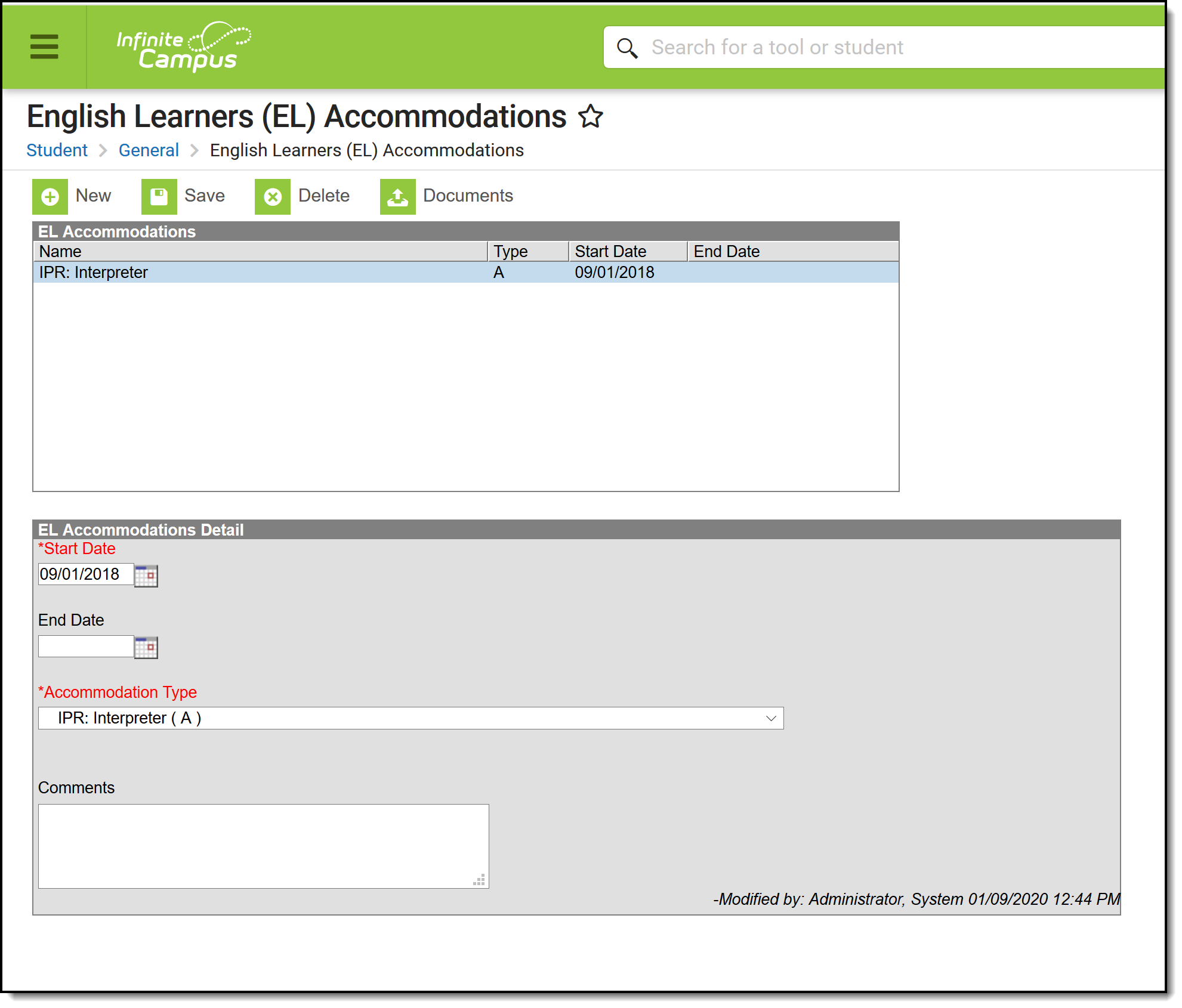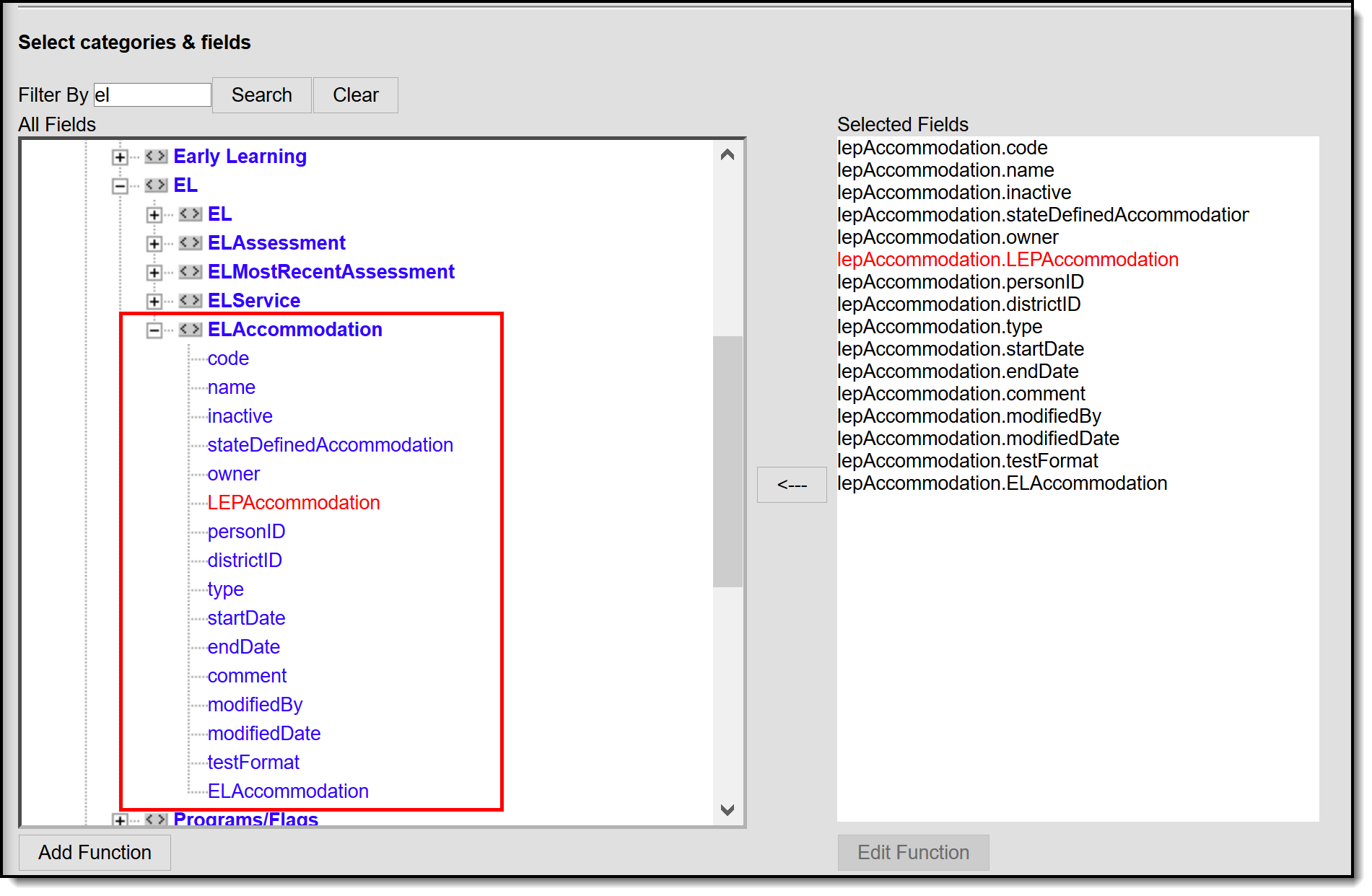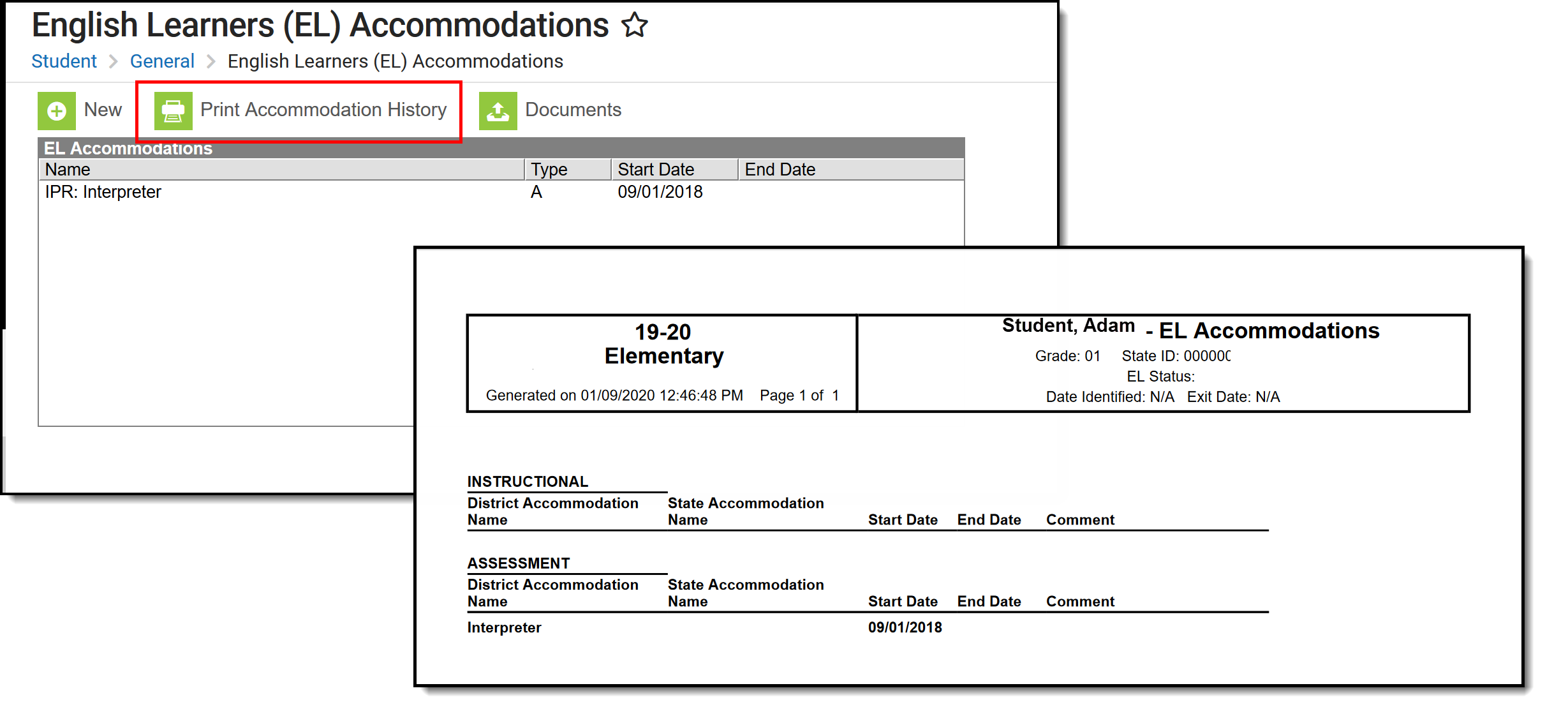Tool Search: English Learners (EL) Accommodations
The EL Accommodations tab is used to track and manage EL accommodations provided to a student through a school year and throughout a student's school career.
This tool is read-only for State Edition users.
See the English Learners (EL) Module Tool Rights article for information about rights needed to use this tool.
EL Accommodations Information in Ad Hoc Query Wizard
EL Services information is available in the Query Wizard for Student data types in Learner > EL > EL Accommodation folder.
EL Accommodations Fields
The following table describes each available field.
Field |
Description |
Ad hoc field |
|---|---|---|
Start Date Required |
The start date of the EL accommodation. |
lepAccommodation.startDate |
End Date |
The end date of the EL accommodation. |
lepAccommodation.endDate |
Accommodation Type Required |
The type of accommodation provided to the student. Service Types are created and maintained via the EL Accommodation Types tool. |
lepAccommodation.type |
Comments |
Comments about the EL accommodation. |
lepAccommodation.comment |
Enter EL Accommodations
Before a user can enter EL accommodations, EL Accommodation Types must to be established.
- Select the New button. The EL Accommodations Detail editor appears on the right.
- Enter the accommodation Start Date.
- Select the Accommodation Type.
- Enter the accommodation End Date (if known, not a required field).
- Enter any Comments about the accommodation.
- Select the Save icon. The accommodation will appear in the EL Accommodations window.
Print a Student's Accommodation History
Users can print a detailed history of a student's EL accommodations. To print a student's EL accommodation history, click the Print Accommodation History button. The report will appear in a separate window in PDF format.
Documents
To view documents, click the Documents button on the action bar. See the Student Person Documents article for more information.
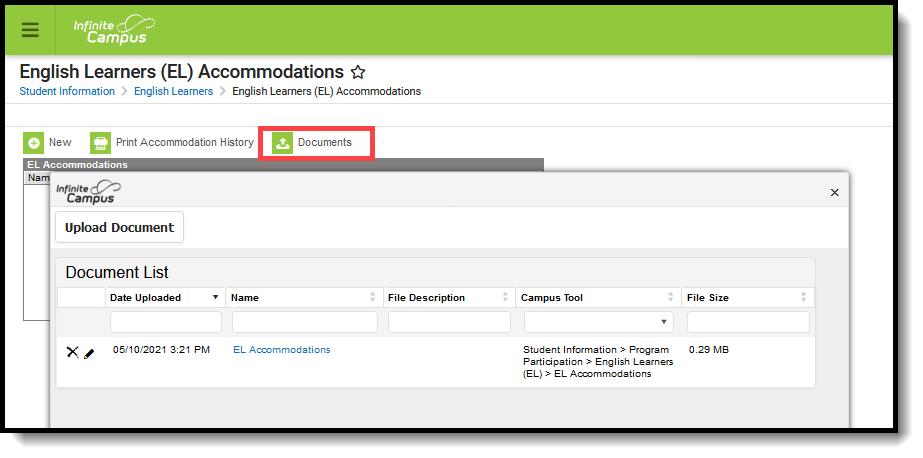 EL Accommodations Documents
EL Accommodations Documents