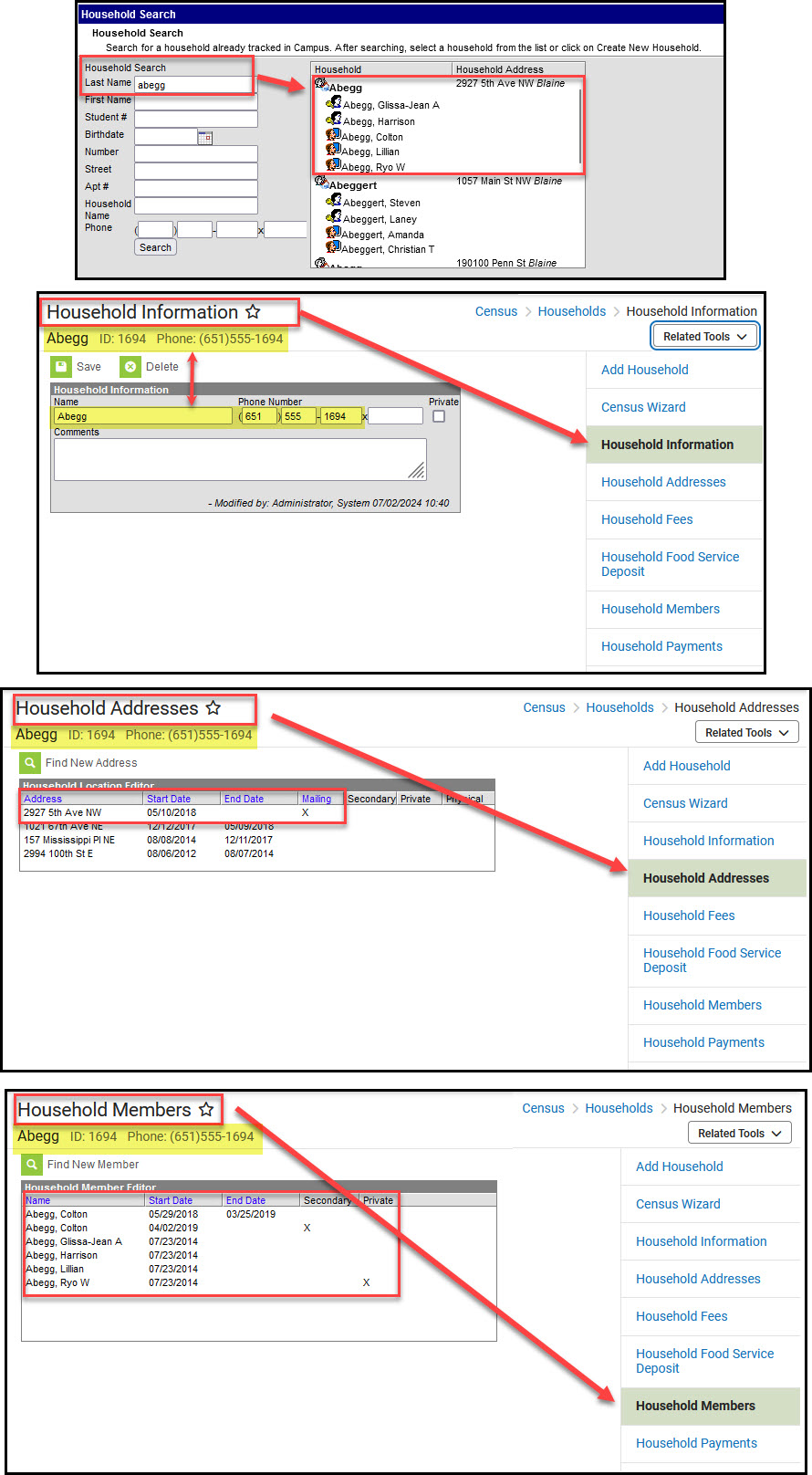The Households module contains related tools. Users may need access to several or all of these tools to perform their job duties.
 Census > Households - Tool Rights
Census > Households - Tool RightsHouseholds Tool Descriptions
| Article Link | For users who need to: |
|---|---|
| Household Creation: | |
| Add Household | search for and work with existing households, or create new ones. |
| Census Wizard | assemble households using existing information (requires RW access to Add Household/Add Address/Add Person). |
| Related Tools for Household Components: | Three related tools necessary for maintenance of households are Household Information, Household Addresses and Household Members. |
| Household Information | see basic information such as household name, phone number and comments (users may need access to related tools Household Information, Household Addresses, and Household Members). |
| Household Addresses | see or manage address information associated with a selected household (users may need access to related tools Household Information, Household Addresses, and Household Members). |
| Household Members | see or manage membership of persons in a selected household (users may need access to related tools Household Information, Household Addresses, and Household Members). |
| Additional Tools: | |
| Household Fees | manage fee assignments, payments and adjustments for household members. |
| Household Food Service Deposit | manage food service deposits for household members. |
| Household Payments | disable a household member's ability to make online payments. |
Available Tool Rights
| Tool Right Article Link | R | W | A | D |
|---|---|---|---|---|
| Add Household | Search for existing households in the Add Household Wizard. | Search for and create new households using the Add Household tool.
Users also need RWA rights to Census > Households and Census > Households > Household Information |
N/A
Saving a new household brings the user to the Household Information tool. |
N/A |
| Census Wizard | User can view information in the Census Wizard. | User can add information in the Census Wizard. | N/A | N/A |
| Add Person | Use can view person information in the Census Wizard. | User can add person information in the Census Wizard. | N/A | N/A |
| Add Address | User can view address information in the Census Wizard. | Use can add address information in the Census Wizard. | N/A | N/A |
| Add Household | User can view household information in the Census Wizard. | Use can add household information in the Census Wizard. | N/A | N/A |
| Household Information | User can view household information. | User can view, add and modify household information. | N/A | Users can delete household information |
| Household Addresses | User can view current and historical household address records. | User can modify existing household address details (start/end dates, mailing, etc.) | User can find and attach a new address to the household. | User can delete a household's association to an address. Does not delete Campus address record. |
| Household Fees | User can view household fees. | Users can view household fees. | Users can make new fee assignment, make payment, and make adjustments, and void fees. | N/A |
| Household Members | User can view household member information. | User can edit existing information on the household members tab. | User can find and add new household members. | User can delete household members.
To preserve historical information, use Start/End dates instead of Delete. |
| Household Payments | User can disable online payment account for household members. | N/A | N/A | N/A |
Additional Household Tool Rights
New Household Membership
To use the New Household Membership icon to add the person to a new household, the user must have:
- RWAD rights to Census > Household > Household Information
- RWAD rights to Census > Household > Members
Edit Field
If a user should have access to view/modify household and membership information through the edit fields, he/she must have:
- RW rights to Census > Households
- RW rights to Census > Household > Household Info
- RW rights to Census > Household > Members
Phone Field
To edit the phone field, the user must have:
- RW rights to Census > Households
- RW rights to Census > Households > Household Information
Address Field
To edit the address field, the user must have:
- RW rights to Census > Addresses > Address Information
Related Tools
Users may require access to multiple related tools in order to perform their job functions.
In the example below:
- Add Household: Household Search displays households already tracked in Campus.
- Selecting the household displays the Household Information tool.
- Selecting Household Addresses from Related Tools displays address information for the household.
- Selecting Household Members from Related Tools displays a list of household members.
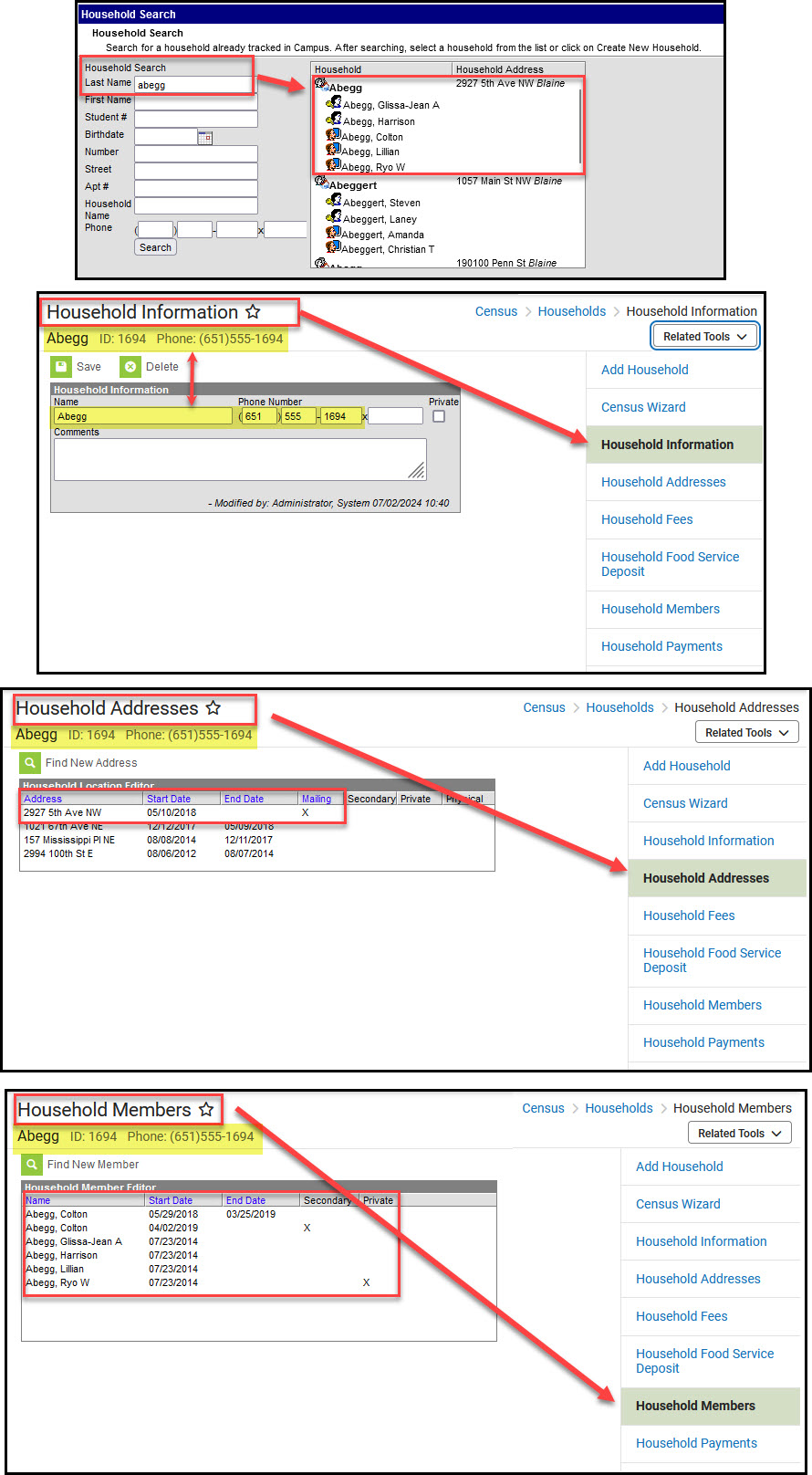 Census > Households > Add Household with Related Tools
Census > Households > Add Household with Related Tools
Suggested User Groups
See User Groups and Suggested Roles for more information.