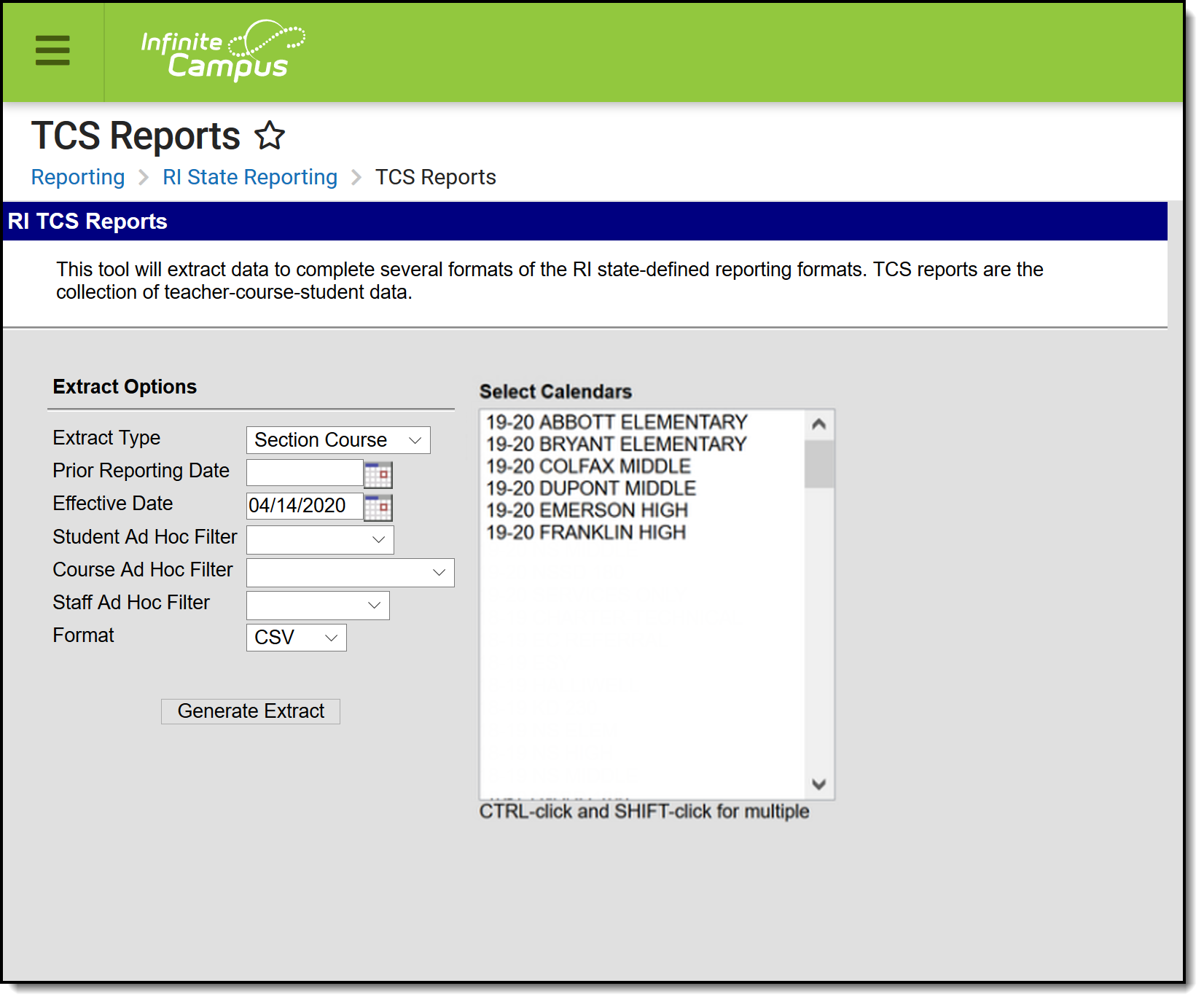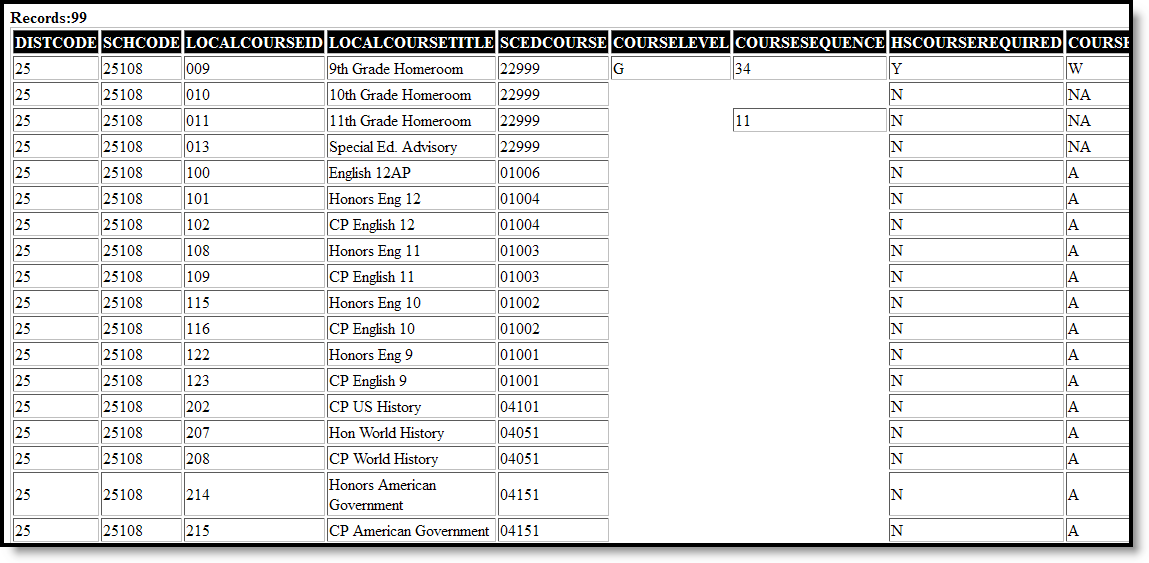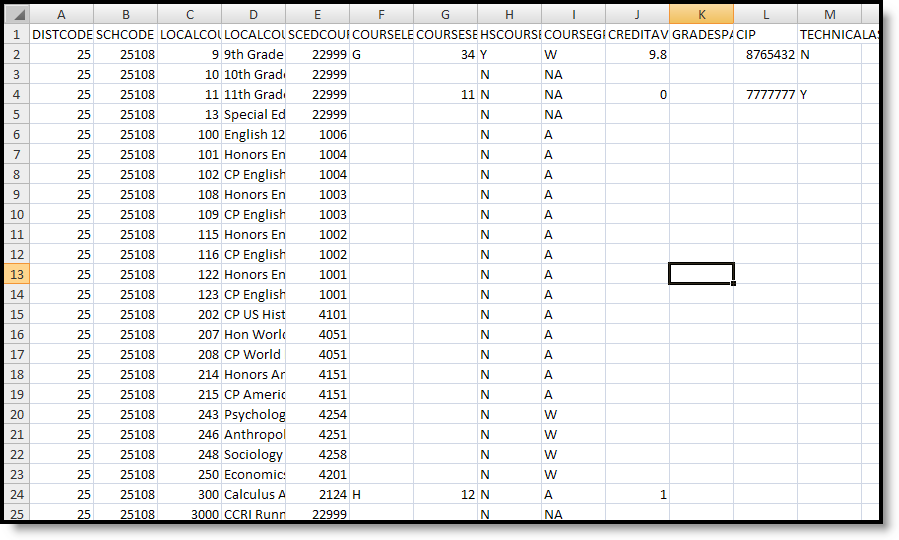Tool Search: TCS Reports
The Section Course TCS Report reports all active courses for the selected calendar in the report editor with either a NCES Code or a State Code.
See the TCS Reports article for information on report logic, descriptions of the fields on the report editor and instructions on generating TCS Reports.
TCS Report Editor
Field | Description |
|---|---|
Extract Type | Determines which extract generates. |
Prior Reporting Date | Date report information was generated in the past. Dates are entered in mmddyy format or use the calendar icon to select a date. |
Effective Date | Date determines what data is reported on the extract. Dates are entered in mmddyy format or use the calendar icon to select a date. |
Student Ad hoc Filter | Selection limits the students included in the extract to those in the ad hoc filter. |
Course Ad hoc Filter | Selection limits the courses included in the extract to those in the ad hoc filter. |
Staff Ad hoc Filter | Selection limits the staff included in the extract to those in the ad hoc filter. |
Format | Determines how the report will generate - in HTML or CSV. |
| Calendar Selection | Indicates from which calendar and year the data reports. At least one calendar needs to be selected in order to generate the report. |
Generate the TCS Reports
- Select the Section Course from the Extract Type field.
- Enter the Prior Reporting Date.
- Enter the desired Effective Date.
- Select an Ad hoc Filter, if desired, to narrow the individuals included in the report to just those included in the ad hoc filter.
- Select the desired Format.
- Click the Generate Report extract. The report will display in the selected format.
Report Layout
Data Element | Description | Location |
|---|---|---|
District Code | The number assigned to the local education agency by the state education agency. Numeric, 2 digits | System Administration > Resources > District Information > State District Number District.stateNumber |
School Code | State-assigned school code. Numeric, 5 digits | System Administration > Resources > School > School Detail > State School Number School.stateNumber |
Local Course ID | District-assigned course number. When the PK Course Number field is populated, that value reports. Numeric, 20 digits | Scheduling > Courses > Course > Course Information > Number, PK Course Number Course.number Course.altStateCode |
Local Course Title | The descriptive name given to a course of study offered at the school or other institution or organization. Alphanumeric, 100 characters | Scheduling > Courses > Course > Course Information > Name Course.name |
SCED Course | Five-digit School Code for the Exchange of Data (SCED) course description. The first two digits of the code represent the SCED Course Subject Area and the next three digits represent the SCED Course identifier. Numeric, 5 digits | Scheduling > Courses > Course > NCES Data > NCES Code (or) Course.scedCourse |
Course Level | Indicates the course's academic rigor. This populates from the SCED Course Level field. Alphanumeric, 3 characters | Scheduling > Courses > Course > NCES Data > SCED Course Level Course.scedCourse |
HS Course Required | Indicates credit received in this course counts towards a high school diploma. If Required checkbox is marked, reports as Y. Alphanumeric, 1 character | Scheduling > Courses > Course > Course Information > Required Course.required |
Credit Available | Amount of Carnegie credit available to a student who successfully meets the objectives for that carry credit. Available credit is a one-digit number carried out to two decimal places (1 Carnegie unit is 1.00; half of Carnegie unit is 0.50). Numeric, 4 digits | Scheduling > Courses > Course > NCES Data > SCED Available Credit Course.sced |
Grade Span | Identifies the intended grade span for which the course is appropriate and is represented as a four-character code with no decimals. Grade levels are represented by a two-digit code, ranging from 01 to 12; KG and PK. For example, a Kindergarten and first grade class reports as KG01. Alphanumeric, 4 characters | Scheduling > Courses > Course > NCES Data > SCED Low Grade and High Grade Course.scedLowestGrade
|