Tool Search: Special Ed Count Day
The Special Ed Count Day Report enables users to generate and submit the required student disability, census, and IEP information to the state. Users are provided the following reporting options: School Summary, District Summary, and Detail.
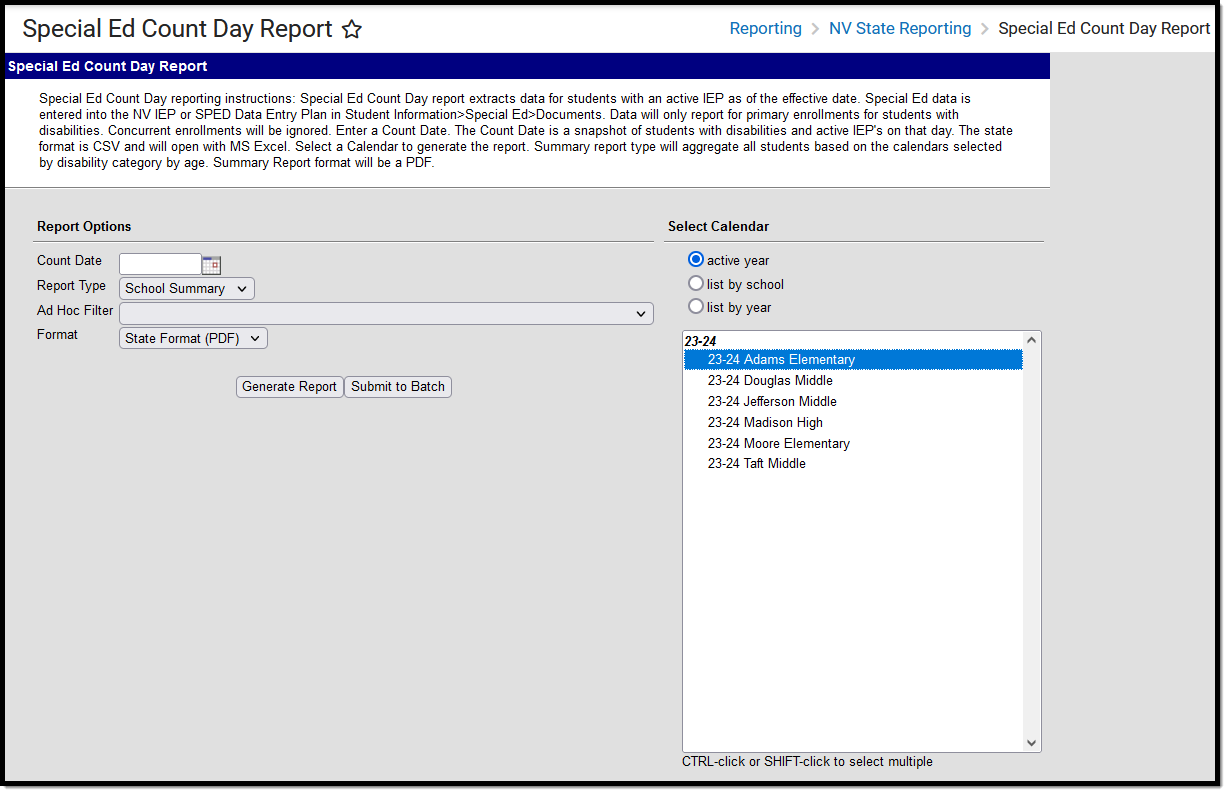 Special Ed Day Count Report Editor
Special Ed Day Count Report EditorReport Logic
- Students are categorized by disability type and age group. The student's age is calculated as of the date specified in the Count Date field on the extract editor.
- Only reports students who have an active enrollment and an active, locked IEP on the Count Date selected in the extract editor.
- Only a student's most recent active primary enrollment record is reported. Concurrent enrollments are excluded.
- Students must have an active and locked NV Data Entry IEP as well as an active enrollment on the Count Date to report a record. If a student has multiple IEPs on the Count Date, data will be reported from the IEP with the most recent start date. If multiple IEPs exist with the same start and end dates, then the plan with the most recent lock date reports.
- Students must have data entered in the IEP Meeting Date, Start Date, and End Date fields on the NV SPED Data Entry Plan.
- Students must also have data entered in the Primary Disability, Special Education Status, and Special Education Setting fields on the reported enrollment record.
- Students with an IEP that goes through the Count Date selected on the extract editor are counted (including those with an End Date that is the same as the Count Date). If a student has multiple applicable plans, the plan with the most recent start date is counted. If multiple applicable plans have the same start and end date, then the plan with the most recent modified date is counted.
Generating the Report
- Enter the Count Date in the mm/dd/yyyy format or click the calendar button and select a date.
A snapshot of student disability and active IEP information is taken for this day. Select the District or School Summary Report Type.
The District Summary reports district-wide results.
The School Summary reports results per school, one school per page.
- Select an Ad Hoc filter to further narrow results. (optional)
- Select which calendar(s) to include within the report.
- Select the Format. For submission to the state, use the State Format (PDF).
Select one of the following options:
Generate Report. The report appears in a separate window in the designated format.
Submit to Batch. This process enables larger reports to be generated in the background without disrupting the use of Campus. For more information on submitting a report to the batch queue, refer to the Batch Queue article.
Special Ed Count Day School Summary Report
The Special Ed Count Day School Summary Report displays the total number of students in each disability category by age group within the reporting calendar(s) as of the Count Date entered on the report editor.
Special Ed Count Day Summary Layout
Data Element | Description | Location |
|---|---|---|
Disability Category | State-defined disability categories. Each Primary Disability category is reported with a subtotal after each group. Valid options include:
Alphanumeric, 2 characters | Student Information > Special Ed > Documents > IEP > Primary Disability planState.disability1 |
Age 3 | Students aged 3 as of the Count Date and have an IEP disability. Students must have an active NV Data Entry IEP on or before the date entered in the Count Date field on the extract editor. Numeric | Demographics > Person Information > Birth Date Calculated, not dynamically stored |
Age 4 | Students aged 4 as of the Count Date and have an IEP disability. Students must have an active NV Data Entry IEP on or before the date entered in the Count Date field on the extract editor. Numeric | Demographics > Person Information > Birth Date Calculated, not dynamically stored |
Age 5 | Students aged 5 as of the Count Date and have an IEP disability. Students must have an active NV Data Entry IEP on or before the date entered in the Count Date field on the extract editor. Numeric | Demographics > Person Information > Birth Date Calculated, not dynamically stored |
Age 6 | Students aged 6 as of the Count Date and have an IEP disability. Students must have an active NV Data Entry IEP on or before the date entered in the Count Date field on the extract editor. Numeric | Demographics > Person Information > Birth Date Calculated, not dynamically stored |
Age 7 | Students aged 7 as of the Count Date and have an IEP disability. Students must have an active NV Data Entry IEP on or before the date entered in the Count Date field on the extract editor. Numeric | Demographics > Person Information > Birth Date Calculated, not dynamically stored |
Age 8 | Students aged 8 as of the Count Date and have an IEP disability. Students must have an active NV Data Entry IEP on or before the date entered in the Count Date field on the extract editor. Numeric | Demographics > Person Information > Birth Date Calculated, not dynamically stored |
Age 9 | Students aged 9 as of the Count Date and have an IEP disability. Students must have an active NV Data Entry IEP on or before the date entered in the Count Date field on the extract editor. Numeric | Demographics > Person Information > Birth Date Calculated, not dynamically stored |
Age 10 | Students aged 10 as of the Count Date and have an IEP disability. Students must have an active NV Data Entry IEP on or before the date entered in the Count Date field on the extract editor. Numeric | Demographics > Person Information > Birth Date Calculated, not dynamically stored |
Age 11 | Students aged 11 as of the Count Date and have an IEP disability. Students must have an active NV Data Entry IEP on or before the date entered in the Count Date field on the extract editor. Numeric | Demographics > Person Information > Birth Date Calculated, not dynamically stored |
Age 12 | Students aged 12 as of the Count Date and have an IEP disability. Students must have an active NV Data Entry IEP on or before the date entered in the Count Date field on the extract editor. Numeric | Demographics > Person Information > Birth Date Calculated, not dynamically stored |
Age 13 | Students aged 13 as of the Count Date and have an IEP disability. Students must have an active NV Data Entry IEP on or before the date entered in the Count Date field on the extract editor. Numeric | Demographics > Person Information > Birth Date Calculated, not dynamically stored |
Age 14 | Students aged 14 as of the Count Date and have an IEP disability. Students must have an active NV Data Entry IEP on or before the date entered in the Count Date field on the extract editor. Numeric | Demographics > Person Information > Birth Date Calculated, not dynamically stored |
Age 15 | Students aged 15 as of the Count Date and have an IEP disability. Students must have an active NV Data Entry IEP on or before the date entered in the Count Date field on the extract editor. Numeric | Demographics > Person Information > Birth Date Calculated, not dynamically stored |
Age 16 | Students aged 16 as of the Count Date and have an IEP disability. Students must have an active NV Data Entry IEP on or before the date entered in the Count Date field on the extract editor. Numeric | Demographics > Person Information > Birth Date Calculated, not dynamically stored |
Age 17 | Students aged 17 as of the Count Date and have an IEP disability. Students must have an active NV Data Entry IEP on or before the date entered in the Count Date field on the extract editor. Numeric | Demographics > Person Information > Birth Date Calculated, not dynamically stored |
Age 18 | Students aged 18 as of the Count Date and have an IEP disability. Students must have an active NV Data Entry IEP on or before the date entered in the Count Date field on the extract editor. Numeric | Demographics > Person Information > Birth Date Calculated, not dynamically stored |
Age 19 | Students aged 19 as of the Count Date and have an IEP disability. Students must have an active NV Data Entry IEP on or before the date entered in the Count Date field on the extract editor. Numeric | Demographics > Person Information > Birth Date Calculated, not dynamically stored |
Age 20 | Students aged 20 as of the Count Date and have an IEP disability. Students must have an active NV Data Entry IEP on or before the date entered in the Count Date field on the extract editor. Numeric | Demographics > Person Information > Birth Date Calculated, not dynamically stored |
Age 21 | Students aged 21 as of the Count Date and have an IEP disability. Students must have an active NV Data Entry IEP on or before the date entered in the Count Date field on the extract editor. Numeric | Demographics > Person Information > Birth Date Calculated, not dynamically stored |
Age 22 | Students aged 22 as of the Count Date and have an IEP disability. Students must have an active NV Data Entry IEP on or before the date entered in the Count Date field on the extract editor. Numeric | Demographics > Person Information > Birth Date Calculated, not dynamically stored |
Total | Total number of students aged 3 - 22 in each group. Numeric | Demographics > Person Information > Birth Date Calculated, not dynamically stored |
Special Ed Count Day Detail Report
The Special Ed Count Day Detail Report displays student disability, census, and IEP information for each qualifying student within the reporting calendar(s) as of the Count Date entered on the report editor.
Race Ethnicity Codes
| Code | Name | Standard Code |
|---|---|---|
| A | Asian or Pacific Islander | AS7 |
| B | Black | BL7 |
| C | Caucasian | WH7 |
| H | Hispanic | HI7 |
| I | Native American | AM7 |
| M | Multiracial | MU7 |
| P | Native Hawaiian or Other Pacific Islander | PI7 |
Special Ed Setting Codes
| Code | Name | Standard Code |
|---|---|---|
| E1 | Reg EC Prog >= 10 hrs wk/srvcs in Reg EC | REC10YSVCS |
| E2 | Reg EC Prog >= 10 hrs wk/srvcs in Other Loc | REC10YOTHLOC |
| E3 | Reg EC Prog <= 10 hrs wk/srvcs in Reg EC | REC09YSVCS |
| E4 | Reg EC Prog <= 10 hrs wk/srvcs in Other Loc | REC09YOTHLOC |
| E5 | SPED in Separate Class | SC |
| E6 | SPED in Separate School | SS |
| E7 | SPED in Residential Facility | RF |
| E8 | Home | H |
| E9 | Service Provider Location | SPL |
| B9 | Regular class 80-100% | RC80 |
| B10 | Regular class 40-79% | RC79TO40 |
| B11 | Regular class 0-39% | RC39 |
| B12 | Separate school | SS |
| B13 | Residential Facility | RF |
| B14 | Homebound/Hospital | HH |
| B15 | Correctional facilities | CF |
| B16 | Parentally placed in a private school | PPPS |
Primary Disability Codes
| Code | Name | Standard Code |
|---|---|---|
| ME | Intellectual Disability | MR |
| AH | Hearing Impairment/Deaf | HI |
| SL | Speech/Language Impairment | SLI |
| VH | Visual Impairment/Blind | VI |
| EH | Emotional Disturbance | EMN |
| OI | Orthopedic Impairment | OI |
| HI | Health Impairment | OHI |
| LD | Specific Learning Disability | SLD |
| DB | Deaf/Blind | DB |
| MU | Multiple Impairments | MD |
| AU | Autism Spectrum Disorder | AUT |
| TB | Traumatic Brain Injury | TBI |
| DD | Developmental Delay | DD |
