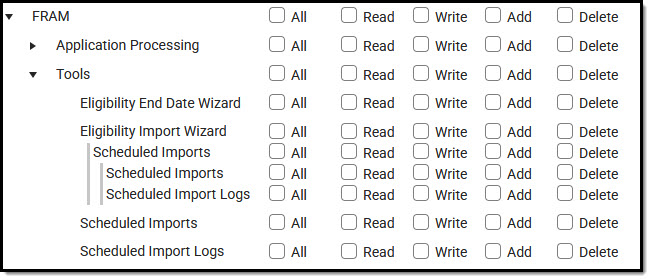The tools within the FRAM Tools category provide districts a way to manage applications for free and reduced meals.
- The Eligibility End Date Wizard allows districts to update Household Application expiration and Eligibility end dates en masse.
- The Eligibility Import Wizard uploads and imports data files containing student meal service and socioeconomic eligibility.
- The Scheduled Imports automates the process of importing eligibility data from a third-party system.
- The Scheduled Imports Logs tool displays the status of each import.
See the following article for information on using these tools:
Eligibility End Date Wizard
 Eligibility End Date Wizard
Eligibility End Date WizardEligibility Import Wizard
When rights are assigned to the Eligibility Import Wizard, the subrights for Scheduled Imports and Schedule Import Logs are also assigned, as are rights to the Scheduled Imports and Scheduled Import Logs tools. When removing rights to the Scheduled Imports and Schedule Import Logs, rights are also removed from the subrights.
 Eligibility Import Wizard
Eligibility Import WizardScheduled Imports
Assigning rights to Scheduled Imports also assigns rights to the Eligibility Import Wizard AND to the subrights for Scheduled Imports and Scheduled Imports Logs.
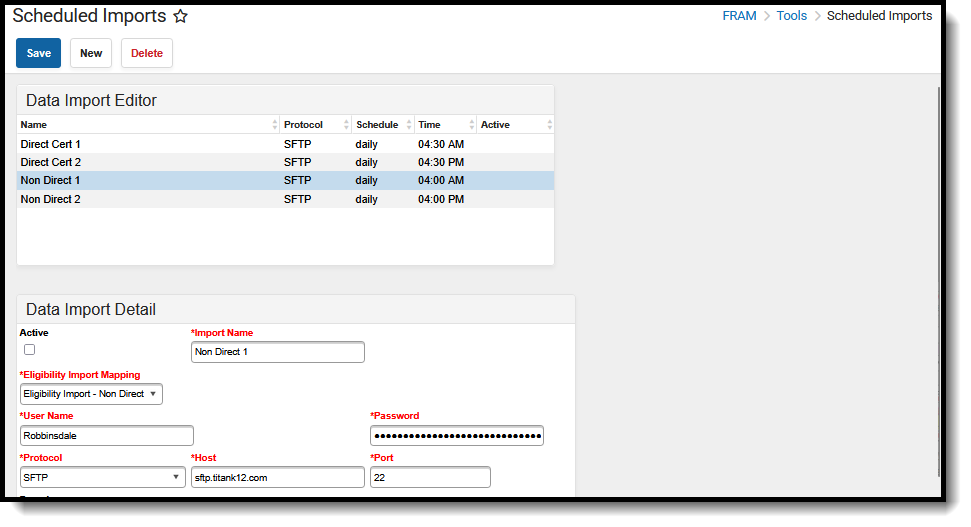 Scheduled Imports
Scheduled ImportsScheduled Imports Log
 Example Data Import Log
Example Data Import LogAvailable Tool Rights
Subrights are in italics.
| R | W | A | D |
|---|---|---|---|
| Eligibility End Date Wizard | |||
|
N/A |
N/A
|
N/A
|
| Eligibility Import Wizard | |||
|
|
|
|
| Scheduled Imports | |||
|
|
|
|
| Scheduled Import Logs | |||
|
N/A | N/A |
|
Suggested User Groups
See User Groups and Suggested Roles for more information.