Tool Search: Special Ed Documents
Evaluations are used to document the student's educational needs and the student's determination of eligibility for special education. This document describes each editor, a description of each field on the editor, and any special considerations and instructions for using the editor and fields.
An evaluation must be created whether or not the student is determined to have a disability. The school district gives a copy of the evaluation summary report, including the documentation of eligibility, to the student’s parents. For information on general functionality, navigation, and additional plan and evaluation features, see the core Plan and Evaluation Information article.
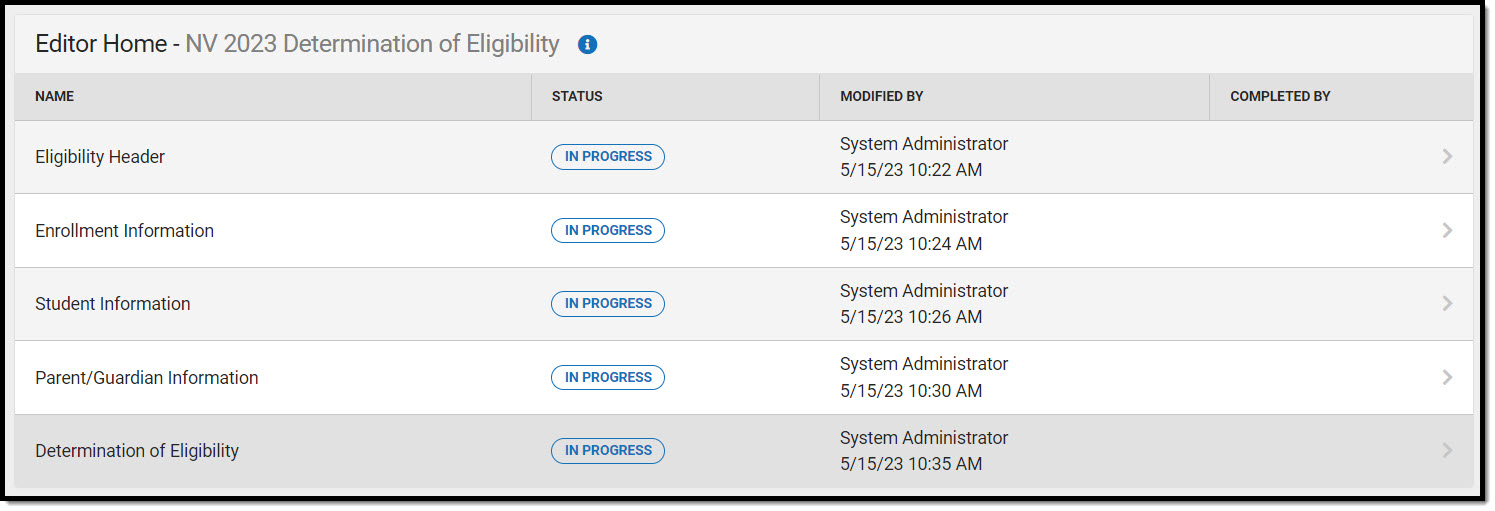 Editor Home
Editor Home
Eligibility Header
The Eligibility Header editor is used to define the Evaluation type and corresponding dates.
This editor must be saved before entering data into other editors.
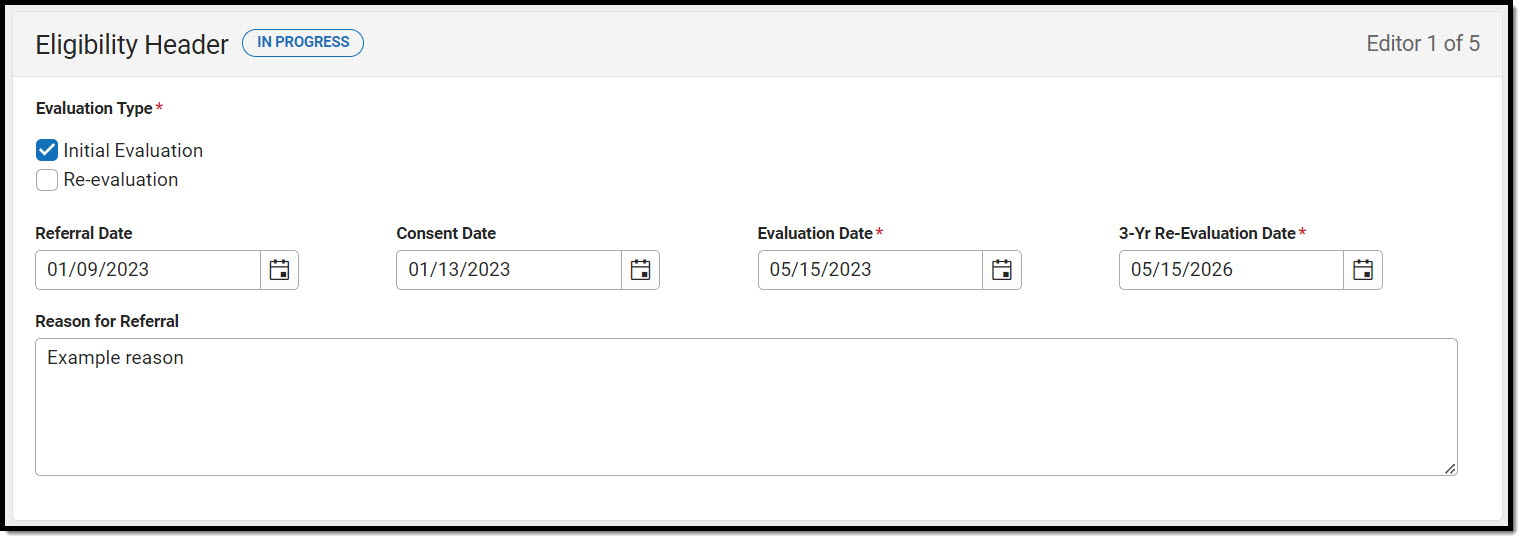 Eligibility Header Editor
Eligibility Header Editor
| Field | Description | Validation |
|---|---|---|
| Evaluation Type Required | The type of evaluation. Options include:
| N/A |
| Referral Date | The date of referral. | N/A |
| Consent Date | The date consent was received for the evaluation. | N/A |
| Evaluation Date Required | The date of the evaluation. | This field auto-populates with the current date, but can be modified. |
| 3-Yr Re-Evaluation Date Required | The date of the re-evaluation. | This field auto-populates to 3 years from the Evaluation Date, but can be modified. |
| Reason for Referral | The reason the student was referred for an evaluation. | N/A |
Enrollment Information
The Enrollment Information editor displays information concerning the student's grade level and school of attendance.
This editor is read-only.
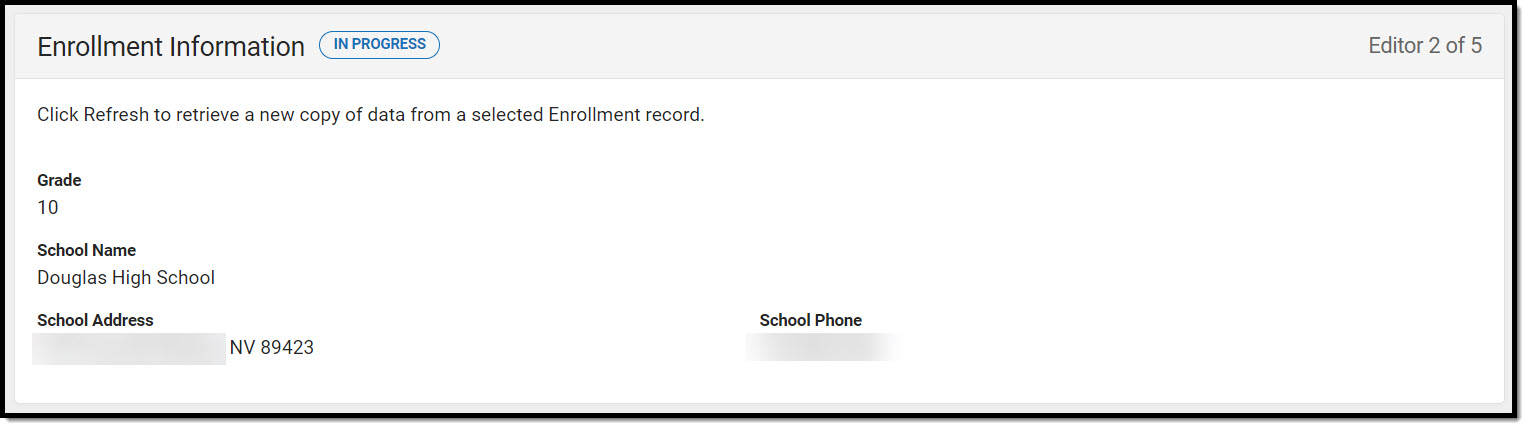 Enrollment Information Editor
Enrollment Information Editor
| Field | Description | Database/UI Location (when Refresh is clicked) |
|---|---|---|
| Grade | The student's grade. | Student Information > General > Enrollments > Grade enrollment.grade |
| School Name | The student's assigned school name. | System Administration > Resources > School > School > School Detail > Name school.name |
| School Address | The address of the school. | System Administration > Resources > School > School > School Detail > State School Number school.number |
| School Phone | The phone number of the school. | System Administration > Resources > School > School > School Detail > Phone school.phone |
Student Information
The Student Information editor populates information about the student such as demographic data, address and school information.
The Refresh button retrieves a fresh copy of data from the student's record. See the General Information section for additional information.
All fields on this editor are read-only EXCEPT Zoned School and Other Zoned School.
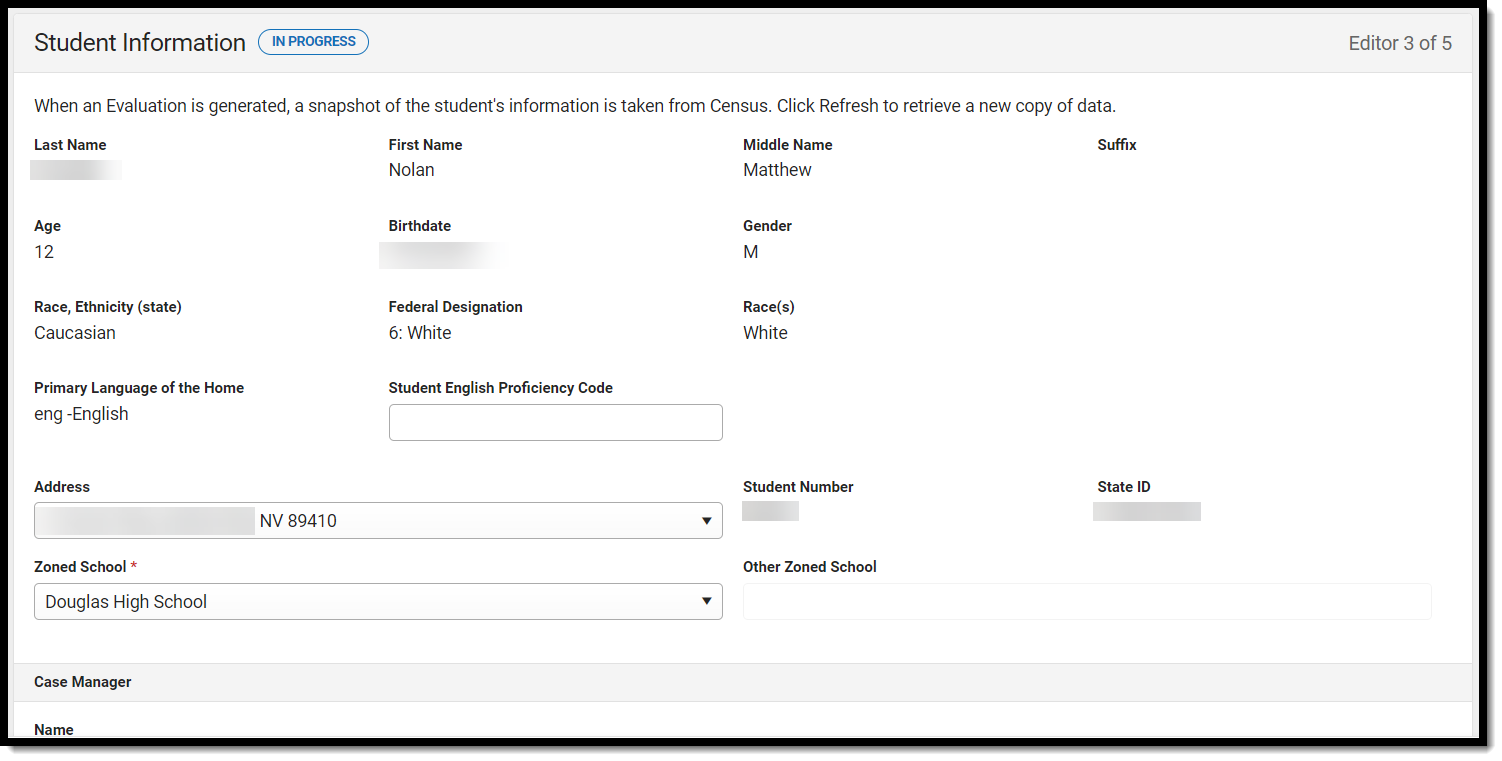 Student Information Editor
Student Information Editor
Field Name | Description | Database/UI Location (when Refresh is clicked) |
|---|---|---|
Last Name | The student's last name. | Census > People > Demographics > Last Name identity.lastName |
| First Name | The student's first name. | Census > People > Demographics > First Name identity.firstName |
| Middle Name | The student's middle name. | Census > People > Demographics > Middle Name identity.middleName |
| Suffix | The student's suffix. | Census > People > Demographics > Suffix Name identity.suffix |
| Age | The student's age. | Census > People > Demographics > Birth Date (Age) |
| Birthdate | The student's birthdate. | Census > People > Demographics > Birth Date identity.birthDate |
| Gender | The student's gender. | Census > People > Demographics > Gender identity.gender |
| Race, Ethnicity (state) | The student's state designated race/ethnicity. | Census > People > Demographics > Race/Ethnicity > Race/Ethnicity identity.raceEthnicity |
| Federal Designation | The student's federal designated ethnicity code. | Census > People > Demographics > Race/Ethnicity > Federal Designation identity.federalRaces |
| Race(s) | The student's race(s). | Census > People > Demographics > Race/Ethnicity > Race(s) identity.raceEthnicity1-5 |
| Primary Language of the Home | The student's home primary language. | Census > People > Demographics > First Language identity.homePrimaryLanguage |
| Student English Proficiency Code | The identifying code for the student's English learner proficiency. | N/A |
| Address | The student's address. Note: When there are multiple addresses for a person, a dropdown with an option to select which address displays. When there is only one address, the dropdown has one option. The populated address is the one marked Primary. | Census > Households > Address Info address.number; address.street; address.tag; address.prefix; address.dir; address.apt; address.city; address.state; address.zip |
| Student Number | The student's ID number. | Student Information > General > Summary > Student Number identity.studentNumber |
| State ID | The student's state ID number. | Student Information > General > Summary > State ID Number |
| Zoned School Required | The zoned within which the school is zoned. When refreshed, this field automatically populates with the appropriate school based on the student's household address. This field can be modified as needed. | Census > Addresses > School |
| Other Zoned School | This option is only available when Other is selected on the Zoned School field. | N/A |
| Case Manager Information | ||
| Name | The first and last name of the team member. | Student Information > Special Ed > General > Team Members |
| Title | The role of the team member. | Student Information > Special Ed > General > Team Members |
| Phone | The phone number of the team member. | Student Information > Special Ed > General > Team Members |
Parent/Guardian Information
The Parent/Guardian Information editor populates based on the guardian checkbox on the student's Relationships tool. The editor includes Demographics information for the student's guardian.
The Delete button next to each parent/guardian can be used to remove a parent/guardian from the IEP.
The Refresh button retrieves a new copy of parent/guardians' data. This also returns any accidentally deleted people. Manually entered fields do not change when the refresh button is clicked. The user must Save after clicking Refresh to capture changes
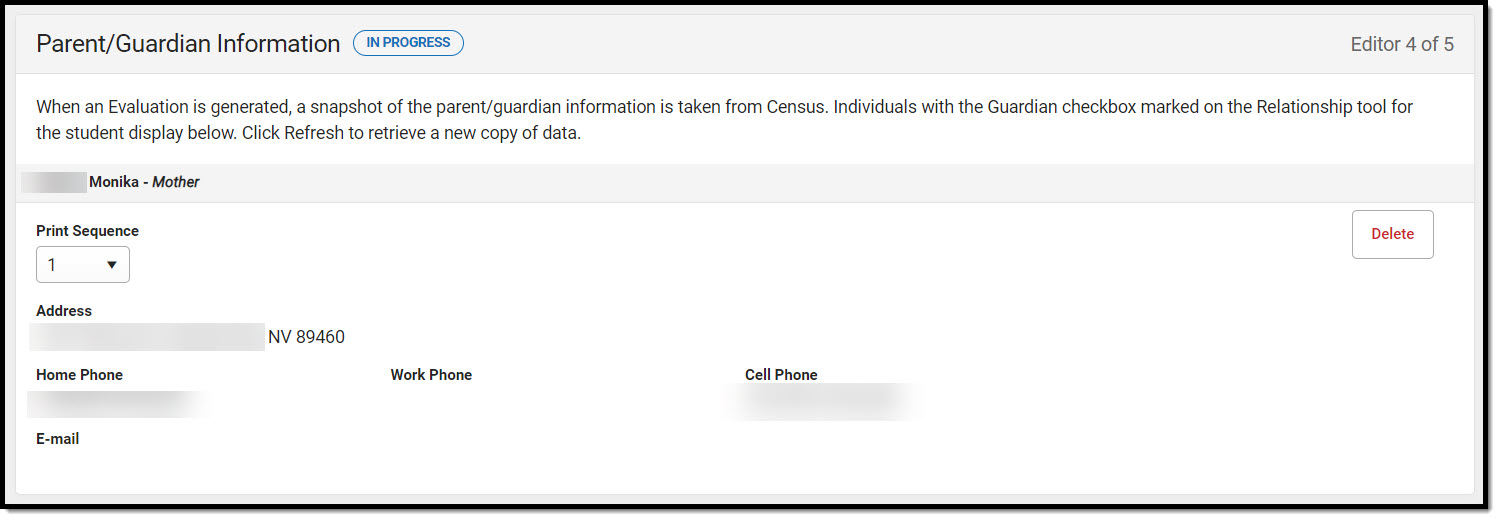 Parent/Guardian Information Editor
Parent/Guardian Information Editor
Field Name | Description | Database/UI Location (when Refresh is clicked) |
|---|---|---|
| Last Name | The last name of the parent/guardian. | Census > People > Demographics > Last Name identity.lastName |
| First Name | The first name of the parent/guardian. | Census > People > Demographics > First Name identity.firstName |
| Middle Name | The suffix of the parent/guardian. | Census > People > Demographics > Middle Name identity.middleName |
| Suffix | The suffix of the parent/guardian. | Census > People > Demographics > Suffix identity.suffix |
| Relationship | The relationship between the student and guardian. | Census > People > Relationships > Relationships planGuardian.relationship |
| Print Sequence | The print order of the parent/guardian(s) on the IEP. When no Sequence is selected, parent/guardian(s) print in the order displayed in the UI. When any Sequences are selected, parent/guardian(s) with a sequence number print in the order defined, then un-sequenced parent/guardian(s) print at the bottom. | N/A |
| Address | The address of the guardian's home. | Census > Households > Address Info address.number; address.street; address.tag; address.prefix; address.dir; address.apt; address.city; address.state; address.zip |
| Home Phone | The home phone number of the guardian. | Census > People > Households > Household Phone & Address(es) > Phone contact.homePhone |
| Work Phone | The work phone number of the guardian. | Census > People > Demographics > Personal Contact Information > Work Phone contact.workPhone |
| Cell Phone | The cell phone number of the guardian. | Census > People > Demographics > Personal Contact Information > Cell Phone contact.cellPhone |
| The email address of the guardian. | Census > People > Demographics > Personal Contact Information > Email contact.email |
Determination of Eligibility
The Eligibility Determination editor is used to assist school district individualized education program (IEP) teams in determining if a student can be determined to have an impairment.
Determination of Eligibility List Screen
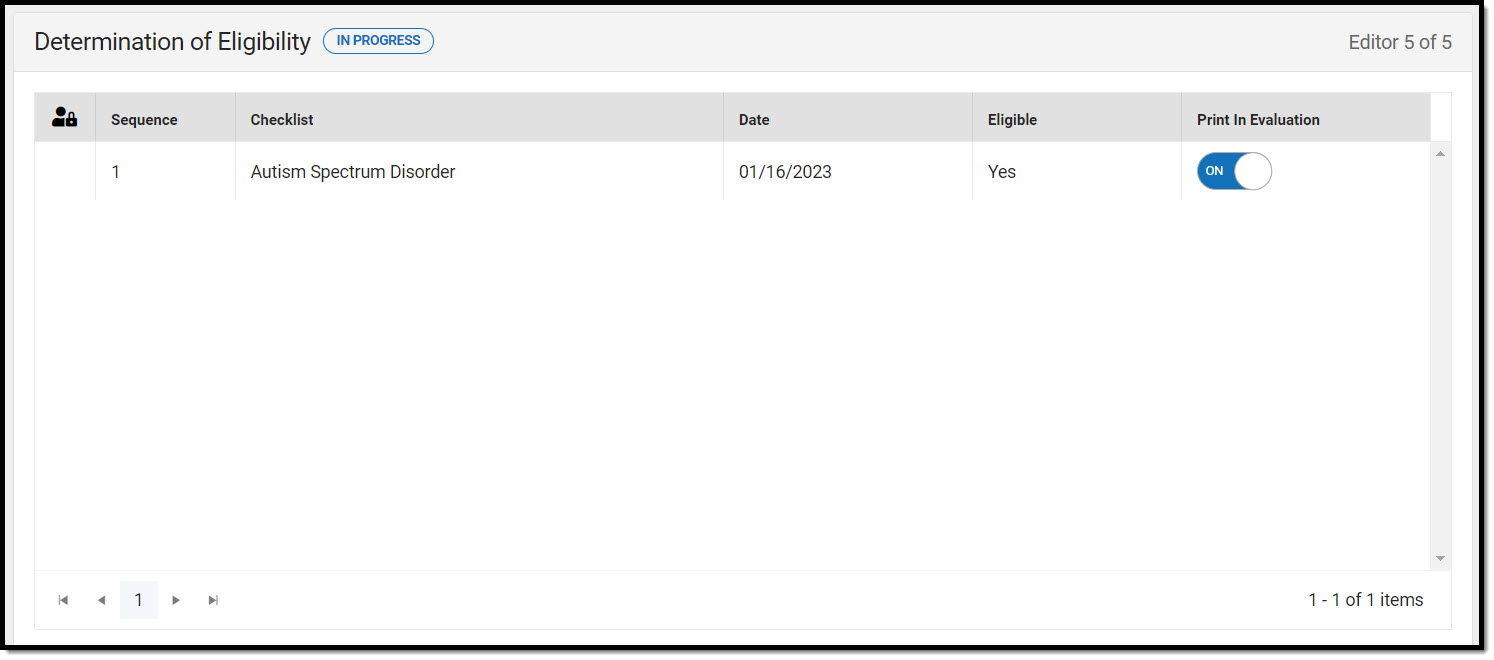 Determination of Eligibility List Screen
Determination of Eligibility List Screen
| Column Name | Description |
|---|---|
| Padlock Icon | The user currently editing the record. |
| Sequence | The sequence in which the Eligibility records display in the editor and on the printed version of the Evaluation. |
| Checklist | The student's disability. |
| Date | The date of determination. |
| Eligible | The team's determination for the student's eligibility to receive special education services. |
| Print in Eval | Indicates this record prints on the Evaluation. |
Determination of Eligibility Detail Screen
Select an existing record or click New to view the detail screen.
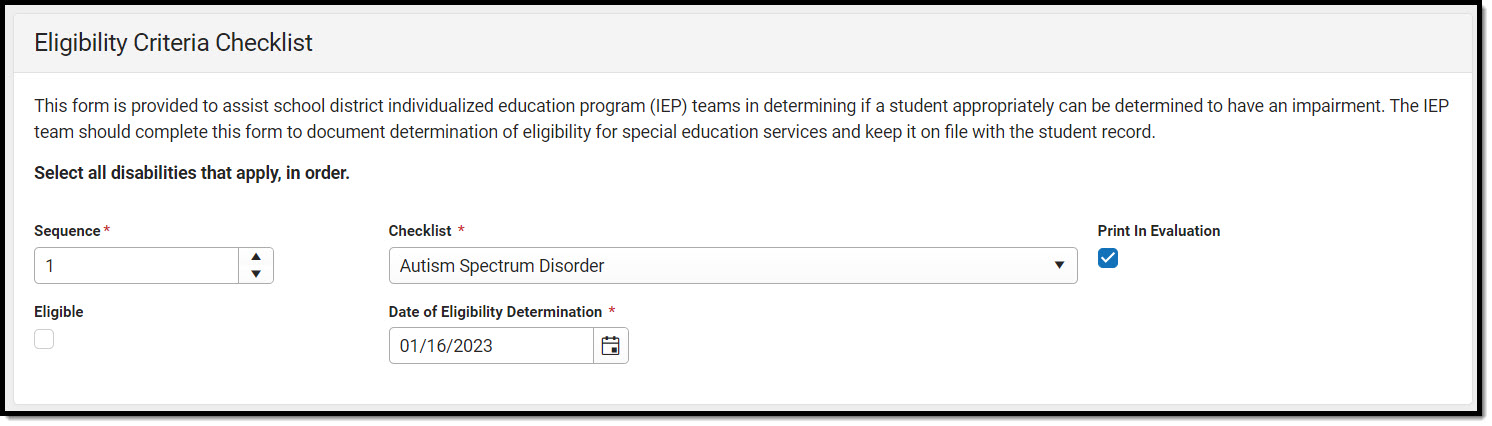 Determination of Eligibility Detail Screen
Determination of Eligibility Detail Screen
| Field | Description | Validation |
|---|---|---|
| Sequence | The sequence in which the Eligibility records display in the editor and on the printed version of the Evaluation. | N/A |
| Checklist Required | The student's disability. Options include: | Once a disability has been selected, it no longer displays in the dropdown for subsequent Eligibility checklist records. Selection determines which fields display below. |
| Print in Eval | Indicates this record prints on the Evaluation. | This defaults to marked. |
| Eligible | Indicates the the student is eligible to receive special education services. | N/A |
| Date of Eligibility Determination Required | The date of determination. | N/A |
Autism Spectrum Disorder
The following fields display when Autism Spectrum Disorder is selected as the Checklist.
| Field | Description | Validation |
|---|---|---|
| Autism Spectrum Disorder | ||
| According to state regulations (NAC 388.387) | The student's autism eligibility status. Options are:
| Only option can be selected. When the user first enters the editor, the checkbox stating the pupil is not eligible is marked by default. When the user marks this eligibility checkbox, the Eligible checkbox above is automatically marked. Unmarking this eligible checkbox automatically unmarks the above Eligibility checkbox. |
| The pupil has a spectrum disorder which | The scope of the spectrum disorder. Options are:
| Multiple options can be selected. |
| By reason of the pupil’s Autism Spectrum Disorder, the pupil needs special education and related services. | Indicates the student needs special education and/or related services. | N/A |
| Any decision of an eligibility team must be justified in a written report. Parents have been provided a copy of the report and any other documentation relating to the determination of the pupil's eligibility. (NAC 388.340.4) | Indicates the parent/guardians have been provided a copy of all documentation related to the student's eligibility. | N/A |
Deaf Blindness
The following fields display when Deaf-Blindness is selected as the Checklist.
| Field | Description | Validation |
|---|---|---|
| Deaf-Blindness | ||
| According to state regulations (NAC 388) | The student's deaf-blindness eligibility status. Options are:
| When the user first enters the editor, the checkbox stating the pupil is not eligible is marked by default. When the user marks this eligibility checkbox, the Eligible checkbox above is automatically marked. Unmarking this eligible checkbox automatically unmarks the above Eligibility checkbox. |
| CRITERIA FOR DEAF-BLINDNESS | The student's criteria for deaf-blindness. Click the Click to expand link to view available options.
| Multiple options can be selected. |
| By reason of the pupil's Deaf-Blindness, the pupil needs special education and related services | Indicates the student needs special education and/or related services. | N/A |
| Any decision of an eligibility team must be justified in a written report. Parents have been provided a copy of the report and any other documentation relating to the determination of the pupil's eligibility. (NAC 388.340.4) | Indicates the parent/guardians have been provided a copy of all documentation related to the student's eligibility. | N/A |
Developmentally Delayed
The following fields display when Developmentally Delayed is selected as the Checklist.
| Field | Description | Validation |
|---|---|---|
| Developmentally Delayed | ||
| According to state regulations (NAC 388.430) | The student's developmentally delayed eligibility status. Options are:
| Only option can be selected. When the user first enters the editor, the checkbox stating the pupil is not eligible is marked by default. When the user marks this eligibility checkbox, the Eligible checkbox above is automatically marked. Unmarking this eligible checkbox automatically unmarks the above Eligibility checkbox. |
| CRITERIA FOR DEVELOPMENTAL DELAY | The student's criteria for developmental delay. Options include:
| Multiple options can be selected. |
| By reason of the pupil's Developmental Delay, the pupil needs special education and related services. | Indicates the student needs special education and/or related services. | N/A |
| Any decision of an eligibility team must be justified in a written report. Parents have been provided a copy of the report and any other documentation relating to the determination of the pupil's eligibility. (NAC 388.340.4) | Indicates the parent/guardians have been provided a copy of all documentation related to the student's eligibility. | N/A |
Emotional Disturbance
The following fields display when Emotional Disturbance is selected as the Checklist.
| Field | Description | Validation |
|---|---|---|
| Emotional Disturbance | ||
| According to state regulations (NAC 388.415) | The student's emotional disturbance eligibility status. Options are:
| Only option can be selected. When the user first enters the editor, the checkbox stating the pupil is not eligible is marked by default. When the user marks this eligibility checkbox, the Eligible checkbox above is automatically marked. Unmarking this eligible checkbox automatically unmarks the above Eligibility checkbox. |
| CRITERIA FOR EMOTIONAL DISTURBANCE | The student's criteria for emotional disturbance. Click the Click to expand link to view available options.
| Multiple options can be selected. |
| By reason of the pupil's Emotional Disturbance, the pupil needs special education and related services. | Indicates the student needs special education and/or related services. | N/A |
| Any decision of an eligibility team must be justified in a written report. Parents have been provided a copy of the report and any other documentation relating to the determination of the pupil's eligibility. (NAC 388.340.4) | Indicates the parent/guardians have been provided a copy of all documentation related to the student's eligibility. | N/A |
Health Impairment
The following fields display when Health Impairment is selected as the Checklist.
| Field | Description | Validation |
|---|---|---|
| Health Impairment | ||
| According to state regulations (NAC 388.402) | The student's health impairment eligibility status. Options are:
| Only option can be selected. When the user first enters the editor, the checkbox stating the pupil is not eligible is marked by default. When the user marks this eligibility checkbox, the Eligible checkbox above is automatically marked. Unmarking this eligible checkbox automatically unmarks the above Eligibility checkbox. |
| CRITERIA FOR HEALTH IMPAIRMENT | The student's criteria for health impairment. Options include:
| Multiple options can be selected. |
| By reason of the pupil's Health Impairment, the pupil needs special education and related services | Indicates the student needs special education and/or related services. | N/A |
| Any decision of an eligibility team must be justified in a written report. Parents have been provided a copy of the report and any other documentation relating to the determination of the pupil's eligibility. (NAC 388.340.4) | Indicates the parent/guardians have been provided a copy of all documentation related to the student's eligibility. | N/A |
Hearing Impairment
The following fields display when Hearing Impairment is selected as the Checklist.
| Field | Description | Validation |
|---|---|---|
| Hearing Impairment | ||
| According to state regulations (NAC 388.390) | The student's hearing impairment eligibility status. Options are:
| Only option can be selected. When the user first enters the editor, the checkbox stating the pupil is not eligible is marked by default. When the user marks this eligibility checkbox, the Eligible checkbox above is automatically marked. Unmarking this eligible checkbox automatically unmarks the above Eligibility checkbox. |
| CRITERIA FOR HEARING IMPAIRMENT | The student's criteria for hearing impairment. Options include:
| Multiple options can be selected. |
| DEAF | The student's criteria for deafness. Options include:
| Multiple options can be selected. |
| NOTE: A pupil is eligible as deaf if the pupil meets the criterion set forth in (c), notwithstanding the pupil's failure to meet the other criteria (a) and (b). | ||
| HARD OF HEARING | The student's criteria for hard of hearing. Options include:
| Multiple options can be selected. |
| NOTE: A pupil is eligible as hard of hearing if the pupil meets the criterion set forth in (c), notwithstanding the pupil's failure to meet the other criteria (a) and (b). | ||
| By reason of the pupil's Hearing Impairment, the pupil needs special education and related services. | Indicates the student needs special education and/or related services. | N/A |
| Any decision of an eligibility team must be justified in a written report. Parents have been provided a copy of the report and any other documentation relating to the determination of the pupil's eligibility. (NAC 388.340.4) | Indicates the parent/guardians have been provided a copy of all documentation related to the student's eligibility. | N/A |
Intellectual Disabilities
The following fields display when Intellectual Disabilities is selected as the Checklist.
| Field | Description | Validation |
|---|---|---|
| Intellectual Disabilities | ||
| According to state regulations (NAC 388.410) | The student's intellectual disabilities eligibility status. Options are:
| Only option can be selected. When the user first enters the editor, the checkbox stating the pupil is not eligible is marked by default. When the user marks this eligibility checkbox, the Eligible checkbox above is automatically marked. Unmarking this eligible checkbox automatically unmarks the above Eligibility checkbox. |
| CRITERIA FOR INTELLECTUAL DISABILITIES | The student's criteria for intellectual disabilities. Click the Click to expand link to view available options.
| Multiple options can be selected. |
| MILD | The student meets the criteria for mild when:
| Multiple options can be selected. |
| MODERATE | The student meets the criteria for moderate when:
| Multiple options can be selected. |
| SEVERE | The student meets the criteria for severe when:
| Multiple options can be selected. |
| PROFOUND | The student meets the criteria for profound when:
| Multiple options can be selected. |
| By reason of the pupil's Intellectual Disability, the pupil needs special education and related services. | Indicates the student needs special education and/or related services. | N/A |
| MULTIPLE IMPAIRMENT | The student meets the criteria for multiple impairment when:
| N/A |
| Check the box for each additional disability for which the pupil is found eligible. Must complete eligibility statement for each additional disability. | The student's additional disability/disabilities. Options include:
| Multiple options can be selected. |
| By reason of the pupil's Multiple Impairment, the pupil needs special education and related services. | Indicates the student needs special education and/or related services. | N/A |
| Any decision of an eligibility team must be justified in a written report. Parents have been provided a copy of the report and any other documentation relating to the determination of the pupil's eligibility. (NAC 388.340.4) | Indicates the parent/guardians have been provided a copy of all documentation related to the student's eligibility. | N/A |
Orthopedic Impairment
The following fields display when Orthopedic Impairment is selected as the Checklist.
| Field | Description | Validation |
|---|---|---|
| Orthopedic Impairment | ||
| According to state regulations (NAC 388.400): | The student's orthopedic impairment eligibility status.
| Only option can be selected. When the user first enters the editor, the checkbox stating the pupil is not eligible is marked by default. When the user marks this eligibility checkbox, the Eligible checkbox above is automatically marked. Unmarking this eligible checkbox automatically unmarks the above Eligibility checkbox. |
| CRITERIA FOR ORTHOPEDIC IMPAIRMENT | The student's criteria for orthopedic impairment. Options include:
| Multiple options can be selected. |
| By reason of the pupil’s Orthopedic Impairment, the pupil needs special education and related services. | Indicates the student needs special education and/or related services. | N/A |
| Any decision of an eligibility team must be justified in a written report. Parents have been provided a copy of the report and any other documentation relating to the determination of the pupil's eligibility. (NAC 388.340.4) | Indicates the parent/guardians have been provided a copy of all documentation related to the student's eligibility. | N/A |
Specific Learning Disabilities
The following fields display when Specific Learning Disabilities is selected as the Checklist.
| Field | Description | Validation |
|---|---|---|
| Specific Learning Disabilities | ||
| According to state regulations (NAC 388.420) | The student's specific learning disabilities eligibility status.
| Only option can be selected. When the user first enters the editor, the checkbox stating the pupil is not eligible is marked by default. When the user marks this eligibility checkbox, the Eligible checkbox above is automatically marked. Unmarking this eligible checkbox automatically unmarks the above Eligibility checkbox. |
| GENERAL CRITERIA FOR SPECIFIC LEARNING DISABILITIES BASED ON ASSESSMENT OF RESPONSE TO INTERVENTION AND/OR COMPARATIVE ANALYSIS | The student's general criteria for specific learning disabilities. Click the Click to expand link to view available options.
| The user is able to check more than one option. In the areas where there is a "None noted" option as well as a "As follows", if the user selects "None noted", they should NOT be able to select "As follows" AND they should NOT be able to write in the text area. Multiple options can be selected. |
| ADDITIONAL CRITERIA FOR ELIGIBILITY | ||
| Additional Criteria for Response to Intervention | Any additional criteria for response to intervention. Click the Click to expand link to view available options.
| Multiple options can be selected. |
| Additional Criteria for Comparative Analysis | Any additional criteria for comparative analysis. Click the Click to expand link to view available options.
| Multiple options can be selected. |
| Additional Information (Optional) | Any additional comments related to the student's eligibility criteria. | N/A |
| By reason of the pupil’s Specific Learning Disability, the pupil needs special education and related services. | Indicates the student needs special education and/or related services. | N/A |
| Any decision of an eligibility team must be justified in a written report. Parents have been provided a copy of the report and any other documentation relating to the determination of the pupil's eligibility. (NAC 388.340.4) | Indicates the parent/guardians have been provided a copy of all documentation related to the student's eligibility. | N/A |
Speech and Language Disabilities
The following fields display when Speech and Language Disabilities is selected as the Checklist.
| Field | Description | Validation |
|---|---|---|
| Speech and Language Impairment | ||
| According to state regulations (NAC 388.405) | The student's speech and language disabilities eligibility status.
| Only option can be selected. When the user first enters the editor, the checkbox stating the pupil is not eligible is marked by default. When the user marks this eligibility checkbox, the Eligible checkbox above is automatically marked. Unmarking this eligible checkbox automatically unmarks the above Eligibility checkbox. |
| CRITERIA FOR SPEECH AND LANGUAGE IMPAIRMENT PHONOLOGY OR ARTICULATION (three or more of the following conditions) | The student's criteria for speech or language impairment. Options include:
| Multiple options can be selected. |
| USE AND COMPREHENSION OF LANGUAGE (two or more of the following conditions) | The student's criteria for use and comprehension of language. Options include:
| N/A |
| FLUENCY (two or more of the following conditions) | The student's criteria for fluency. Options include:
| N/A |
| QUALITY, PITCH, OR INTENSITY OF PUPIL'S VOICE (two or more of the following conditions) | The student's criteria for their voice. Options include:
| N/A |
| ADDITIONAL CRITERIA | Any additional criteria for the student. Click on the Click to expand link to view available options.
| N/A |
| By reason of the pupil’s Speech and Language Impairment, the pupil needs special education and related services. | Indicates the student needs special education and/or related services. | N/A |
| Any decision of an eligibility team must be justified in a written report. Parents have been provided a copy of the report and any other documentation relating to the determination of the pupil's eligibility. (NAC 388.340.4) | Indicates the parent/guardians have been provided a copy of all documentation related to the student's eligibility. | N/A |
Traumatic Brain Injury
The following fields display when Traumatic Brain Injury is selected as the Checklist.
| Field | Description | Validation |
|---|---|---|
| Traumatic Brain Injury | ||
| According to state regulations (NAC 388.407) | The student's traumatic brain injury eligibility status.
| Only option can be selected. When the user first enters the editor, the checkbox stating the pupil is not eligible is marked by default. When the user marks this eligibility checkbox, the Eligible checkbox above is automatically marked. Unmarking this eligible checkbox automatically unmarks the above Eligibility checkbox. |
| CRITERIA FOR TRAUMATIC BRAIN INJURY | The student's criteria for traumatic brain injury. Click the Click to expand link to view available options.
| Multiple options can be selected. |
| By reason of the pupil’s Traumatic Brain Injury, the pupil needs special education and related services. | Indicates the student needs special education and/or related services. | N/A |
| Any decision of an eligibility team must be justified in a written report. Parents have been provided a copy of the report and any other documentation relating to the determination of the pupil's eligibility. (NAC 388.340.4) | Indicates the parent/guardians have been provided a copy of all documentation related to the student's eligibility. | N/A |
Visual Impairment
The following fields display when Visual Impairment is selected as the Checklist.
| Field | Description | Validation |
|---|---|---|
| Visual Impairment | ||
| According to state regulations (NAC 388.395) | The student's visual impairment eligibility status.
| Only option can be selected. When the user first enters the editor, the checkbox stating the pupil is not eligible is marked by default. When the user marks this eligibility checkbox, the Eligible checkbox above is automatically marked. Unmarking this eligible checkbox automatically unmarks the above Eligibility checkbox. |
| CRITERIA FOR VISUAL IMPAIRMENT | The student's criteria for visual impairment. Options include:
| Multiple options can be selected. |
| SEVERE | The student's severe criteria. Options include:
| Multiple options can be selected. |
| MODERATE | The student's moderate criteria. Options include:
| Multiple options can be selected. |
| By reason of the pupil’s Visual Impairment, the pupil needs special education and related services. | Indicates the student needs special education and/or related services. | N/A |
| Any decision of an eligibility team must be justified in a written report. Parents have been provided a copy of the report and any other documentation relating to the determination of the pupil's eligibility. (NAC 388.340.4) | Indicates the parent/guardians have been provided a copy of all documentation related to the student's eligibility. | N/A |
