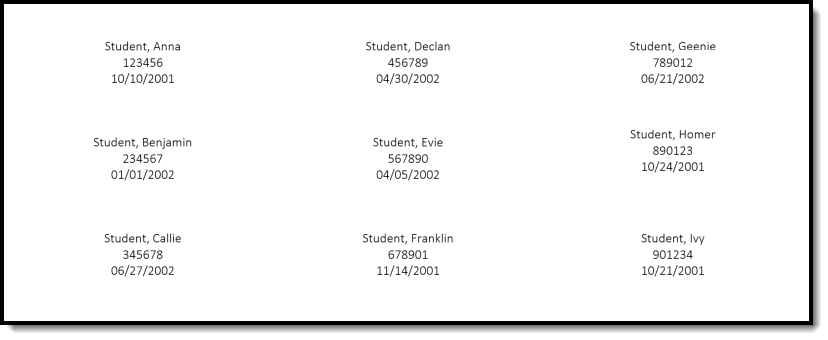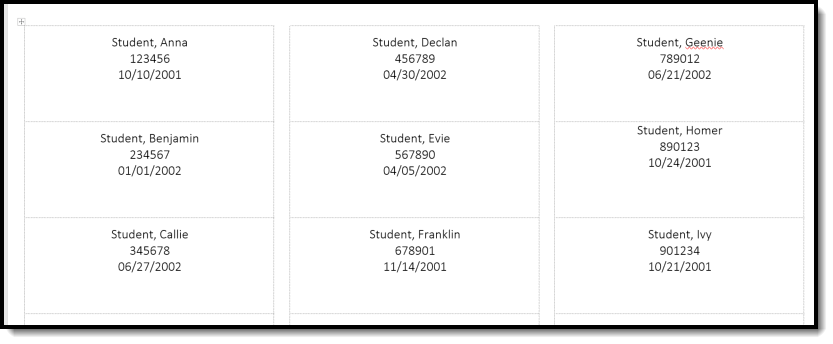Tool Search: File Labels
The File Labels by DOB report is formatted to print on 1" X 2-5/8" labels (Avery 5160). The labels include the student's name, student number, and birthdate. The report includes only students whose birth dates fall within the entered date range.
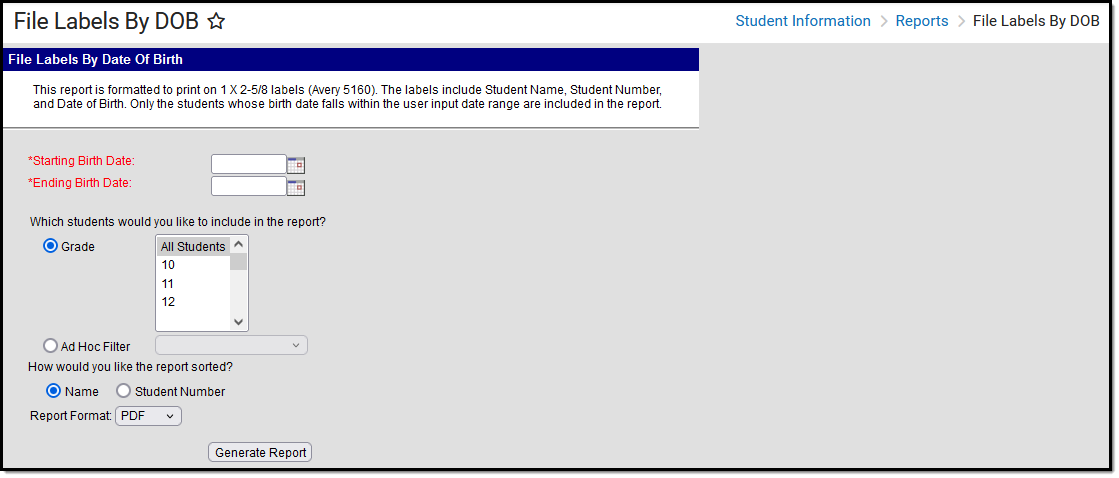 File Labels by DOB
File Labels by DOB
See the Student Information Reports Tool Rights article for the tool rights needed to generate this report.
Report Editor
The following fields are available on the File Labels by Date of Birth Report:
|
Field |
Description |
|---|---|
|
Starting Birth Date
|
Entered date is the earliest birthday that will be used to find students for whom file labels are needed. Dates are entered in mmddyy format, or use the calendar icon to select a date. |
|
Ending Birth Date
|
Entered date is the latest birthday that will be used to find students for whom file labels are needed. Dates are entered in mmddyy format, or use the calendar icon to select a date. |
|
Student Selection |
Select the students to include on the report by Grade level or an Ad hoc Filter. Grade levels included in the calendar selected in the Campus toolbar are the only grade levels available for selection. Select an ad hoc filter that includes the students needed in the report. |
|
Sort Options |
The report can be sorted by student last Name or (local) Student Number. |
| Report Format | The report can be generated in either PDF or DOCX format. |
Generate the File Labels by Date of Birth
- Enter the Starting Birth Date.
- Enter the Ending Birth Date.
- Select the students to include on the report by choosing a Grade level or an Ad hoc Filter.
- Determine how the report should be sorted - student last Name or Student Number.
- Select the desired Report Format.
- Click the Generate Report button. The report displays in the selected format.