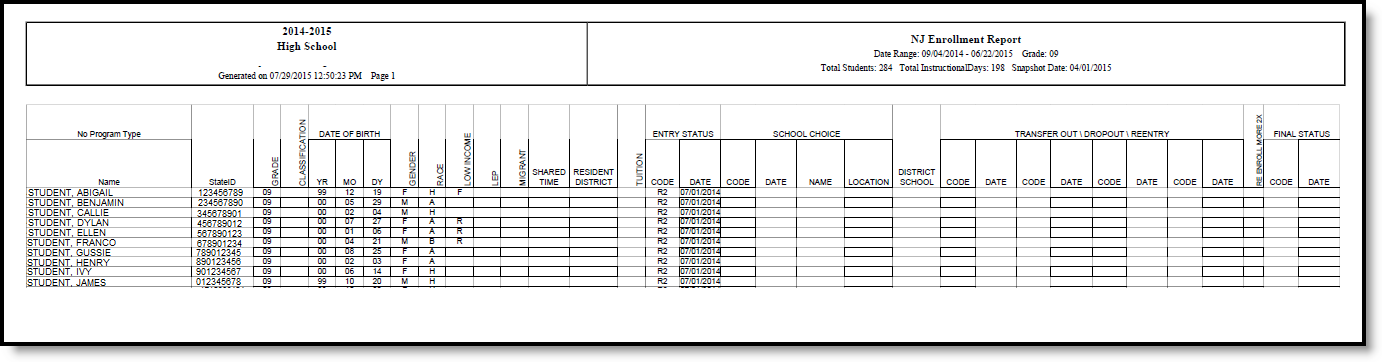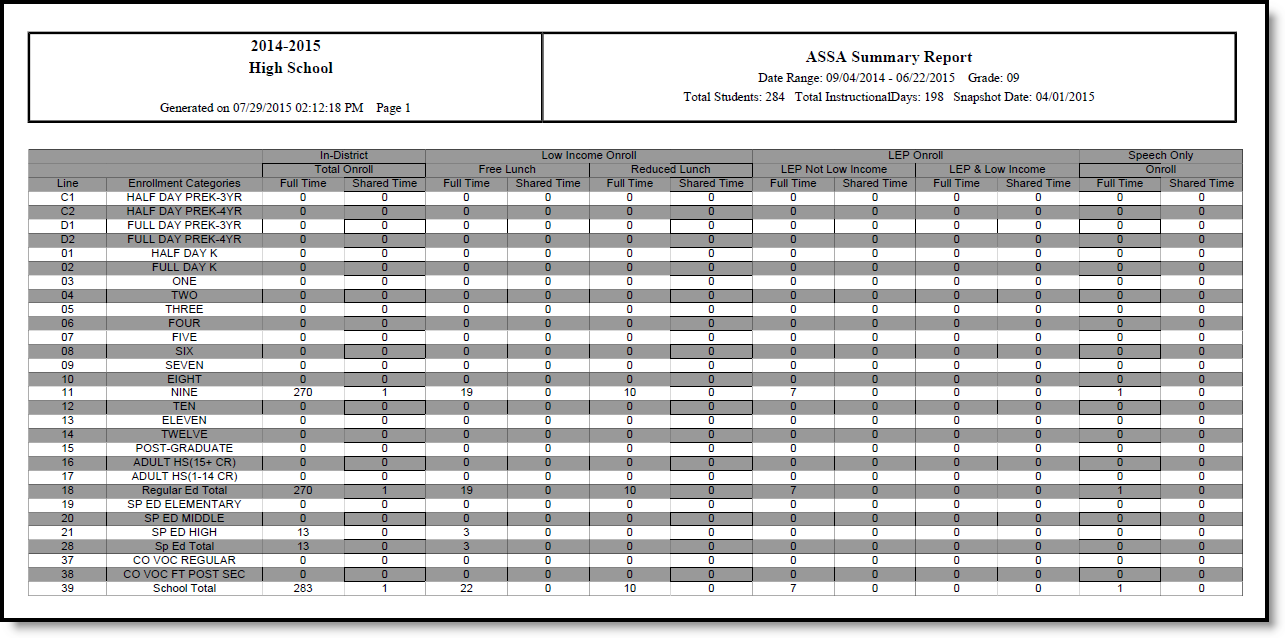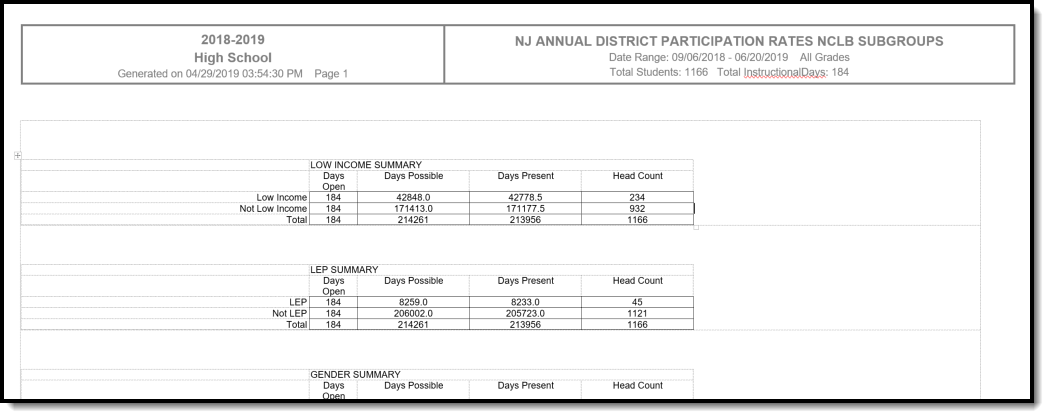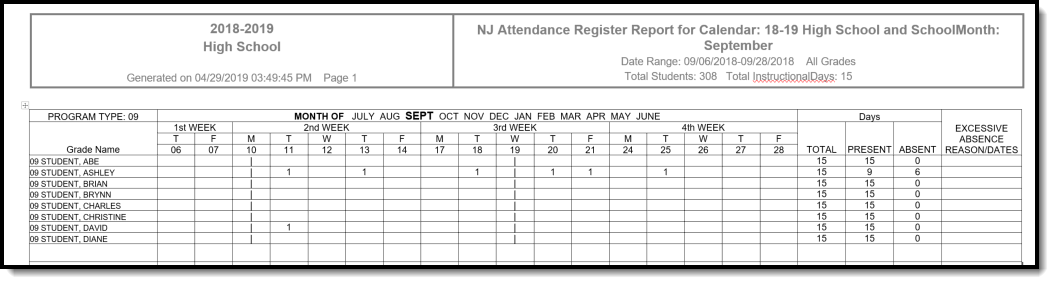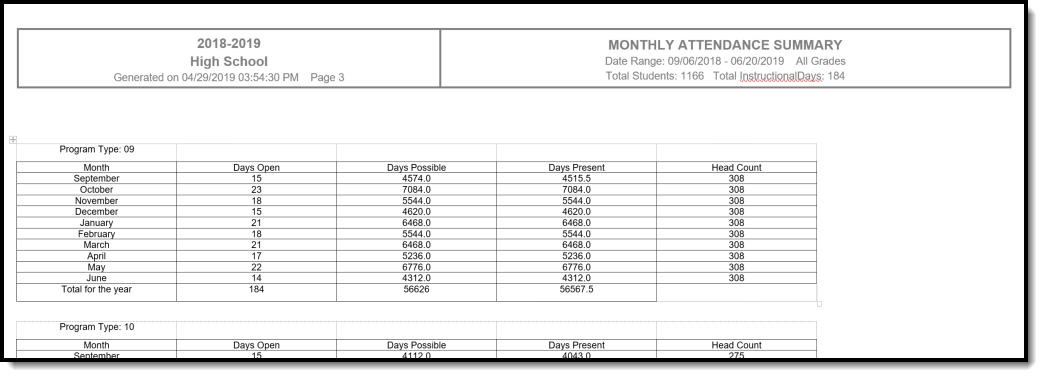Tool Search: Register
This report is required by the New Jersey Administrative Code (N.J.A.C.) 6A:32-8, and documents each school district's continuous cycle of enrolling students, recording daily attendance, reporting dropouts, and submitting year-end attendance to the DOE.

Report Logic
The Register Report collects student enrollment and attendance data by grade or self-contained special education programs and six NCLB subgroups:
- Race
- Gender
- Low Income
- Migrant Status
- LEP
- IEP
A student is reported if the following are true:
- The student has an enrollment record within the same calendar as the calendar selected on the report editor.
- The enrollment service type is PRIMARY.
- The student's State Reporting Enrollment Editor is populated with data.
- The student has attendance information between the enrollment start and end dates for that calendar, or the enrollment end date is null.
- Student attendance information is not recorded during non-instructional periods.
- The School Month is selected, and the attendance date is between that school month's start and end date.
Attendance Calculation
The calculation of attendance days considers both whole-day/half-day attendance and includes summaries for all Program Types in which a student was enrolled.
Report Editor Details
The following information explains the Report Editor elements.
| Option | Description |
|---|---|
| Which students would you like to include in the report? |
A Snapshot Date can be entered to return only students who are actively enrolled as of the snapshot date. The Enrollment Effective Date may differ from the Snapshot Date. |
| Effective Date | This date reflects students' current enrollment status. If a student was actively enrolled on the entered date, he/she will be included in the report. The field defaults to the current date, but can be changed to reflect the time periods for which the report is generated more accurately. |
| Snapshot Date | The report only returns students who were actively enrolled as of the snapshot date when the report was entered. The Enrollment Effective Date may differ from the Snapshot Date. |
| Include Weekends | When not marked, only regular school days (Monday-Friday) are included. When marked, the report includes weekend days marked as instructional/attendance days. Any instructional weekend days are included in the count in the following fields for the selected report types:
|
| Use Enrollment Programs | Program participation records are reported when the checkbox is NOT selected (the default). When the checkbox is marked, program fields on the enrollment record are considered. |
| Exclude Cross-Site Data | Cross-site section enrollment data is not included in the report when checked.
|
| Report Format | Indicates how the report generates:
|
| Select Calendars | The Register Report requires selecting at least one calendar for a school. The list of available calendars depends on the School and Year selected in the Campus toolbar. |
| Report Type | The Register Report can be generated for the following types of data:
All report types can be selected simultaneously, which may slow server response time and delay report generation. The images in the Generating the Report section represent each report type. |
| School Month | School months are a specific period in the school year. In New Jersey, each school month of each school calendar starts with the first instructional day of the month and ends with the last instructional day of the month. If the first day of the month falls on a Saturday or Sunday, the school month should start on the first Monday. The report can be generated for all or a selection of school months. To select specific school months, deselect the All School Months option. This removes the checkboxes from the available school months. Mark the desired school months to include in the report. |
| Generate Report | Generate the results immediately in the selected format. |
| Submit to Batch | Sends the extract to the Batch Queue. Batch Queue functionality enables you to schedule when the report is generated, thereby reducing system performance impact. |
Generate the Report
- Select the students in the report by choosing a Grade level or an Ad hoc Filter.
- Enter an Enrollment Effective Date in mmddyy format, or use the Calendar icon to select a date.
- Enter a Snapshot Date in mmddyy format, or use the Calendar icon to select a date. When entered, this date prints in the Report Header next to the Total Students reported.
- If desired, mark the Include Weekends checkbox.
- If cross-site enrollment functionality is enabled at the district level, the Exclude Cross-Site Data checkbox will display (defaults to checked). Deselect if you want cross-site data included in the report.to display.
- Select the desired Report Format.
- Select the Calendar(s) to include in the report.
- Select the Report Type(s) to include in the report.
- Select the appropriate School Months to include in the report.
- Click the Generate Report or Submit to Batch buttons. The report displays in a new window in the selected format.
Enrollment Report Type
Enrollment Report Layout
Element Name | Description | Location |
|---|---|---|
Program Type | The primary instructional program for the student. Alphanumeric, 2 characters | Student Information > General > Enrollments > State Reporting Fields > Program Type EnrollmentNJ.program Type |
Name | Student's legal name in Last Name, First Name order. Alphanumeric, 50 characters | Census > People > Demographics > Person Information > Last Name Identity.lastName |
State ID | Identification number of the student assigned by the state DOE. Numeric, 10 digits | Census > People > Demographics > Person Identifiers > Student State ID Person.stateID |
Grade | Student's current grade level. Alphanumeric, 3 characters | Student Information > General > Enrollments > Grade Enrollment.grade |
Classification | Indicator that the student is Special Ed. Conditional
Alphanumeric, 3 characters | Student Information> Special Ed > State Reporting > Special Ed Status |
Date of Birth - Year | Student's year of birth (reports the last two digits of the year). Numeric, 2 digits | Census > People > Demographics > Person Information > Birth Date Identity.birthDate |
Date of Birth - Month | Student's month of birth. Numeric, 2 digits | Census > People > Demographics > Person Information > Birth Date Identity.birthDate |
Date of Birth - Day | Student's day of birth. Numeric, 2 digits | Census > People > Demographics > Person Information > Birth Date Identity.birthDate |
Gender | Indication of the student being either male or female. Alphanumeric, 1 character (M or F) | Census > People > Demographics > Person Information > Gender Identity.gender |
Race | Federal Race/ethnicity designation of the student. Alphanumeric, 1 character | Census > People > Demographics > Person Information > Primary Race Ethnicity Identity.raceEthnicity |
Low Income | Indication of student meeting the requirements for free/reduced lunch.
Alphanumeric, 1 character | Student Information > General > Enrollments > State Reporting Fields > Free/Reduced Meal Status Enrollment.mealStatus |
LEP | Indication of the student being Limited English Proficient Alphanumeric, 1 character | Student Information > General > Enrollments > State Reporting Fields > LEP Reporting Fields > LEP Entry Date EnrollmentNJ.school EntryDate |
Migrant | Indication of a student being considered a migrant. Alphanumeric, 1 character | Student Information > General > Enrollments > State Reporting Fields > Migrant Enrollment.migrant |
Shared Time | Indicates the student is enrolled in two programs. Bit field, 1 character | Student Information > General > Enrollments > State Reporting Fields > Shared Time CustomStudent |
Resident District | Indicates the school district in which the student resided. Alphanumeric, 12 characters | Student Information > General > Enrollments > State Reporting Fields > Resident District Enrollment.resident District |
Tuition | Code indicating the description of how tuition is paid. Alphanumeric, 2 characters | Student Information > General > Enrollments > State Reporting Fields > Tuition Code EnrollmentNJ. tuitionCode |
Entry Status Code | The student's Enrollment Start Status. Alphanumeric, 2 characters | Student Information > General > Enrollments > General Enrollment Information > Start Status Enrollment.start Status |
Entry Status Date | Date student began enrollment at the school. Date field, 8 characters | Student Information > General > Enrollments > General Enrollment Information > Start Date Enrollment.startDate |
School Choice Code | This field is not used. |
|
School Choice Date | This field is not used. |
|
School Choice Name | This field is not used. |
|
School Choice Location | This field is not used. | |
District School | Indicates the school the student attends. Numeric, 4 digits | Student Information > General > Enrollments > State Reporting Fields > Attendance District Enrollment.district School |
Transfer Out/Dropout/Reentry Code | Enrollment end code assigned to the student upon ending their enrollment. Alphanumeric, 2 characters | Student Information > General > Enrollments > General Enrollment Information > End Status Enrollment.endStatus |
Transfer Out/Dropout/Reentry Date | Date the student ended enrollment at the school. Date field, 8 characters | Student Information > General > Enrollments > General Enrollment Information > End Date Enrollment.endDate |
| Re-Enroll More 2x | If the student transfers out and in more than two times, a value of Y reports. Otherwise, no value reports. Alphanumeric, 1 character (Y) | Calculated Value |
Final Status Code | Enrollment end code assigned to the student upon ending enrollment. Alphanumeric, 2 characters | Student Information > General > Enrollments > General Enrollment Information > End Status Enrollment.endStatus |
Final Status Date | Date the student ended enrollment at the school. Date field, 8 characters | Student Information > General > Enrollments > General Enrollment Information > End Date Enrollment.endDate |
Head Count | Total number of students included in the report in the designated program type. Numeric, 5 digits | Not dynamically stored |
ASSA Report Type
The ASSA Report Type requires the entry of the Snapshot Date on the Report Editor. Summary totals are based on the students' state grade level. Each row corresponds to a specific state grade level.
ASSA Report Layout
Element Name | Description |
|---|---|
| Line, Enrollment Category | Line number (to left of equal sign) relates to a specific state grade level. Enrollment Category (to the right of the equal sign) relates to the state grade level. C1 = 3H C2 = 4H, 5H D1 = 3E D2 = 4F, 5F 01 = DH, KH 02 = DF, PF, KF 03 = 01 04 = 02 05 = 03 06 = 04 07 = 05 08 = 06 09 = 07 10 = 08 11 = 09 12 = 10 13 = 11 14 = 12 15 = PG 16 = A2 17 = A1 18 = Sum of lines C1-17 19 = Special Ed Status of Y, Primary Disability 01-16, State Grades 3H-05, KF, KH 20 = Special Ed Status of Y, Primary Disability 01-16, State Grades 06-08 21 = Special Ed Status of Y, Primary Disability 01-16, State Grades 09-12 28 = Sum of lines 19-21 37 = Program Type 56 38 = Program Type 57 39 = Sum of all individual line totals |
| Enrollment Categories | Defines |
| In-District | |
| Total Onroll Full Time | Reports the total number of students not considered as Shared Time (chosen on Enrollment Record). |
| Total Onroll Shared Time | Reports the total number of students considered as Shared Time (chosen on Enrollment Record). |
| Low Income Onroll | |
| Free Lunch Full Time | Reports the total number of students whose eligibility is Reduced and are not marked as Shared Time. |
| Free Lunch Shared Time | Reports the total number of students eligible for Free and marked as Shared Time. |
| Reduced Lunch Full Time | Reports the total number of students whose eligibility is Reduced and are not marked as Shared Time. |
| Reduced Lunch Shared Time | Reports the total number of students eligible for Reduced and marked as Shared Time. |
| LEP Onroll | |
| LEP Not Low Income Full Time | Reports the total number of students with a Program Status of LEP and are not marked as Shared Time. |
LEP Not Low Income Shared Time | Reports the total number of students with a Program Status of LEP and are marked as Shared Time. |
| LEP and Low Income Full Time | Reports the total number of students with a Program Status of LEP, an eligibility of Free or Reduced, and are not marked as Shared Time. |
| LEP and Low Income Shared Time | This report shows the total number of students with a Program Status of LEP, eligibility of Free or Reduced, and marked as Shared Time. |
| Speech Only | |
| Onroll Full Time | Reports the total number of students who have a Special Ed Status of Y, a Primary Disability of 17, and are NOT marked as Shared Time. |
| Onroll Shared Time | Reports the total number of students with a Special Ed Status of Y, a Primary Disability of 17, and are marked as Shared Time. |
NCLB Report Type
This section provides total calculations of students by subgroup based on Days Possible, Days Present, and Head Count.
Calculations for all NCLB categories
- Present Day Totals
- If there is attendance data, subtract the possible day for the attendance information from the day absent from the attendance information.
- If there is no attendance none, count .5 if the student is shared time and 1 if the student is not.
- Sum up this information for all days and all students.
- See the attendance information section above for logic on possible day and day absent.
- Possible Day Totals
- Counts as either 1 or .5 possible day (depending on whether the student is shared time) if there is no attendance information for that day or there is attendance information for that day and the possible day is greater than 0.
- Otherwise, it does not count as a possible day.
- Sum up this information for all days for all students.
- Head Count Totals
- The number of person IDs, ignoring duplicates.
NCLB Report Layout
Element | Description | Location |
|---|---|---|
Low Income Summary | ||
| Low Income | Low Income is F or R. | Student Information > General > Enrollments > State Reporting Fields > Low Income |
| Not Low Income | Low Income is neither F nor R. | Student Information > General > Enrollments > State Reporting Fields > Low Income |
Gender | ||
| Male | Gender is male. | Census > People > Demographics > Person Information > Gender |
| Female | Gender is female. | Census > People > Demographics > Person Information > Gender |
IEP Summary | ||
| IEP | Classification is not blank. | Student Information > General > Enrollments > Special Education Fields > Special Education Status |
| Not IEP | Classification is null or blank. | Student Information > General > Enrollments > Special Education Fields > Special Education Status |
LEP Summary | ||
| LEP | LEP is not blank. | Student Information > General > Enrollments > State Reporting Fields > LEP Reporting Fields > LEP Program Type |
| Not LEP | LEP is null or blank. | Student Information > General > Enrollments > State Reporting Fields > LEP Reporting Fields > LEP Program Type |
Migrant Summary | ||
| Migrant | Migrant is Y. | Student Information > General > Enrollments > State Reporting Fields > Migrant |
| Not Migrant | Migrant is not Y. | Student Information > General > Enrollments > State Reporting Fields > Migrant |
Race/Ethnicity Summary | ||
| Asian | Race Ethnicity is A. | Census > People > Demographics > Person Information > Race/Ethnicity |
| Black (Not Hispanic) | Race Ethnicity is B. | Census > People > Demographics > Person Information > Race/Ethnicity |
| Hispanic | Race Ethnicity is H. | Census > People > Demographics > Person Information > Race/Ethnicity |
| American Indian or Alaskan Native | Race Ethnicity is I. | Census > People > Demographics > Person Information > Race/Ethnicity |
| Pacific Islander | Race Ethnicity is P. | Census > People > Demographics > Person Information > Race/Ethnicity |
| White (Not Hispanic) | Race Ethnicity is W. | Census > People > Demographics > Person Information > Race/Ethnicity |
Attendance Report Type
Symbol/Number | Description |
|---|---|
- | Off Roll Day |
| | Non-Instructional Day |
1 | A full day's absence |
2 | Absent, never attended |
3 | Excused absence due to religious holiday or Bring Your Child to Work Day |
4 | Excused absence from vocational school, residential district closed - no transportation |
5 | A half day's absence |
7 | Home Instruction |
Attendance Report Layout
Element | Definition | Location |
|---|---|---|
Program Type | The primary program of instruction for the student. Alphanumeric, 2 characters | Student Information > General > Enrollments > State Reporting Fields > Program Type EnrollmentNJ. programType |
Grade Level | Student's current grade level. Alphanumeric, 3 characters | Student Information > General > Enrollments > Grade Enrollment.grade |
Student Name | Student's legal name in Last Name, First Name order. Alphanumeric, 50 characters | Census > People > Demographics > Person Information > Last Name Identity.lastName |
School Month | Period of time for which the report was generated, as selected on the Report Editor. Alphanumeric, 25 characters | Not dynamically stored |
| Days | ||
Total | Total number of instructional days in the selected school month(s). Numeric, 4 digits | Calendar Information > Calendar > School Months Calculation, not dynamically stored |
Present | Total number of instructional days the student was considered present during the selected school month(s). Numeric, 4 digits | Student Information > General > Attendance Calculation, not dynamically stored |
Absent | Total number of instructional days the student was considered absent during the selected school month(s). Numeric, 4 digits | Student Information > General > Attendance Calculation, not dynamically stored |
Excessive Absence Reason/Dates | This field is not used. | |
Attendance Summary Report Type
Attendance Summary Report Layout
Element | Definition | Location |
|---|---|---|
Program Type | The primary program of instruction for the student. Alphanumeric, 2 characters | Student Information > General > Enrollments > State Reporting Fields > Program Type EnrollmentNJ. programType |
School Month | Period of time for which the report was generated, as selected on the Report Editor. Alphanumeric, 25 characters | Not dynamically stored |
Total for the Year | Total number of days in the school month for the entire year. Numeric, 2 digits | Not dynamically stored |
Days Open | Total number of instructional days in the selected school month. Numeric, 2 digits | Not dynamically stored |
Days Possible | Total number of possible days of school attendance for each student in the program. Numeric, 6 digits | Not dynamically stored |
Days Present | Total number of possible days present for each student in the program. Numeric, 6 digits | Not dynamically stored |
Head Count | Total number of students enrolled in the program during the school month. Numeric, 3 digits | Not dynamically stored |