Tool Search: Summer EBT Extract
The Summer EBT (Summer Electronic Benefits) Extract returns data on students who are eligible for SNAP or Free/Reduced luncheswhen school is not in session.
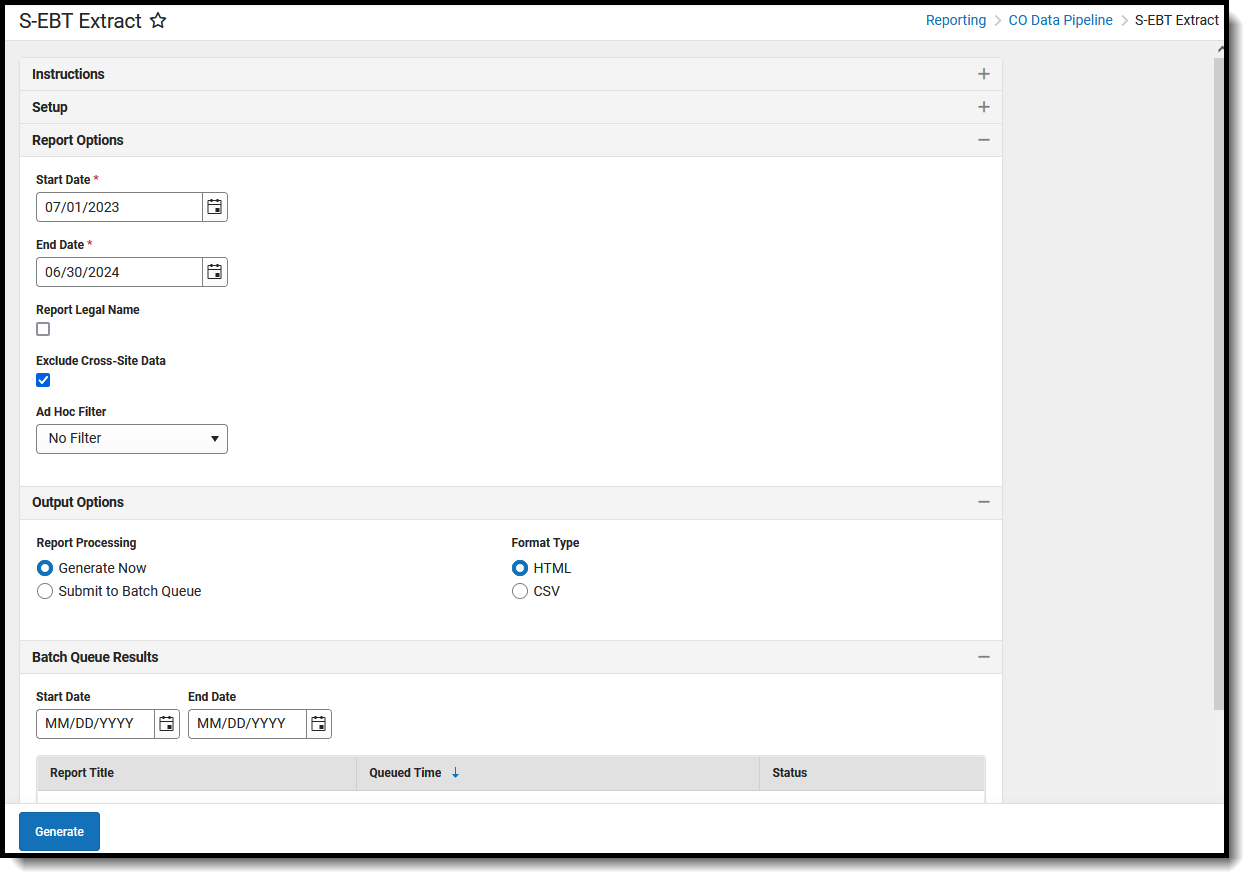 Summer EBT Extract
Summer EBT ExtractRead - Access and generate S-EBT Extract.
Write - N/A
Add - N/A
Delete - N/A
For more information about Tool Rights and how they function, see the Tool Rights article.
Report Logic
One record reports for all students enrolled in the selected calendar at any point during the school year. When the student has multiple enrollments, only primary enrollments are included when the student ALSO has a secondary enrollment. When the student two or more primary enrollments, the primary enrollment with the most recent start date reports. When the start dates are the same for the primary enrollments, the enrollment with the highest enrollment ID is used.
Students are not included when:
- The enrollment record is marked as No Show or as State Exclude.
- The grade level of enrollment is marked as State Exclude.
- The calendar of enrollment is marked as State Exclude.
Parent/Guardian and Address information reports as follows:
- The Primary and current household is determined first.
- The current address reports from the primary and current household.
- The individual marked as Guardian in that primary and current household who has the lowest personID reports as the guardian on the report.
Current is defined as the record (household, address, etc.) that is active as of today OR the last date of the submission window, whichever occurs first.
The Primary Parent/Guardian First Name, Primary Parent/Guardian Last Name, and Primary Parent/Guardian Telephone Number fields report even when a student's household does NOT have an address.
Non-Binary Gender Reporting
Schools can assign students a gender of M: Male, F: Female or N: Non-binary. This is done on the Identities tool and/or the Demographics tool.
Data Pipeline Extracts and other required extracts use the Legal Gender field included in the Protected Identity Information to report student identity information.
To properly record a gender of N: Non-Binary, on the Identities tool:
- Assign the Gender of N: Non-Binary in the standard identify fields.
- Assign the Protected Identity Information Legal Gender field to M: Male, F: Female or N: Non-Binary.
- Save the record when finished.
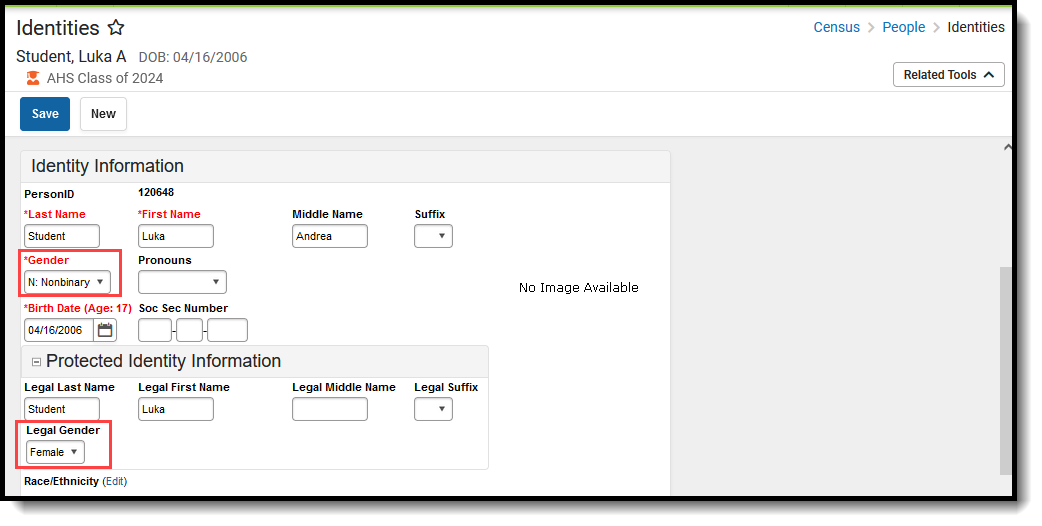 Gender and Legal Gender Assignment
Gender and Legal Gender Assignment
Report Editor
| Data Element | Description |
|---|---|
| Setup | |
| Search Calendars | Search field to narrow the list of calendars to select. Use the Expand All/Collapse All. Place a checkbox next to the desired school and calendars. |
| Show Active Year Only | When set to ON, only those calendars for the current school year are available for selection. When set to OFF, all calendars from all school years are available for selection. |
| Report Options | |
| Start Date | Entered date reflects the start of the reporting range in which data reports. This field defaults to July 01 of the school start year. |
| End Date | Entered date reflects the end of the reporting range in which data reports. This field defaults to June 30 of the school end year. |
| Report Legal Name | When marked, the student's name and gender report from the Protected Identity Information section on the student's Identities record. |
| Exclude Cross-Site Data | When marked, the report does not include staff information for Cross-Site Enrollment courses. |
| Ad hoc Filter | Select which students to include in the extract by choosing a filter that was created in the Filter Designer. Only those students included in the filter are included in the report. |
| Output Options | |
| Report Processing | Select Generate Now to generate the report immediately. Select Submit to Batch to choose when the report generates. Submit to Batch is useful when generating the report for several calendars or for larger amounts of data being reported. See the Batch Queue article for more information. |
| Format Type | Determines in which format the report generates - CSV, HTML, or XML. |
Generate the Report
- Search for and select the desired Calendars.
- Enter the correct Start Date and End Date.
- Mark the Report Legal Name checkbox, if desired.
- Mark the Exclude Cross-Site Data checkbox, if desired.
- Choose an Ad hoc Filter to return just the course and staff information included in the selected filter.
- Select the desired Report Processing option of Generate Now or Submit to Batch Queue.
- Select the desired Format Type.
- Click Generate. The report displays in the selected format.
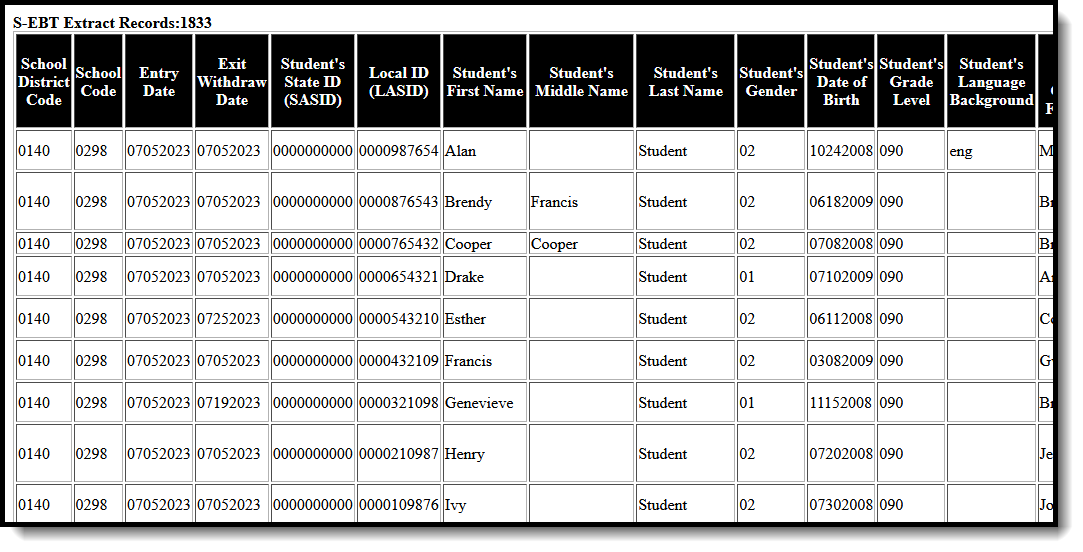 Summer EBT Extract
Summer EBT ExtractReport Layout
All name fields (student names, guardian names, staff names) and Course Names can only include alphabetic letters, numbers, periods, hyphens, and apostrophes. Any special characters (accent marks, etc.) will be removed and replaced with the corresponding letter.
| Data Element | Description | Location |
|---|---|---|
| School District Code | The number assigned to a school district by the state department of education.
Numeric, 4 digits |
District Information > State District Number
District.number |
| School Code | Reports the state-assigned school number.
Numeric, 4 digits |
District Information > State School Number
School.number |
| Entry Date | Reports the student's start date of enrollment.
Date field, 8 characters (MMDDYYYY) |
Enrollments > General Enrollment Editor > Start Date
Enrollment.startDate |
| Exit Withdraw Date | Reports the student's end date of enrollment when it is before the last instructional day of the calendar. Otherwise, reports a value of 00000000.
Date field, 8 characters (MMDDYYYY) |
Enrollments > General Enrollment Editor > End Date
Enrollment.endDate |
| Student's State ID (SASID) | Reports the unique number assigned to a student by the Department of Education.
Numeric, 10 digits |
Demographics > Person Identifiers > Student State ID
Person.stateID |
| Local ID (LASID) | Reports the locally-assigned student number by the school district.
Numeric, 10 digits |
Demographics > Person Identifiers > Student Number
Person.studentNumber |
| Student's First Name | Reports the student's first name.
When the Report Legal Name checkbox is marked, the student's First Name reports from the Legal First Name field.
Alphanumeric, 30 characters |
Demographics > Person Information > First Name
Identity.firstName Identities > Protected Identity Information > Legal First Name
Identity.legalFirstName |
| Student's Middle Name | Reports the student's middle name.
When the Report Legal Name checkbox is marked, the student's Middle Name reports from the Legal Middle Name field.
When the Middle Name field is blank, reports as NMN.
Alphanumeric, 30 characters |
Demographics > Person Information > Middle Name
Identity.middleName Identities > Protected Identity Information > Legal Middle Name
Identity.legalMiddleName |
| Student's Last Name | Reports the student's last name.
When the Report Legal Name checkbox is marked, the student's Last Name reports from the Legal Last Name field.
Alphanumeric, 30 characters |
Demographics > Person Information > Last Name
Identity.lastName Identities > Protected Identity Information > Legal Last Name
Identity.legalLastName |
| Student's Gender | Reports the student's gender.
When the Report Legal Name checkbox is marked, the student's Gender reports from the Legal Gender field.
Numeric, 2 digits |
Demographics > Person Information > Gender
Identity.gender Identities > Protected Identity Information > Legal Gender
Identity.legalGender |
| Student's Date of Birth | Student's date of birth.
Date field, 8 characters (MMDDYYYY) |
Demographics > Person Information > Birth Date
Identities > Identities Editor > Birth Date Identity.birthDate |
| Student's Grade Level | Student's grade level of enrollment.
Numeric, 3 digits |
System Administration > Calendar > Calendar > Grade Levels > State Grade Level
Calendar.stateGradeLevel |
| Student's Language Background | Reports the assigned Primary Language code.
When the Home Primary Language field is not populated, the default value on the attribute reports. Alphanumeric, 3 characters |
Identities > Home Primary Language
Identity.homePrimaryLanguage |
| Primary Parent/Guardian First Name | Reports the first name of the person marked as the guardian in the primary household.
When more than one guardian exists in the primary household, the oldest record (lowest person ID) reports. Parent/Guardian information reports as follows:
|
Relationships > Primary Household Relationships > Guardian Demographics > Person Information > First Name
Identity.firstName |
| Primary Parent/Guardian Last Name | Reports the last name of the person marked as Primary Guardian.
When more than one guardian exists in the primary household, the oldest record (lowest person ID) reports. Parent/Guardian information reports as follows:
|
Relationships > Primary Household Relationships > Guardian Demographics > Person Information >Last Name
Identity.lastName |
| Primary Parent/Guardian Telephone Number | Reports the 10-digit primary phone number assigned at the household, including area code (no dashes).
When there is no phone number for the household, this field reports blank. Numeric, 10 digits |
Households > Address > Phone Number
Household.phone |
| Student's Primary Mailing Address 1 | Reports the student's active mailing address (street address when entered, or PO Box when marked).
When there is more than one active mailing address, the primary address reports. When there is no active address available for the student, the school's address reports. Alphanumeric, 44 characters |
Households > Addresses > Address
Address.number Address.POBox Address.street Address.prefix Address.tag Address.direction Address.apt School Information > Address School.address School.city School.state School.zip |
| Student's Primary Mailing Address 2 | This field reports blank. | N/A |
| Student's Primary Mailing City | Reports the student's city as noted on the active mailing address.
When there is more than one active mailing address, the primary address reports. When there is no active address available for the student, the school's address reports. Alphanumeric, 50 characters |
Addresses > Address
Address.city School Information > Address
School.city |
| Student's Primary Mailing State | Reports the student's state as noted on the active mailing address.
When there is more than one active mailing address, the primary address reports. When there is no active address available for the student, the school's address reports. Alphanumeric, 2 characters |
Addresses > Address
Address.state School Information > Address
School.state |
| Student's Primary Mailing Postal Code | Reports the zip code (either 5-digit code or 9-digit code) of the student's active mailing address.
When there is more than one active mailing address, the primary address reports. When there is no active address available for the student, the school's address reports. Numeric, 10 digits (12345 or 12345-6789) |
Addresses > Address
Address.zip School Information > Address
School.zip |
| Free/Reduced Price Lunch Eligible | Indicates whether the student is free or reduced lunch eligible during the reporting period. Reports the selected Eligibility State Code.
When there is no code, reports a value of 00. Numeric, 2 digits |
Eligibility > Eligibility State Code
POSEligibility.stateCode |
| FRPL Eligibility Date | Reports the student's first date of receiving free/reduced meals.
Date field, 8 characters (MMDDYYYY) |
Eligibility > Start Date
POSEligibility.startDate |
