Course Catalogs are intended to facilitate consistency within schools in a district regarding how courses are set up. After the Course Catalog is created, Course Masters are created and added to it. Schools to which a catalog is assigned must select courses from the catalog and can't change elements that the district has locked down, for example, course number, course name, and grading tasks, but they may be allowed to edit other settings such as grade calculation options.
See the Course Catalog article to learn how to use this tool.
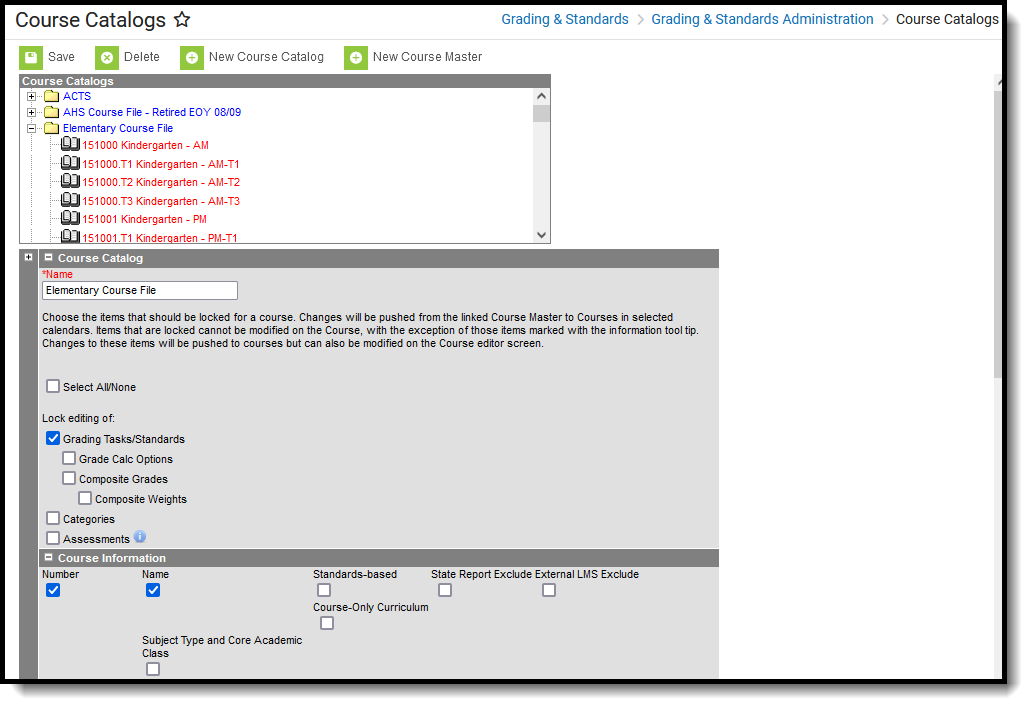 Course Catalogs
Course CatalogsReview the Course Masters Overview article for information on Course Masters best practices and a Course Master Workflow.
Available Tool Rights
| R | W | A | D |
|---|---|---|---|
| View Course Catalogs. | Modify existing Course Catalogs. | Add new Course Catalogs. | Remove Course Catalogs. |
Suggested User Groups
See User Groups and Suggested Roles for more information.
