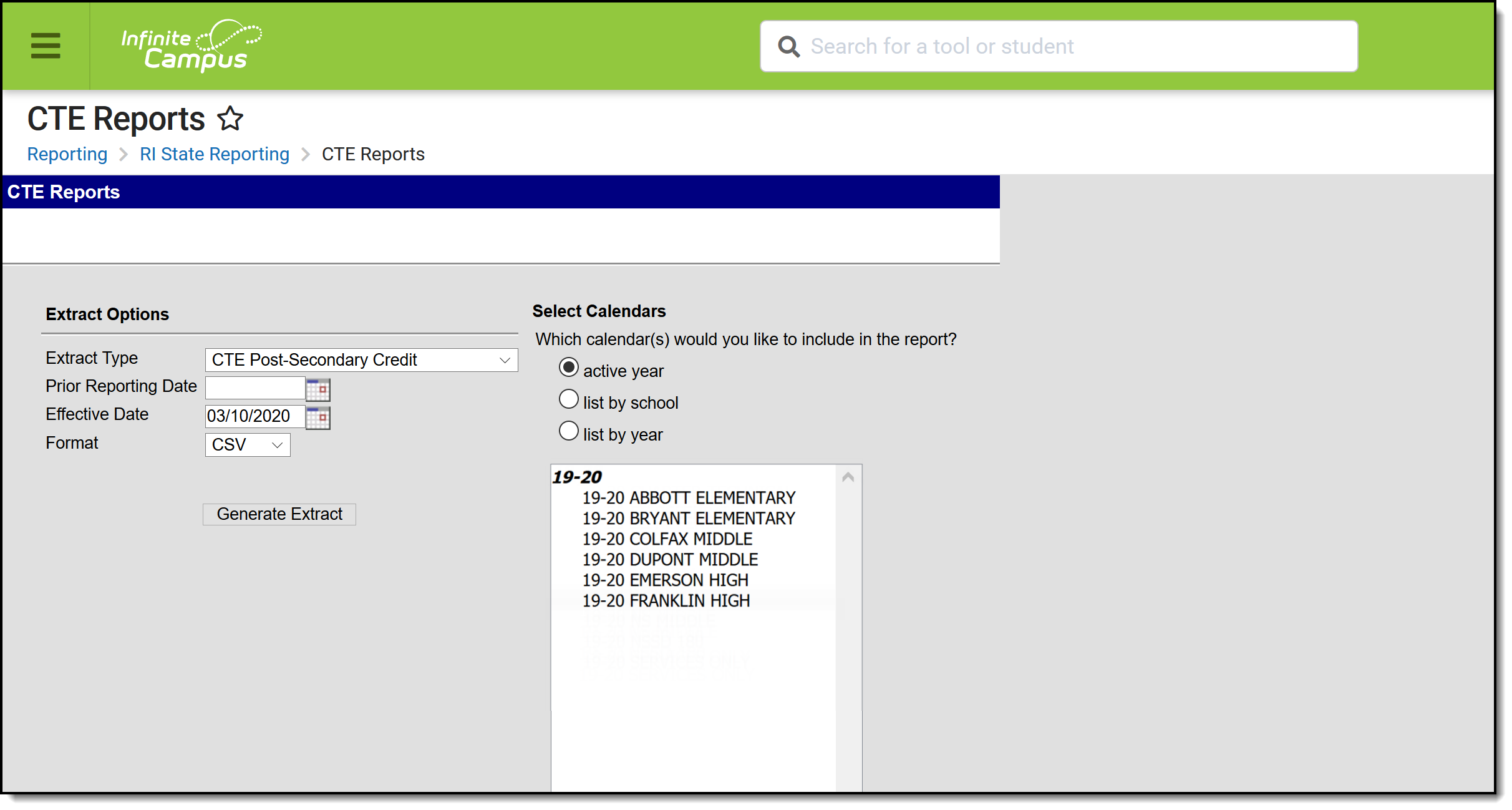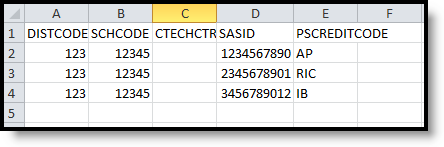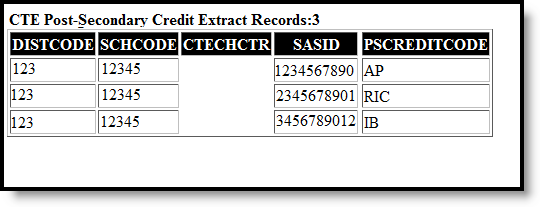Tool Search: CTE Reports
The CTE Post-Secondary Credit Report lists the student's ID number and course number of enrollment where the student is receiving CTE training, and the credential earned code assigned to the course.
Report Logic
In order to report, a student must be enrolled in a course that has a Post-Secondary Credit Code entered on the course editor. A student must have an Active Career Tech Program (Career Tech Program Detail) anytime during the Prior Reporting Date and Effective Date on the report editor. Active and State Reported must be checked on the Career Tech Program Detail. The program must have an active "Passed" Certification at Career Tech Program Certification, or "Completer" must be the Student Status on Career Tech Program Detail.
Course data from Course/Section that has matching CIP code on Course > CTE Data > CIP Code to Active Career Tech Program is pulled. If the student has multiple active Career Tech Programs, multiple records for that student report.
Students do not report when:
- Their enrollment record is marked as State Exclude or No Show.
- They are enrolled in a grade level marked as State Exclude.
- They are enrolled in a Calendar marked as State Exclude.
The following CTE Data fields on the Course editor and Course Masters editor (if using a Course Catalog) are included in the report. Any value populated on the Course Master editor displays on the Course editor.
- CIP Code
- Program Type
- Agreement Higher Ed
- Advanced Stand-In Training
- Post-Secondary Credit Code
- Apprenticeship Code
- Recognized Credential Earned Code
- CTE Sequence
- Concentrator in Sequence
Report Editor
| Field | Description |
|---|---|
| Extract Type | Indicates which CTE Report generates. For this instance, choose CTE Post-Secondary Credit. |
| Prior Reporting Date | Entered date indicates the last time this information was reported. Dates are entered in mmddyy format, or can be chosen using the calendar icon. |
| Effective Date | Entered date is used to return students who were enrolled in a course with a CIP code at any time between the Prior Reporting Date and the Effective Date, which defaults to the current date. Modify the current date by typing a new date in mmddyy format or using the calendar icon to choose a date. |
| Format | The report can be generated in CSV or HTML formats. |
| Calender Selection | At least one calendar needs to be chosen in order for the report to generate. If a calendar is selected in the Campus toolbar, that calendar is already chosen. Calendars can be selected by the active year, by school or by year. |
Generate the Report
- Select the CTE Post-Secondary Credit option from the Extract Type dropdown list.
- Enter the Prior Reporting Date.
- Modify or keep the current Effective Date.
- Select the desired Format.
- Select the desired Calendar from which to report CTE Program information.
- Click the Generate Extract button. The report displays in the selected format.
SQL Query
XX = calendarID
EXEC get_RI_CTE_Post_Secondary_Credit @calendarIDs = '<IDs><ID>XX</ID></IDs>',@effectiveDate='06/30/2017', @priorReportDate = '08/01/2016'
Report Layout
| Data Element | Description | Type, Format and Length | Campus Database | Campus Interface |
|---|---|---|---|---|
| District Code | The reporting district code. | Numeric, 2 digits | District.number Enrollment.service District | System Administration > Resources > District Information > State District Number Student Information > General > Enrollments > State Reporting Fields > Resident District Code |
| School Code | Identifies the school code. | Numeric, 5 digits | School.number | System Administration > Resources > School > School Detail > State School Number |
| CTE Tech Center | Reports the career and tech center code. This field always reports blank. | Blank, 5 spaces | N/A | N/A |
| SASID | Reports the student's state assigned identification number. | Numeric, 10 digits | Person.stateID | Census > People > Demographics > Person Identifiers > Student State ID |
| Post-Secondary Credit Code | Reports the location where the student earned the post-secondary credit. | Alphanumeric, 20 characters | Course.ctepost SecondaryCreditType | Scheduling > Courses > Course > Course Information > Post Secondary Credit Code |