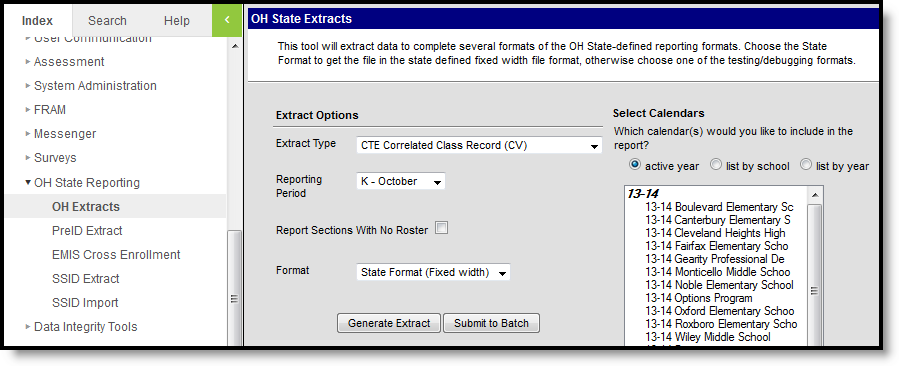Tool Search: OH Extracts
The CTE Correlated Class Record (CV) extract reports information on Technical Related local classroom codes, Career-Based Intervention academic local classroom codes or Instructional Support Time local classroom code for GRADS from the Course Master Record.
Image 1: CTE Correlated Class Record Extract Editor
Report Logic
- Courses must have a Correlated Course Number associated with a valid course number within the school.
- Only courses marked as active are reported.
- Courses marked State Exclude are not reported.
- If multiple sections exist in the mapped Correlated Course or Second Correlated Course, they are reported by order of occurrence.
Only courses with the following curriculum will be reported (Course > Curriculum):
- VT: Career Tech Ed Tech Prep Non-Cooperative Anchor
- VP: Career Tech Ed Tech Prep Cooperative Prog Anchor
- VN: Career Tech Education Non-Cooperative Based Anchor
- VC: Career Tech Education Cooperative Program Anchor
Generating the Extract
- Select the CTE Correlated Class Record (CV) Extract type.
- Select the Reporting Period.
- Select which calendar(s) to include within the extract.
- Select the extract Format. For submission to the state, select the State Format (Fixed width) option. To review data prior to state submission, use any of the other available Format options.
- Click Generate Extract to generate the report in the indicated format or Submit to Batch to schedule when the report will generate. If generating multiple extracts at a time (after Campus.1921), requests can only be submitted to the Batch Queue.
Users have the option of submitting a CTE Correlated Class Record request to the batch queue by clicking Submit to Batch instead of Generate Extract. This process will allow larger reports to generate in the background, without disrupting the use of Campus. For more information about submitting a report to the batch queue, see the Batch Queue article.
Extract Layout
Element | Description & Format | Campus Location |
|---|---|---|
Filler1 | N/A | N/A |
Sort Type | Identifies the record code. Always reported as CV for CTE Correlated Class Record. Alphanumeric, 2 characters | Not Dynamically Stored |
Filler2 | N/A | N/A |
Fiscal Year | The fiscal year determined by the end year of the reported school year (i.e., 2009 for the 2008-2009 school year). Date Field, 4 characters, YYYY | System Administration > Calendar > School Year > End Year Not Dynamically Stored |
Reporting Period | The period from which data is being reported. Alphanumeric, 1 character | OH State Reporting > OH Extracts > Reporting Period Not Dynamically Stored |
District IRN | The state assigned six-digit information retrieval number of the building.
Alphanumeric, 6 characters | System Administration > Resources > District Information > State District Number District.districtID |
Filler3 | N/A | N/A |
Anchor/Lab/Co-op | The Anchor/Lab/Co-op local classroom code found on the Course Master record. Alphanumeric, 20 characters | Scheduling > Course > Course > Number Course.number |
First Correlated Academic | The Technical Related Local Classroom code from the course Master Record for the first correlated class. Alphanumeric, 20 characters | Scheduling > Course > Course > Correlated Course Number Course.correlatedCourse |
Second Correlated Academic | The Technical Related Local Classroom code from the course Master Record for the second correlated class. Alphanumeric, 20 characters | Scheduling > Course > Course > Second Correlated Course Number Course.correlatedCourse2 |