Starting with the release of Campus.2419, options for creating and administering quizzes have been greatly expanded.
This article summarizes the features available in the first release (Campus.2419) and will be updated to describe continuing enhancements available in later releases. |
Campus.2419 - Initial Enhancements
The initial release of quiz enhancements includes new question types and the option to group questions into pages.
Additional Question Types
In addition to the existing True/False and Multiple Choice questions, the following new question types are available:
|
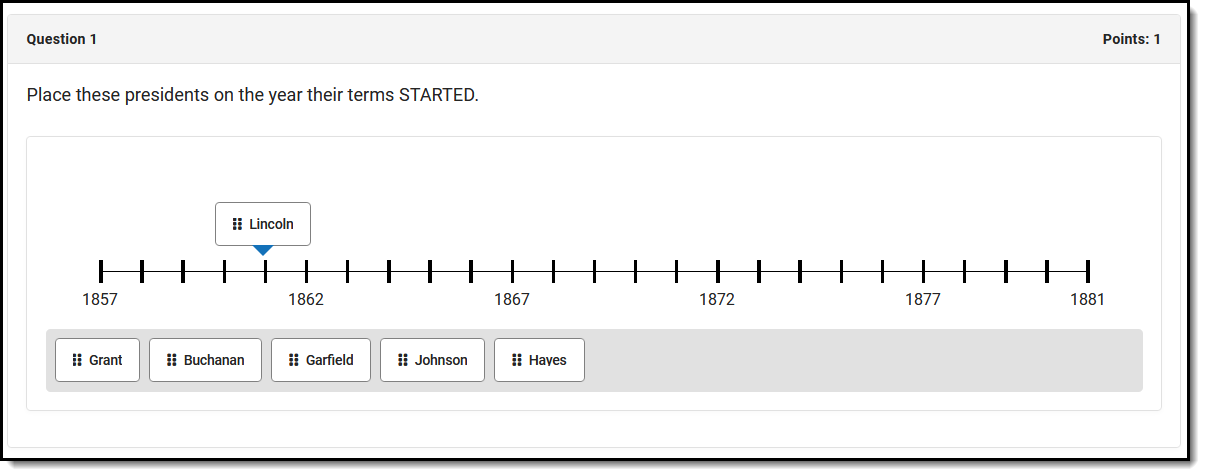 Example of a Number Line Question Example of a Number Line Question |
Each type has its own settings and options to provide flexible and tailored questions. For example, for Fill in the Blank questions, you can choose to have students respond by typing in a text box, or by selecting options from a list:
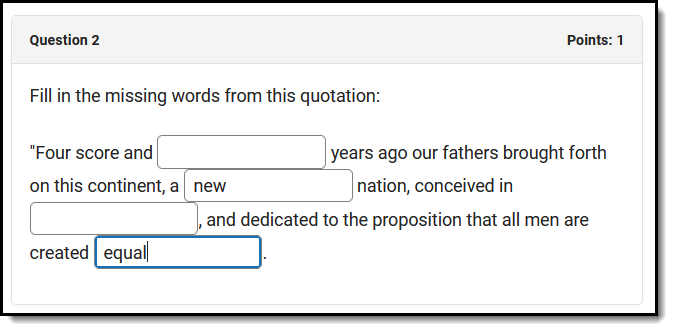 |
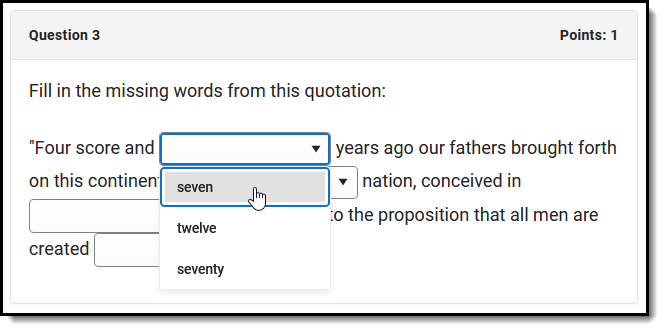 |
Quiz StructureQuiz questions can now be organized into pages. This option can be used to group related questions and provide group-specific instructions.In this example, the instructions for the page include a poem for students to read and then questions to answer about that poem. Questions and pages can be reordered as desired. |
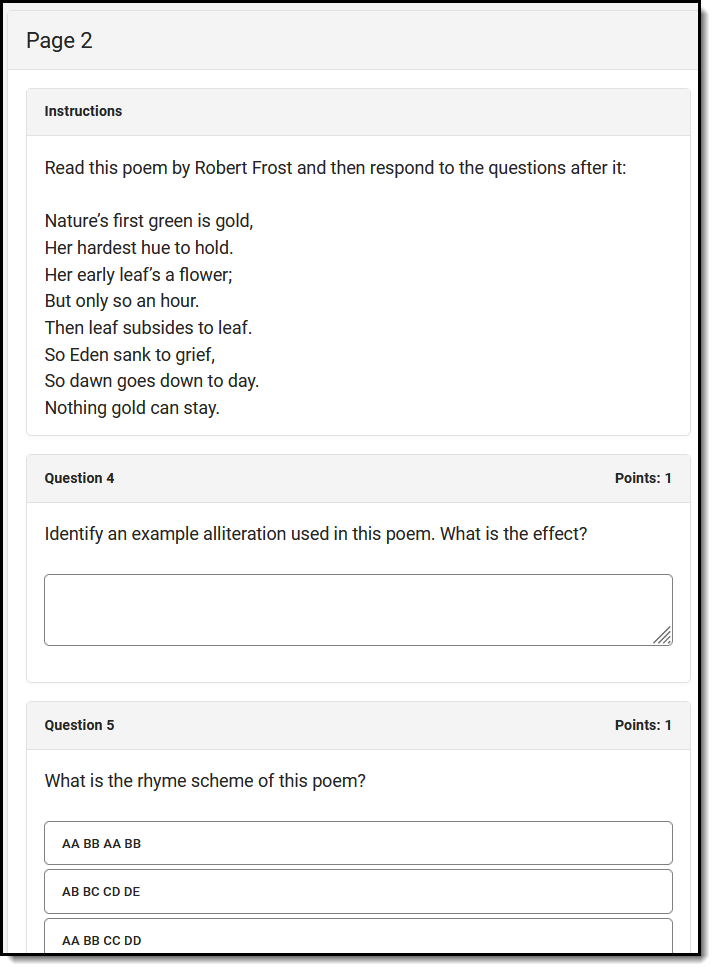 |
Flexible Scoring
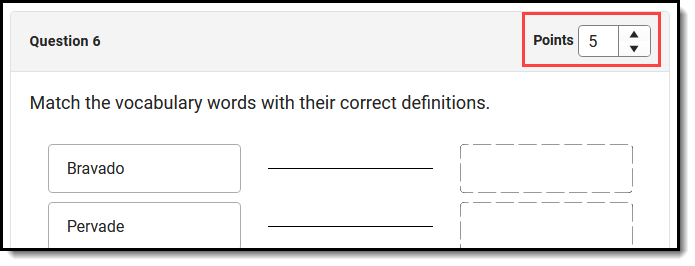 |
Previously, quiz questions were each worth an equal number of points, based on the number of questions and the points possible. With this release, you can make some questions worth more than others using the Points field that displays for each question once it is created. These Points represent the relative weight of the question. |
Campus.2439 - Edit and Allow Reattempts
With the release of Campus.2439, the following updates were made:
| Teachers can allow reattempts on quizzes via the Quiz Settings screen. With reattempts, they can also indicate which score should be used in the Grade Book: the highest score among all attempts or the most recent. |  |
| Additionally, teachers can now edit quizzes after students have viewed them, making it possible to correct typos and change answers. Be aware that changing the scoring setup of a quiz may alter student scores if they've already taken the quiz. |
Campus.2527 - Printing Quizzes
| Teachers can now print quizzes for students unable to use computers. Printed quizzes closely resemble the digital versions taken by other students. Teachers also have the option of printing an answer key that includes the answers and settings selected. |  An example of a printed quiz question "With Key" |
Campus.2535 - Submit as a Student
The option to submit work on behalf of a student has been extended to include quizzes. For example, a teacher could print out a quiz for a student who needs a paper copy and then enter the student's answers on their behalf. |  Use View as Student to submit a quiz for a student. |
Campus.2543 - Timers
An option has been added to Quiz Settings to set a Time Limit for a quiz. Teachers can also set a Warning Time to let students know when their time limit is approaching. Once a timer is enabled in the Quiz Settings, a teacher can individualize the timer and warning via the Section Settings of the assignment.
When a timer is set, it displays for students when they're working on a quiz. When the timer expires, the quiz is automatically submitted with whatever work the student has completed at that point.
Campus.2547 - Math Equations
| Users can now insert mathematical equations into rich text editors in curriculum, including into quiz questions that have these editors. Click the equation button to build a math equation using common mathematical operators, characters, and formulas. The feature makes it easier for teachers in math and science courses to include complex equations in quizzes and other assignments, beyond what can be typed using a standard keyboard. |  Insert math equations into assignments and quiz questions. Insert math equations into assignments and quiz questions. |
