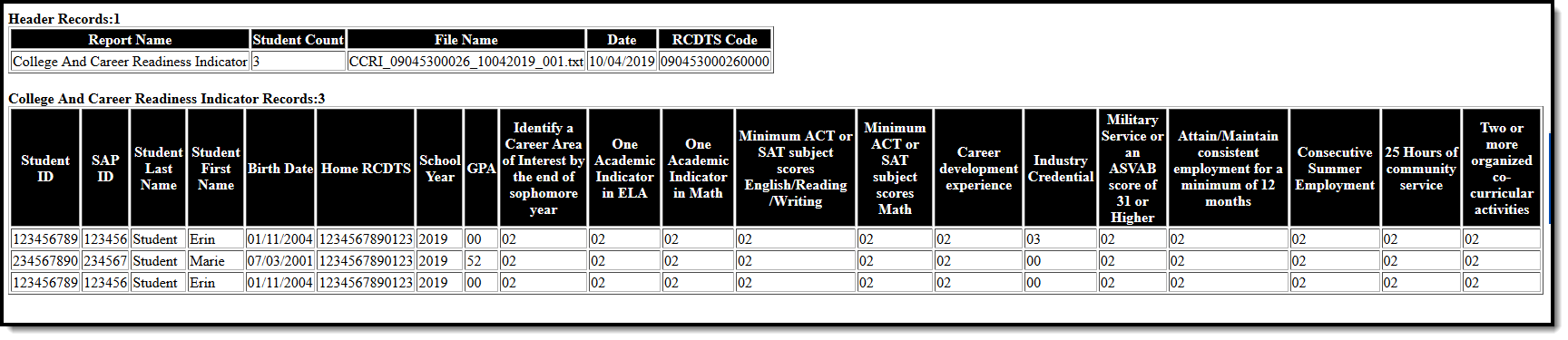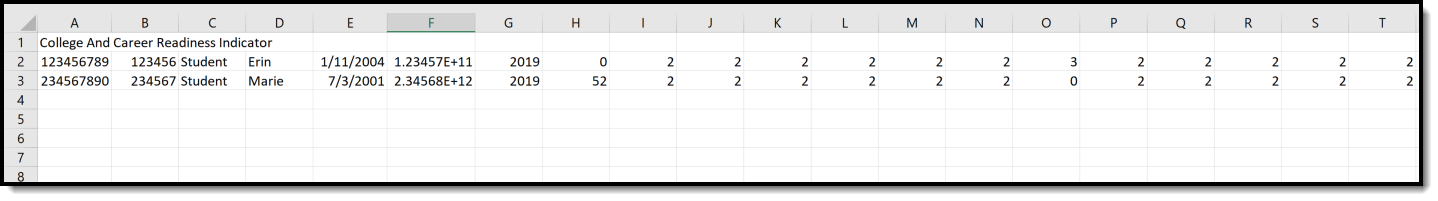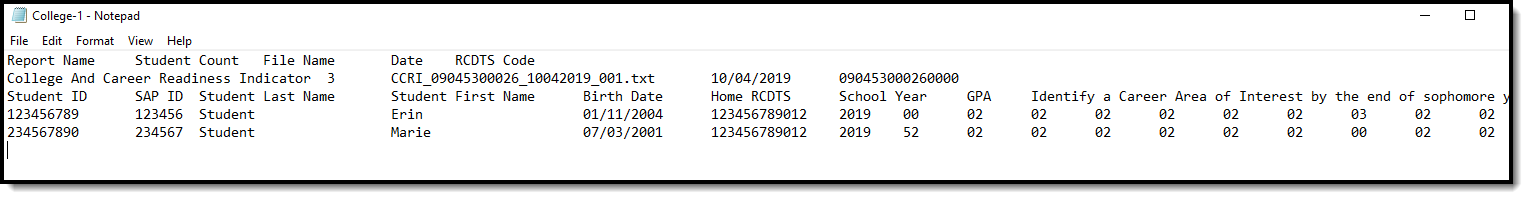Tool Search: ISBE Extracts
The ISBE College and Career Reading Extract reports students who are enrolled in grades 09-12 as of the Effective Date entered on the extract editor and who have a CCRI record within the current school calendar instructional dates.
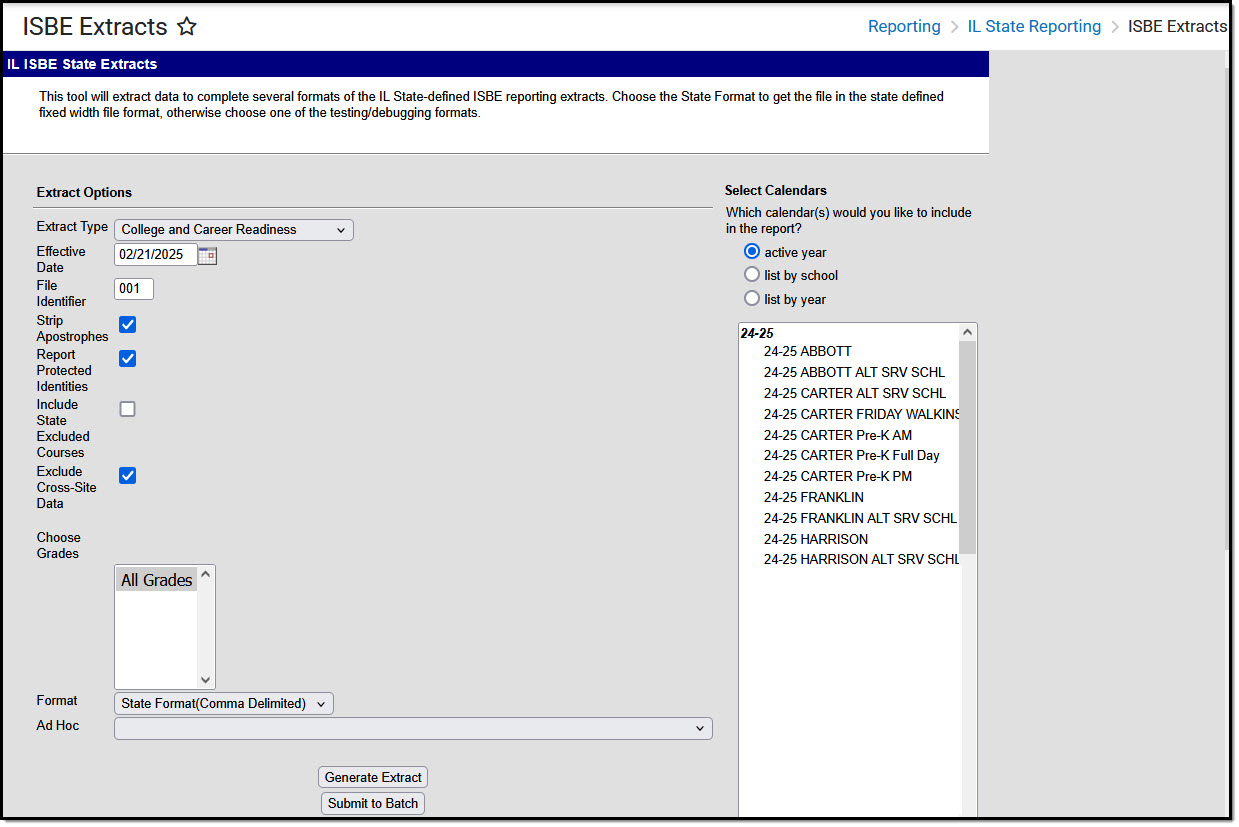 ISBE College and Career Reading Extract Editor
ISBE College and Career Reading Extract EditorReport Editor
| Field | Description |
|---|---|
| Extract Type | Selection determines the extract that is generated. For this instance, select the College and Career Readiness option. |
| Effective Date | Entered date is used to return current enrollments for the report. This field automatically populates with the current date but can be changed by entering a new date in mm/dd/yyyy format or by clicking the calendar icon to select a date. This date is required to generate the report.
|
| File Identifier | Indicates the number attached to the end of the file name and is used to differentiate the file from other files generated. |
| Strip Apostrophes | When marked, the following marks are removed from student names and other reported data:
When not marked, these marks are not removed. |
| Report Protected Identities | When marked, student identity information (last name, first name, etc.) reports from the Protected Identity Information fields. |
| Include State Excluded Courses | Select to include courses marked as State Exclude but otherwise meet logic requirements. |
| Exclude Cross-Site Data | Cross-site section enrollment data is not included in the report when checked.
|
| Choose Grades | Only students enrolled in the selected grade level are included in the report when they meet the other report population requirements (i.e, enrolled as of the effective date and have a CCRI record). |
| Format | Determines how the report generates. Use the State Format (Comma Delimited) when submitting the report to the state. Use the HTML or Tab Delimited option when reviewing data prior to state submission. |
| Ad hoc | Select a saved ad hoc filter to use when generating this report. Only those students included in the filter are returned on the report if they meet the reporting requirements. |
| Calendar Selection | At least one calendar needs to be selected for the report to generate. Calendars can be chosen by Active Year, by School or by Year. If a calendar is selected in the Campus toolbar, that calendar is automatically selected. |
| Report Generation | The report can be generated immediately using the Generate Extract button. When there is a larger amount of data chosen (several calendars, large date range, etc.), use the Submit to Batch button, which allows the user to choose when the report is generated. See the Batch Queue article for more information. |
Generate the Report
- Select College and Career Readiness from the Extract Type field.
- Enter the Effective Date for the report.
- Enter a File Identifier. This is a three digit number attached to the file name used to differentiate itself from other ISBE Demographic and Enrollment Extract files generated.
- Mark the Strip Apostrophes checkbox, if desired.
- If desired, mark the Report Protected Identities checkbox.
- Select Include State Excluded Courses to include courses marked as State Exclude but otherwise meet logic requirements.
- If cross-site enrollment functionality is enabled at the district level, the Exclude Cross-Site Data checkbox will display (defaults to checked). Deselect if you want cross-site data included in the report.to display.
- Select the desired grade levels from the Choose Grades list.
- Select which Format to generate the report in. To preview information prior to submission to the state, use the HTML format. When submitting data to the state, use the State Format (Comma Delimited).
- If desired, select an Ad hoc Filter from which to pull the student set.
- Select which Calendars to include in the report.
- Select the Generate Extract button or use the Submit to Batch option. The report displays in a separate window in the designated format.
Career and College Readiness Extract Layout
Header Layout
Element | Description | Location |
|---|---|---|
Report Name | The name of the extract being generated. Always reports a value of College and Career Readiness. | N/A |
Student Count | The total amount of records generated. Numeric | N/A |
File Name | EN + RCDT or District Name + _ + Date (mmddyyy)_File Identifier (i.e., CCRI_310453000260_01302015_001.txt) | N/A |
Date | The date the extract was generated. MMDDYYYY | N/A |
RCDTS Code | The Region-County-District-Type-School code that uniquely identifies the school generating the extract. RRCCCDDDDDTTSSSS, 15 characters | District Information > State District Number, Type, Region Number, County District.districtID District.county District.region School Information > State School Number School.number |
Extract Layout
Element | Description | Location |
|---|---|---|
Student ID | Reports the student's state ID. Numeric, 9 digits | Demographics > Person Identifiers > State ID Person.stateID |
SAP ID | Reports the student's locally assigned school identification number. Numeric, 50 digits | Demographics > Person Identifiers > Student Number Person.studentNumber |
Student Last Name | Reports the student's legal last name. When the Report Protected Identities checkbox is marked on the report editor, the student's first name reports from the Legal First Name field if populated. Only alphabetical characters (A-Z) are reported; non-alphabetical characters are removed (apostrophes, hyphens, etc.). Alphabetic, 30 characters | Identities > Last Name Identity.lastName Identities > Protected Identity Information > Legal Last Name Identity.legalLastName |
Student First Name | Reports the student's legal first name. When the Report Protected Identities checkbox is marked on the report editor, the student's first name reports from the Legal First Name field if populated. Only alphabetical characters (A-Z) are reported; non-alphabetical characters are removed (apostrophes, hyphens, etc.). Alphabetic, 30 characters | Identities > First Name Identity.firstName Identities > Protected Identity Information > Legal First Name Identity.legalFirstName |
| Birth Date | The student's date of birth. Date field, 10 characters (MM/DD/YYYY) | Demographics > Person Information > Birth Date dentity.birthDate |
| Home RCDTS | The Region-County-District-Type-School code that uniquely identifies the elementary, middle/junior, or high school the student attends or would attend if not placed/transferred to another school/program to receive needed services. RRCCCDDDDDTTSSSS, 15 characters | Enrollments > State Reporting Fields > Home School District.districtID District.county District.region School.number Enrollment.resident School Enrollment.resident District |
| School Year | Reports the school year for which the enrollment is applicable. Numeric, 4 digits | School Year Setup > School Year Editor > End Year Calendar.endYear |
| GPA | Reports the student's grade point average, if the student is in grades 11 or 12. If the GPA field on the CCRI record is populated, that value reports. If that GPA field is not populated, the student's GPA from the student Transcript is used to find the reported value:
The first two digits of the GPA report, meaning a GPA of 3.825 reports as 38. Numeric, 2 digits | State Programs > CCRI > GPA CCRI.gpa |
| Identify a Career Area of Interest by end of sophomore year | Indicates the student has identified a career as of the end of their sophomore year.
Numeric, 2 digits | State Programs > CCRI > Identify Career Int EOY Soph CCRI.identifyCareerInterest |
| AP or IB Exam Academic Indicator ELA | Indicates the student met ELA Academic requirements. Reports a value of 01 when one of the following is true:
Otherwise, reports a value of 02 (default value). Numeric, 2 digits | Assessments > Test > Score TestScore.scaleScore TestScore.rawScore Course Information > NCES Data > SCED Subject Area Course.scedSubjectArea Course Information > Type Course.type Course Information > Dual Credit Course.dualCredit |
| AP or IB Exam Academic Indicator Math | Indicates the student met Math Academic requirements. Reports a value of 01 when one of the following is true:
Otherwise, reports a value of 02 (default value). Numeric, 2 digits | Assessments > Test > Score TestScore.scaleScore TestScore.rawScore Course Information > NCES Data > SCED Subject Area Course.scedSubjectArea Course Information > Type Course.type Course Information > Dual Credit Course.dualCredit |
Minimum ACT or SAT Subject Scores - English, Reading, and Writing from National Test Scores | Indicates the student has achieved the minimum score on the ACT and/or SAT for English, Reading and Writing. Reports a value of 01 when one of the following is true:
Otherwise, reports a value of 02 (default value). Numeric, 2 digits | Assessments > Test > Score TestScore.scaleScore TestScore.rawScore |
| Minimum ACT or SAT Subject Scores - Math from National Test Scores | Indicates the student has achieved the minimum score on the ACT and/or SAT for Math. Reports a value of 01 when the student has the following:
Otherwise, reports a value of 02 (default value). Numeric, 2 digits | Assessments > Test Score TestScore.scaleScore TestScore.rawScore |
Career development experience | Indicates the student participated in career development programming.
Numeric, 2 digits | State Programs > CCRI > Career Development CCRI.careerDevelopment |
Industry Credential | Indicates the student achieved an industry credential in a specific area of interest. Reports the selected value if one is selected; if a credential is not selected, reports a value of 00. Numeric, 2 digits | State Programs > CCRI > Industry Credential CCRI.industryCredential |
Military Service or an ASVAB score of 31 or Higher | Indicates the student participated in military service or achieved a score of 31or higher on the Armed Services Vocational Aptitude Battery test. Reports a value of 01 when one of the following is true:
Otherwise, reports a value of 02 (default value). Numeric, 2 digits | Military Connection > Status ImpactAidEmployment.militaryStatus Assessments > Test Score TestScore.scaleScore TestScore.rawScore |
| Attain/Maintain consistent employment for a minimum of 12 months | Indicates the student acquired and held a job for at least 12 months.
Numeric, 2 digits | State Programs > CCRI > Attain/Maintain Employment 12 Mo CCRI.employment |
| Consecutive Summer Employment | Indicates the student was consecutively employed during the summer.
Numeric, 2 digits | State Programs > CCRI > Consecutive Summer Employment CCRI.consecutiveSummerEmployment |
| 25 Hours of community service | Indicates the student has completed 25 hours of community service. Reports a value of 01 when the student earned 25 hours or more. Otherwise, a value of 02 reports. Numeric, 2 digits | State Programs > CCRI > 25 Hours Earned CCRI.communityService |
| Two or more organized co-curricular activities | Indicates the student participated in and/or organized two or more co-curricular activities. Reports a value of 01 when the student has two or more courses marked as Co-Curricular Activity. When a student drops or withdraws from a course prior to the course end date, that course is not counted towards the two or more courses. Otherwise, a value of 02 reports. Numeric, 2 digits | Course Master Information > Organized Co-Curricular Activity CourseMaster.coCurricular Course.coCurricular |