Tool Search: Custom Forms
This article explains how and where Kentucky Infinite Campus users should store, manage, and access custom EL documents and forms.
EL Documents Custom Module - State Edition Only
The EL Documents module has been added to the Custom Forms tool.
EL state forms cannot be deleted at the district level.
Currently, Infinite Campus adds a state flag to documents existing in all Kentucky districts. State-flagged and inserted forms will sync locked and completed forms to the State Edition.
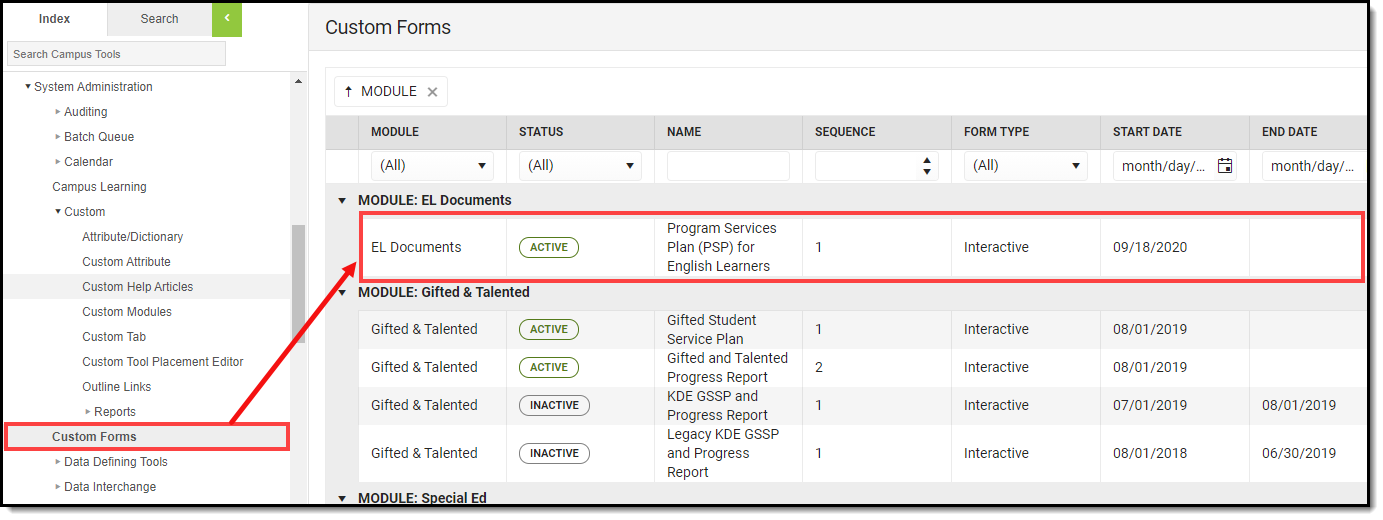 EL Documents Module in Custom Forms
EL Documents Module in Custom Forms
For a complete walkthrough of how to use the Custom Forms tool, see the Custom Forms article.
Accessing and Using EL Documents - District Edition
Districts can align district EL Forms under this new module, and once EL documents have been added, users can access these forms in the Forms tool.
For example, in the image below, the user can access the Program Services Plan (PSP) for English Learners form.
For more information about filling out forms, see the Forms article.
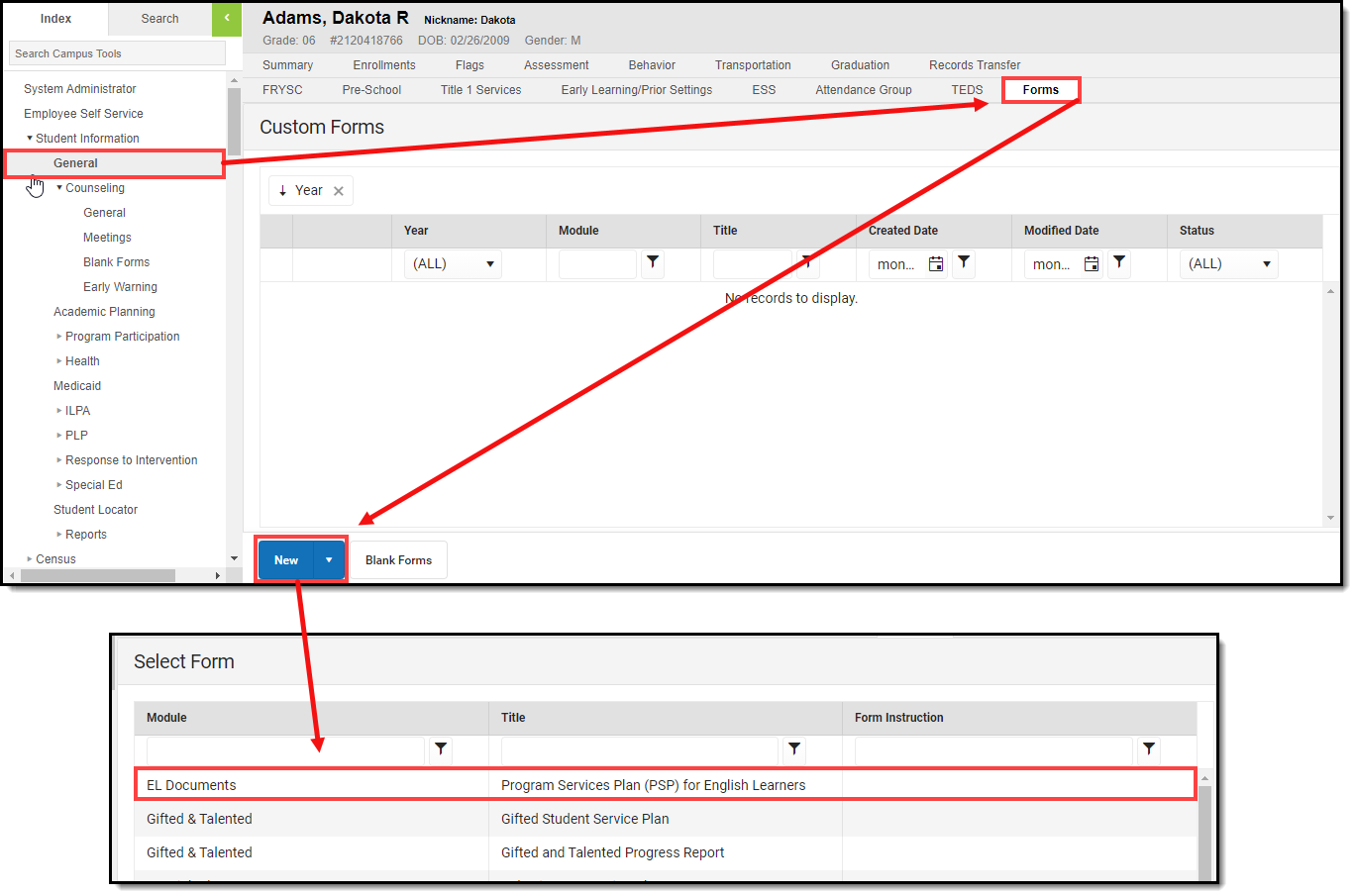 Accessing an EL Form
Accessing an EL Form
Once selected, the user can begin filling out the form.
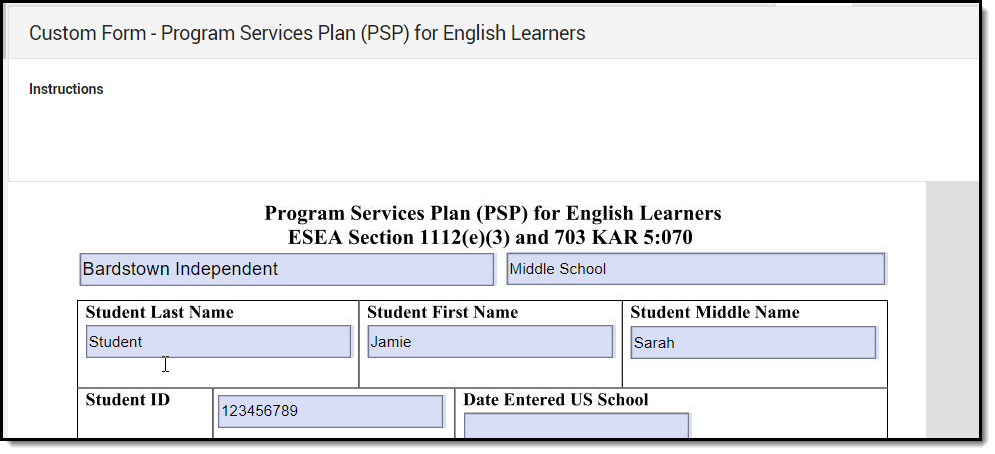 Filling out a Form
Filling out a Form
