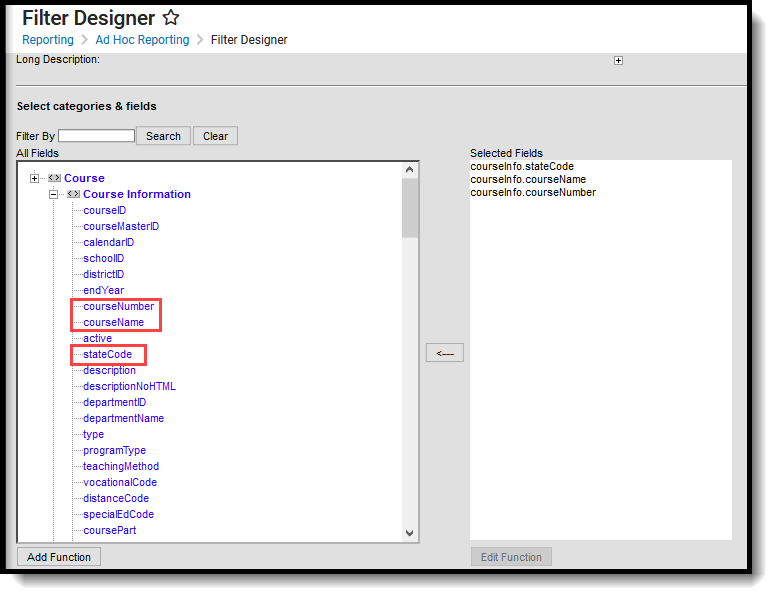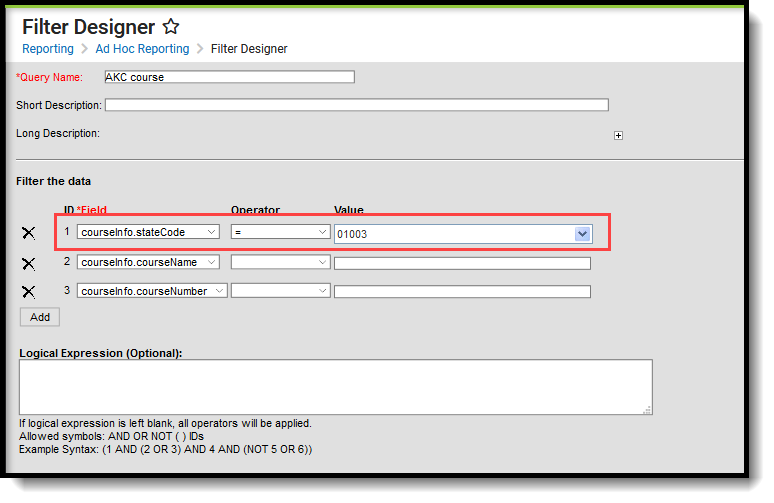Tool Search: PIMS Extracts
The Keystone Exemption Extract identifies students enrolled in Keystone trigger courses during the 20190-20 school year. It includes information on students being first time test takers, repeat test takers within Keystone testing windows, and whether those students passed those trigger courses.
Keystone Testing Windows are:
- 2019: Summer
- 2019: Winter Wave 1
- 2020: Winter Wave 2
- 2020: Spring
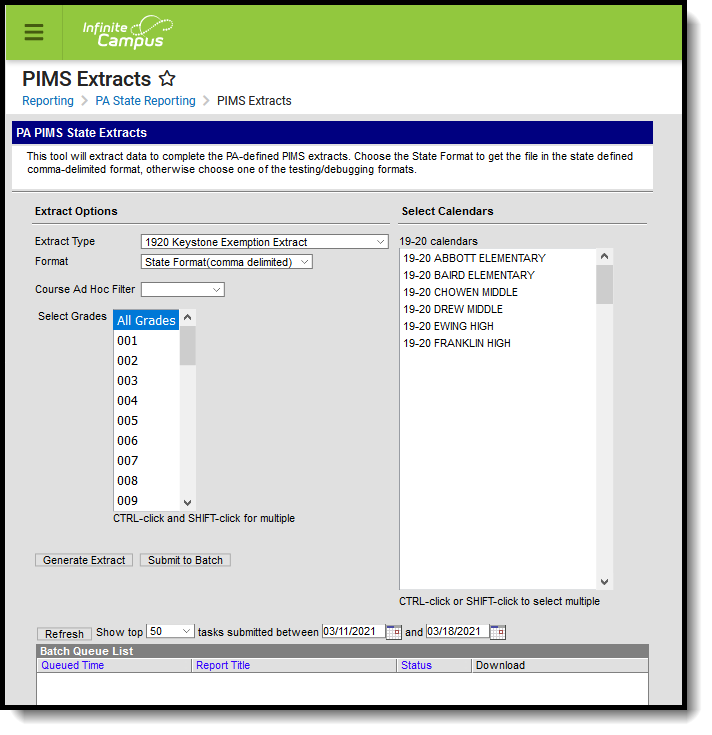 PIMS Keystone Exemption Extract
PIMS Keystone Exemption Extract
Report Logic
Information is ONLY reported for the 2019-20 school year.
- Students must be scheduled into the course for at least one day.
- Students are not reported when the Course Type is RM.
- One record per Student State ID and Category Set Code combination reports. Up to three records can report per student, one for each Category Set Code - Algebra 1 (ALG), Biology (BIO), or Literature (LIT).
Student enrollments marked as State Exclude do not report.
Two separate student populations report:
Population 1. 19-20 Calendar Courses
This population reports all students scheduled into courses where any of the following Keystone Assessment Codes are assigned to the Course:
|
|
Population 2. 19-20 Transcript Entries
This population looks at student transcript entries for the 2019-20 school year and identifies students who were never scheduled into a course with the Assessment State Codes of the following:
|
|
Use the Course Ad hoc Filter fields to find students who were never in a course with one of the above assessments and only have a transcript entry for that course. See the sample Ad hoc filter below (in the Click here to expand section) for an example.
Students included in Population 2 are added to the students in Population 1 when the Course Ad hoc Filter is selected when generating the report. Both student populations are included in the report when using the Course Ad hoc Filter.
See the PIMS Reporting article for additional PIMS Reporting information.
Generate the Template
- Select 1920 Keystone Exemption Extract from the Extract Type from the dropdown list.
- Select the Format of the extract.
- Select a Course Ad hoc Filter (uses the Course/Section Data Type in the Query Wizard) to narrow the results of the extract.
- Select the desired Grade Levels.
- Select the appropriate Calendar(s) from which to include data on the extract.
- Click the Generate Extract button or the Submit to Batch button, if available. The extract displays in the selected format.
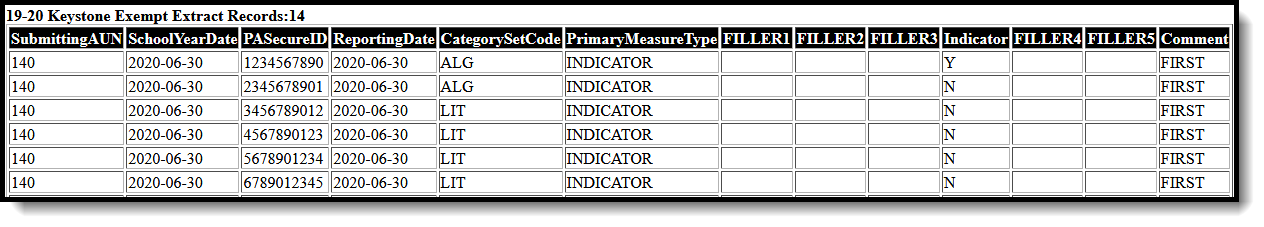 Keystone Exemption - HTML Format
Keystone Exemption - HTML Format
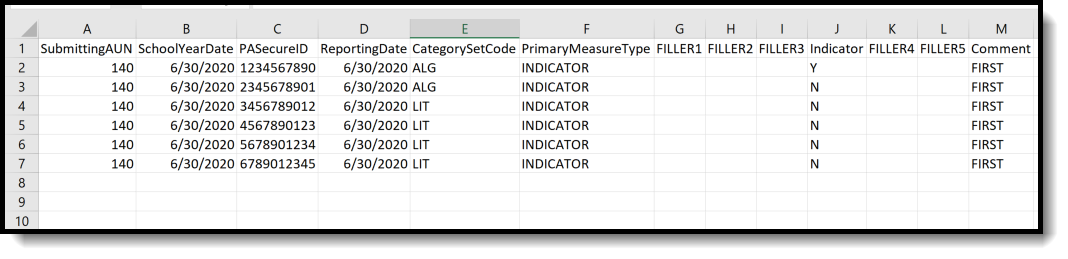 Keystone Exemption - CSV Format
Keystone Exemption - CSV Format
Report Layout
| Data Element | Description | Campus Location |
|---|---|---|
| Submitting AUN | Reports the State District Number
Numeric, 9 digits |
District Information > State District Number
District.number |
| School Year Date | Reports the last day of the 2019-20 school year (June 30, 2020).
Date field, 10 characters (YYYY-MM-DD) |
Calendar > Calendar > End Date
Calendar.endDate |
| PA Secure ID | Reports the student's state identification number.
Numeric, 10 digits |
Demographics > Person Identifiers > Student State ID
Person.stateID |
| Reporting Date | Reports the last day of the 2019-20 school year (June 30, 2020).
Date field, 10 characters (YYYY-MM-DD) |
Calendar > Calendar > End Date
Calendar.endDate |
| Category Set Code | Reports the Keystone Subject Area of Exemption, as one of the following:
|
Test Setup > Test Type > State Code
Test.stateCode |
| Primary Measure Type | Always reports a value of INDICATOR. | N/A |
| Filler Field
|
This field reports blank.
|
N/A
|
| Filler Field
|
This field reports blank.
|
N/A
|
| Filler Field
|
This field reports blank.
|
N/A
|
| Indicator | Reports whether a student completed or passed the subject.
The student's Transcript is used to find an entry with a matching course.
|
Transcripts > Transcript Detail > Credit Information
TranscriptCredit.creditsEarned |
| Filler Field
|
This field reports blank.
|
N/A
|
| Filler Field
|
This field reports blank.
|
N/A
|
| Comment | Reports whether the student took the test for the first time or is taking the test for a second time. Reports either FIRST or REPEAT.
Reports FIRST when the student does not have an assessment prior to July 1, 2019 where the state code on the assessment is KALG1SPR, KALG1SUM, KALG1WIN, KBIOSPR, KBIOSUM, KBIOWIN, KLITSPR, KLITSUM, KLITWIN. Reports REPEAT when the student has an assessment prior to July 1, 2019 with the following logic:
|
Assessments > Name
Test.name Test Setup > Test Type > State Code Test.stateCode |