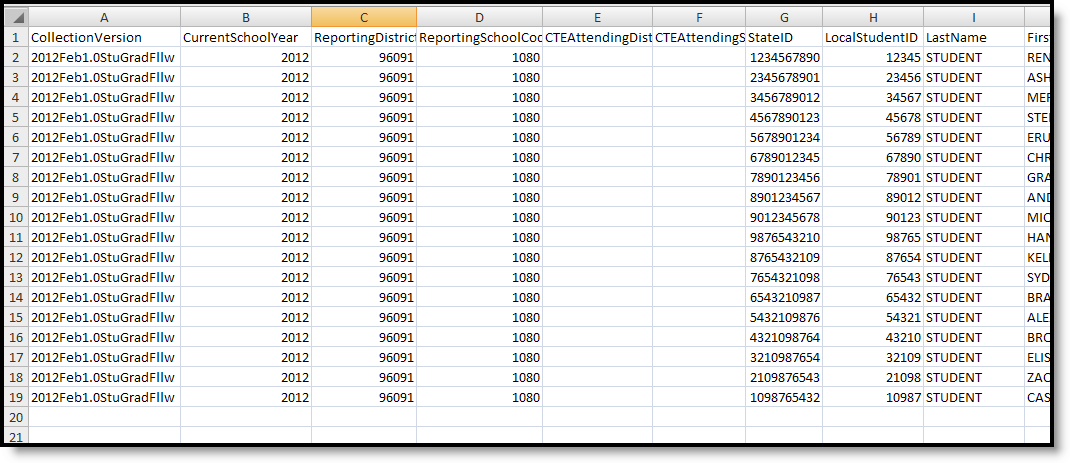Tool Search: MOSIS Extracts
The Student Graduate Follow Up Extract returns records for each student who graduated in the previous year or who completed a career and technical education program in a Post Secondary educational setting. The student's enrollment record for the previous year must have an end date with a graduate end status (see the Report Logic section for appropriate options).
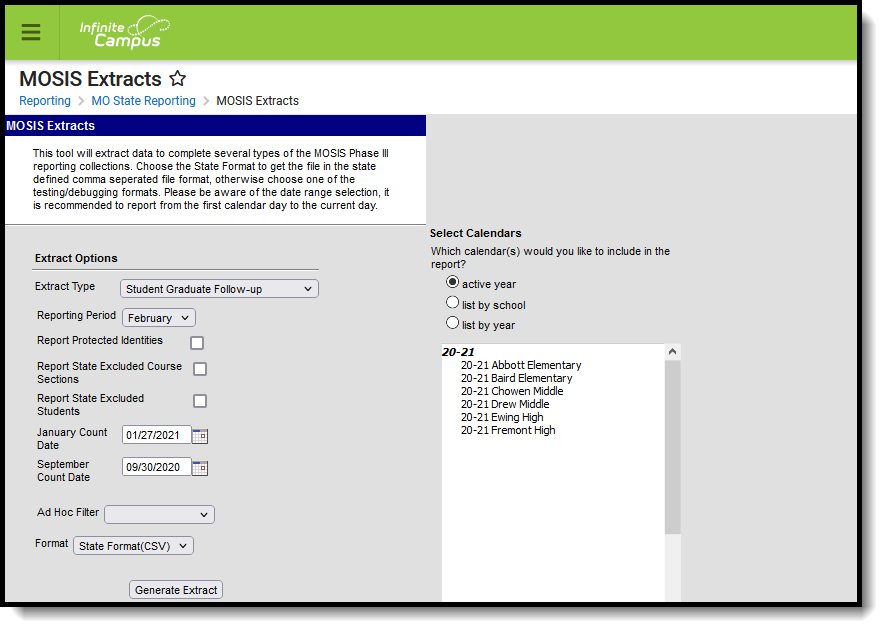 MOSIS Student Graduate Follow-Up
MOSIS Student Graduate Follow-Up
Read - Generate MOSIS Student Graduate Follow Up report.
Write - N/A
Add - N/A
Delete - N/A
For more information about Tool Rights and how they function, see the Tool Rights article.
Report Logic
A single record is returned for every student who graduated during the previous school year (i.e., the 2023-24 school year extracts 2023 graduates). Vocational education students must have a Career Education record with CHS, PHS or CNP selected. Students must have an Enrollment End Status of G01 or G03 to report.
Records are not returned when:
- The student is marked as State Exclude on their Enrollment editor.
- The course is marked as Exclude from State Reporting on the Courses editor.
- The calendar is marked as State Exclude.
- Grade Level of enrollment is marked as State Exclude.
- The calendar is marked as Summer School.
A single record is returned for every student who dropped out when the End Status is D01, D02, D03, D04, D05, D06, and Grade is 09-12, and Special Education Status is Yes.
A single record is returned for every student who dropped out when the End Status is D05, and Grade is 09-12, and Career Education is CHS or CNP.
A record is returned for every student whose enrollment record is marked as No Show OR not marked as No Show when the Enrollment End Status is D01, D02, D03, D04, D05, or D06 AND State Grade is 09, 10, 11, 12 AND Enrollment Special Ed Status is Y.
Student Last Name, First Name and Social Security number is required when the CTE Program Code is one of the following:
- 0110
- 0210
- 0410
- 0510
- 0610
- 0710
- 0810
NRC: Not Receiving Services
For EL/ELL reporting options, NRC reports only when the program status is EL and the Parent Declined checkbox is marked.
Report Editor
Different options are available for entry on the Extract editor depending on the chosen Reporting Period. The following defines the available Extract Options, noting the different fields.
|
Extract Option |
Description |
|---|---|
|
Extract Type |
Determines the extract that generates. Selection should be Student Graduate Follow Up. |
|
Reporting Period |
Indicates the section of the school year for which student data is being reported. The only Reporting Period available for this extract is February. |
| Report Protected Identities | When marked, student identity information (last name, first name, etc.) reports from the Protected Identity Information fields. |
| Report State Excluded Course Sections | When marked, courses marked as State Exclude are included in the report when that course/course section meets report population requirements.
When not marked, courses marked as State Exclude are excluded from the report. |
| Report State Excluded Students | When marked, students who meet the report population requirements but their enrollment record is marked as State Exclude report along with all other records.
When not marked, students marked as State Exclude on their enrollment record are excluded from the report. |
|
January Count Date |
Displays the date of the January snapshot (Last Wednesday in January). Modify the date by typing in mmddyy format or by using the calendar icon to choose a date. |
|
September Count Date |
Displays the date of the September snapshot (last Wednesday in September). Modify the date by typing in mmddyy format or by using the calendar icon to choose a date. |
|
Effective Date |
Entered date is used to return students who are enrolled through that date. Enter dates by typing in mmddyy format or by using the calendar icon to choose a date. |
|
Ad hoc Filter |
Selection includes only those students included in the filter. |
|
Format |
Determines how the extract generates. Use the State Format (CSV) when submitting the final data to MOSIS. Use the other available formats (HTML, Tab Delimited, XML) for data review and testing. |
|
Calendar |
Selected calendar indicates which students is included in the report. Multiple calendars can be selected at one time; it is recommended that all calendars in a district not be selected as this increases the amount of time it takes to generate the extract. The calendar chosen in the Campus toolbar is already selected.
When |
|
Generate Extract |
Displays the selected calendar information and extract immediately for data review and printing purposes in one of the selected formats. |
|
Submit to Batch |
Delays the generation of the extract for data review and printing purposes for a designated time. See the Batch Queue documentation for more information. |
Generate the Student Graduate Follow-Up Extract
- Select the Student Graduate Follow-Up Extract.
- Select the Reporting Period.
- Mark the Report Protected Identities checkbox, if desired.
- Mark the Report State Excluded Courses checkbox, if desired.
- Mark the Report State Excluded Students checkbox, if desired.
- Enter the displayed Count Dates or Date Range fields, depending on which reporting period is selected.
- Select any applicable Ad hoc Filters.
- Select the Format of the extract.
- Select which Calendar(s) to include within the extract.
- Click the Generate Extract button.
Report Layout
|
Data Element |
Description |
Location |
|---|---|---|
|
Collection Version |
The file name of the extract. Reports as
Alphanumeric, 50 characters |
Value not stored |
|
Current School Year |
The ending year of the current school year. Numeric, 4 digits |
School Year Setup > End Year
Calendar.endYear |
|
Reporting District Code |
DESE-assigned 6-digit county district code for the reporting district. Numeric, 6 digits |
District Information > State District Number
District.number |
|
Reporting School Code |
DESE-assigned 6-digit school code for the reporting school.
Reports the selected code entered on the State Reporting Fields Enrollment editor, when populated.
Numeric, 6 digits*
*Note: while this report displays the full 6 digit school code, the state only accepts 4 and this value will need to be manually adjusted before submitting to the state. |
Enrollments > State Reporting Fields > Reporting School
Enrollment.reportingSchool Enrollments > State Reporting Fields > Residing School
Enrollment.residingSchool Calendar Information > Type
Calendar.type School Information > School Org Type
School.type School Information > State School Number
School.number |
|
CTE Attending District Code |
DESE-assigned 6-digit county district code of the district where the student received Career Technical Education instruction.
This value reports when the CTE Program Code is not null. Numeric, 6 digits |
Enrollments > State Reporting Fields > CTE Attending District
|
|
CTE Attending School Code |
DESE-assigned 4-digit school code of the school where the student received Career Technical Education instruction.
This value reports when the CTE Attending District Code is not null. Numeric, 4 digits |
Enrollments > State Reporting Fields > CTE Attending School
Enrollment.servingSchool |
|
State ID |
State-assigned identification number of the student. Numeric, 15 digits |
Demographics > Person Identifiers > State ID
Person.stateID |
|
Local Student ID |
School- or district-assigned identification number of the student. . Numeric, 20 digits |
Demographics > Person Identifiers > Local Student ID
Person.studentNumber |
|
Last Name |
Student's legal last name.
When the Report Protected Identities checkbox is marked on the report editor, the student's last name reports from the Legal Last Name field when populated.
Reports when CTE Program Code reports a value 0110, 0210, 0410, 0510, 0610, 0710, 0810.
Alphanumeric, 60 characters |
Demographics > Person Information > Last Name
Identity.lastName Identities > Protected Identity Information > Legal First Name
Identity.legalLastName |
|
First Name |
Student's legal first name.
When the Report Protected Identities checkbox is marked on the report editor, the student's first name reports from the Legal First Name field when populated.
Reports when CTE Program Code reports a value 0110, 0210, 0410, 0510, 0610, 0710, 0810. Alphanumeric, 60 characters |
Demographics > Person Information > First Name
Identity.frstName Identities > Protected Identity Information > Legal First Name
Identity.legalFirstName |
|
Middle Name |
Student's middle name.
When the Report Protected Identities checkbox is marked on the report editor, the student's middle name reports from the Legal Middle Name field when populated.
Alphanumeric, 10 characters |
Demographics > Person Information > Middle Name
Identity.middleName Identities > Protected Identity Information > Legal Middle Name
Identity.legalMiddleName |
|
Suffix |
Indication of generational name for the student.
When the Report Protected Identities checkbox is marked on the report editor, the student's middle name reports from the Legal Suffix field when populated.
Alphanumeric, 10 characters |
Demographics > Person Information > Suffix
Identity.suffix Identities > Protected Identity Information > Legal Suffix
Identity.legalSuffix |
|
Date of Birth |
Student's birth date. Date field, 10 characters (MM/DD/YYYY)
|
Demographics > Person Information > Date of Birth
Identity.birthDate |
|
SSN |
Student's Social Security number.
Reports when CTE Program Code reports a value 0110, 0210, 0410, 0510, 0610, 0710, 0810. Numeric, 11 digits (XXX-XX-XXXX) |
Demographics > Person Information > SSN
Identity.SSN |
|
Gender |
Indication of the student being either male or female.
When the Report Protected Identities checkbox is marked on the report editor, the student's gender reports from the Legal First Name field when populated. Alphabetic, 1 character (M or F) |
Demographics > Person Information > Gender
Identity.gender Identities > Protected Identity Information > Legal Gender
Identity.legalGender |
|
Race Ethnicity |
Student's reported race/ethnicity. The following options are available:
Alphabetic, 1 character |
Demographics > Person Information > Race/Ethnicity
Identity.race Ethnicity |
|
Perkins Concentrator |
Indicates a student has achieved Perkins Concentrator status.
A value of Y reports when:
Otherwise, a value of N reports. Alphabetic, 1 character (Y or N) |
Graduation > State Reporting Graduation Fields > CIP Code
Graduation.cipCode Enrollments > State Reporting Fields > Career Ed
Enrollment.careerEd Enrollments > State Reporting Fields > CTE Program Type
Enrollment.cteProgramType |
|
IEP/Disabled |
An individual with a physical or mental impairment that substantially limits one or more of the major life activities of such individual, a record of such an impairment or being regarded as having an impairment.
Alphabetic, 1 character (Y or N) |
Enrollments > Special Education Fields > Special Ed Status
Enrollment.SpEdStatus |
|
Disadvantaged |
Families or individuals who are determined to be low-income according to the latest available data from the Department of Commerce. Indicators may include TANF, Food Stamps, Title 1, ESEA, free or reduced lunch, National School Lunch Act, Pell Grant or WIA eligibility.
Alphabetic, 1 character (Y or N) |
Enrollments > State Reporting Fields > Disadvantaged
EnrollmentMO.disadvantaged |
|
Non Traditional Student |
Persons entering a career education training program or occupation nontraditional to their gender. An enrollment of 75% of one gender is considered traditional.
Reports Y when the Non-Traditional Student field is marked on the Enrollment record only when the CTE Program Type reports a value that ends in '10' (e.g., 0110, 0210, 0410, 0510, 0610, 0710, 0810).
Reports N when the Non-Traditional Student field is not marked.
When the CTE Program Type does not end in '10' or is blank, this field reports blank. Alphabetic, 1 character (Y or N) |
Enrollments > State Reporting Fields > Non Trad Student
|
|
Single Parent |
Individual who is unmarried or separated from their spouse and is pregnant or has sole or joint custody of a minor child or children.
Reports Y when the Single Parent field is marked on the Enrollment record only when the CTE Program Type reports a value that ends in '10' (e.g., 0110, 0210, 0410, 0510, 0610, 0710, 0810).
Reports N when the Single Parent field is not marked.
When the CTE Program Type does not end in '10' or is blank, this field reports blank. Alphabetic, 1 character (Y or N) |
Enrollments > State Reporting Fields > Single Parent
Enrollment.SingleParent |
|
Displaced Homemaker |
Individual who has worked primarily without remuneration to care for a home and family and has diminished marketable skills, or has been dependent on the income of another family member but is no longer supported by that income, or is a parent whose youngest dependent child is ineligible to receive assistance under Social Security and is unemployed or underemployed and is experiencing difficulty in obtaining or upgrading employment.
Reports Y when the Displaced Homemaker field is marked on the Enrollment record only when the CTE Program Type reports a value that ends in '10' (e.g., 0110, 0210, 0410, 0510, 0610, 0710, 0810).
Reports N when the Displaced Homemaker field is not marked.
When the CTE Program Type does not end in '10' or is blank, this field reports blank. Alphabetic, 1 character (Y or N) |
Enrollments > State Reporting Fields > Displaced Homemaker
Enrollment.displacedHomemaker |
|
Other Barriers |
Individuals who under previous career education legislation were considered educationally disadvantaged (scores at or below 25th percentile on a standardized test).
Reports Y when the CTE Other Barriers field is marked on the Enrollment record only when the CTE Program Type reports a value that ends in '10' (e.g., 0110, 0210, 0410, 0510, 0610, 0710, 0810).
Reports N when the CTE Other Barriers field is not marked.
When the CTE Program Type does not end in '10' or is blank, this field reports blank. Alphabetic, 1 character (Y or N) |
Enrollments > State Reporting > CTE Other Barriers
EnrollmentMO.CTEOtherBarriers |
|
LEP/ELL |
DESE-assigned (LEP) EL/ELL code used to declare when a student is EL, ELL Receiving, first year monitoring or second year monitoring.
When at least one EL record exists for a student, the EL record where the Second Year Monitoring Date is greater than or equal to the end of the reporting calendar is found. Or, when such a record does not exist, the EL record where the Second Year Monitoring Date is NULL is used. Then, the selected EL record is used to determine the value reported:
Reports when CTE Program Code reports a value 0110, 0210, 0410, 0510, 0610, 0710, 0810. Alphanumeric, 3 characters |
English Learners (EL) > EL Services
LepServiceType.name |
|
Follow Up Status |
The follow-up status for the end of year graduates. Alphanumeric, 3 characters |
Graduation > Follow-Up Status
Graduation.followupStatus |
|
CTE Place Relation |
The relationship between Vocational Education and Follow-Up Status.
Alphanumeric, 2 characters |
Graduation > Follow-Up Status
Graduation.followupStatus
|
|
CIP Code |
Classification of Instructional Programs Code.
When the Career Ed field on the State Reporting Enrollment editor is CNP or CHS, this field reports from the CIP Code on the Graduation editor.
When the CIP Code on the Graduation editor is not populated, the value populated on the Course Section CIP Code field reports. When there are multiple courses with matching program types on the student's schedule, the CIP Code from the course with the lowest CIP code number reports.
Otherwise, a blank value reports. Alphanumeric, 7 characters |
Enrollments > State Reporting Fields > Career Ed
Enrollment.careerEd Graduation > State Reporting Graduation Fields > CIP Code
Graduation.CIPcode Course Information > Custom Data Elements > CIP Code
Course.CIPcode |
|
CTE Program Code |
Reports the Career Education Program Code, as populated on the State Reporting Enrollment editor. Numeric, 4 digits |
State Reporting Fields > CTE Program Type
EnrollmentState.cteProgramType |
|
Follow Up Zip |
Student's zip code used for placement status. This is only collected for adult students taking special adult programs.
This field reports blank. Numeric, 5 digits |
N/A
|
|
Educator SSN |
Returns the primary teacher's Social Security.
Reports when CTE Program Code reports a value 0110, 0210, 0410, 0510, 0610, 0710, 0810. Numeric, 9 digits |
Demographics > Person Information > Social Security Number
Identity.SSN
|
|
SPED Met Definition |
It is expected that districts will be entering this field manually before submitting the extract. Reports the value from the SPED Definition Met dropdown from the Enrollment Special Education fields. The entered value can either be Y or N. When null, this reports as N. Alphabetic, 1 character (Y, N, or Blank) |
Manually entered for reporting.
|
| NSC Comment | Reports the text entered on the Graduation tool used to indicate when a student was not found or does not match the follow-up status in the National Student Clearinghouse.
Text field, 256 characters |
Graduation > State Reporting Graduation Fields > NSC Comment
Graduation.comment |