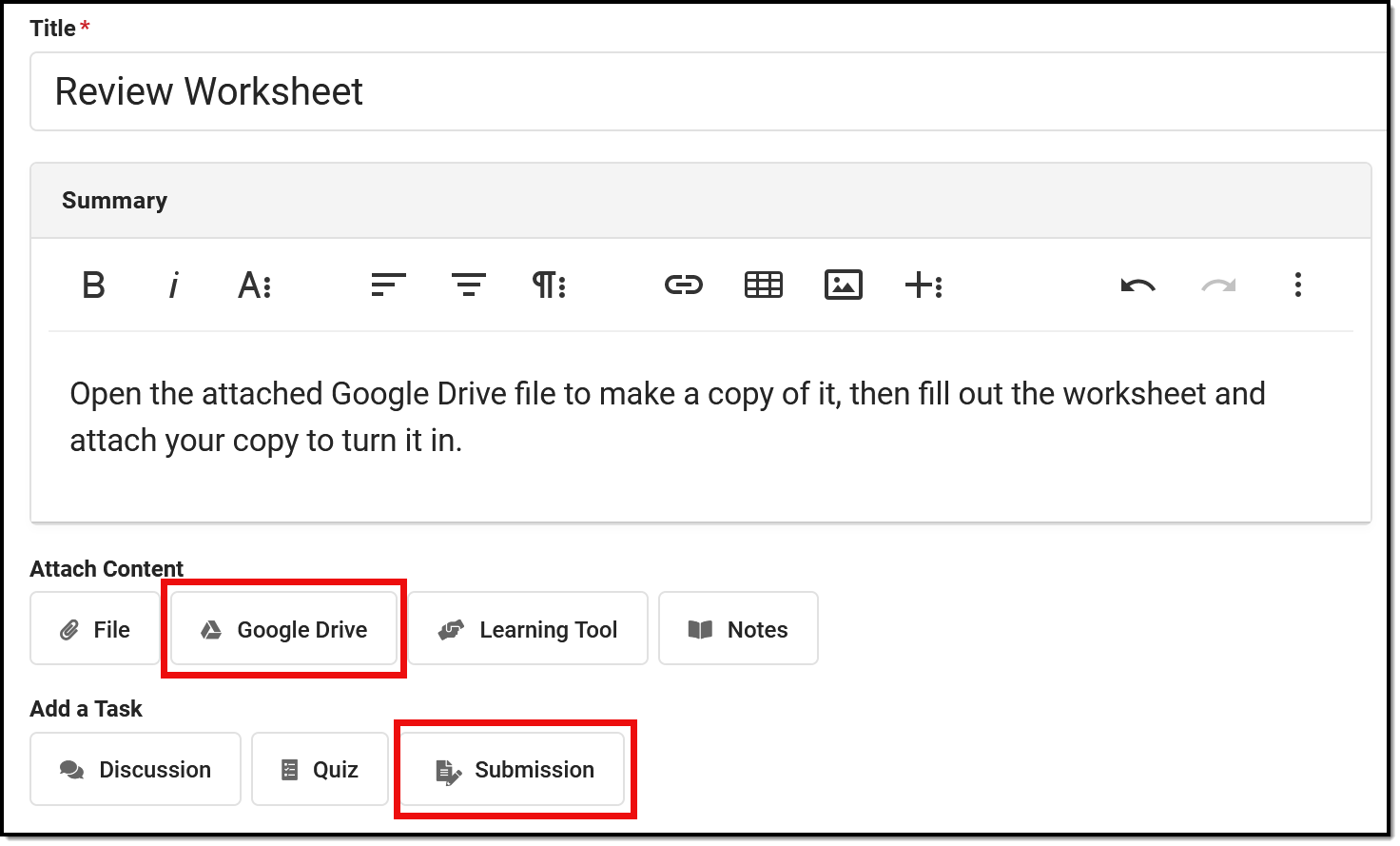Integrating Campus with Google Drive allows teachers and students to use Google Drive files in the classroom. Drive files can be used in the following ways:
- Attaching a Drive file to an assignment that students can open and interact with based on the teacher's sharing preferences.
- Allowing students to attach and submit Drive files to assignments in Campus Student.
Prior to using Google Drive, the Campus administrator must complete the Configuration process and enter Preferences. See the Google Drive Integration Troubleshooting article if you're having issues.
This Attach Content article describes using these options as a teacher.
Teachers must be given the Google Drive tool right in Campus Instruction to have access to these options.