Tool Search: Zone Setup
A critical step in ensuring SIF data is properly syncing for an upcoming school year is ensuring the active SIF year has been rolled forward to the new school year.
The SIF zone scope year is NOT related to the active school year, although you may decide to change both of them at the same time. The SIF zone scope year has no impact on the active school year and vice versa.
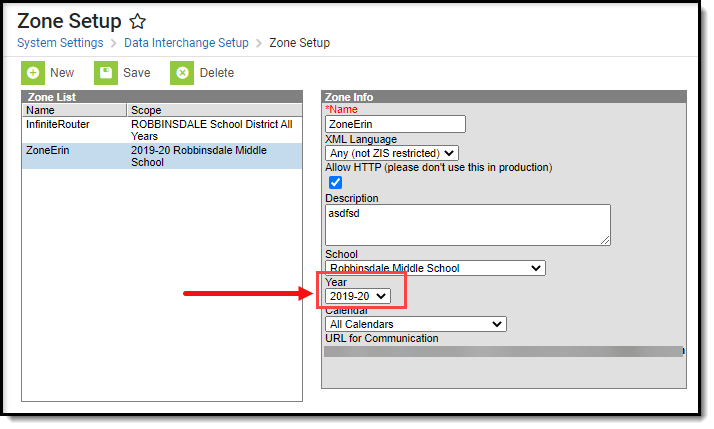 Zone Setup Tool.
Zone Setup Tool.
To Roll Forward the Active SIF Year
- Locate and select the zone within the Zone List on the Zones tab.
- Select the new zone year within the Year field.
- Select the new calendar within the Calendar field.
- Select the Save icon. SIF data will now sync data for the new school year.
- Repeat Steps 1-5 for each zone that requires a roll forward (if necessary).
