Tool Search: SD December Child Count
The South Dakota December Child Count Extract is an unduplicated count of all children with disabilities age 3-21 receiving Special Education and related services as of the Effective Date entered or December 1 of the reporting year.
 SD December Child Count Report
SD December Child Count ReportReport Logic
See the South Dakota Enrollments article and the South Dakota Special Education Summary for additional information.
Student data reports from the Special Education Summary. Evaluations and IEPs are no longer used to report student data in this report.
Students whose enrollment records meet ALL of the following criteria are included in this report:
- Enrollment Start Date is on or before December 1 or the entered Effective date of the reporting year.
- The Enrollment End Date must be blank or after December 1 or the entered Effective date of the reporting year.
- Percent Enrolled must be greater than 0.
- Resident District must not equal any of the following districts:
- 99087: Out of State IA
- 99088: Out of State NE
- 99089: Out of State WY
- 99090: Out of State MT
- 99099: Out of State
- Resident District can be one of the following as long as the Enrollment Status is NOT M, P, C or W.
- 99085: Out of State ND
- 99086 : Out of State MN
- Data reports as of the entered Effective Date or December 1 of the reporting year when the Effective Date is not entered.
- The student's age must be equal to or greater than 3 as of December 1 or as of the Effective date of the reporting year.
- When the student's age is 21, the student must be 21 on or after July 1 as of the reporting year. When a student turns 21 before July 1, they do not report.
- When the Enrollment Status (State Funding Code) is T or B, the Resident District must be 20001: Eagle Butte. When it is not 20001:Eagle Butte, the student is excluded from report.
The Resident District must match the enrolled district during the report generation to report a student.
Students whose Special Education Summary records meet ALL of the following criteria are included in this report:
- The Special Ed Program (status) or the Special Ed Category (setting) or the Special Ed Primary Disability fields are populated on the Special Education Summary tab in the State Reporting and Data Entry section. Only one field is required to be populated in order for the student to be included in the report.
- The Special Ed Start Date on the Special Ed Summary tool must be on or before December 1 or he Effective Date of the reporting year.
- The Special Ed End Date on the Special Ed Summary tool must be blank or after December 1 or the Effective date of the reporting year.
In State Edition, the District ID and District Name field use the following logic for State Funding Code:
- When State Funding Code is E, J, M, R, S or O, the Serving District reports.
- When State Funding Code is G, P C or W, the Resident District reports.
- When State Funding Code is T or B AND Resident District is 20001, the Serving District reports.
- When the Resident District Number is 99085 or 99086, the Serving District reports.
- For all other instances, the Resident District reports. When that field is not populated, the District assigned to the Calendar reports.
Report Editor
|
Editor Field |
Description |
|---|---|
|
Extract Format |
The format in which the report generates. Options are CSV, DOCX, HTML, PDF, or XML. |
|
Effective Date |
Data reports as of this date. When not populated, data reports as of December 1 of the reporting year. |
|
Calendars |
The calendar(s) from which data is pulled for the report. Calendars are listed by school and depend on the year and school selected in the Campus Toolbar. |
Generate the Report
- Select the Format in which the report should generate.
- Enter the Effective Date, if desired.
- Indicate which Calendar(s) should be included in the report.
- Click Generate Extract to generate the report in the desired format.
When an Effective Date is entered, the report header displays that entered date instead of December 1 next to the report name.
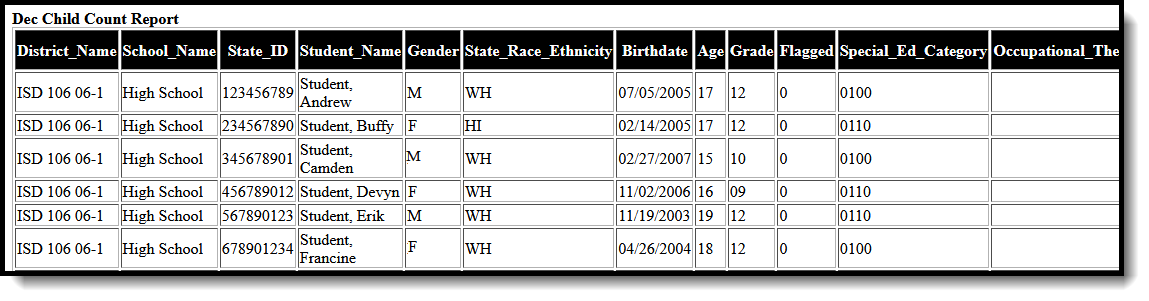 SD December Child Count Report - HTML Format
SD December Child Count Report - HTML Format
Report Layout
|
Element Name |
Description |
Location |
|---|---|---|
|
District Name |
Reports the name of the district in which the student is enrolled. The following logic applies:
Alphanumeric, 50 characters |
District Information > Name
District.name |
|
School Name |
Reports the name of the school in which the student is enrolled.
Alphanumeric, 40 characters |
School Information > Name
School.name |
|
State ID |
Reports the state-assigned student identification number.
Numeric, 9 digits |
Demographics > Person Identifiers > Student State ID
Identity.stateID |
|
Student Name |
Reports the last and first name of the student.
Alphanumeric, 50 characters |
Demographics > Last Name AND First Name
Identity.lastName
|
|
Gender |
Reports the gender of the student.
Alphanumeric, 1 character (M or F) |
Demographics > Gender
Identity.gender |
|
State Race Ethnicity |
Reports the student's race/ethnicity.
Alphanumeric, 2 characters |
Demographics > Race Ethnicity
Identity.raceEthinicity |
|
Birthdate |
Reports the date of birth of the student.
Date field,10 characters (MM/DD/YYYY) |
Demographics > Birthdate
Identity.birthdate |
|
Age |
Reports the age of the student in years, as calculated from the student's birth date to the Effective Date entered on the report editor.
Numeric, 2 digits |
Demographics > Age
Not dynamically stored |
|
Grade |
Reports the grade level in which the student is enrolled.
Numeric, 2 digits |
Enrollments > Grade
Enrollment.grade |
|
Flagged |
Reports a value of 1 when one of the following conditions is met:
Numeric, 1 digit |
Not dynamically stored |
|
Special Ed Category |
Reports the Special Ed Setting assigned to the student.
Numeric, 4 digits |
Special Education Summary > State Reporting
SpecialEDState.specialEdSetting |
|
Occupational Therapy Hours |
Reports the number of hours the student spends receiving occupational therapy.
Numeric, 7 characters (XXX.XXX) |
Special Education Summary > State Reporting
SpecialEDState.occupationalHours |
|
Physical Therapy Hours |
Reports the number of hours the student spends receiving physical therapy.
Numeric, 7 characters (XXX.XXX) |
Special Education Summary > State Reporting
SpecialEDState.physicalHours |
|
Psychological Therapy Hours |
Reports the number of hours the student spends receiving psychological therapy.
Numeric, 7 characters (XXX.XXX) |
Special Education Summary > State Reporting
SpecialEDState.psychologicalHours |
|
Counseling Service Hours |
Reports the number of hours the student spends receiving counseling services.
Numeric, 7 characters (XXX.XXX) |
Special Education Summary > State Reporting
SpecialEDState.counselingHours |
|
Social Work Service Hours |
Reports the number of hours the student spends receiving social work services.
Numeric, 7 characters (XXX.XXX) |
Special Education Summary > State Reporting
SpecialEDState.socialWorkHours |
|
Audiological Services Hours |
Reports the number of hours the student spends receiving audiological services.
Numeric, 7 characters (XXX.XXX) |
Special Education Summary > State Reporting
SpecialEDState.audiologicalHours |
|
Recreational Therapy Hours |
Reports the number of hours the student spends receiving recreational therapy.
Numeric, 7 characters (XXX.XXX) |
Special Education Summary > State Reporting
SpecialEDState.recreationalHours |
|
School Health Services Hours |
Reports the number of hours the student spends receiving school health services.
Numeric, 7 characters (XXX.XXX) |
Special Education Summary > State Reporting
SpecialEDState.healthHours |
|
Speech Language Therapy Hours |
Reports the number of hours the student spends receiving speech language therapy.
Numeric, 7 characters (XXX.XXX) |
Special Education Summary > State Reporting
SpecialEDState.speechHours |
|
Transportation |
Indicates the student receives transportation assistance.
Alphanumeric, 1 character (Y or N) |
Special Education Summary > State Reporting
SpecialEDState.transportation |
|
Assistive Technology |
Indicates the student receives assistive technology.
Alphanumeric, 1 character (Y or N) |
Special Education Summary > State Reporting
SpecialEDState.assistTech |
|
Other Service Hours |
Reports the number of hours the student spends receiving other services.
Numeric, 7 characters (XXX.XXX) |
Special Education Summary > State Reporting
SpecialEDState.otherHours |
|
Orientation Mobility Hours |
Reports the number of hours the student spends receiving orientation mobility services.
Numeric, 7 characters (XXX.XXX) |
Special Education Summary > State Reporting
SpecialEDState.orientationHours |
|
Special Ed Program |
Reports the Special Ed Program in which the student is participating.
Alphanumeric, 1 character |
Special Education Summary > State Reporting
SpecialEDState.specialEdStatus |
|
Primary Disability |
Reports the Special Ed student's primary disability.
Reporting of the disability fields is dependent upon the Category selected. When the category does not match the student's age, the disabilities associated with the category report.
Numeric, 3 digits |
Special Education Summary > State Reporting and Data Entry > Primary Disability
SpecialEDState.disability1 |
|
Multiple Disability 1 |
Reports the special ed student's additional disability. This field only reports when the student's Primary Disability is 530: Multiple Disabilities.
Numeric, 3 digits |
Special Education Summary > State Reporting
SpecialEDState.disability2 |
|
Multiple Disability 2 |
Reports the special ed student's additional disability. This field only reports when the student's Primary Disability is 530: Multiple Disabilities.
Numeric, 3 digits |
Special Education Summary > State Reporting
SpecialEDState.disability3 |
|
Multiple Disability 3 |
Reports the special ed student's additional disability. This field only reports when the student's Primary Disability is 530: Multiple Disabilities.
Numeric, 3 digits |
Special Education Summary > State Reporting
SpecialEDState.disability4 |
|
Multiple Disability 4 |
Reports the special ed student's additional disability. This field only reports when the student's Primary Disability is 530: Multiple Disabilities.
Numeric, 3 digits |
Special Education Summary > State Reporting
SpecialEDState.disability5 |
|
Multiple Disability 5 |
Reports the special ed student's additional disability.
This field only reports when the student's Primary Disability is 530: Multiple Disabilities.
Numeric, 3 digits
|
Special Education Summary > State Reporting
SpecialEDState.disability6 |
|
State School Number |
Reports the State School number.
Any leading zeros are stripped from the reported value (e.g., 0001234 reports as 1234).
Numeric, 7 digits |
School Information > School Detail > State School Number
School.number |
| ASD Severity Behavior | Indicates the student's Autism Spectrum Disorder severity level of behavior issues.
This field reports only when the Disability fields have a code of 560 as of the entered Effective Date. Numeric, 1 digit |
Special Education Summary > State Reporting
SpecialEDState.asdSeverityBehaviors |
| ASD Severity Communication | Indicates the Autism Spectrum Disorder severity level of communication issues.
This field reports only when the Disability fields have a code of 560 as of the entered Effective Date. Numeric, 1 digit |
Special Education Summary > State Reporting
SpecialEDState.asdSeverityCommunication |
| District Number | Reports the assigned District Number UNLESS the Enrollment Status is E, J, M, R, S, or O, in which case the Resident District number reports.
Numeric, 5 digits |
District Information > State District Number
District.number |
| Serving District |
Indicates the district responsible for providing services to the student.
|
Enrollments > State Reporting Fields > Serving District
Enrollment.servingDistrict |
| Date | Reports the entered Effective Date when populated. When not populated, reports as December 1 of the reporting year.
Numeric, 8 digits (MM/DD/YYYY) |
Data not stored |
