Tool Search: OH Extracts
The Student Assessment (FA) Extract combines the previous assessment extracts. It reports general assessment information based on the Test settings and the student's score record.
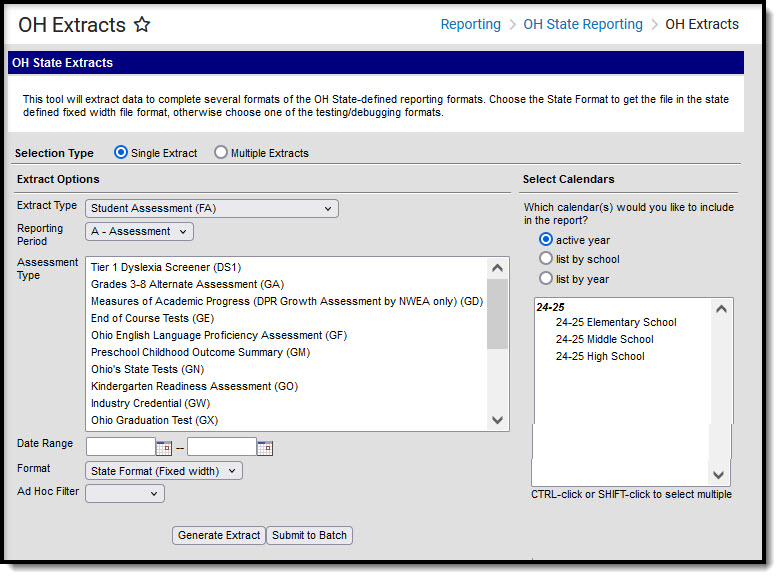 Ohio Student Assessment (FA) Extract Editor
Ohio Student Assessment (FA) Extract EditorExtract Fields
Field | Description |
|---|---|
Extract Type | See the Report Logic and Layout section for the detailed report logic and layout information. |
Assessment Type | The assessment for which results are reported. Options are:
|
Reporting Period | Indicates when the report is being submitted. |
Date Range | The dates which determine which student assessment records will appear on the report. |
Format | The format in which the report will generate. Options are State Format (Fixed width), HTML, CSV and XML. Use HTML, CSV or XML formats for data review and verification and State Format for submission to the State. |
Ad Hoc Filter | Allows a previously created Ad hoc Filter to be selected that will limit what students appear in the report. Filters are created in the Filter Designer. |
Calendar(s) | Students enrolled in the selected calendar(s) will appear in the report. |
Generate the Extract
- Select the Student Assessment (FA) Extract Type.
- Select the Assessment Type.
- Enter a Date Range in mmddyyyy format or by clicking the calendar icon and selecting a date.
- Select the Format in which the report should generate.
- Select an Ad hoc Filter to specify student results.
- Select the Calendar(s) that should be included in the report.
- Click Generate Extract to generate the report in the indicated format or Submit to Batch to schedule when the report will generate. If generating multiple extracts at a time (after Campus.1921), requests can only be submitted to the Batch Queue.
Users have the option of submitting a Student Assessment report request to the batch queue by clicking Submit to Batch instead of Generate Extract. This process will allow larger reports to generate in the background, without disrupting the use of Campus. For more information about submitting a report to the batch queue, see the Batch Queue article.
Report Logic and Layout
Click this Student Assessment Fact (FA) PDF link for the report logic and layout details.
