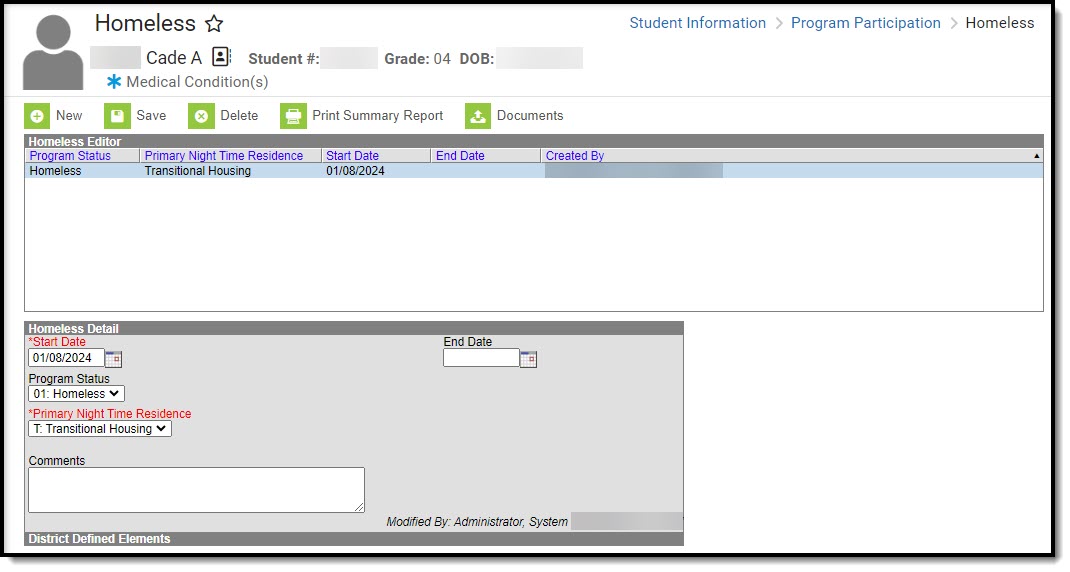Homeless
Tool Search: Homeless
The Homeless tool records basic homeless information as well as district-defined fields. Previously, homeless fields were stored on the Enrollment tool. Using a separate homeless tool allows these records to have more accurate dates representing the student's period of homelessness.
Further information about these fields is described below.
See the core Homeless article for information on creating a record, Ad hoc fields, tool rights information, and more.
Read - View existing Homeless records.
Write - Edit existing Homeless records.
Add - Add new Homeless records.
Delete - Remove Homeless records.
The homeless tool includes the following fields.
| Field | Description | Ad Hoc |
|---|---|---|
| Start Date | The first day the student was considered to be homeless. | homeless.startDate |
| End Date | The last day the student was considered to be homeless. | homeless.endDate |
| Program Status | Indicates the status of the Homeless program. District can modify the values available in this dropdown. | programStatusHomelessCore |
| Primary Night Time Residence |
The nighttime residence of the homeless student. Options
|
homeless.primaryNightTimeResidence |
| Comments | Any comments related to the record. | homeless.comments |
| Created by | Displays in the Editor. Autogenerated name of district, date and timestamp indicating who created the entry. For State Edition customers, displays the state when the state created the entry. | N/A |
| Modified By |
Displays in the Detail Editor. Indicates the person who last saved the selected record. | N/A |
Homeless Services
Tool Search: Program Services
The Program Services tool allows districts to create Homeless Services records that are not tied to a student's enrollment records. The list screen lists all Homeless Services records for a student.
See the core Homeless Services tool for additional information.
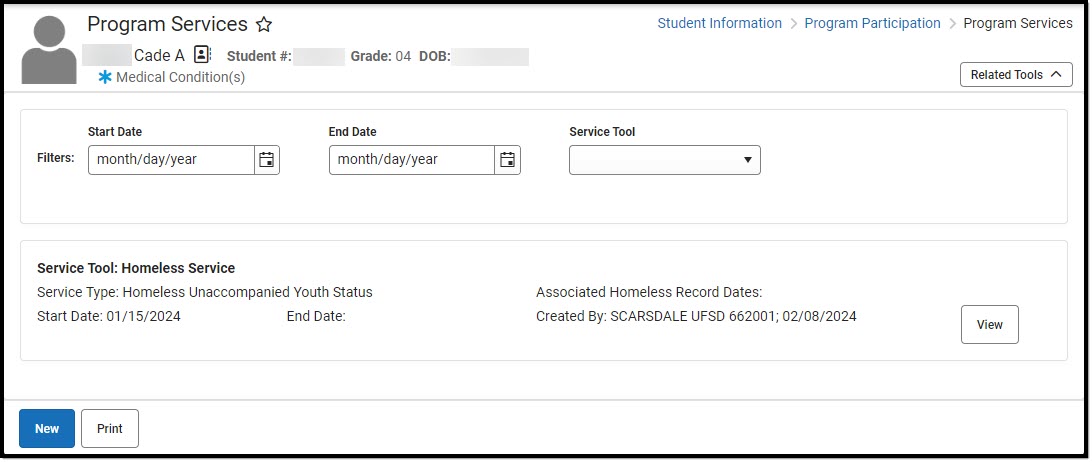 Program Services List Screen
Program Services List ScreenRead - View existing records.
Write - Edit existing records.
Add - Add new records.
Delete - Remove records.
Homeless Service Detail
Click the View button to open an existing Homeless Service record. The Homeless Service Detail displays.

The Homeless Services Detail includes the following fields.
| Field | Description | Ad Hoc |
|---|---|---|
| Start Date | The first day the student was receiving services. | homelessService.startDate |
| End Date | The last day the student received services. | homelessService.endDate |
| Associated Homeless Record Dates | Selection in this dropdown ties this homeless service record to an existing Homeless record. | homeless.associatedHomelessRecordStartDate homeless.associatedHomelessRecordEndDate |
| Service Type | The type of service the student received. Options include:
|
homelessService.serviceType |
| Comments | Additional information can be entered in the Comments text field. | homelessService.comments |
| Created By | Displays in the Editor. This is an autogenerated name of district, date and timestamp indicating who created the entry. For State Edition customers, displays the state when the state created the entry. | homelessService.createdByID |
| Modified By | Displays in the Detail Editor. Indicates the person who last saved the selected record. | homelessService.modifiedByID |
| Custom Homeless Service |
Any district-added fields display here. | N/A |
Create a New Homeless Service Record
|
Click to Enlarge the Image New Service Record Side Panel New Service Record Side Panel |
State Reporting
The following extracts report information entered on the Homeless and Homeless Services tools.