Tool Search: Transportation Sync
This tool is enabled upon request. Please have one of your district's Authorized Contacts put a case in via their Support Portal if your district would like to use this tool.
The Transportation Sync tool is used to sync Infinite Campus to Tyler Technologies' transportation system, Traversa. These systems sync data by matching the Student Number in Infinite Campus to the Student ID in Traversa. School names and grade names between the two systems are case sensitive, so they must match each other exactly.
The data being imported using this tool are: Start Date, In Bus, In Time, In Bus Stop, Out Bus, Out Time, Out Bus Stop. If any buses don't exist in Infinite Campus, those buses will be created.
This data will be automatically refreshed and displayed when a user visits the Transportation page, Student Summary page, or the Transportation page in the Student/Parent Portals. This data is only updated upon visiting these pages and there is no mass update option.
To keep transportation data accurate in both Infinite Campus and Traversa, ensure the systems are synced daily using your district’s preferred method, such as uploading the Transportation Data Extract file from Infinite Campus into Traversa each day. If there has been any larger measure of time between syncing the systems and running a report, the data could be out of sync and reporting may be inaccurate.
Ad Hoc Reporting and Messenger tools should not be used if using the API as there is risk of the data being out sync between the two systems due to no mass update.
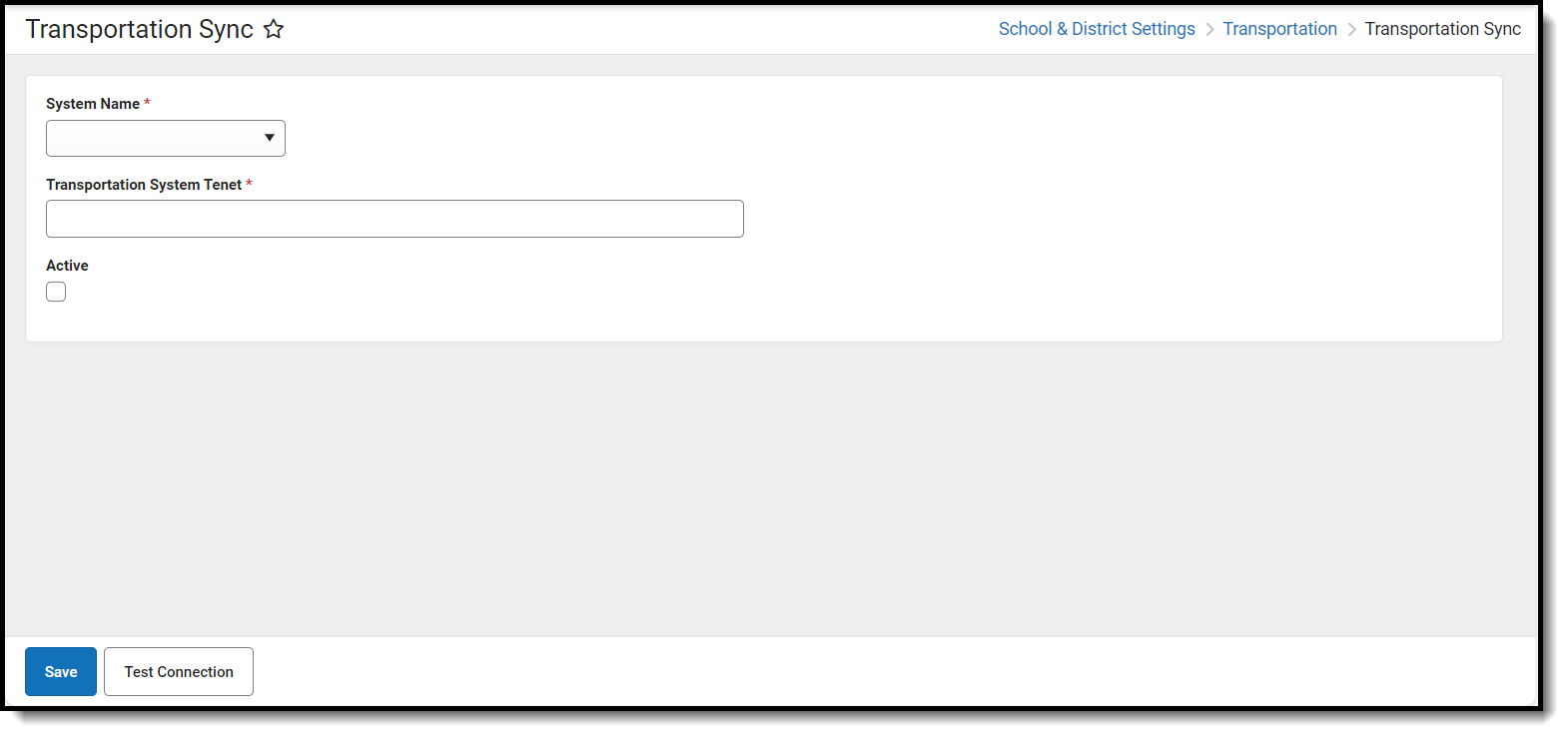 Transportation Sync tool
Transportation Sync toolSyncing Infinite Campus to Traversa
- Select a system from the System Name drop-down.
- Enter the Transportation System Tenet.
- Check the Active checkbox.
- Click Save. Your Transportation system will now be able to receive Infinite Campus data.
How Transportation Sync Mapping Works
When a sync of a student's transportation happens, the following fields from the Traversa API are mapped to the following Campus fields:
| Traversa API Field | Campus Mapping |
|---|---|
| uniqueId | Student Number (used to match with Campus) |
| lastName | Ignored |
| firstName | Ignored |
| addrLine1 | Ignored |
| addrLine2 | Ignored |
| city | Ignored |
| stateAbbr | Ignored |
| zip | Ignored |
| school | Ignored |
| programName | Route Type (matches TransportationShared-routeType name) |
| gradeName | Ignored |
| runID | Ignored |
| runName | Route Name |
| effectiveDateFrom | Start Date |
| effectiveDateTo | End Date |
| busNumber | Bus Setup → Number (creates bus if not found) |
| stopDescription | Ignored |
| stopAddress | Pick‑up or Drop‑off Address |
| studentTransAddress | Ignored |
| days | Route Days |
| actionType | Associates pick‑ups and drop‑offs |
| stopTime | Pick‑up or Drop‑off Time |
| driverName | Ignored |
| studentFromToId | Match existing records & associate pick‑ups/drop‑offs |
| stopId | Backup for matching existing records |
