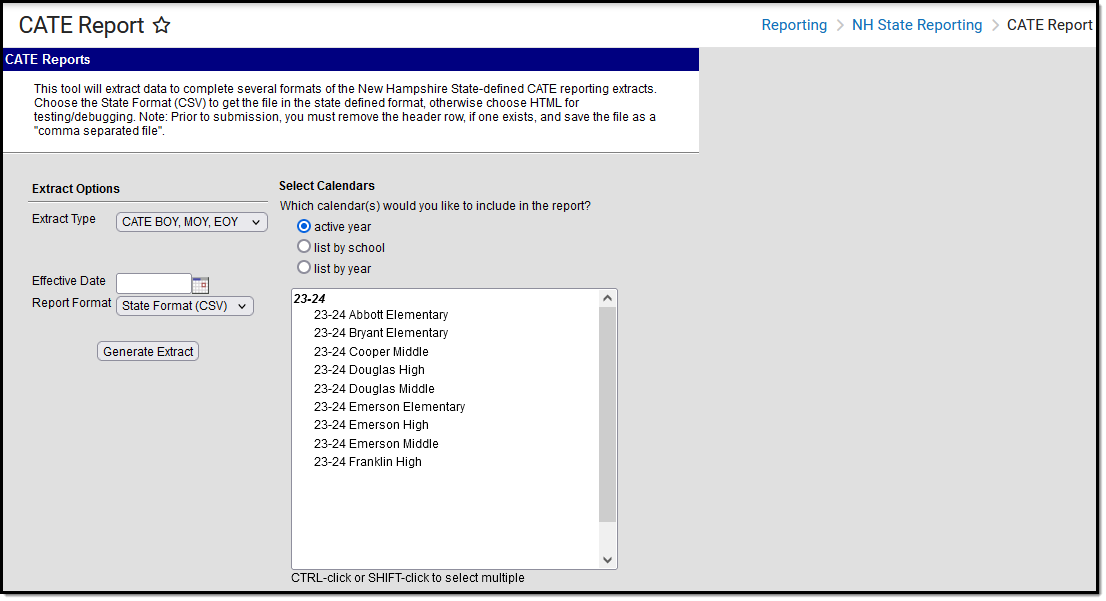Tool Search: CATE Report
CATE records have a start date, end date, and CIP code to associate information about the entire CATE program the student is in with the course they took for that CATE program, as well as other enrollment information about the student.
Report Logic
Only reports information from the student's Primary Classification of Instructional Program
- Information from the CATE instance reports if Primary CIP is checked.
- Reports from the most recent instance if there is more than one instance that has a Primary CIP marked.
- One primary CATE program reports per student; the CATE program with the most recent start date before or equal to the effective date entered in the extract editor reports.
- Mailing must be selected at Households Address Location Detail.
- CATE Entries before the Effective Date do not report.
New Hampshire CATE records currently only have a start date, end date, and CIP code to tie information about the entire CATE program the student is in with the course they took that was for that CATE program, as well as other enrollment information about the student.
CATE program is considered to be within a student's enrollment when:
- CATE person is the same person as the Enrollment.
- CATE entry date is after or equal to the start date of the enrollment.
- Either there is no end date to the enrollment or the CATE exit date is before or equal to the Enrollment's end date.
- Enrollment is not marked No Show.
- Enrollment is not marked State Exclude.
- School for the CATE program is the school for the Calendar the Enrollment is in.
- After that, it selects the enrollment with the most recent start date.
Course the student took that was for the CATE program counts when:
- There is a value for Classification of Instruct Program for the course.
- The student is enrolled in that course for that calendar.
Attendance information is also gathered for the last field. The field is total number of days - number of absences.
To count in the total number of days, a day must be:
- Instructional
- In the same calendar as the enrollment
- After or the same day as whatever occurs last in time
- CATE entry day: When the CATE program starts after the term starts, only count days they were in the CATE program.
- Start day for the term : When the CATE program starts before the Term starts, only count the days the class was held in that term.
- Before or the same day as whatever occurs first in time
- CATE Exit Day: When the CATE program is ended before the enrollment or term
- Enrollment End Date: When the Enrollment ends before the term does
- Term End Date: If there was no end to the enrollment or CATE program, count the last day of the term. This counts count if both the CATE exit day and the end date of the enrollment are not filled in.
- To count as an absence, the day be in the same criteria used to count the total number of days, but the Attendance status must be 'A'.
Generate the Report
- Select CATE BOY, MOY, EOY from the Extract Type dropdown.
- Enter an Effective Date by clicking on the Calendar icon and selecting a date or by clicking on the effective date field and manually inputting a date.
- Select a Format from the dropdown list. Options include State Format (CSV) or HTML.
- Select the desired Calendar(s). Calendars can be selected by active year, by school, or by year.
- Click Generate Extract. Results will appear in the desired format in a new window.
Example Report
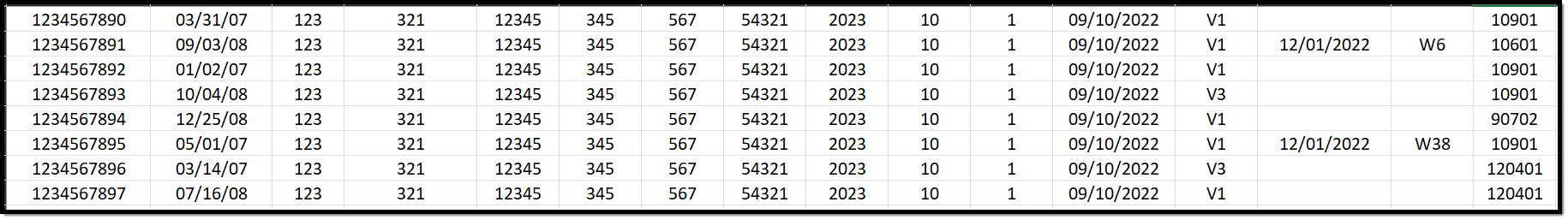 CATE BOY, MOY, EOY - CSV Format
CATE BOY, MOY, EOY - CSV Format
Report Layout
| Data Element | Description and Format | Location |
|---|---|---|
| SASID | The State assigned student identification number. Alphanumeric, 10 characters | Census > People > Demographics > Person Identifiers > State Person.stateID |
| DateOfBirth | The student's birth date. Date field, MM/DD/YYYY | Census > People > Demographics > Person Information > Birth Date Identity.dateOfBirth |
| SAUNbrSend | The sending school administrative unit number. Numeric, 3 digits | CATE > Career and Technical Education Detail > Sending SAU Number CATE.sendingSAU |
| DistNbrSend | The sending district number. Numeric, 3 digits | CATE > Career and Technical Education Detail > Sending District Number CATE.sendingDistrict |
| SchoolNbrSend | The sending school number. Numeric, 5 digits | CATE > Career and Technical Education Detail > Sending School Number CATE.sendingSchool |
| SAUNbrReceive | The receiving school administrative unit number. Numeric, 3 digits | CATE > Career and Technical Education Detail > Receiving SAU Number CATE.receivingSAU |
| DistNbrReceive | The receiving district number. Numeric, 3 digits | CATE > Career and Technical Education Detail > Receiving District Number CATE.recevingDistrict |
| SchoolNbrReceive | The receiving school number. Numeric, 5 digits | CATE > Career and Technical Education Detail > Receiving School Number CATE.receivingSchool |
| SchoolYear | The school year. Date field, YYYY | System Administration > Calendar > Calendar > End Year SchoolYear.endYear |
| Grade | The student's grade. Numeric, 2 digits | Enrollments > General Enrollment Information > Grade Enrollment.grade |
| CATEEnrollmentStatus | The enrollment status for the primary program. Numeric, 2 digits | CATE > Career and Technical Education Detail > CATE Enrollment Status CATE. enrollmentStatus |
| EntryDate | Program entry date. Date field, MM/DD/YYYY | CATE > Career and Technical Education Detail > CATE Entry Date CATE.entryDate |
| EntryCode | Program entry code. Alphanumeric, 3 characters | CATE > Career and Technical Education Detail > CATE Entry Code CATE.entryCode |
| ExitDate | Program exit date. Date field, MM/DD/YYYY | CATE > Career and Technical Education Detail > CATE Exit Date CATE.endDate |
| ExitCode | Program exit code. Alphanumeric, 3 characters | CATE > Career and Technical Education Detail > CATE Exit Code CATE.endCode |
| PrimaryProgramID | Primary program identification number (CIP code). Numeric, 10 digits | CATE > Career and Technical Education Detail > Classification of Instruct Program CATE.primaryCIP |
| ProgramCompleter | Indicates if the student has completed a CATE program. If program completer is 1, Y reports. Otherwise, N reports. Alphanumeric, 1 character (Y or N) | CATE > Career and Technical Education Detail > Program Completer CATE. programCompleter |
| Address | Student's address (number, street name, PO Box, etc.) Alphanumeric, 50 characters | Census > People > Identities > Households > Street StudentContact. address1 |
| Address2 | Student's second address line (apartment number). Alphanumeric, 50 characters | Census > People > Identities > Households > Street StudentContact. address2 |
| Town | Student's town of residence. Alphanumeric, 50 characters | Census > People > Identities > Households > City StudentContact.city |
| State | Student's state of residence. Alphanumeric, 2 characters | Census > People > Identities > Households > State StudentContact.state |
| PostalCode | Postal code for the student's address. Numeric, 10 digits | Census > People > Identities > Households > Zip StudentContact.zip |
| Telephone | Student's telephone number. Numeric, 10 digits | Census > People > Identities > Households > Phone Number StudentContact.householdPhone |
| Work | Indicates if the student works. If Work is 1, then Y reports. Otherwise, N reports. Alphanumeric, 1 character | Census > People > Identities > Households > Phone Number CATE.work |
| TranMode | The student's mode of transportation. Alphanumeric, 1 character | CATE > Career and Technical Education Detail > Transportation Mode CATE.transportation |
| CATEDaysInAttendanceS1 | The student's CATE Days in Attendance for Semester 1. The number of instructional days that the student was present in semester 1 while the student was enrolled in CATE between the CATE Entry Date and Effective Date reports. Numeric, 3 digits | Not dynamically stored Calculated field |
| CATEDaysInAttendanceS2 | The student's CATE Days in Attendance for Semester 2. The number of instructional days that the student was present in semester 2 while the student was enrolled in CATE between the CATE Entry Date and Effective Date reports. Numeric, 3 digits | Not dynamically stored Calculated field |
| DisplacedHomemaker | Indicates if the student is a displaced homemaker. If Displaced Homemaker within the matched Enrollment is checked, Y reports. Otherwise, N reports. This is an optional field. Alphanumeric, 1 character (Y or N) | Enrollments > General Enrollment Information > State Reporting Fields > Displaced Homemaker Enrollment.displaced Homemaker |
| SingleParent | Indicates if the student is a single parent or a single pregnant woman. If Single Parent within the matched Enrollment is checked, Y reports. Otherwise, N reports. This is an optional field. Alphanumeric, 1 character (Y or N) | Enrollments > General Enrollment Information > State Reporting Fields > Single Parent Enrollment. singleParent |