Tool Search: On Track
The On Track tool provides a way to indicate whether a student is successful in school and is keeping up with grade level requirements to graduate on time. This information reports in the On Track File. See the core On Track article for additional information.
Use the Federal/State Program Updater to import existing On Track records for students or to update records for multiple students.
Overlapping records are not allowed. When a student's program status changes, the current record needs to be ended, and a new record needs to be added with the new program status.
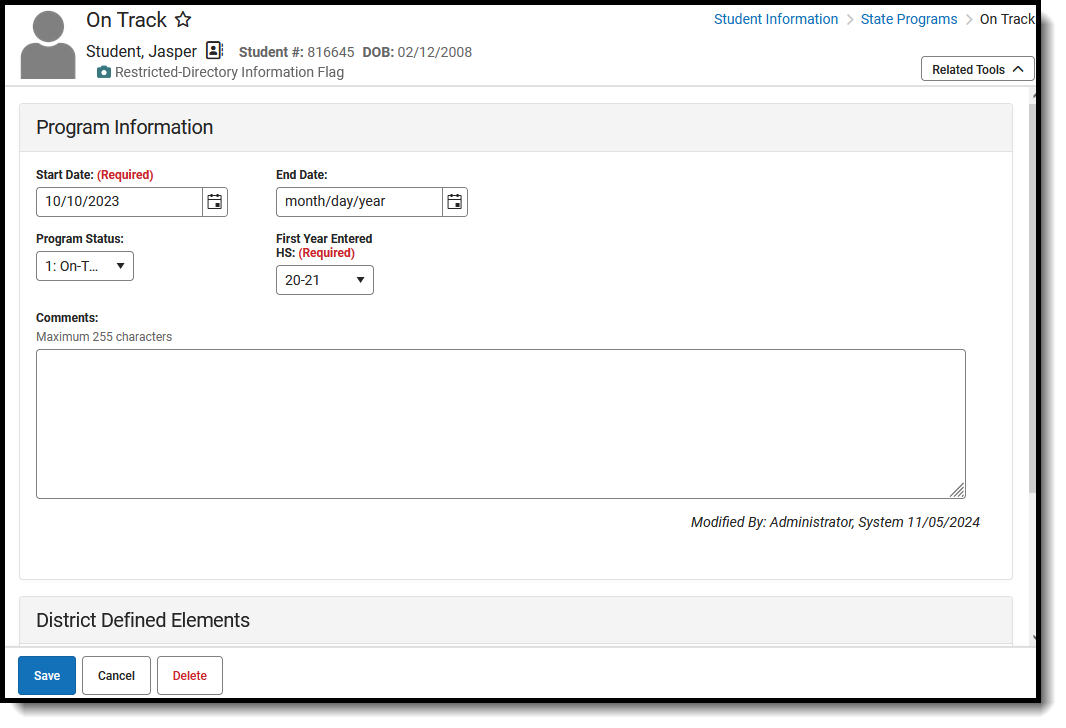 On Track Record
On Track RecordWhen first accessing the student's On Track records, select the School Year to narrow the list of records to just that year. Or, leave blank a to see the entire list of On Track records for the student. Documents can also be uploaded from this location.
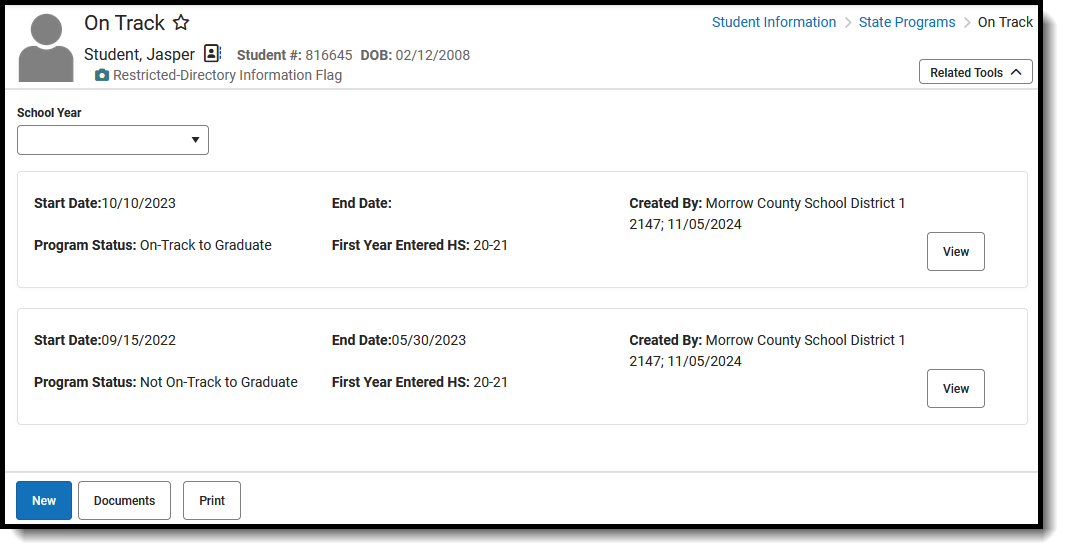 On Track Main View
On Track Main ViewRecords can also be printed from this main view. Click Print to generate a PDF report of the student's ELO records.
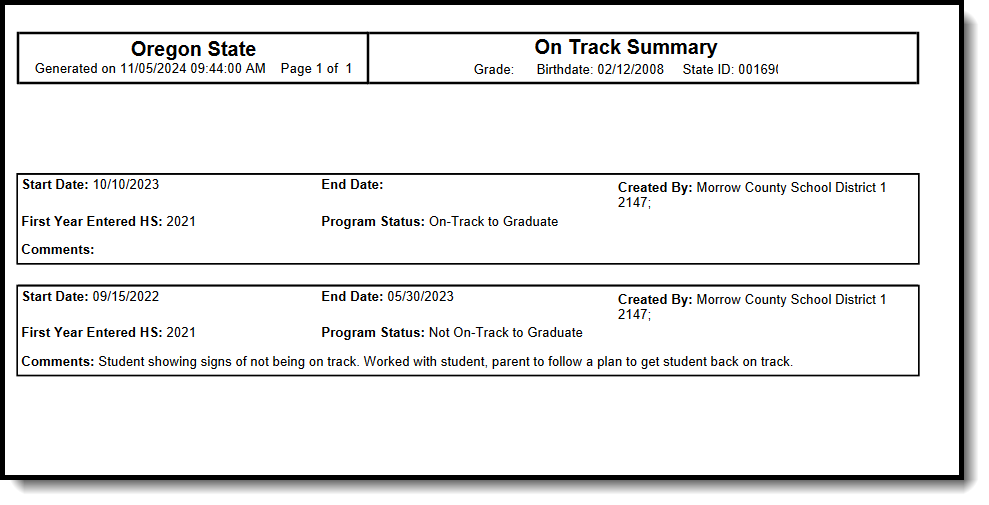 PDF of On Track Records
PDF of On Track RecordsState Definition of On Track
Students are considered to be on track for the purpose of the On-Track File when they have, by the end of their first year of high school (9th grade), accrued at least 6 credits towards graduation, or 25% of their district's total credit requirements for a regular high school diploma, whichever is higher.
Add an On Track Record
- Click New.
- Enter a Start Date of the student's participation in an On Track program.
- Select the appropriate Program Status for this student.
- Select the student's First Year Entered HS value.
- Enter any Comments needed for this record.
- Click Save when finished.
On Track Field Descriptions
| Field | Description | Location |
|---|---|---|
| Start Date | Indicates the first date the student participated in the program. This is a required field. | Database Location: OnTrack.startDate Ad hoc Inquiries: Student > Learner > State Programs > On Track > startDate (onTrack.startDate) |
| End Date | Indicates the last date the student participated in the program. | Database Location: OnTrack.endDate Ad hoc Inquiries: Student > Learner > State Programs > On Track> endDate (OnTrack.endDate) |
| Program Status | Lists the available options for the On Track Program:
| Database Location: OnTrack.programStatus Ad hoc Inquiries: Student > Learner > State Programs > On Track > programStatus (onTrack.programStatus) |
| First Year Entered HS | Identifies the first school year a student entered High School anywhere, regardless of grade level. This field must be populated in order to save the record. The list of years populates from the available School Years. See the First Year Entered HS table below for examples. | Database Location: OnTrack.firstHighSchoolYear Ad hoc Inquiries: Student > Learner > State Programs > On Track > firstHighSchoolYear (onTrack.firstHighSchoolYear) |
| Comments | Lists any comments related to the student's participation in the program. | Database Location: OnTrack.comments Ad hoc Inquiries: Student > Learner > State Programs > On Track> comments (onTrack.comments) |
First Year Entered HS
| Student Enrollment Example | First Year Entered HS Selection |
|---|---|
| Student entered as 9th grader in 2022-23 school year, retained in 9th grade 2023-24. | 2022-23 |
| Foreign student placed into 9th grade in 2022-23 and later transcript review revealed the student enrolled in High School in home country during 2021-22 school year. | 2021-22 |
| First entry in district as 9th grader in 2022-23, and later determined not ready for high school; demoted to 8th grade. | 2022-23 |
| First entry in district as 10th grader in 2022-23, skipped 9th grade (8th grade enrollment in 2021-22). | 2022-23 |
