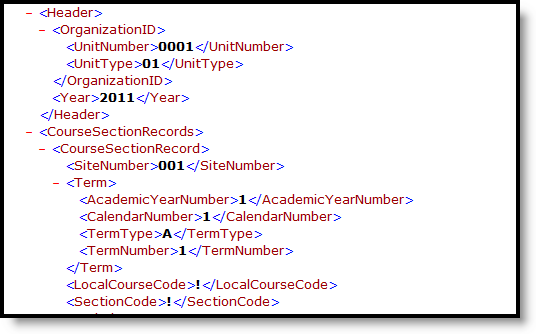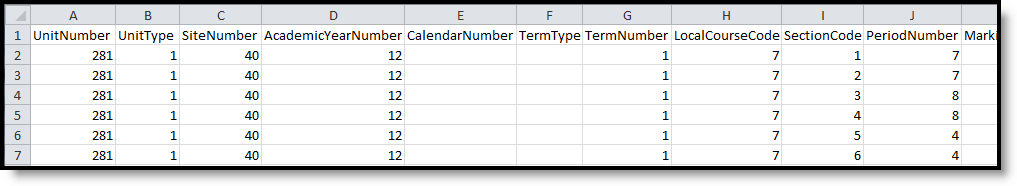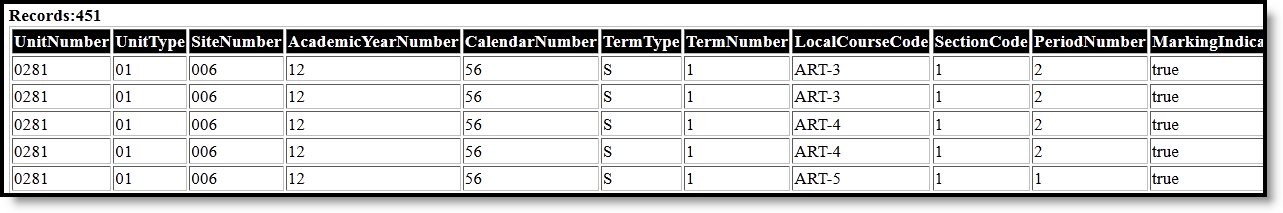Tool Search: MCCC Extracts
The Minnesota Common Course Catalog (MCCC) is a course classification system designed to provide uniform information about courses administered in Minnesota schools. The MCCC Staff Course Record Extract collects staff and course information for courses aligned to the MCCC.
Report Logic
Logic applies to K-12 and Early Education except where noted:
- Only generates when the associated State Code (SCED Subject Area) is:
- lower than '81' (K-12)
- '81' or higher (Early Education)
- Reports all Primary Teachers and Teachers scheduled into sections in the primary term schedule within the Date Range of the extract editor from selected calendars.
- The primary Term Schedule's Term start/end dates are used to determine the reporting population.
- Course must be marked Active and have a SCED Course Identifier to report.
- Section Staff are NOT reported
- Staff members marked 'Not State Reported' do NOT report.
- Reports a single record per section. Each staff assigned to the course reports in an instance of the 'StaffRecord' section per 'CourseSectionRecord'.
- If Report District Wide is marked on the extract editor, all calendars report unless marked State Exclude.
- If Inactive Courses is marked, all sections report regardless of roster.
- Does not report for course when course is marked 'State Report Exclude' on the course editor.
- File Naming Convention: MCCCStaffCourseRecord_StateDistrictNumberType.xml
- If the Exclude Cross-Site Data checkbox is marked, information from cross-site sections and courses is not included in the report.
For guidance in validating the XML file against your state's schema using a free, third-party program, see the Validating an XML File Against a Schema File article.
For guidance in validating the XML file against your state's schema using a free, third-party program, see the Validating an XML File Against a Schema File article.
Report Layout
Element | Description and Format | Location |
|---|---|---|
Unit Number | The unique four-digit number assigned to the district. Numeric, 4 digits | System Administration > Resources > District Information > State District Number District.number |
Unit Type | The Minnesota Department of Education assigned two-digit district type code. Numeric, 2 digits | System Administration > Resources > District Information > Type District.Type |
Year | The reporting year. The 2022-2023 school year reports as 2023. Date Field, 4 characters YYYY | System Administration > Calendar > School Years > End Year Calendar.endYear |
| District Wide | If Report District Wide is selected, reports as 000. Numeric, 3 digits | MN State Reporting > MCCC Extracts > Staff Course Record > Report District Wide Not dynamically stored |
Site Number | The unique three-digit number assigned to the school by the Minnesota Department of Education. Numeric, 3 digits | System Administration > Resources > School > State School Number School.number |
| Vendor Name | Reports the vendor name, such as Infinite Campus. Alphanumeric | Not dynamically stored |
Academic Year Number | The unique number assigned to the academic year by the Minnesota Department of Education. Numeric, 3 digits | System Administration > Calendar > School Years > MCCC Year ID SchoolYear.stateGeneratedYearID |
Calendar Number | The unique number assigned to the calendar by the Minnesota Department of Education. Numeric, 3 digits | System Administration > Calendar > Schedule Structure > MCCC Calendar/Schedule ID Calendar.number |
Term Type | The term in which the district or school uses to schedule courses. See the Term Type & Term Number Logic for options. Alphanumeric, 2 digits | System Administration > Calendar > Calendar > Terms > Term Type Term.stateCode |
Term Number | The number assigned to the term in which the course occurs. See the Term Type & Term Number Logic for options. Otherwise, report Term Sequence Numeric, 2 digits | System Administration > Calendar > Calendar > Terms > Sequence Term.seq |
Local Course Code | The alphanumeric identifier used by the district or school to uniquely identify each course in the local curriculum. Alphanumeric | Scheduling > Courses > Course > Course Number Course.number |
Section Code | The local code that identifies a particular section of a course that a teacher teaches a student takes. Reports the Section Number - the CalendarID. Example: 20-123 | Scheduling > Courses > Course > Section Section.number |
Period Number | The number corresponding with the period in which the course is offered. If a course is offered more than one period, then more than one XML record must be submitted. Reports as 99 if the section is scheduled on rotating days in multiple period schedules with scheduled periods that do not match (such as period 1 on day A and period 2 on day B). Numeric, 2 digits | Scheduling > Courses > Course > Periods Course.periods |
Marking Indicator | For K-12 records, this field reports as true if the course is attached to a grading task marked as State Reported and Final. Otherwise reports as false. For Early Ed records, reports as false. Alphanumeric, 5 characters | Not Dynamically Stored |
Instruction Method Type | Indicates the instruction delivery method being used for the course. Reports the 'Instruction Method Override' code value saved on the Section tab.
Alphanumeric, 4 characters | Course > Instruction Method Course > Section > Instruction Method Override Course.teachingMethod Section.teachingMethod |
Instruction Language Type | The non-English language in which the course is taught. If Null or 011, reports as blank. Numeric, 3 digits | Scheduling > Courses > Course > Instruction Language Course.instructionLanguage |
Instruction Minutes Per Term | Reports the average SUM of period minutes in the section per term.
*Scheduling into multiple period schedules with rotating periods should be considered. | course > section > Period Minutes Override Section.periodMinutesOverride or calculated |
Fixed Period Indicator | Indicates if the course section meets in a fixed time slot.
Alphanumeric, 5 characters | Scheduling > Courses > Course > Section Schedule Placement Course.schedules |
File Folder Number | The folder number/license number of the educator teaching the course section.
Numeric, 7 digits | SIS Only: Census > Credentials > Credential Type = LC Licensure/Certification > License Number OR Census > District Employment > Employment Record > License Number HR Enabled Sites report from Personnel Master > Qualifications > Category: LCL Licensure/Certification > Type: License > Number EmploymentCredential.licenseType OR Employment.licenseNumber |
Teacher Of Record Indicator | Indicates whether the educator is responsible for awarding credit for the section. 1. Report Primary Teacher = true. 2. Teacher - If teacher has a Role = Teacher of Record, report true. 3. Otherwise, report False. Alphanumeric, 5 characters | Schedule > Courses > Course > Section > Staff History > Role SectionStaffHistory.role |
Instruction Method Codes
Code | Type | Definition | K-8 or 9-12 Usage |
|---|---|---|---|
CR | Classroom | Instruction is predominately face-to-face in a classroom setting; internet and other instructional management systems maybe employed to track grades, assignments and homework. | Both |
| CS | Classroom Self-Contained | Instruction is delivered by a single teacher and is predominately face-to-face in a classroom setting; internet maybe used as an instructional tool. Management systems maybe employed to track grades, assignments and homework. | Both |
| CT | Classroom Team | Instruction is delivered by multiple teachers assigned to a single or multiple grade levels or content areas. | Both |
| CC | Classroom Collaborative | External and/or internal instructional leaders model lessons, observer and coach classroom teachers; often a purchased instructional program with substantial teacher professional development may be associated with a college or university. | Both |
| CL | Classroom Looped | One or more teachers continue instruction with a group of students through two or more grade levels. | Both |
| CO | Completely Online | All instruction is delivered online. This designation has no required face-to-face meetings. A student may arrange meetings with small groups of classmates or the instructor. | Both |
CP | Computer Program | All instruction is delivered through a computer program which may be online or from a CD-ROM. | Both |
| DL | Distance Learning | Distance Learning (other than online) | Both |
ITVS | ITV Sending | Interactive live video course. This designation denotes the section where the instructor is present. | Both |
ITVR | ITV Receiving | Interactive live video course. This designation denotes the section in which students receive the course via ITV. | Both |
BH | Blended/Hybrid | This designation denotes reduced classroom seat time and some instruction delivered online. This designation blends online and face-to-face delivery. | Both |
G | Guided | Teacher acts as guide or mentor to student independent work. Use this designation for scheduled courses classified according to the MCCC as Independent Study. | Both |
| EE | Early Education | Default all Early Education Courses to this value to satisfy business rules. (EE Instructional Approach is used to describe instructional method better for Early Education.) | Early Education |
| SL | Supplemental | Use this designation for online courses that can be taken to replace courses offered in the enrolling district. One specific use is by state-approved online providers to indicate supplemental online courses. This code will be deprecated in 2023-24. | Both |
| DFSL | District Funded Supplemental | District funded supplemental courses. | Both |
| SFSL | State Funded Supplemental | State funded supplemental courses. | Both |
Term Type and Term Number Logic
Term Type | Term Number | Logic |
|---|---|---|
| Y | 1 | Section is taught in all terms in the term schedule. |
| S | 1 | Section is taught in the first 2 of 4 terms, the first 3 of 6 terms, the first 4 of 8 terms, or the first 5 of 10 terms. |
| S | 2 | Section is taught in any of the following scenarios:
|
| SU | Last term section meets | Term Type is SU |
| State Code of latest Term of Section | Sequence of latest Term of Section | Any other scenario |
Early Education Sub Report Layout
Element | Description and Format | Location |
|---|---|---|
Unit Number | The unique four-digit number assigned to the district. Numeric, 4 digits | System Administration > Resources > District Information > State District Number District.number |
Unit Type | The Minnesota Department of Education assigned two-digit district type code. Numeric, 2 digits | System Administration > Resources > District Information > Type District.Type |
Year | The reporting year. The 2022-2023 school year reports as 2023. Date Field, 4 characters YYYY | System Administration > Calendar > School Years > End Year Calendar.endYear |
| District Wide | If Report District Wide is selected, reports as 000. Numeric, 3 digits | MN State Reporting > MCCC Extracts > Staff Course Record > Report District Wide Not dynamically stored |
Site Number | The unique three-digit number assigned to the school by the Minnesota Department of Education. Numeric, 3 digits | System Administration > Resources > School > State School Number School.number |
| Vendor Name | Reports the vendor name, such as Infinite Campus. Alphanumeric | Not dynamically stored |
| Site Number | Identifies the course as District-wide (reports 000) or associated with a specific school (reports MDE School Code). Numeric, 3 digits | System Administration > Resources > School > State School Number School.number |
Academic Year Number | The unique number assigned to the academic year by the Minnesota Department of Education. Numeric, 3 digits | System Administration > Calendar > School Years > MCCC Year ID SchoolYear.stateGeneratedYearID |
Calendar Number | The unique number assigned to the calendar by the Minnesota Department of Education. Numeric, 3 digits | System Administration > Calendar > Schedule Structure > MCCC Schedule ID Calendar.number |
Term Type | The term in which the district or school uses to schedule courses. See the Term Type & Term Number Logic for options. Alphanumeric, 2 characters | System Administration > Calendar > Calendar > Terms > Term Type Term.stateCode |
Term Number | The number assigned to the term in which the course occurs. Comes from the MDE Vendor_Export. See the Term Type & Term Number Logic for options. Numeric, 2 digits | System Administration > Calendar > Calendar > Terms > Sequence Term.seq |
Local Course Code | The alphanumeric identifier used by the district or school to uniquely identify each course in the local curriculum. Alphanumeric | Scheduling > Courses > Course > Course Number Course.number |
Section Code | The local code that identifies a particular section of a course that a teacher teaches a student takes. Reports the Section Number - the CalendarID. Example: 20-123 Numeric | Scheduling > Courses > Course > Section Section.number |
Period Number | The number corresponding with the period in which the course is offered. If a course is offered more than one period, then more than one XML record must be submitted. Reports as 99 if the section is scheduled on rotating days in multiple period schedules with scheduled periods that do not match (such as period 1 on day A and period 2 on day B). Numeric, 2 digits | Scheduling > Courses > Course > Periods Course.periods |
Marking Indicator | Reports as False | NA |
Instruction Method Type | Indicates the instruction delivery method being used for the course. Reports the 'Instruction Method Override' code value saved on the Section tab.
Alphanumeric, 4 characters | Course > Instruction Method Course > Section > Instruction Method Override Course.teachingMethod Section.teachingMethod |
Instruction Language Type | The language in which the course is taught. If Null or 011, reports as blank. Numeric, 3 digits | Scheduling > Courses > Course > Instruction Language Course.instructionLanguage |
Instruction Minutes Per Term | The number of minutes of scheduled student instruction provided in the course section. Reports average SUM of period minutes in the section per term.
| Course > Section > Period Minutes Section.periodMinutesOverride |
Fixed Period Indicator | Indicates if the course section meets in a fixed time slot.
Alphanumeric, 5 characters | Scheduling > Courses > Course > Section Schedule Placement Course.schedules |
File Folder Number | The folder number/license number of the educator
| SIS only Districts Census > Staff > District Employment > License Number OR HR-enabled Districts Personnel Master > Qualifications > Category= Licensure/Certification > Type: License > Number. EmploymentCredential.licenseType OR Employment.licenseNumber |
Teacher Of Record Indicator | Indicates whether the educator is responsible for awarding credit for the section.
Alphanumeric, 5 characters | Schedule > Courses > Course > Section > Staff History > Role SectionStaffHistory.role |
| EE Instructional Approach Code | Code indicating the Early Education Instructional Approach. Reports the Value entered for the Inst. Approach and Implementation. If null, reports the default value if entered. Otherwise reports as NONE. Alphanumeric, 5 characters | Scheduling > Courses > Course > Inst. Approach and Implementation Course.eeInstApproachAndImp |
| Implementation Code | Reports the Standard Code for the Inst. Approach and Implementation. If null, reports the default value if entered. Otherwise reports as X. Alphanumeric, 5 characters | Scheduling > Courses > Course > Inst. Approach and Implementation Course.eeInstApproachAndImp |
| Site Based Initiative | Reports the Site-Based Initiative/Impl Override value from the Section, or the Site-Based Initiative and Impl. from the Course if null. Alphanumeric, 5 characters | Scheduling > Courses > Section > Site-Based Initiative/Impl Override; Course > Site-Based Initiative/Impl Section.eeSiteBasedInitOverride Course.eeSiteBasedInitAndImp |
| Site Based Initiative Code | Code indicating the Site-Based Initiative that the course section is a part of. Reports the Value entered for the Site-Based Initiative/Impl Override on the Section, if entered, or the Site-Based Initiative and Impl. from the Course if null. If both are null, reports the default value if entered. Otherwise reports as NONE. Alphanumeric, 5 characters | Scheduling > Courses > Section > Site-Based Initiative/Impl Override; Course > Site-Based Initiative/Impl Section.eeSiteBasedInitOverride Course.eeSiteBasedInitAndImp |
| Implementation Code | Reports the Standard Code entered for the Site-Based Initiative/Impl Override on the Section, if entered, or the Site-Based Initiative and Impl. from the Course if null. If both are null, reports the default value if entered. Otherwise reports as X. Alphanumeric, 5 characters | Scheduling > Courses > Section > Site-Based Initiative/Impl Override; Course > Site-Based Initiative/Impl Section.eeSiteBasedInitOverride Course.eeSiteBasedInitAndImp |