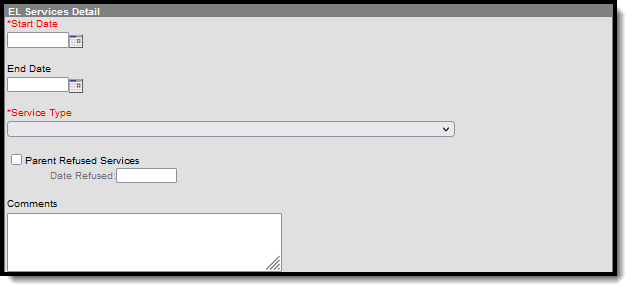Tool Search: English Learners (EL)
The English Learners (EL) tools allow schools and districts to manage student EL programs, assessments, services, and accommodations. The EL tool provides a central location for managing EL information such as the date the student was identified as EL, when the student entered/exited an EL program, when the student is expected to leave an EL program and First Year/Second Year Monitoring data. For students who exited and/or re-entered an EL program, a historical record is kept and displayed on the tool which can be viewed in both State and District Editions of Infinite Campus.
Some fields in the EL tool are specific to your state. All other fields in the EL tool do not require unique, state-specific data. However, many of these fields are required and data entry in these fields is necessary. For more information on these fields, see the English Learners (EL) article.
EL Services Tool
The EL Services tool allows users to: add, edit, delete, and view existing EL Services. Please see the English Learners (EL) article for more information. Fields that are specific to Michigan are described below.
Users are able to enter specific service details in the EL Services Detail editor.
Service Type
The primary type of English language acquisition program in which the student is currently enrolled. Students may report more than one code; however, the first reported code is considered the primary instructional program. If LEP Service Type is 05-12 and is active on the Snapshot Date, reports Service Type.