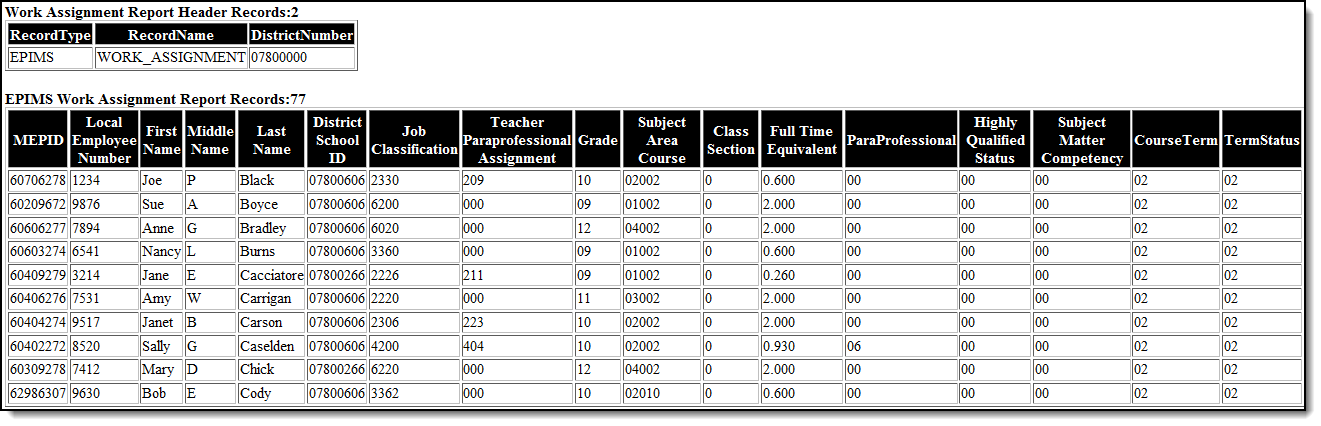Tool Search: Extracts
The Work Assignment Extract collects work assignment information on individual public school educators for the Education Personnel Information Management System (EPIMS) data collection.
 Work Assignment Extract
Work Assignment Extract
Report Logic
- Report work assignment records for staff.
- The staff must be assigned to the section as a Primary Teacher OR a Teacher in order for a record to populate on the Work Assignment.
- Report staff that are tied to the selected Calendar(s) AND District Assignment Start Date is on or before the Effective Date AND the Staff History>Start Date <= the Effective Date.
- Report Staff even if District Assignment End Date or Staff History>End Date is on or before the Effective Date.
- Do not report Staff if District Assignment End Date is After District Assignment Start Date AND before the selected calendar Start Date
- Do not report Staff that have a Job Classification code (District Assignment>Title (StandardCode)) of NULL
- Report Staff even if District Assignment End Date or Staff History>End Date is on or before the Effective Date.
- Always report Staff from Schools that have Staff Assignment Type of 02.
- The record for the course section the staff is assigned must NOT report when course State Code = exempt OR when Course>Active = NOT Checked.
- Do not report a record when report Effective Date < Course Term Start Date, OR when Staff History>Start Date != Null and > Effective Date.
- If the Job Classification (Title) code is 2305, 2306, 2307, 2308, 2310, 2325, (or 4100) report course information.
- Report one instance for each section of each course
- If the Job Classification (Title) code is NOT 2305, 2306, 2307, 2308, 2310, 2325 (or 4100) then DO NOT include course information for the record and only report one instance for the assignment
- Excludes grade level, calendar, and calendar excludes.
- Do not report Staff Assignments where the staff has an Employment Exclude checkbox checked (District Employment > Exclude)
- Do not report Staff Assignment if the District Assignment has the Exclude checkbox checked
- Report Staff Assignment if the Employment Exclude checkbox is not checked.
- Report Staff Assignment if the assignment does not have the Exclude checkbox checked.
- At least one student must be rostered with a Roster Start Date of null or on or before the extract Effective Date.
- Must have active District Assignment> Title = NOT Blank and Teacher = checked in order for the Course/Section>Section Editor> District Assignment dropList to populate.
The District Assignment Title must have a Standard Code filled out on the Attribute Dictionary (Attribute/Dictionary > EmploymentAssignment > Title > Dictionary).
This standard code should be the 4-digit state code.
Report Editor Field Descriptions
The following fields are available on the report editor.
Field | Description |
|---|---|
Extract Type | Select Work Assignment Extract. |
Effective Date | The date from which data is pulled for the report. |
Format | Report format that is being generated. When submitting the extract to the state, use the State Format (CSV). When verifying or reviewing data prior to submitting the extract, use one of the other formats. Options include HTML and CSV. |
Header Off | Selecting this checkbox places a header on the report. The Report Header includes the record type, record name, and district number. For example, "EPIMS,WORK_ASSIGNMENT, 001." |
| Include Validation Column (HTML Only) | Selecting this option includes a column at the end of the extract when generate in HTML format. This column lists error identification numbers, which refer to errors identified in documentation maintained by the state. See the State EPIMS website for more information. |
| Ad hoc Filter | Selecting a filter limits records returned to those that meet the criteria of the pre-defined Ad hoc filter. |
| Exclude Cross-Site Data | When marked, Cross-Site data will not be included in the extract. |
Select Calendars | The calendar(s) from which data is pulled for the report. Can be set to display only the active year, or be sorted by school or by year. At least one calendar must be selected in order for the report to generate. |
Users have the option of submitting a SIMS report request to the batch queue by clicking Submit to Batch instead of Generate Extract. This process allows larger reports to generate in the background, without disrupting the use of Campus. For more information about submitting a report to the batch queue, see the Batch Queue article.
Report Example
Report Layout
Element Name | Description | Type, Format, Length | Campus Database and UI Location |
|---|---|---|---|
MEPID | A unique number assigned to an individual by the Massachusetts Department of Elementary and Secondary Education. | Alphanumeric, 8 characters | Person.staffStateID Demographics > Staff State ID |
Local Employee Number | A number used at the local district to identify an employee. | Alphanumeric, 20 characters | Person.staffNumber Demographics > Local Staff Number |
First Name | A name given to an individual at birth, during a naming ceremony, or through legal change. | Alphanumeric, 30 characters | Identity.firstName Demographics > First Name |
Middle Name | A secondary name given to an individual at birth, during a naming ceremony, or through legal change. | Alphanumeric, 30 characters | Identity.middleName Demographics > Middle Name |
Last Name | The person's last name. | Alphanumeric, 30 characters | Identity.lastName Demographics > Last Name |
District School ID | The eight-digit code for the district and/or school where the individual is currently employed. Each district/school in Massachusetts has an eight-digit code assigned by the ESE. The first four digits represent the district code. The second four digits represent the school code. The last four digits for a district position report as “0000." | Numeric, 8 digits | School.number School Information > State School Number |
Job Classification | A description of the specific group of duties and responsibilities of a position. Reports based on state validations. See the Title Code List for possible values and reporting logic. | Numeric, 4 digits | EmploymentAssignment. title District Assignment > Title |
Teacher Paraprofessional Assignment | The specific educational or educational support activity in which teachers, paraprofessionals, and other instructional staff are involved and employed on a daily basis. Reports based on state validations. See the Assignment Code List for possible values and reporting logic. | Numeric, 3 digits | EmploymentAssignment. assignmentCode District Assignments > Assignment Code |
Grade | The predominant grade(s) for which the specific assignment provides educational services. Reports based on state validations. Additional reporting logic is as follows:
| Numeric, 4 digits | Course.grade Course/Section > Course > Grade |
Subject Area Course | The subject area/course taught by an individual or for which the staff member provides support.Reports based on state validations. Logic is as follows:
| Alphanumeric, 7 characters | Course.stateCode Course > State Code |
Class Section | The class section code provided by the school district. Reports based on state validations. Logic is as follows:
| Alphanumeric, 20 characters | Section.number Courses > Section > Section Number |
Full Time Equivalent | The ratio between the hours expected of a full-time position and the number of actual hours being provided by an individual. Calculated by summing the FTE of all District Assignments that have at least one active section. Each FTE is then divided by that total and each result is multiplied by the District Employment FTE Percent and divided by the number of sections in each assignment and rounded to two decimal points. Calculates based on the FTE Percent of the most recent District Employment active on or before the extract Effective Date. Value cannot exceed 1.0. Inactive sections are calculated the same way. When a staff member is not assigned to a section, they will report using the following calculation:
When the staff member's record has a Job Classification of 2305, 2306, 2307, or 2308 and a Term Status of 02, year-long courses (Course Term of 01) are included in the calculation.
Courses with a Term Status of 01 are calculated separately from those course with a Term Status of 02 and 03. | Numeric, 5 digits | Not stored. This is a calculated field. District Assignment > FTE of Assignment |
Instructional Paraprofessional Qualification | A two-digit code that denotes the level of paraprofessional training achieved by the individual who is working in a Title I school. Reports a value of 99 for all records. | Numeric, 2 digits | EmploymentAssignment. paraproQualification District Assignments > Parapro Qualification |
Highly Qualified Status | Indicates whether an individual meets the US DOE definition and criteria of highly qualified to teach a particular subject area or course. Reports a value of 99 for all records. | Numeric, 2 digits | Calculated, not dynamically stored Credentials > Credential Type, Subject Type, Core Subject Area; Course > Subject Type, Core Academic Class |
Subject Matter Competency | Indicates how an individual has demonstrated or has not demonstrated subject matter competency for this position. Reports a value of 99 for all records. | Numeric, 2 digits | EmploymentAssignment. subjectMatterCompetency Credentials > Subject Matter Competency |
Course Term | A division in a school year during which instruction is regularly given to students. See the Course Term Code List for possible values. Reports based on state validations. | Numeric, 2 digits | Not Stored. |
Term Status | The two-digit code that identifies a course term as active or inactive at the time of the collection. Reporting logic is as follows:
| Numeric, 2 digits | Not Stored. |
Title Code List
The following expandable areas describe the logic for Core reporting:
Assignment Code List
The following reporting logic is used:
- Report 000 for records where District Assignment > Title code does NOT = 2305, 2306, 2307, 2308, 2310, 2325 or 4100.
- Else, report Assignment Code.
- Report from the Course > Section > Primary Teacher and/or Secondary Teacher > District Assignment > Assignment Code.
- Report the Assignment Code from the associated Calendar of District Assignment.
Course Term Code List
Report default = 01 when District Assignment>Title code does not = 2305, 2306, 2310, 2325, 2330 or the first 2 left justified digits = 33