Tool Search: Case Management
The Case Management tool collects the time instructors spend working on behalf of students to obtain other educational or social services. This information is reported in the Cumulative ADM Report.
How To |
Reference |
Explanation |
|---|---|---|
| Add a Case Management Record | State Definition of Case Management | Case Management Field Descriptions |
| Upload a Document | Verified Time | |
| Print the Case Management Record |

Read - Access and view the Case Management tool.
Write - Modify existing Case Management records.
Add - Add new Case Management records.
Delete - Remove Case Management records.
For more information about Tool Rights and how they function, see the Tool Rights article.
Use the Federal/State Program Updater to import existing Case Management records for students or to update records for multiple students.
Add a Case Management Record
A student may only have one active Case Management record at any given time. Overlapping records are not allowed.
- Click New.
- Enter a Start Date for the student's Case Management program participation.
- Select the appropriate Program for this student.
- Enter the time spent for each Period in which an instructor spent time with the student. The entered values for each period are summed automatically in the Cumulative Time Spent field.
- Enter any Comments needed for this record.
- Click Save when finished.
Print the Case Management Record
Click the Print to generate a PDF view of the entered record.
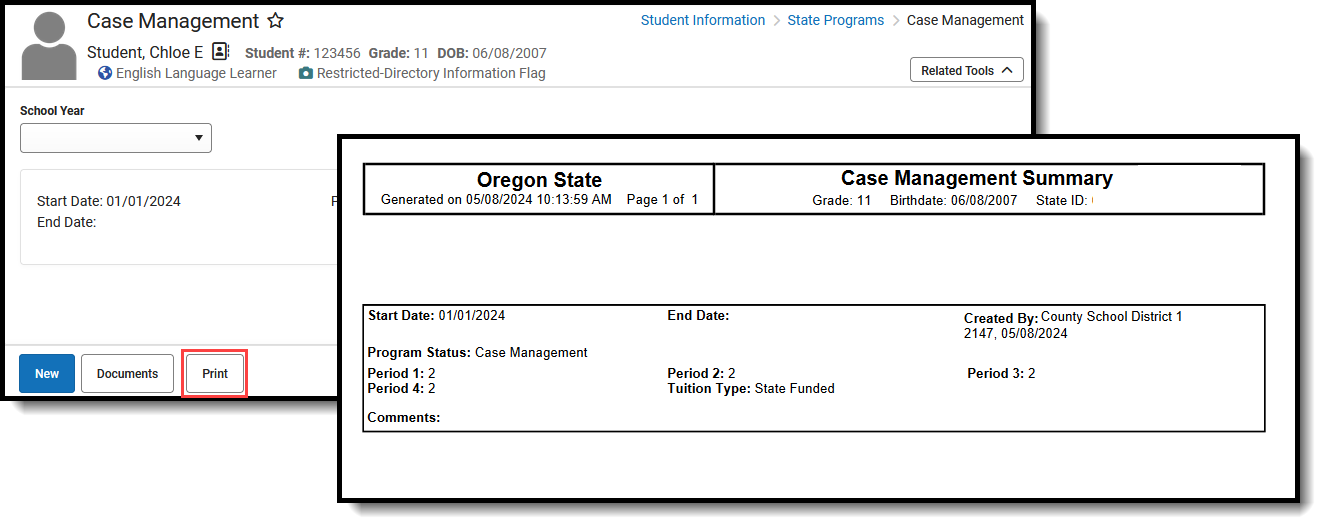 Case Management Print Summary
Case Management Print SummaryState Definition of Case Management
As detailed in the Cumulative ADM User Manual, Case management (ADM Program Type Code 05) is reported as hours of instruction. Case management is time spent by an instructor working on behalf of a public school student to obtain other educational or social services.
- This does not include time spent on behalf of ESD-registered home-schooled students.
- These hours must be verifiable, and permission to count them must be specifically authorized.
Case management services (not limited to student contact) may constitute up to ten percent of equivalent ADM if specifically authorized by contract with the resident school district. There should also be a regular attendance record for the student.
Case Management may constitute up to 10% of a student’s ADM. The maximum number of hours in a single record is 44 for Second Period Cumulative ADM and 105 for Annual Cumulative ADM.
The Department may request additional information regarding students who are reported in this manner.
Verified Time
For each segment of time, called a Period, values related to hours spent with the student are entered. These hours must be in whole numbers - 1, 10, etc.
The dates of the Periods can change from year to year. For the most part, they cover the following months:
- Period 1 = July 1 to October 3
- Period 2 = October 4 to December 31
- Period 3 = January 1 to May 1
- Period 4 = May 2 to June 30
For specific dates, see the Cumulative ADM User Manual.
Periods 2, 3 and 4 begin the day after the end date of the previous Period.
The Cumulative Time Spent field automatically calculates the total hours entered into each Period field.
Case Management Field Descriptions
Start Date
Indicates the first date the student participated in the program. This is a required field.
End Date
Indicates the last date the student participated in the program.
Program Status
Lists the status of the Case Management record. Add that information in the Custom Attribute/Dictionary to include specific Program Statuses.
Tuition Type
Indicates how the student's participation in the program is being funded.
Periods 1-4
Indicates the number of hours the instructor spent with the student in each defined reporting period. Hours must be entered in whole numbers (1, 10, etc.)
See the Verified Time section for more information.
Cumulative Time Spent
The total sum of the entered values of each Period entry. This is a READ ONLY field.
Comments
Lists any comments related to the student's participation in the program.
