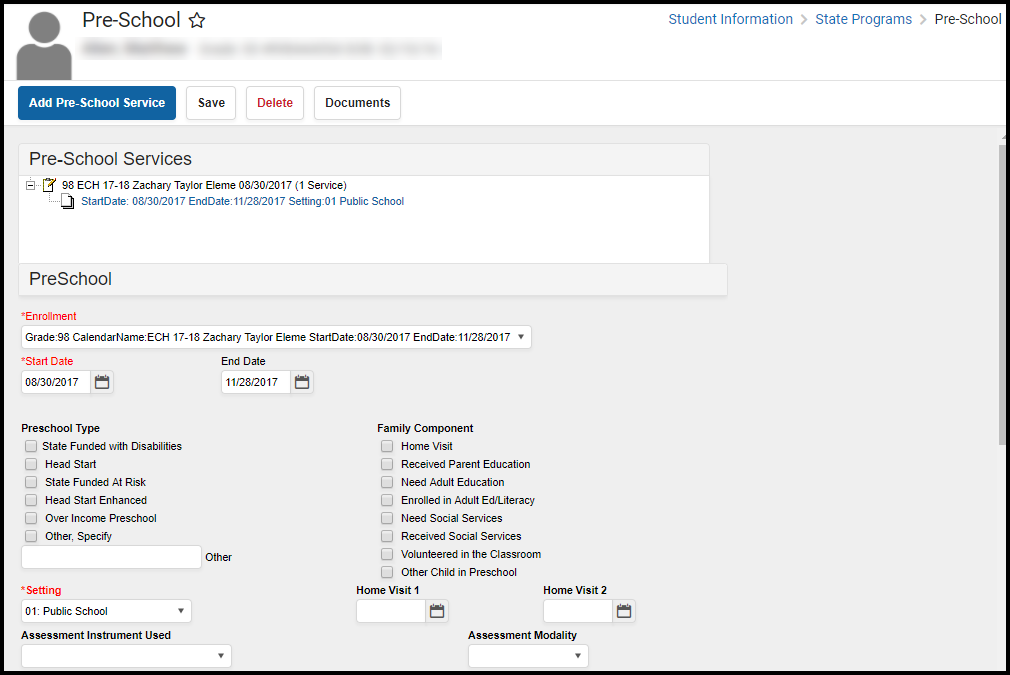Tool Search: Pre-School
The Pre-School tool allows schools to collect data about students in Kentucky who are enrolled in preschool programs, including state and federally funded programs as well as tuition-based programs.
Kentucky Pre-School Tool
Tool Rights
In order to properly use the Pre-School tool, users must be given proper tool rights for the tool. Users must also have proper Calendar Rights in order to access student records within a specific calendar.
The following table describes how tool rights work for the Pre-School tool.
| Read | Write | Add | Delete |
|---|---|---|---|
| Able to view existing preschool records. | Able to view and modify existing preschool records. | Able to view and modify existing preschool records as well as create new preschool records. | Able to view, modify, create and delete preschool records. |
Creating a Preschool Service Record
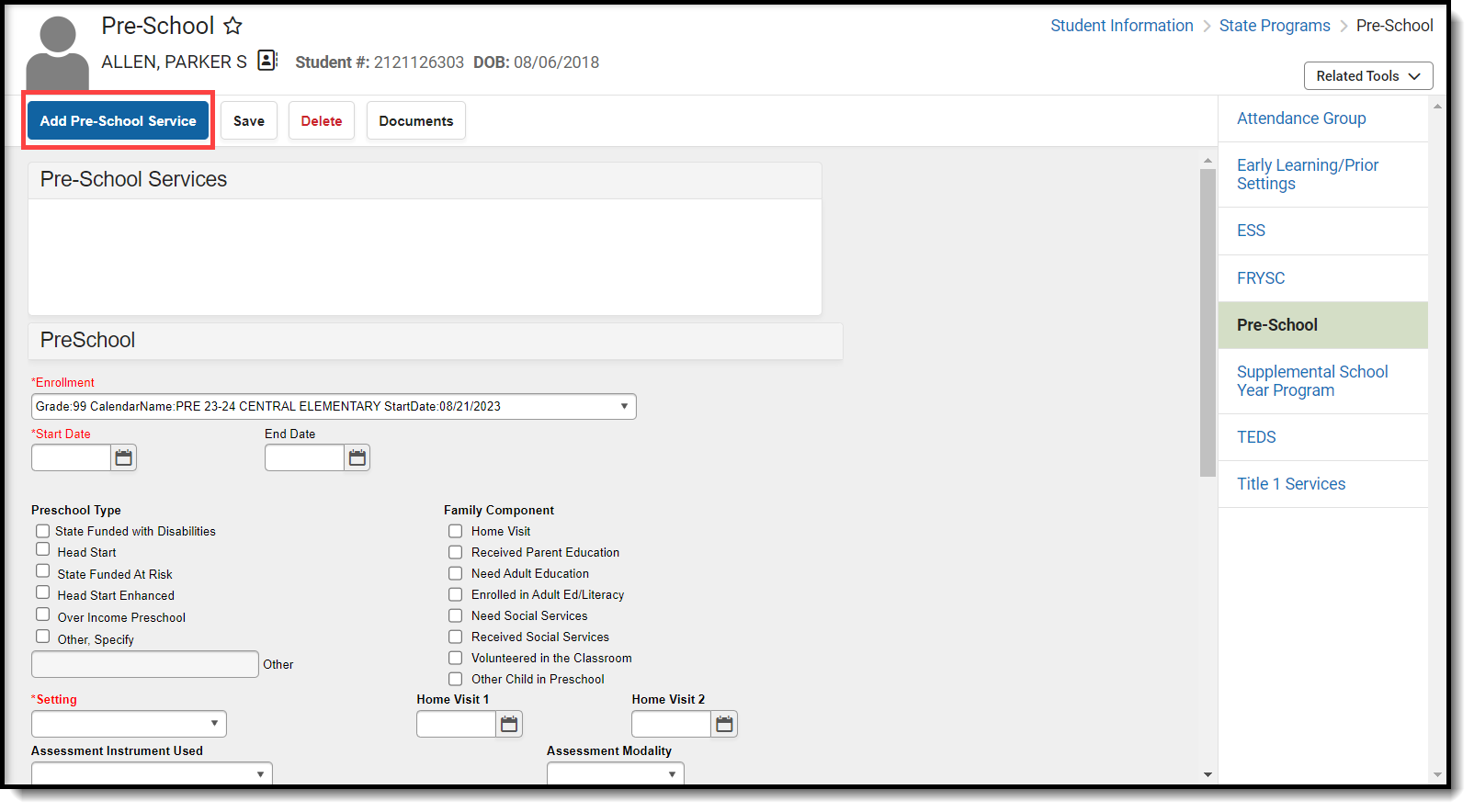 Add Pre-School Record
Add Pre-School RecordTo create a Pre-school record:
- Select the Add Pre-School Service button. The PreSchool editor will appear below (see Image 3).
- Select the Enrollment record tied to the preschool record.
- Enter the Start Date of the preschool record.
- Select the preschool Setting.
- Select any additional applicable fields. See the Understanding a Preschool Record section for detailed information about each field.
NOTE: You must select a Preschool Type in order to save the record. - Select the Save icon. The record will appear in the Pre-School Services window.
Deleting a Preschool Record
Users with proper tool rights to the Pre-School tab can delete preschool records for students in calendars in which they have calendar rights.
To delete a preschool record:
- Select the record from the Pre-School Services window.
- Select the Delete icon (see Image 4).
- Select OK on the confirmation popup. The record is now permanently deleted from Campus.
Understanding a Preschool Record
The following table explains each field available in a Preschool record.
| Field | Description | Campus Database |
|---|---|---|
| Enrollment | The enrollment record tied to the preschool service record. | N/A |
| Start Date | The start date of the preschool service record. | Enrollment.startDate |
| End Date | The end date of the preschool service record. | Enrollment.endDate |
| State Funded with Disabilities | Indicates the preschool is a Disabled State Fund program. | PreschoolKY.disabledStateFund |
| Head Start | Indicates the preschool is a Head Start program. | PreschoolKY.headStart |
State Funded At Risk | Indicates the preschool program is for students up to 160% of the Federal Poverty level. | PreschoolKY.federalPoverty |
| Head Start Enhanced | Indicates the preschool is a Head Start Enhanced program. | PreschoolKY.headStartEnhanced |
| Over Income Preschool | Indicates the preschool is an Over Income Preschool program. | PreschoolKY.overIncomePreschool |
| Other, Specify | Indicates the preschool offers a program not indicated by the previous options. If marked, The Other text field below should indicate the program. The Other text field is only available of the Other, Specify checkbox is checked. | PreschoolKY.other |
| Home Visit | Indicates a home visit was required as part of of the preschool program. | PreschoolKY.homeVisit |
| Received Parent Education | Indicates the student's parent(s) received education as part of the preschool program. | PreschoolKY.receivedParentEd |
| Need Adult Education | Indicates the student's parent(s) are need of adult education. | PreschoolKY.needAdultEd |
| Enrolled in Adult Ed/Literacy | Indicates if the student's parent(s) are enrolled in an adult education/literacy program. | PreschoolKY.enrolledInAdultEd |
| Need Social Services | Indicates if the student is in need of social services. | PreschoolKY.needSocialServices |
| Received Social Services | Indicates if the student has received social services. | PreschoolKY.receivedSocialServices |
| Volunteered in the Classroom | Indicates if the student's parent(s) volunteers in the classroom. | PreschoolKY.volunteeredInClassroom |
| Other Child in Preschool | Indicates if the student's parent(s) have another child in the preschool. | PreschoolKY.otherChildInPreschool |
| Setting | The setting in which the preschool takes place. | PreSchoolKY.setting |
| Home Visit 1 | If a home visit is necessary, this is the date of the first home visit. | PreSchoolKY.homeVisit1 |
| Home Visit 2 | If multiple home visits are necessary, this is the date of the second home visit. | PreSchoolKY.homeVisit2 |
| Assessment Instrument Used | The assessment given to the student during their preschool screening. | PreSchoolKY. assessmentInstrumentUsed |
| Assessment Modality | The type of assessment used to test the student's learning styles. | PreSchoolKY. assessmentModality |