Tool Search: Instruction Mode
The Instruction Mode tool allows districts to record the learning environment for the student and to track how assignments are being used based on the CARES Act Participation field.
Fields vary by state. Please see your state's State Tools articles for more information on Instruction Mode procedures in your state.
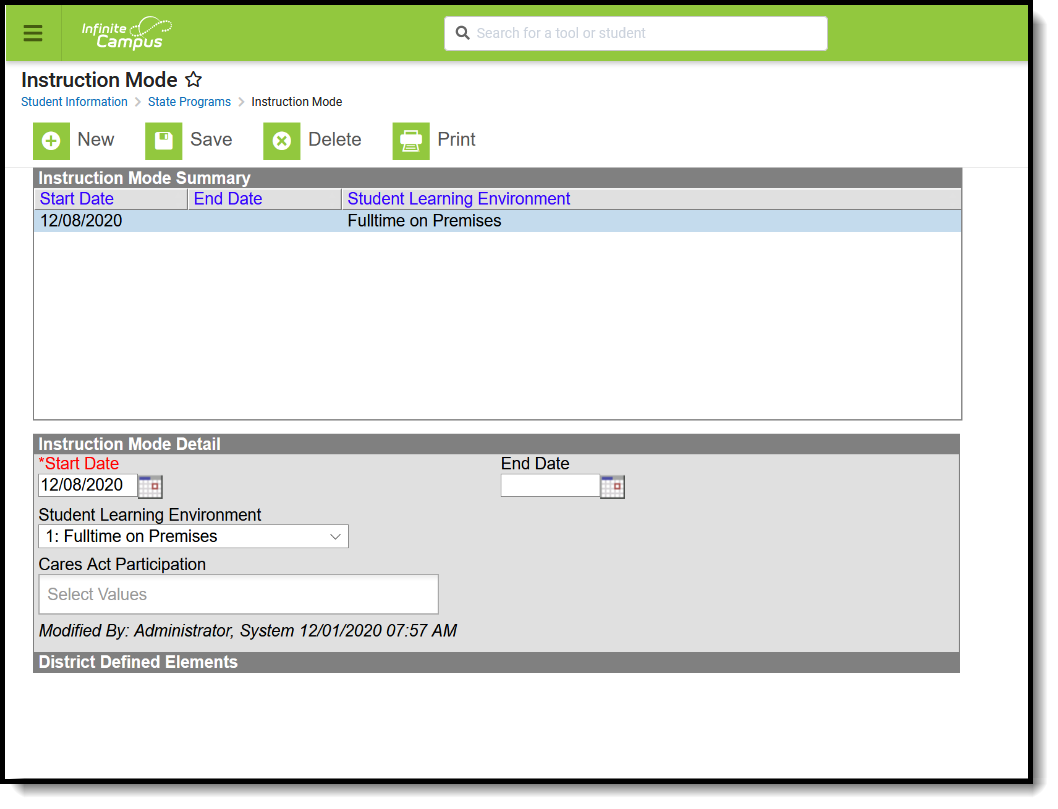 Instruction Mode Editor
Instruction Mode Editor
Tool Rights
Full rights to Instruction Mode require the following:
- R(ead) tool rights to view records
- W(rite) tool rights to update existing records
- A(dd) tool rights to create new records
- D(elete) tool rights to remove a record
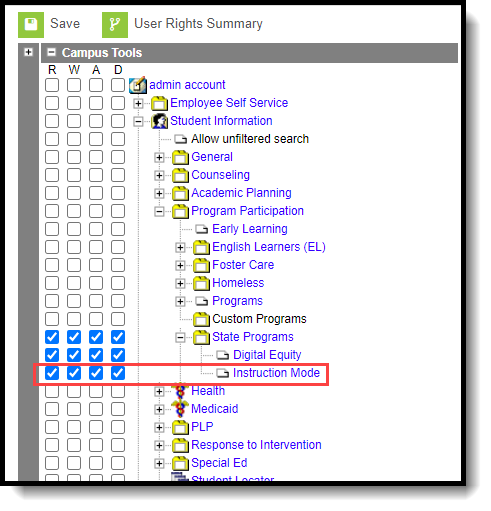 Tool Rights for Instruction Mode
Tool Rights for Instruction Mode
Instruction Mode Information in Ad hoc Query Wizard
Instruction Mode information is available in the Query Wizard for Student Data Type filters in the Student > Learning > State Program > Instruction Mode folder.
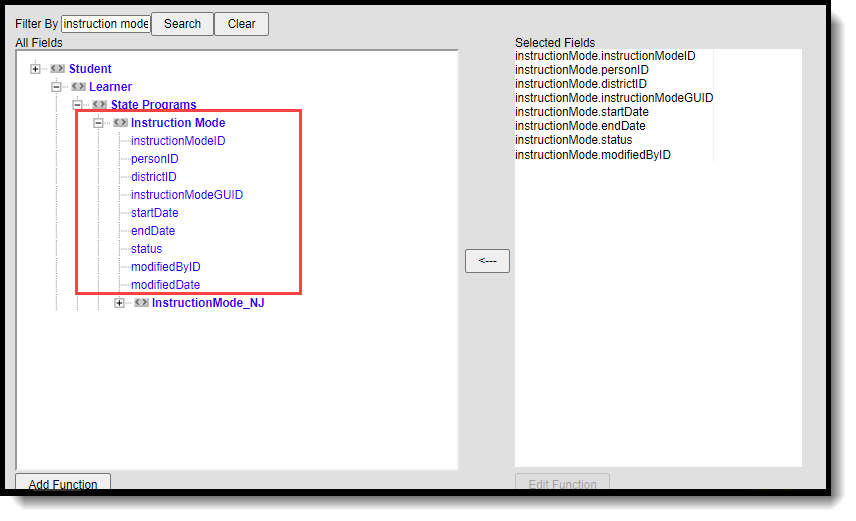 Instruction Mode Ad hoc Fields
Instruction Mode Ad hoc Fields
Add an Instruction Mode Record
- Click the New button. An Instruction Mode Detail editor displays.
- Enter the applicable information for the student.
- Click the Save icon when finished. The saved record displays in the Digital Equity summary.
Use the Federal/State Program Updater to import existing Instruction Mode records for students or to update records for multiple students.
Print Instruction Mode Records
Click the Print button to generate a report of Instruction Mode records for the student.
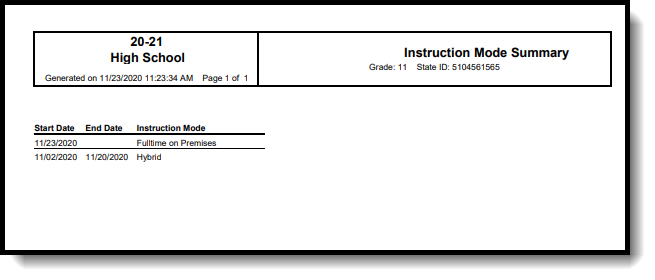 Print Summary for Instruction Mode
Print Summary for Instruction Mode
State-Specific Information
Fields may vary by state:
