Tool Search: GSSP Batch Print Report
The GSSP Batch Print Report allows for printing the Gifted Student Service Plan forms for multiple students in a given year rather than one student at a time.
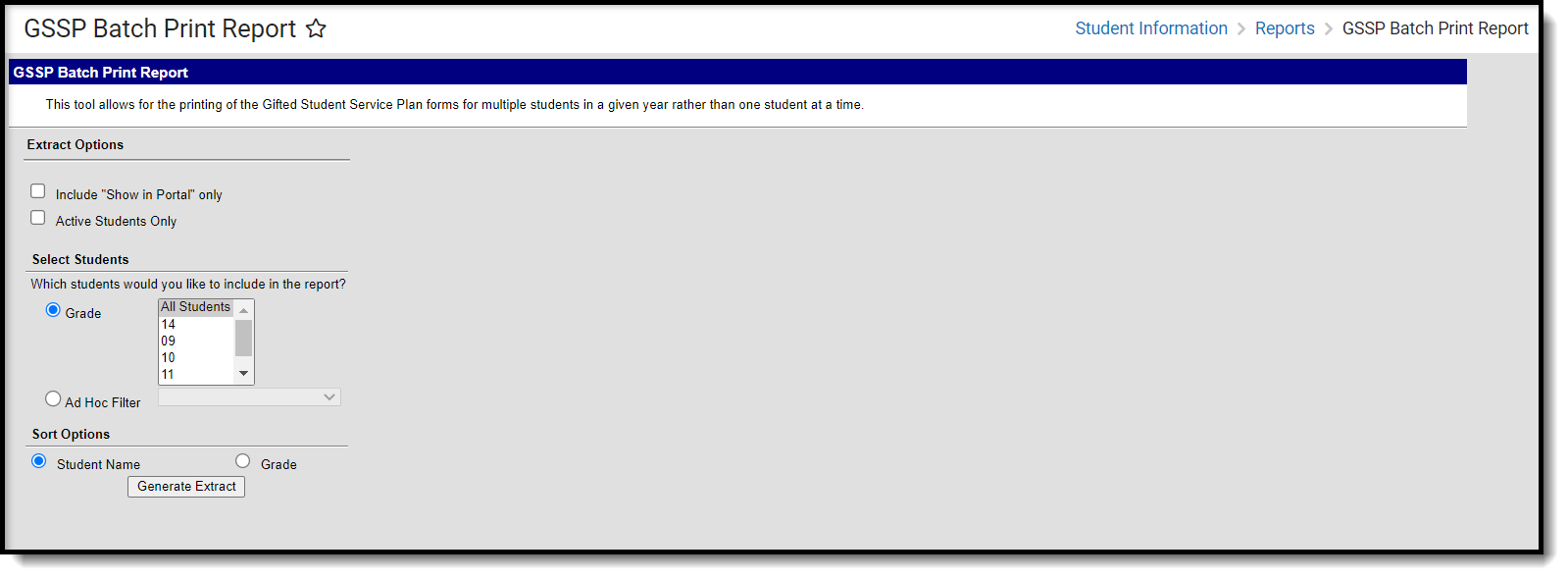
GSSP Batch Print Report Editor
Generate the GSSP Batch Print Report
- Mark the Include "Show in Portal" only checkbox if only records with that checkbox marked for a student on their Gifted & Talented Status record should be included in the report results.
- Mark the Active Students Only checkbox if anyone without a currently active Enrollment record should be excluded.
- Select the Grade(s) to include or an Ad hoc Filter.
- Select from the Sort Options of Student Name or Grade.
- Click Generate Extract.
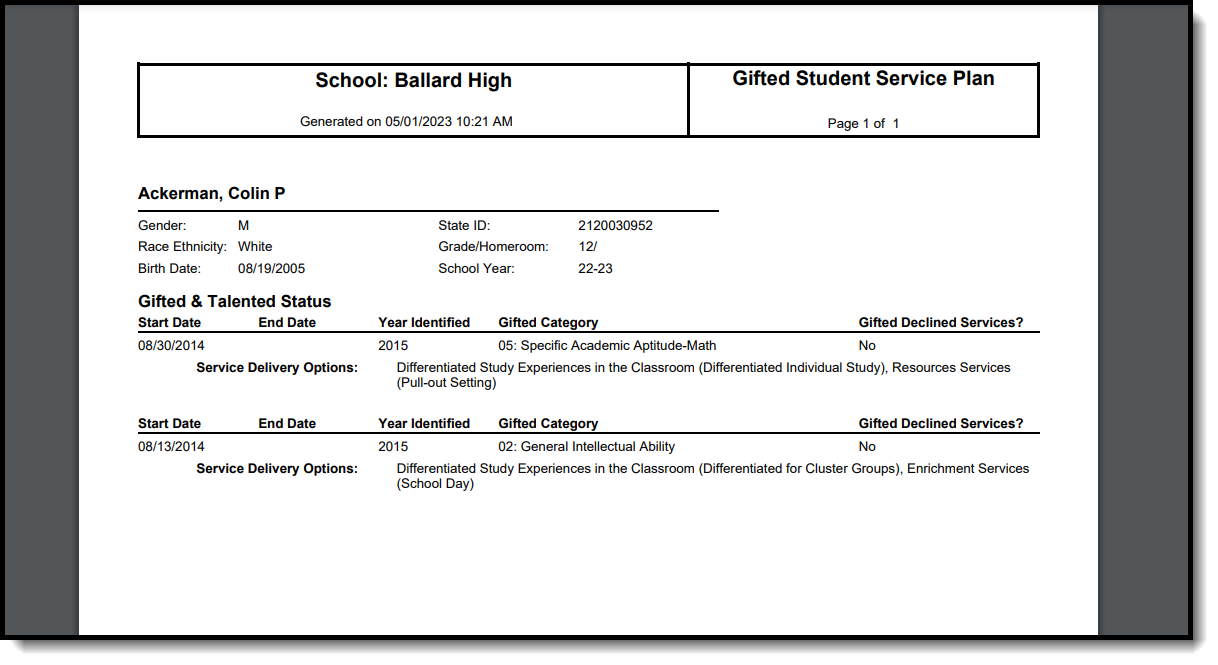 GSSP Report Sample Results
GSSP Report Sample Results
Report Layout
| Field | Description | Location |
|---|---|---|
| Gender | The gender of the student. | Demographics > Gender |
| Race Ethnicity | Reports student race. | Demographics > Race/Ethnicity > State Race/Ethnicity |
| Birth Date | The student's birth date. | Demographics> Birth Date |
| State ID | The 10-digit student number assigned by the state. | Demographics > Person Identifiers > Student State ID |
| Grade/Homeroom | The grade level of the student's enrollment./The Teacher Display from the section whose course is marked as a homeroom for the student | Enrollments > Grade/ Scheduling > Courses > Section > Teacher Display Name |
| School Year | Current school year, as indicated on the Campus toolbar. | Campus toolbar |
| Start Date | Start Date of Gifted & Talented Category. | Gifted & Talented |
| End Date | End Date of Gifted & Talented Category. Left blank if no end date has been added. | Gifted & Talented |
| Year Identified | Year Gifted & Talented Category was defined. | Gifted & Talented |
| Gifted Category | Gifted & Talented Category defined. | Gifted & Talented |
| Gifted Declined Services | Answer to whether services were declined. | Gifted & Talented |
| Service Delivery Options | Service Delivery Options selected. At least two options must be selected per record. | Gifted & Talented |
