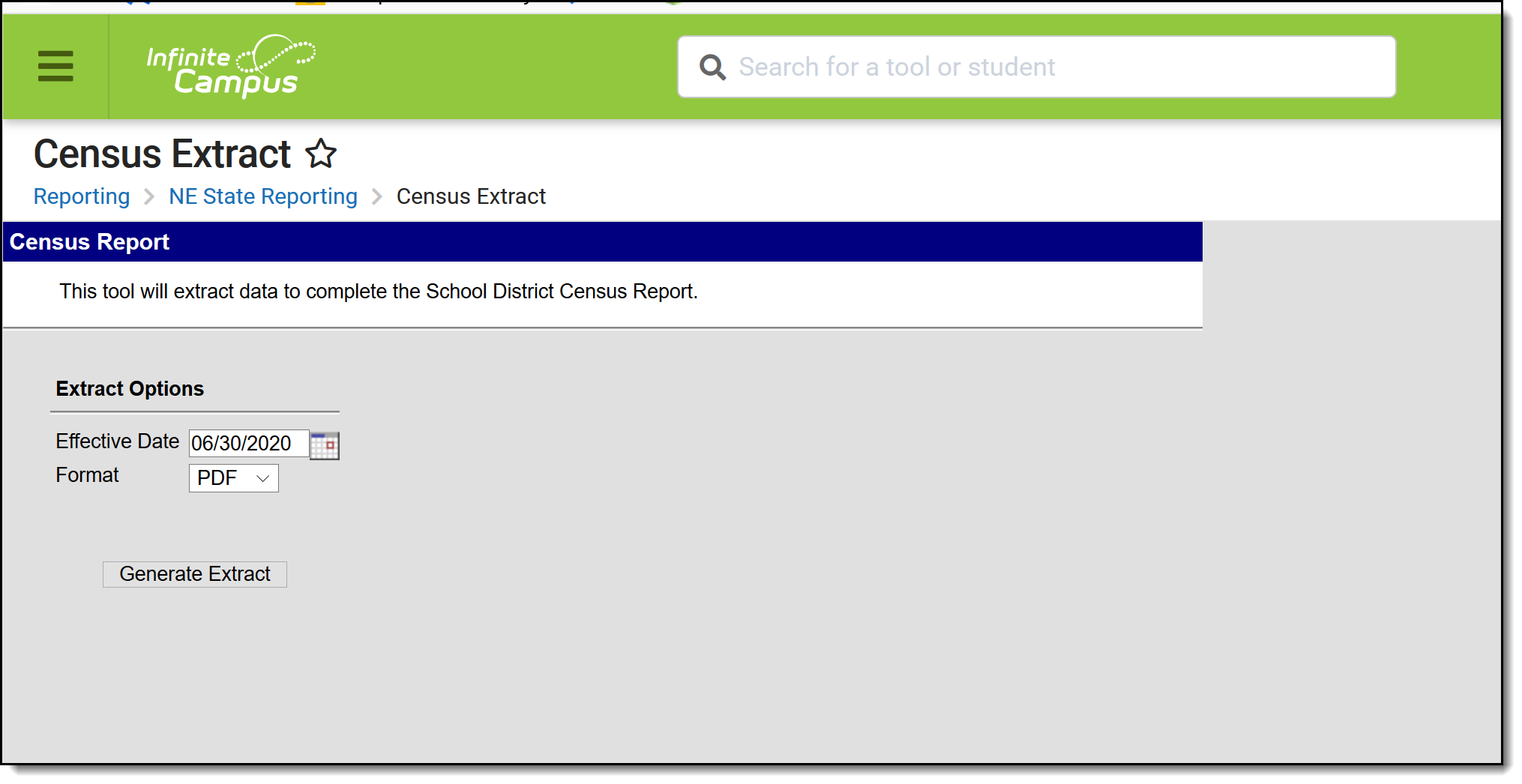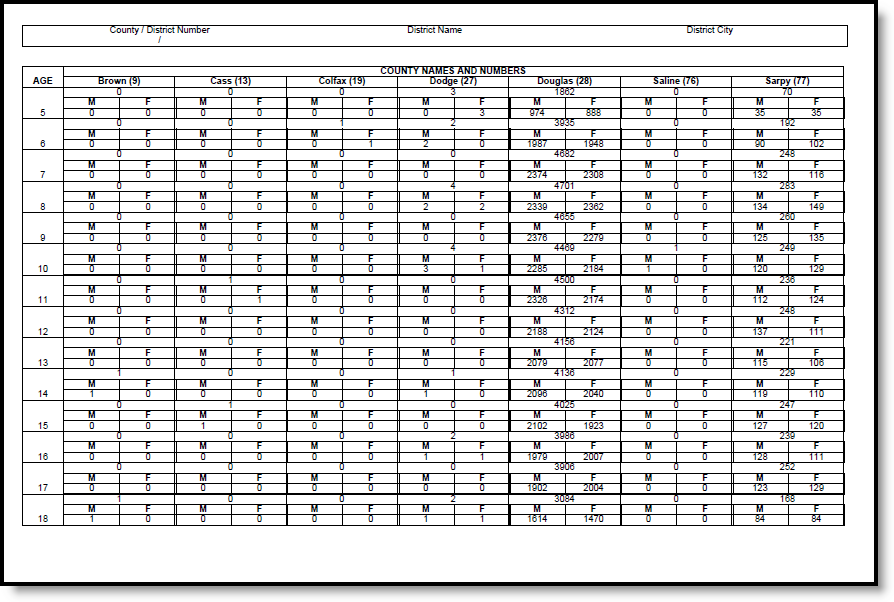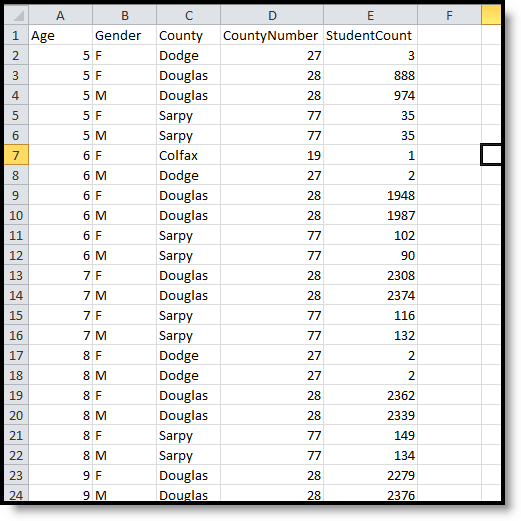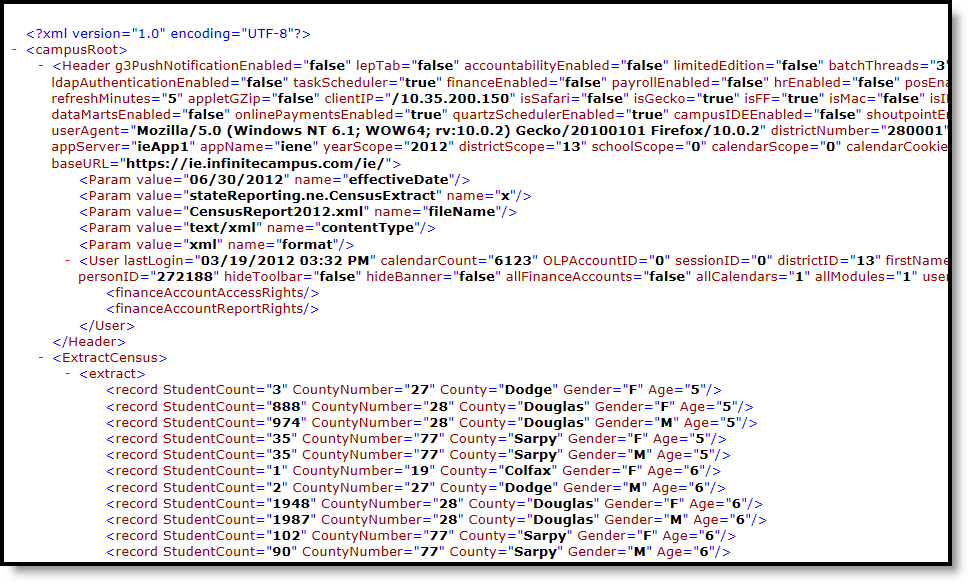Tool Search: Census Extract
The Census Extract provides an aggregate count of students by age, county, and gender within the district of the selected school based on the reporting logic.
Report Logic
- Students must have an enrollment record at any time of the calendar year in which the report is generated.
- Students must live in the district as of June 30, which designates the calendar year running from the period of July 1 to June 30 that precedes that year.
- Students are included on the Census Extract when the Primary Household has a start date on or before the extract editor's effective date, and if an end date exists for that household, it must be on or after the extract editor's effective date.
- Only addresses that have a selected District option on the Address Info tab report. The District name and ID number must match the district selected.
- Students must be at least five years old and at most 18 years old as of the effective date indicated on the extract editor.
- Students who have the following Enrollment Options are not included:
- 2: Student Optioning In
- 6: Student Contracted In
Generate the Extract
- Enter the Effective Date in mmddyy format or use the calendar icon to select a date.
- Select the desired format of the extract. Options are XML, CSV or PDF.
- Click the Generate Extract button. The extract displays in the selected format.