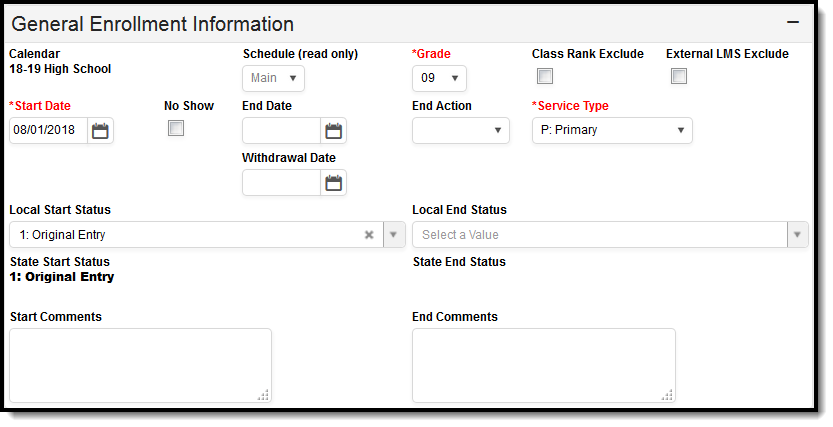Tool Search: Enrollments
The Enrollment tool displays all occurrences of a student’s enrollment in the district. Given this historical perspective, the list could be extensive. By default, enrollments are sorted by grade level first, then by enrollment start date. To reorder the enrollments list, click the blue headers in the Enrollments Editor. The enrollments list can be sorted by Grade, Calendar, Start Date, or End Date.
General Enrollment Information
The General Enrollment Information fields detailed below are specific to Texas and/or impact state reporting. The other fields in General Enrollment Information do not require unique, state-specific data. However, many of these fields are required, and data entry is necessary. For more information on these fields, please refer to the Enrollments article.
General Enrollment Field Descriptions
| Field | Description | Location | Reports / Ed-Fi Resources |
|---|---|---|---|
| Start Date Required |
The date when the student's enrollment began. | Database: Enrollment.startDate
Ad hoc Inquiries: Student > Learner > Active Enrollment > Core Elements > startDate |
|
| End Date | Date when the student's enrollment ended. | Database: Enrollment.endDate
Ad hoc Inquiries: Student > Learner > Active Enrollment > Core Elements > endDate |
|
| Withdrawal Date | Official date of the student's formal withdrawal from the school. This field should only be filled in if the student formally withdraws from the school.
The End Date is the student's last day of attendance. The Withdrawal Date cannot be the same as the End Date and typically occurs one calendar day after the End Date. |
Database: Enrollment.withdrawDate
Ad hoc Inquiries: Student > Learner > Active Enrollment > Core elements > withdrawDate |
|
| Local Start Status |
Start Status indicates the reason for beginning the student enrollment, whether entering the school or district or continuing on from another grade. When creating an enrollment for a student, the student must have a Start Date and a Start Status. An enrollment cannot be saved without an entry in these fields. | Database: Enrollment.StartStatus
Ad hoc Inquiries: Student > Learner > Active Enrollment > Core Elements > startStatus |
|
| Local End Status | End Status indicates why a prior year student in grades 7-12 has not enrolled in the district during the current school year. All students with an end-dated enrollment must also have an End Status assigned to the end-dated enrollment. Users cannot save an end-dated enrollment without an assigned End Status. However, this condition does not apply if the No Show checkbox is marked. If the No Show checkbox is marked, you can enter an End Status without an End Date. | Database: Enrollment.endStatus
|
|
State Reporting Fields
Data entered in the State Reporting Fields section of the Enrollments tab is unique to the state of Texas and may directly affect how students are reported to the Texas Department of Education.
 State Reporting Enrollment Editor
State Reporting Enrollment Editor
State Reporting Field Descriptions
| Field | Description | Location | Reports / Ed-Fi Resources |
|---|---|---|---|
| State Exclude |
Excludes a student from reporting on Texas state reporting extracts and Ed-Fi resources. | Database: Enrollment.stateExclude
Ad hoc Inquiries: Student > Learner > Active Enrollment > State Reporting Elements > stateExclude |
|
| Last Friday October As-Of-Status | Indicates the student’s status in the district on the last Friday in October in
the current school year. |
Database: Enrollment.asOfStatus Ad hoc Inquiries: Student > Learner > State Localized Elements > asOfStatus |
Please see the documentation for these reports to understand how this status affects the reporting of various enrollment fields. |
| Last Day Enrollment As-of-Status | Student’s status in the district on the last day of school or the last
date of enrollment in the current school year. |
Database: Enrollment.lastDayAsOfStatus Ad hoc Inquiries: Student > Learner > State Localized Elements > lastDayAsOfStatus |
|
| SSI Promotion | Student Success Initiative (SSI) indicates whether the student was promoted or retained. | Database: Enrollment.ssiPromotion Ad hoc Inquiries: Student > Learner > State Localized Elements > ssiPromotion |
|
| Attribution Code | Required for students who attend a school that is different from their home school district. This selection indicates where to attribute funding for the student. | Database: Enrollment.residentStatus Ad hoc Inquiries: Student > Learner > State Localized Elements > residentStatus |
|
| Immigrant | Indicates whether the student is an identified immigrant. | Database: Enrollment.immigrant Ad hoc Inquiries: Student > Learner > Active Enrollment > State Reporting elements > immigrant |
|
| Migrant | Indicates whether the student is identified as a migrant. | Database: Enrollment.migrant Ad hoc Inquiries: Student > Learner > Active Enrollment > State Reporting Elements > migrant |
|
| At Risk | Used to indicate a student who is at-risk of not meeting standards or dropping out of school, using state-defined criteria. Local criteria are not included in this indicator code. Please refer to your state's documentation for more information on determining students who are at risk. | Database: Enrollment.atRisk Ad hoc Inquiries: Student > Learner > State Localized Elements > atRisk |
|
| Code 99 | Indicates a student who meets the criteria for Economic Disadvantage. | Database: Enrollment.otherDisadvantaged Ad hoc Inquiries: Student > Learner > State Localized Elements > otherDisadvantaged |
|
| Campus ID of Residence | Unique campus identification number corresponding to the campus attendance area in which the student currently resides. | Database: Enrollment.residentDistrict
Ad hoc Inquiries: Student > Learner > Active Enrollment > State Reporting Elements > residentDistrict |
TSDS Student Enrollment Interchange The Campus ID of Residence and the Resident School fields report as a combined number; both fields MUST be filled in. If either field remains blank, this field reports blank. |
| Resident School | School within the district where the student would be enrolled. | Database: Enrollment.residentSchool Ad hoc Inquiries: Student > Learner > Active Enrollment > State Reporting Elements > residentSchool |
TSDS Student Enrollment Interchange The Campus ID of Residence and the Resident School fields report as a combined number; both fields MUST be filled in. If either field remains blank, this field reports blank. |
| Campus ID of Accountability | Indicates the unique campus identification number of the campus in which the student is assigned but not enrolled. Use this field ONLY for schools that are identified as Juvenile Justice Alternative Education Program (JJAEP) or Disciplinary Alternative Education Programs (DAEP). If an entry is made in this field but the school is not identified as JJAEP or DAEP, it will not be reported. | Database Location: Enrollment.accountabilityID
Ad hoc Inquiries: Student > Learner > State Localized Elements > accountabilityID
|
TSDS Student Enrollment Interchange |
| PK Program Type | The length of the PK Instructional Day for the student and the amount of funding for which the student is eligible. The eligible amount of funding for the student is based on the ADA Eligibility code. Refer to your state's documentation for more information. | Database Location: Enrollment.pkProgramType
Ad Hoc Inquiries: Student > Learner > State Localized Elements > pkProgramType
|
|
| Military Connected Student Code | Indicates a student enrolled in a school district or open-enrollment charter school who is a dependent of a member of the United States military service. | Database Location: Enrollment.militaryConnectedStudentCode
Ad Hoc Inquiries: Student > Learner > State Localized Elements > militaryConnectedStudentCode
|
|
| Primary PK Funding Source Code | Main source of funding for a pre-kindergarten student. This field should be completed only if the student has a PK Program Type. | Database Location: Enrollment.primaryPKFundingSourceCode
Ad Hoc Inquiries: Student > Learner > State Localized Elements > primaryPKFundingSourceCode
|
|
| Secondary PK Funding Source Code | Indicates any other (if applicable) source of funding for a pre-kindergarten student. | Database Location: Enrollment.secondaryPKFundingSourceCode
Ad Hoc Inquiries: Student > Learner > State Localized Elements > secondaryPKFundingSourceCode |
TSDS Student Enrollment Interchange |
| Even Start | Indicates a student's status in an Even Start early childhood program.
Users can assign an Even Start Status to a preschool course and track desired data as a result (Course/Section > Course > State Code). |
Database Location: Enrollment.evenStart
Ad Hoc Inquiries: Student > Learner > State Localized Elements > evenStart |
Even Start is used only for district-tracking purposes and is not used for state reporting. |
| Adult Previous Attendance | Indicates whether an adult student (age 18-25) has attended school in the previous nine months prior to enrolling. | Database Location: EnrollmentTX.adultPreviousAttendance
Ad Hoc Inquiries: Student > Learner > State Localized elements > adultPreviousAttendance |
TSDS Student Interchange |
| STEM | Indicates whether a student is enrolled in a Texas Science, Technology, Engineering, and Mathematics (T-STEM) Academy. | Database Location: Enrollment.stem
Ad Hoc Inquiries: Student > Learner > State Localized Elements > stem |
TSDS Student Interchange |
| ECHS | Indicates a student is enrolled in an Early College High School (ECHS). | Database Location: Enrollment.echs
Ad Hoc Inquiries: Student > Learner > State Localized Elements > echs |
TSDS Student Interchange |
| Star of Texas | Indicates a student is the child of a Star of Texas recipient. | Database Location: EnrollmentTX.starOfTexas
Ad Hoc Inquiries: Student > Learner > State Localized elements > starOfTexas |
TSDS Student Interchange |
| PK Eligible Previous Year | Indicates a student is eligible to enroll in PK due to previously being enrolled in a prior year. | Database Location: EnrollmentTX.pkEligible
Ad Hoc Inquiries: Student > Learner > State Localized elements > pkEligible |
TSDS Student Interchange |
| Additional Days Program | Indicates if the student is enrolled in an additional days program. | Database Location: EnrollmentTX.additionalDaysProgram
Ad Hoc Inquiries: Student > Learner > State Localized elements > additionalDaysProgram |
TSDS Student Interchange |
| General Ed Homebound Indicator | Indicates that a student was provided services through the General Education Homebound program at any time during the current school year. | Database Location: Enrollment.homebound
Ad Hoc Inquiries: Student > Learner > Ative Enrollment > State Localized elements > homebound |
TSDS Student Interchange |
| Parent Request Retention Indicator | Indicates an enrolled student was retained at the request of the parent or guardian. | Database Location: EnrollmentTX.retention
Ad Hoc Inquiries: Student > Learner > State Localized elements > retention |
TSDS Student Interchange |
| Optional Extended Year | Indicates the type of extended year.
The Optional Extended-Year Program (OEYP) provides additional support and instruction for students in Kindergarten through Grade 11 who are at risk of not being promoted to the next grade level, and for students in Grade 12 who have been identified as unlikely to graduate before the next school year. |
Database Location: Enrollmenttx.extendedYearProgram
Ad Hoc Inquiries: Student > Learner > State Localized Elements > extendedYearProgram |
|
| OEYP Promotion | Indicates the student's OEYP promotion status. | Database Location: Enrollmenttx.oeypPromotion
Ad Hoc Inquiries: Student > Learner > State Localized Elements > oeypPromotion |
|
| Days Taught | Number of instructional days of the OEYP. | Database Location: Enrollmenttx.daysTaught
Ad Hoc Inquiries: Student > Learner > State Localized Elements > daysTaught |
|
| Days Absent | Number of days the student did not attend the OEYP. | Database Location: Enrollmenttx.daysAbsent
Ad Hoc Inquiries: Student > Learner > State Localized Elements > daysAbsent |
|
| Days Present | Number of days the student attended the OEYP. | Database Location: Enrollmenttx.totalEligPresent
Ad Hoc Inquiries: Student > Learner > State Localized Elements > totalEligPresent |
|
| Reporting Period | Attendance periods in a day. | DatabaseLocation: enrollmenttx.title1Counseling
|
|
| Career Tech Attendance Minutes | Used to determine CTE Attendance values. | Database Location: enrollmenttx.CTFminutes<1-6>
Ad Hoc Inquiries: Student > Learner > State Localized Elements > CTFminutes<1-6> | |
| V Code | Indicates the total number of days the student was eligible, present, and enrolled in an approved career and technical course that generated one contact hour during a particular reporting period. | Database Location: enrollmenttx.vcodevcode<1-6>
Ad Hoc Inquiries: Student > Learner > State Localized Elements > vcode<1-6> | |
| Assessment Home District Code | Indicates the county/district in which a student’s results should be reported if the student tested online. | Database Location: Enrollment.homeDisCountyCode
Ad Hoc Inquiries: Student > Learner > State Localized Elements > homeDisCountyCode |
|
| Home Campus Code | Indicates the Campus code for the student's home campus. | Database Location: Enrollment.homeCampusCode
Ad Hoc Inquiries: Student > Learner > State Localized Elements > homeCampusCode | |
| Physical Fitness Exempt | Indicates student does NOT need to do the Fitnessgram assessment or evaluation. |
Database Location: Enrollment.physicalFitnessExempt
Ad Hoc Inquiries: Student > Learner > State Localized Elements > physicalFitnessExempt |
Fitnessgram 10 Extract |
| ARD Decision | Indicates the Admission, Review, and Dismissal (ARD) committee's decision about a student’s participation in the Texas Assessment Program. | Ad Hoc Inquiries: Student > Learner > Active Enrollment > Custom Enrollment > <subject>Exempt |
These fields are used only for district-tracking purposes and are not used for state reporting. |
| STAAR Above Grade Level | Use the checkboxes to indicate the grade level(s) at which the student is tested. Multiple grade levels may be checked for a student if the student tests at different grade levels in individual subjects. | Database Location: Enrollment.STAARAboveGradeLevel<4-8>
Ad Hoc Inquiries: Student > Learner > State Localized Elements > STAARAboveGradeLevel <4-8> |
STAAR 3-8 Modified Layout |
| Interrupted Formal Education | Indicates if the student's formal education was in any way interrupted. | DatabaseLocation: Enrollment.interruptedFormalEdu
Ad Hoc Inquiries: Student > Learner > State Localized Elements > interruptedFormalEdu |
TELPAS Layout |
| Eligible for TAKS-ALT | Indicates the student is eligible to take an alternative assessment to the TAKS assessment. | Ad Hoc Inquiries: Student > Learner > Active Enrollment > Custom Enrollment > eligibleTaksAlt |
TAKS Layout |