Location: System Settings > Portal Preferences
The Campus Portal provides parents/guardians and students access to student information and school communications. This is an optional feature free-of-charge to the school district. Students and parents/guardians must have received a Portal URL to access the Campus Portal and the School District should establish Terms of Use and review the Portal Setup information prior to allowing access.
The Portal folder in System Administration provides schools with configuring features available to parents and students on the Portal. In addition, Self Service preferences, the Portal Usage Report and the Portal Request Summary Report are located in this folder.
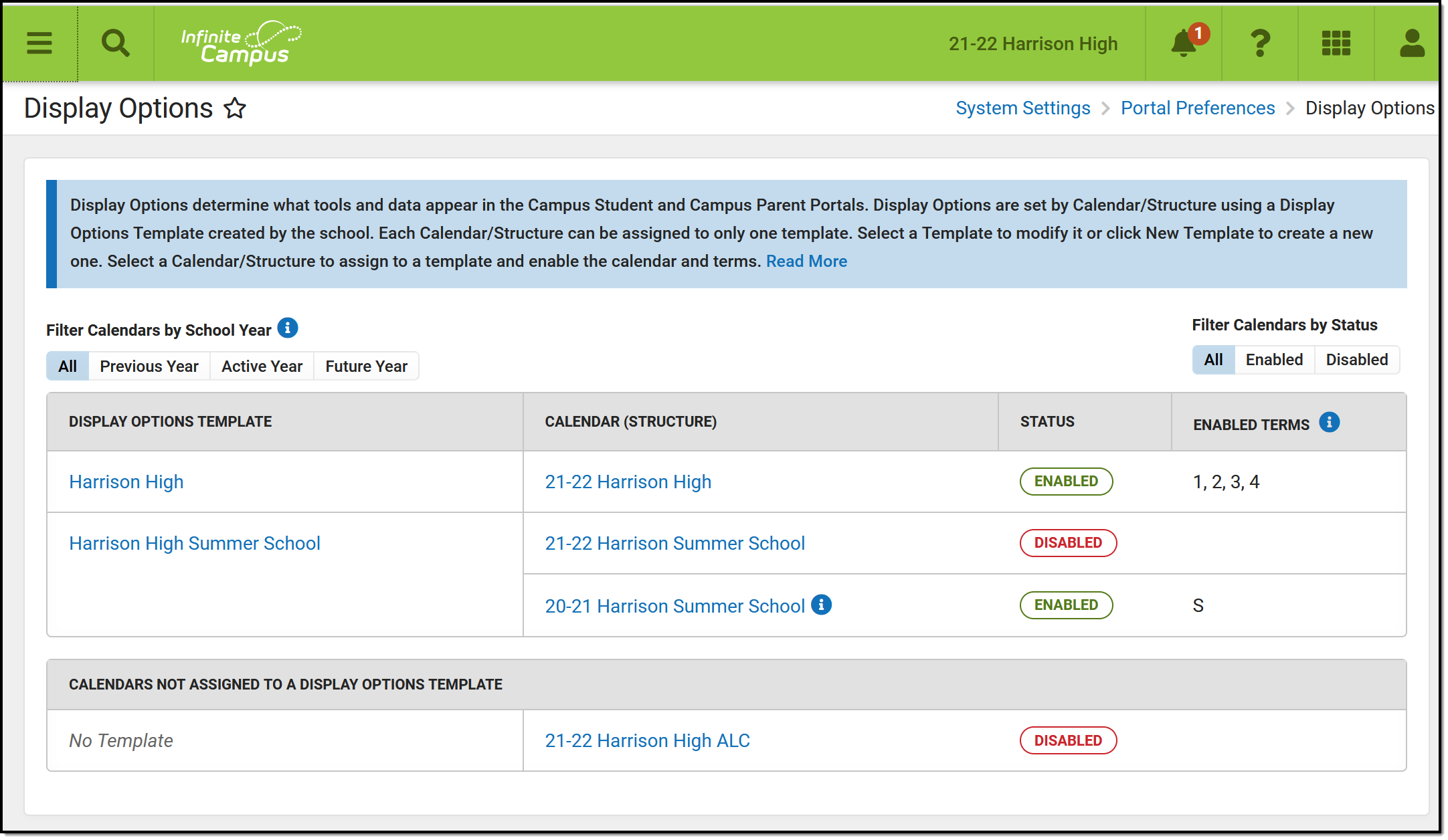 Display Options for Campus Parent and Campus Student
Display Options for Campus Parent and Campus Student
See the Portal Tool Rights for a description of applicable tool rights for this area.
Managing Portal Preferences
Topic | Tool |
|---|---|
Select data elements to be viewed by students and guardians | |
Enable self service portal options | |
Enable push notifications for Mobile Portal apps |
Generating Portal Reports
Topic | Tool |
|---|---|
Generate a report of portal activity | |
Generate a report for changes requested to data via Portal Self Service |
For Parents and Students
The Campus Student Portal and Campus Parent Portal articles describe the tools available for students and parents.
