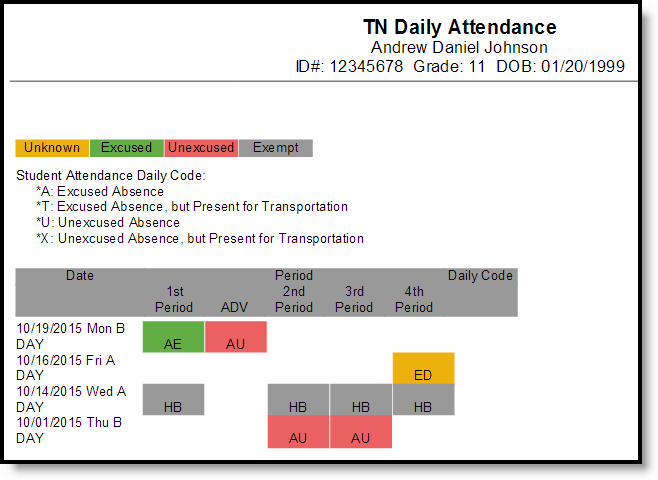The Daily Attendance report collects absence data for days prior to the current instructional calendar day in the current calendar.
See theCore Attendance article for more information.
Report Logic
A Daily Attendance record is created for each day of absence found for the student in the active school year. Absences only report for the primary enrollment.
Records do not report for the following students:
- Students with multiple active Primary enrollments.
- Students with multiple enrollments in the same school.
- Students with an enrollment marked as N: Special Ed Services
- Enrollments marked as No Show or Exclude or in Calendars or Grade Levels marked as Exclude.
- Students enrolled only in the future.
Records only report for days marked as Instructional. Courses must have a State Code entered to be considered for attendance.
Relation to the EIS 049 Student Attendance Extract
Data for this report is pulled from a different table than the EIS Submission History and EIS Current View tables. Therefore, just because attendance data is included in this report does not mean that that data has been submitted to the state through the 049 extract.
This report generates for students who do not have a Student State IDs, students who would be excluded from the 049 extract.
Generating the Report
Click the Daily Code button on the student's Attendance tab to view the Daily Attendance report in PDF format. The report includes attendance events from the the active calendar that occurred prior to the current instructional day.
An Attendance Legend displays at the top of the report which describes the colors used to indicate the type of absence recorded. Below the legend, attendance events are listed in order by date, beginning with the most recent. Absences are indicated in the appropriate period.