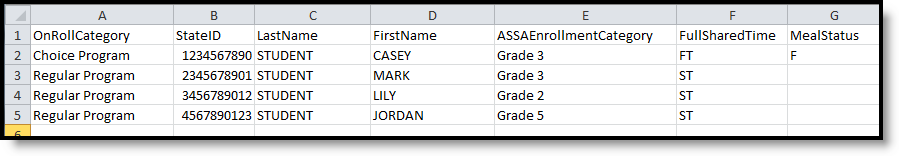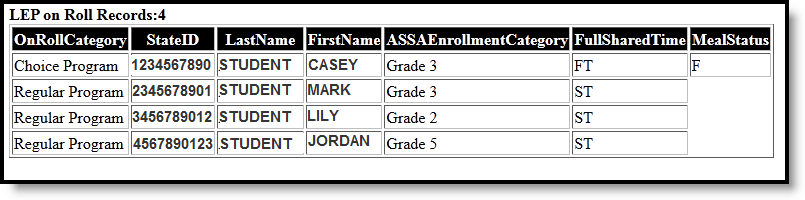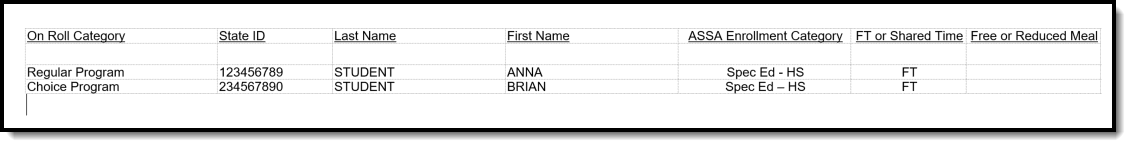Tool Search: ASSA
The ASSA LEP On Roll Extract identifies the students enrolled in an LEP program.
 ASSA LEP On Roll Editor
ASSA LEP On Roll Editor
Report Logic
Students meeting the following criteria report:
- The student has active enrollment on or between the prior and effective reporting dates on the editor.
- The student is marked On Roll.
- The student's LEP Entry Date is on or before the Effective Date on the editor.
Report Editor
Field | Description |
|---|---|
Extract Type | Determines which ASSA extract generates. For this instance, choose LEP On Roll. |
Effective Date | Entered date is used to return students actively enrolled as of that date. Dates are entered in mmddyy format or can be chosen using the calendar icon. |
Prior Reporting Date | Entered date reflects the date the extracts were reported last year. Dates are entered in mmddyy format or can be chosen using the calendar icon. |
Report Format | Determines how the report displays
|
Calendar Selection | At least one calendar needs to be selected to generate the extract. |
Generate the Report
- Select LEP On Roll from the Extract Type dropdown list.
- Enter an Effective Date (defaults to the current day) in mmddyyyy format or by clicking the calendar icon and selecting a date.
- Enter a Prior Reporting Date in mmddyyyy format or by clicking the calendar icon and selecting a date.
- Select the Report Format in which you wish to generate the report.
- Select at least one Calendar from the list of options.
LEP On Roll Extract Layout
Data Element | Description | Location |
|---|---|---|
On Roll Category | Identifies the student's On Roll Category. The On Roll Category options include these:
Alphanumeric, 30 characters | Enrollments > ASSA Reporting Fields > On Roll Category Enrollment.onRollCategory |
State ID | A unique identifier assigned to the student by the state. Numeric, 10 digits | Census > People > Demographics > Person Identifiers > State ID Person.stateID |
Last name | The student's legal last name. Alphanumeric, 50 characters | Census > People > Demographics > Person Information > Last Name Identity.lastName |
First Name | The student's legal first name. Alphanumeric, 30 characters | Census > People > Demographics > Person Information > First Name Identity.firstName |
ASSA Enrollment Category | Identifies the student's ASSA Enrollment Category. If Match Grade Level is selected, the State Grade Level Code reports the ASSA Enrollment Category value. State Grade Levels 01-12 report as Grade 1-Grade 12. Alphanumeric, 25 characters | Enrollments > ASSA Enrollment Category Enrollment.assaEnrollmentCategory |
Full Time Shared Time | Indicates if the student is full-time or shared time. Alphanumeric, 2 characters | Enrollments > State Reporting Fields > Shared Time Enrollment.sharedTime |
Free or Reduced Meal | Indicates if the student is enrolled in a free or reduced meal program. Reports as one of the following:
Alphanumeric, 1 character | FRAM > Eligibility POSEligibility.eligibility |