English Learners (EL) (Indiana)
Last Modified on 02/09/2026 9:09 am CST
Tool Search: English Learners (EL)
The English Learners (EL) tools allow schools and districts to manage student EL programs, assessments, services, and accommodations. The EL tool provides a central location for managing EL information, such as the date the student was identified as EL, when the student entered/exited an EL program, when the student is expected to leave an EL program, and First Year/Second Year Monitoring data. For students who exited and/or re-entered an EL program, a historical record is maintained and displayed in the tool, which can be viewed in both the State and District Editions of Infinite Campus.
The Indiana Department of Education refers to English Learners as Multilingual Learners (ML) as a more inclusive term that represents the student population. Note that tools within Infinite Campus use the English Learners (EL) terminology at this time.
See the core English Learners (EL) article for information on necessary tool rights, available Ad hoc fields, and guidance on adding and printing EL records.
English Learners (EL)
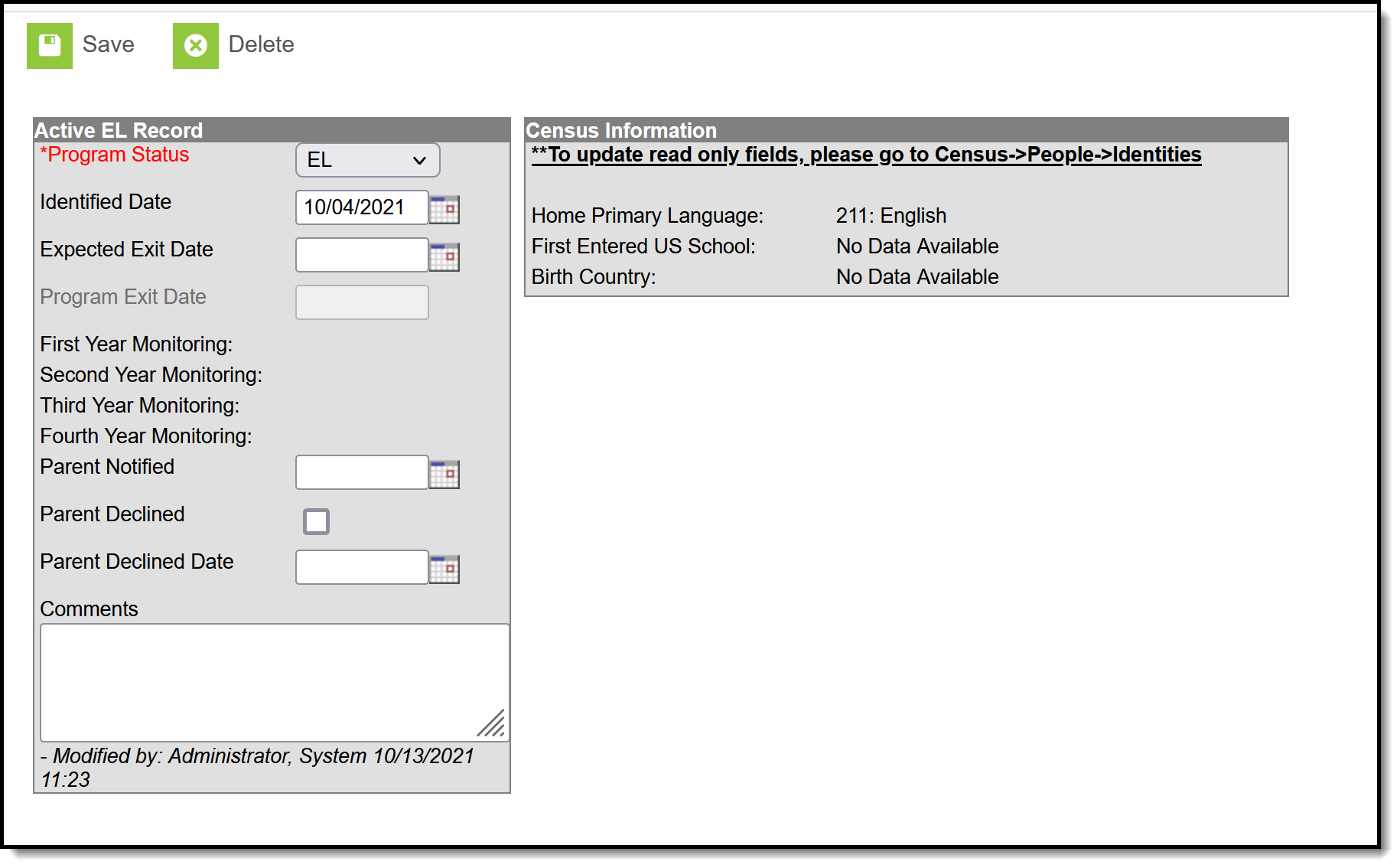 English Learners (EL) Editor
English Learners (EL) Editor
Program Status
Program Status codes indicate the student's EL status.
| Code |
Definition |
|---|
| Not EL |
Not LEP |
| EL |
Identified As Limited English Proficient (LEP) |
| Exited EL |
Student Exited From LEP Status and has met criteria for bilingual/ESL program exit, is no longer classified as LEP, and is in his/her first year of monitoring and is not eligible for funding due to the fact that he or she is not LEP. |
| Pending |
Student status in EL Programming is under review. |
Database Location:
Lep.programStatus
Ad Hoc Inquiries:
Student > Learner > EL > EL > lep.programStatus
Ed-Fi Resources:
Students (Indiana v3.6)
Student Program Associations (Indiana v3.6)
EL Services
EL Services allows users to add, edit, delete, and view existing EL Services. Please see the English Learners (EL) article for more information.
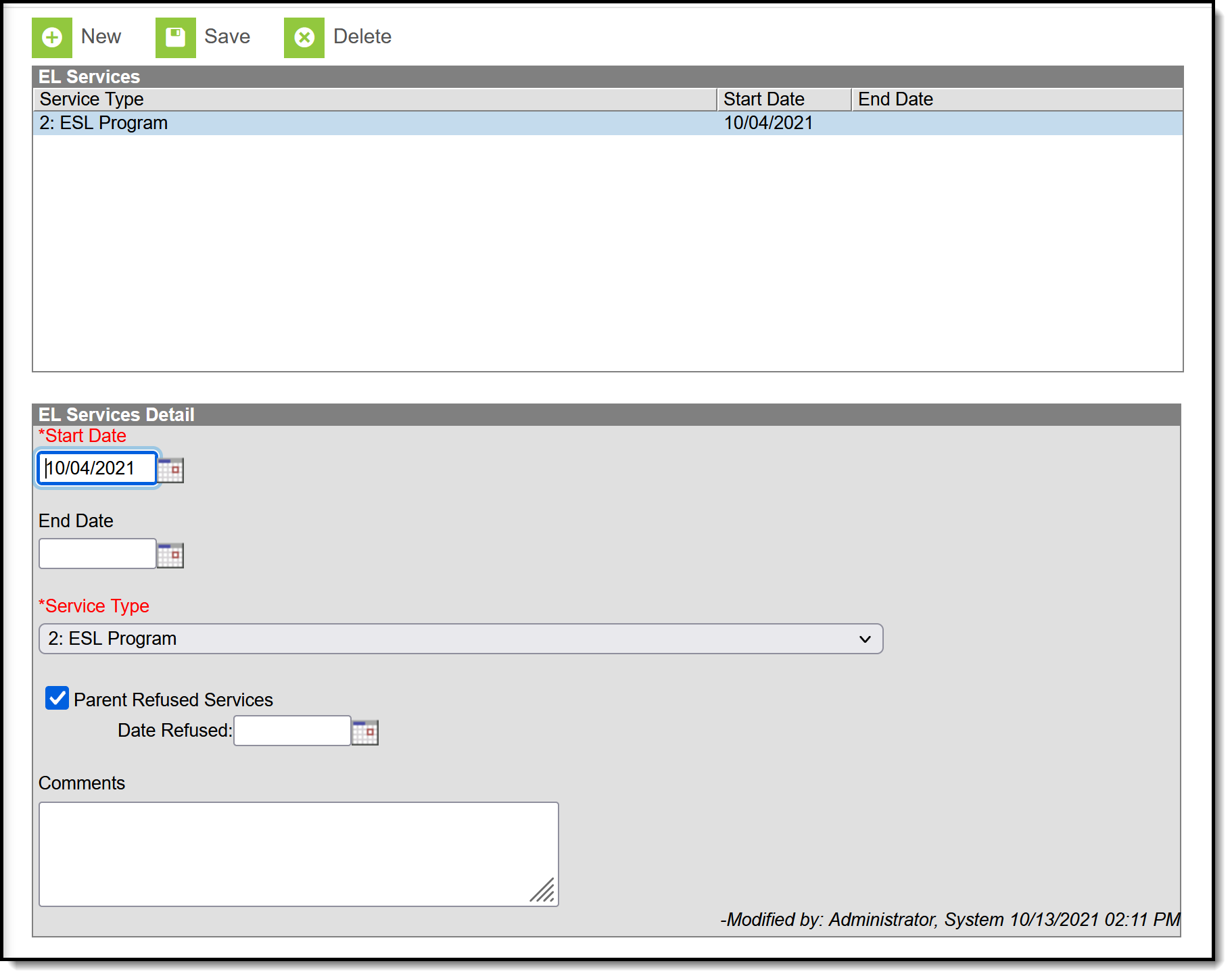 EL Services Detail Editor
EL Services Detail Editor
Service Type
Indicates the type of service provided to the student to aid in EL programming. Service Types are created and maintained via the EL Service Types tool.
| Code |
Description |
Definition |
|---|
| 1 |
Transitional Bilingual Education (TBE) |
The student develops English proficiency skills as soon as possible, without delaying learning of academic core content. Instruction begins in the student’s native language but rapidly moves to English. Students are typically transitioned into mainstream classrooms with their English-speaking peers as soon as possible. |
| 2 |
ESL Program |
Student is enrolled in English as a Second Language programming. |
| 3 |
Pull-out ESL |
The student develops fluency in English. Students leave the mainstream classroom part of the day to receive ELD instruction. |
| 4 |
Content-based ESL |
The student develops proficiency in English while focusing on learning content knowledge and skills in an all-English setting. Instruction is provided in English only and is adapted to a student’s proficiency in English. Instruction is supported by visual aids and support (as available) in the student’s native language. |
| 5 |
Regular Education-Non-EL |
Student is NOT in a specialized English Learners program, and instead is enrolled in all standard courses where English is spoken fluently. |
| 7 |
Sheltered Instruction-ELs Only |
The student develops proficiency in English while focusing on learning content knowledge and skills in an all-English setting. Instruction is provided in English only and is adapted to a student’s proficiency in English. Instruction is supported by visual aids and support (as available) in the student’s native language. |
| 8 |
Structured Immersion |
The student develops fluency in English and typically serves only ELs in the classroom. All instruction is in English but has been adjusted to the student’s proficiency level so that subject matter is comprehensible. |
| 9 |
Heritage Language |
Heritage language program develops a student’s native language skills Language Class (e.g. Spanish for Spanish speakers) in order to develop or maintain native
language proficiency.
|
| 10 |
Dual Language/Immersion |
The student develops language proficiency in two languages by receiving instruction in English and another language in a classroom that is usually comprised of half native English speakers and half speakers of the other language. |
| 11 |
Newcomer |
The student is a newly arrived immigrant eligible for specialized services and classes designed to meet their academic and transitional needs. This includes acclimating to U.S. schools and developing foundational English skills. Newcomer programs are short-term, typically lasting no longer than one year, and prepare students to enter more traditional ELD programs and mainstream instruction. |
| 12 |
EL-Parent Refusal |
The parent/guardian refuses EL services. |
Database Location:
LepServiceType.name
Ad Hoc Inquiries:
Student > Learner > EL > EL Service > lepService.code, lepService.name
Ed-Fi Resources:
Students
Student Program Associations
Parent Refused Services
Indicates whether the student's parent or legal guardian has approved placement of the student in the required bilingual or English as a Second Language (ESL) program. When marked, the Date Refused field must also be populated.
Database Location:
LepService.parentRefusedServices
Ad Hoc Inquiries:
Student > Learner > EL > EL Service > lepService.parentRefusedServices
Ed-Fi Resources:
Students
Student Program Associations
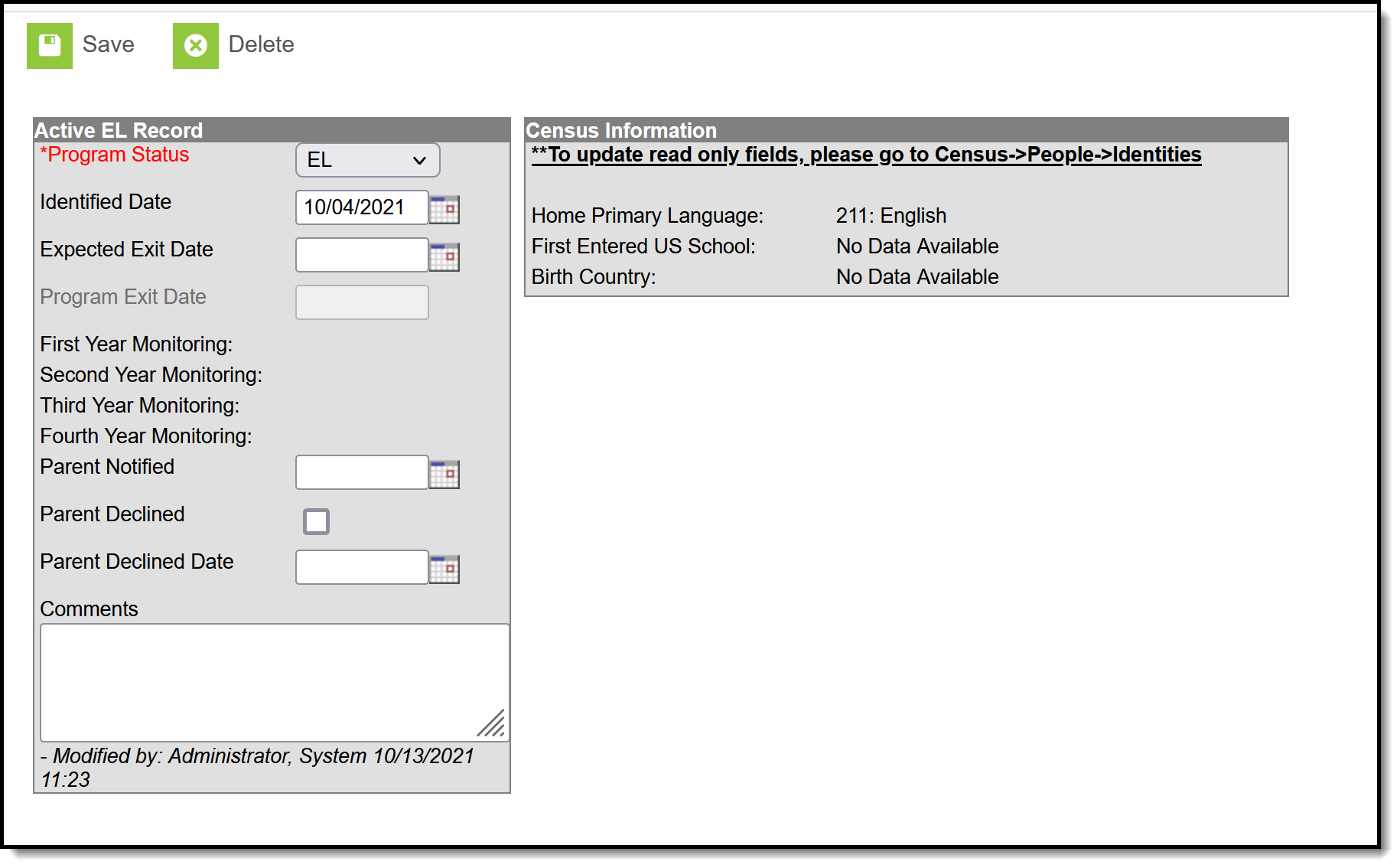 English Learners (EL) Editor
English Learners (EL) Editor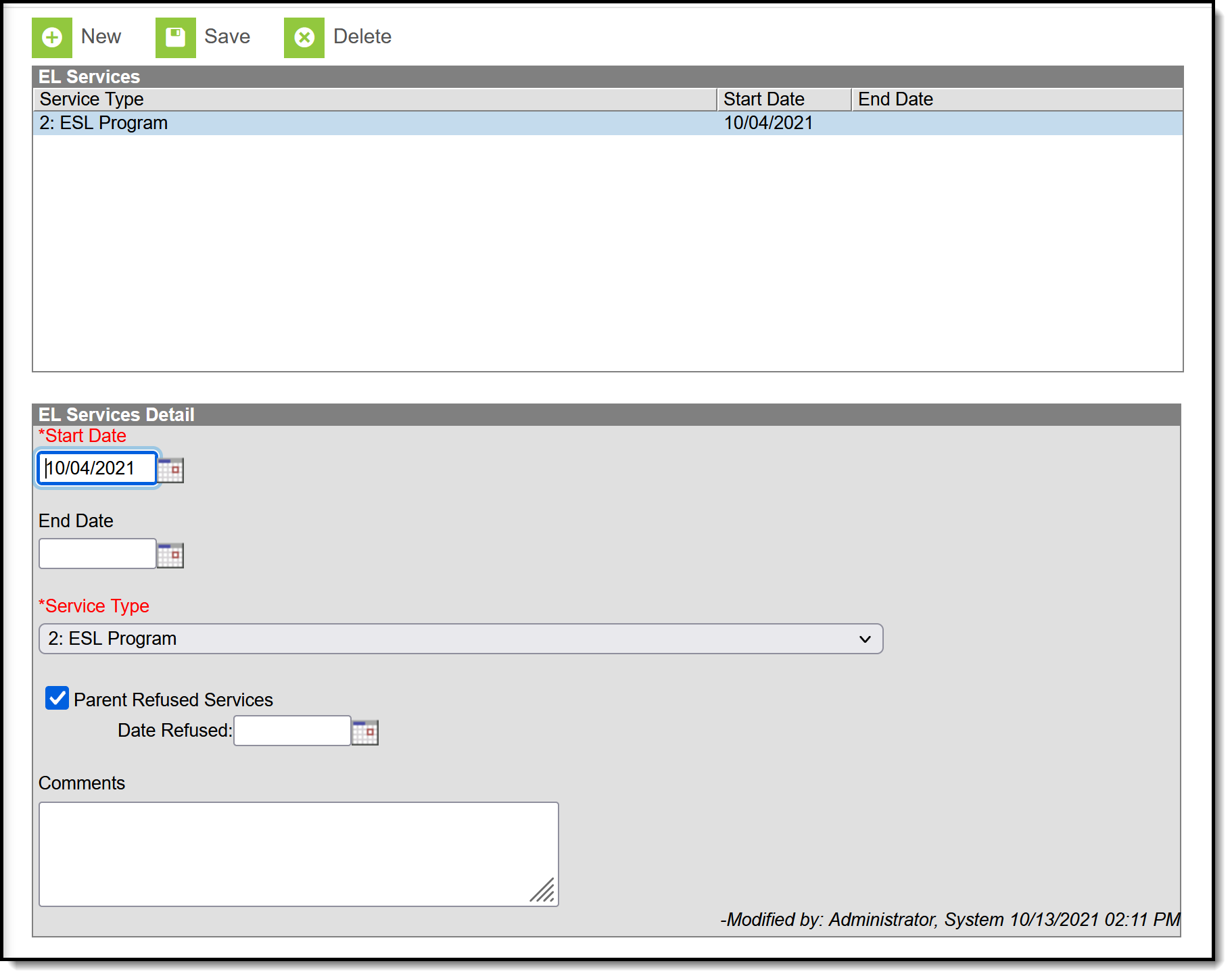 EL Services Detail Editor
EL Services Detail Editor