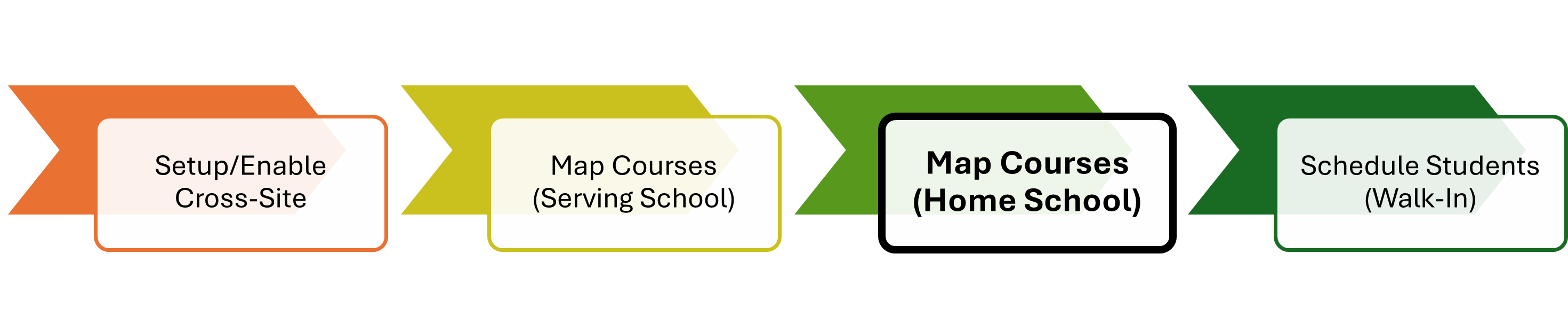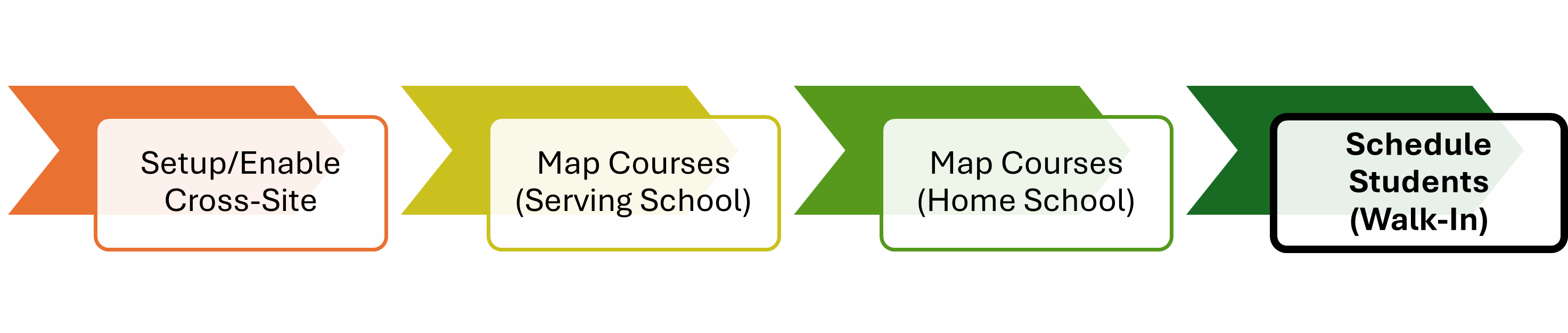Cross-Site Enrollment allows students to enroll in another school to take a course that is not offered at their home school. This tooling includes district-level configuration, school-level configuration, course mapping, secondary enrollment creation, course scheduling, attendance recording and grade reporting.
Setup/Enable Cross-Site
 This video demonstrates the initial steps a district needs to take to ensure that Cross-Site Enrollment is enabled for their district and participating schools, students participating in Cross-Site education will be assigned the appropriate enrollment information, and course masters are ready to be selected and used for Cross-Site education purposes.
This video demonstrates the initial steps a district needs to take to ensure that Cross-Site Enrollment is enabled for their district and participating schools, students participating in Cross-Site education will be assigned the appropriate enrollment information, and course masters are ready to be selected and used for Cross-Site education purposes.
Map Courses (Serving School) to be Offered

This video shows how, after the rest of student scheduling has been completed, a Serving School can configure cross-site options for course sections in which they want to offer seats for students in other schools to take.
Note: Cross-Site must be enabled and initial configuration completed before Cross-Site seats can be offered.
Map Courses (Home School) to Offered Courses
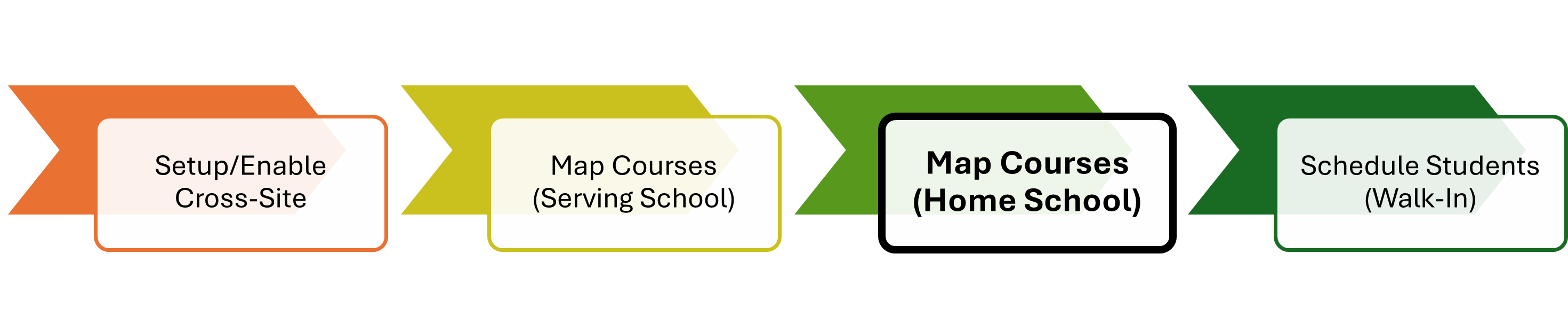
This video demonstrates how to map to cross-site courses offered by serving schools, so that students at a home school can be scheduled into them.
Additional setup is required for Cross-Site Course Transcription. Refer to the Mapping Grades Between Home and Serving Schools article to learn how to complete these additional steps.
Schedule Students from Home School into Serving School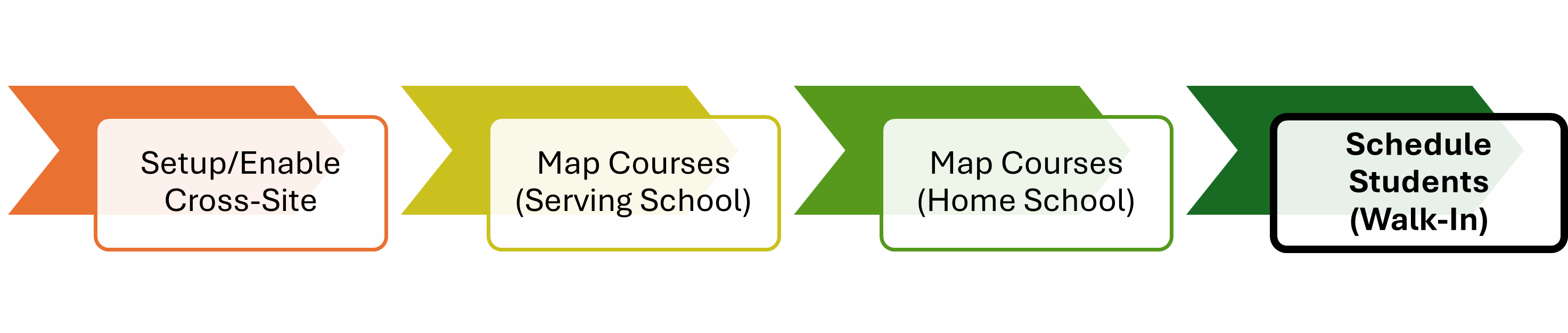
After all other scheduling has been completed, students may be scheduled into Cross-Site Courses via the Walk-In Scheduler.