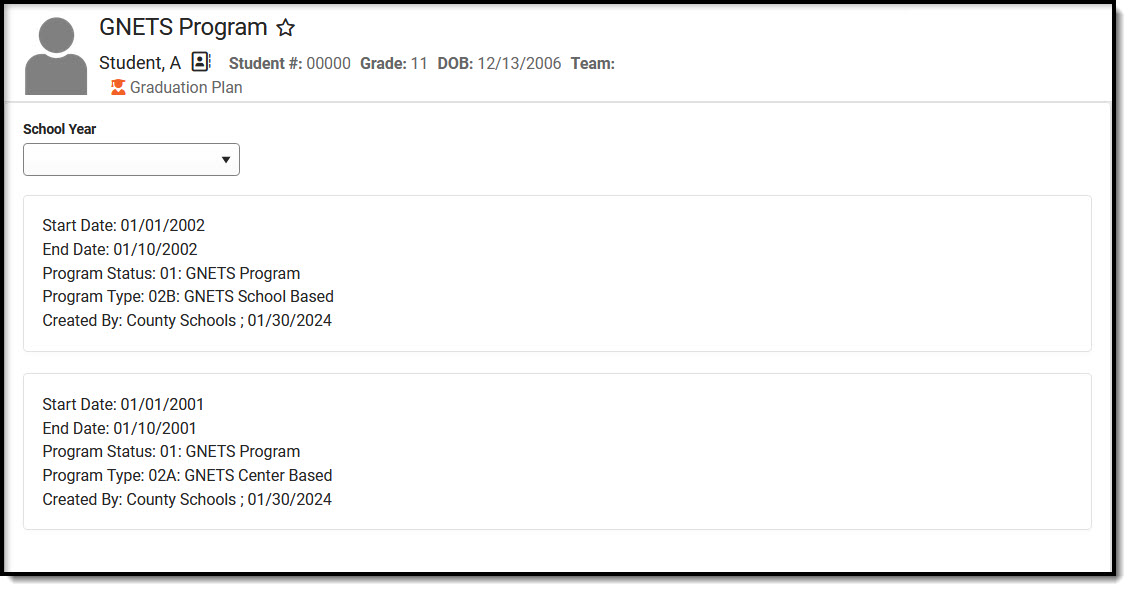Tool Search: GNETS
The Georgia Network for Educational and Therapeutic Support (GNETS) is a service available to consider when determining the least restrictive environment for students with disabilities, ages 5-21. GNETS services is an option that prevents children from requiring residential or more restrictive placement. Students receiving services through GNETS are referred by their local school system through the Individual Education Program (IEP) process. GNETS provides comprehensive educational and therapeutic support services to students who exhibit intense social, emotional and/or behavioral challenges with a severity, frequency or duration such that the provision of education and related services in the general education environment has not enabled him or her to benefit educationally based on the IEP.
Creating a New GNETS Record
Select New to create a GNETS record for a student.
 Georgia GNETS Program Editor
Georgia GNETS Program EditorGNETS Program Editor Fields
| Field | Description | Database Location
Ad Hoc Inquiry |
Notes |
|---|---|---|---|
| Start Date
Required |
Indicates the date on which GNETS services begin. | SupportEnvironment.startDate | |
| End Date | Indicates the date on which GNETS services ended. | SupportEnvironment.endDate | |
| Program Code
Required |
The Program Type identifies the type of program being reported for each record's activity. | SupportEnvironment.programType | See the Program Tyoe Codes table belows for a list of codes and defintions. |