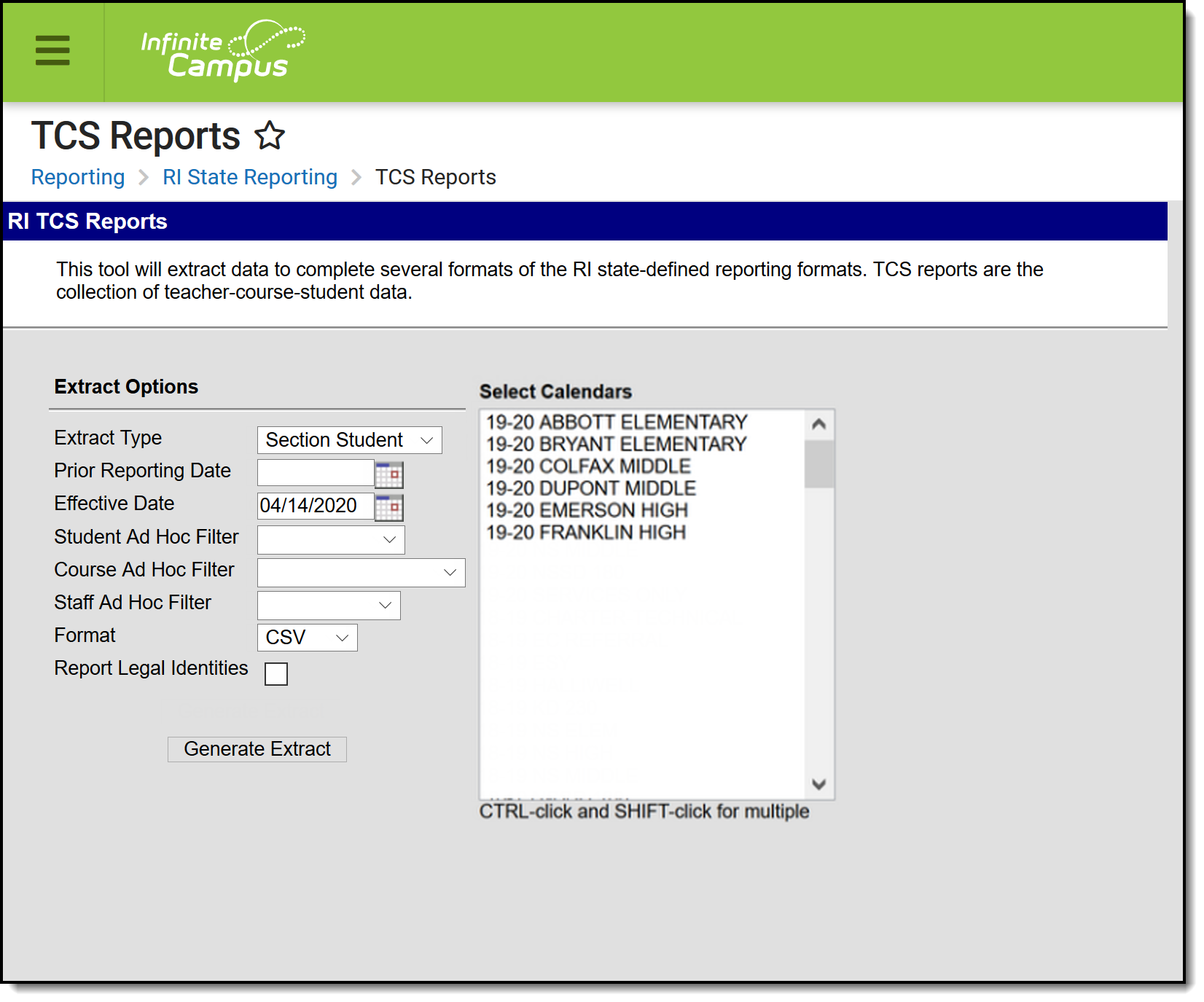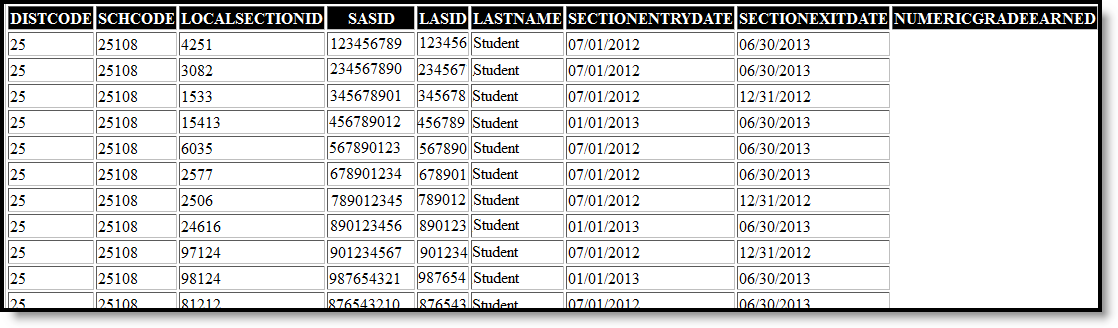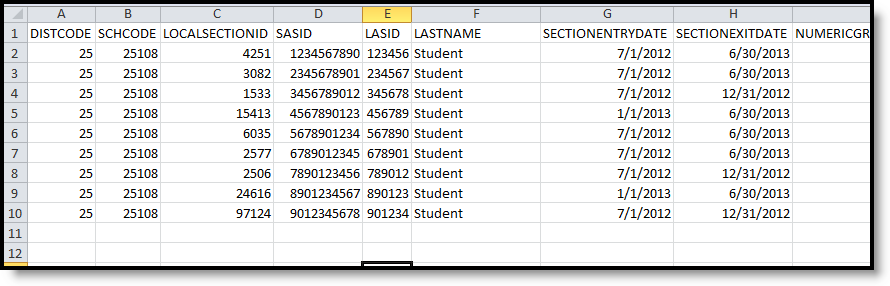Tool Search: TCS Reports
The Section Student TCS Report lists all students who have an active enrollment on or during the Prior and Effective Reporting dates.
See the TCS Reports article for information on report logic, descriptions of the fields on the report editor and instructions on generating TCS Reports.
Note the following:
- A SCED or State Code assigned on the Course is needed to include the course in the report.
- Summer Withdrawal students are not included.
- Reported Grading Tasks MUST have the word "Final" in their name.
- All grades marked as state reported are included, whether they are passing grades or not.
TCS Report Editor
Field | Description |
|---|---|
Extract Type | Determines which extract generates. |
Prior Reporting Date | Date report information was generated in the past. Dates are entered in mmddyy format or use the calendar icon to select a date. |
Effective Date | Date determines what data is reported on the extract. Dates are entered in mmddyy format or use the calendar icon to select a date. |
Student Ad hoc Filter | Selection limits the students included in the extract to those in the ad hoc filter. |
Course Ad hoc Filter | Selection limits the courses included in the extract to those in the ad hoc filter. |
Staff Ad hoc Filter | Selection limits the staff included in the extract to those in the ad hoc filter. |
Format | Determines how the report will generate - in HTML or CSV. |
| Calendar Selection | Indicates from which calendar and year the data reports. At least one calendar needs to be selected in order to generate the report. |
Generate the Section Student TCS Report
- Select Section Student from the Extract Type field.
- Enter the Prior Reporting Date.
- Enter the desired Effective Date.
- Select an Ad hoc Filter, if desired, to narrow the individuals included in the report to just those included in the ad hoc filter.
- Select the desired Format.
- Click the Generate Report extract. The report displays in the selected format.
SQL Query
XX = calendarID
EXEC [get_RI_TCSReportSectionStudent] @calendarList ='xx', @effectiveDate = 'mm/dd/yyyy', @priorDate = 'mm/dd/yyyy'
Report Layout
Data Element | Description | Location |
|---|---|---|
District Code | The number assigned to the local education agency by the state education agency. Numeric, 2 digits | System Administration > Resources > District Information > State District Number District.stateNumber |
School Code | State-assigned school code. Numeric, 5 digits | System Administration > Resources > School > School Detail > State School Number School.stateNumber |
Local Section ID | Combination of the Section Number and the Course Number. When the PK Course Number field is populated, the course number value reports from that field. If the Course Number-Section Number value or the PK course Number-Section Number value is greater than 20 digits, the first 20 digits reports. Numeric, 20 digits | Scheduling > Courses > Sections > Section > Section Editor > Section Number Section.number Scheduling > Courses > Course > Course Information > Number, PK Course Number Course.Number Course.altStatecode |
SASID | State-assigned student identification number. Numeric, 10 digits | Census > People > Demographics > Person Identifiers > Student State ID Person.stateID |
LASID | Locally-assigned student number Numeric, 16 digits | Census > People > Demographics > Person Identifiers > Local Student Number Person.studentNumber |
Last Name | Student's last name. When the Report Legal Identities checkbox is marked, the student's Legal Last Name reports if a Legal Last Name is entered for that student. Alphanumeric, 5 characters | Census > People > Demographics > Person Information > Last Name Identity.lastName Census > People > Identities > Protect Identity Information > Legal Last Name Identity.legalLastName |
Section Entry Date | Date the student enrolled into the course section. Date field, 10 characters (MM/DD/YYYY) | Scheduling > Courses > Sections > Section > Roster > Start Date Roster.startDate System Administration > Calendar > Calendar > Terms > Start Date Term.startDate |
Section Exit Date | Date the student exited the course section. This date must be later than the Section Entry Date. If the Section Exit Date is before the Section Entry Date, no section information is reported for the student. Date field, 10 characters (MM/DD/YYYY) | Scheduling > Courses > Sections > Section > Roster > End Date Roster.endDate System Administration > Calendar > Calendar > Terms > End Date Term.endDate |
Numeric Grade Earned | Reports the final indicator of the student's performance in the class as submitted by the instructor. The final grade on the Grading Tasks needs to be marked as State Reported and needs to have the word "Final" in the naming convention of the grading task. If a student has an End Date on the Section and there is no Final Grade for that student, a blank value reports. This field only reports grades that are numeric between the values of 0 and 100, and contain no alphabetic characters. Numeric, 3 characters | Grading and Standards > Score Groups and Rubrics > Score Group > Score ScoreListItem.name Student Information > General > Grades GradingTask.stateReported |
| Letter Grade Earned | Reports the final letter grade of the student's performance equivalent to the numeric grade. The final grade on the Grading Tasks needs to be marked as State Reported and needs to have the word "Final" in the naming convention of the grading task. If a student has an End Date on the Section and there is no Final Grade for that student, a value of W reports. This field only reports grades that contain alphabetic characters and no numeric characters. Alphanumeric, 2 characters | Grading and Standards > Score Groups and Rubrics > Score Group > State Score ScoreListItem.name Student Information > General > Grades GradingTask.stateReported |
Credit Received | The number of credits a student earned for completing a given course. When a student receives a non-passing grade, a value of zero (0) reports. Alphanumeric, 5 characters | Scheduling > Courses > Course > Grading Tasks > Credit Course.credit |