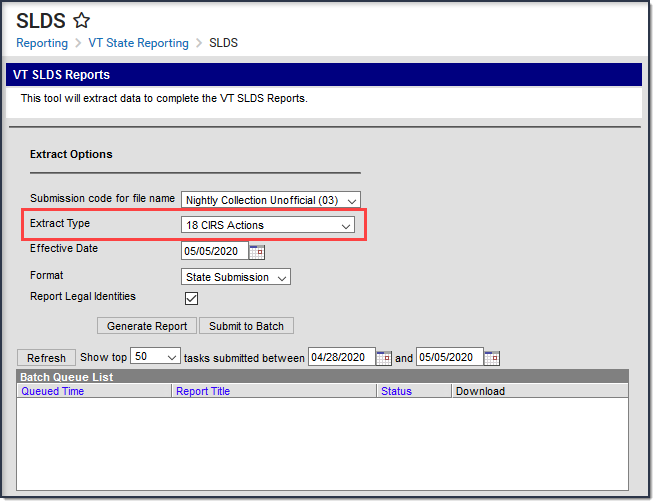Tool Search: SLDS
The CIRS Actions submission enhances Vermont's ability to efficiently and accurately manage, analyze, and use education data.
Report Logic
All Behavior Resolutions that meet the following requirements report.
- The related incident date is on or after the first instructional day of the selected calendar.
- The related incident date is on or before the Effective Date selected on the extract editor.
- Only students with a Role of Offender report.
Report Editor
| Field | Description |
|---|---|
| Submission Code for File Name | The report naming convention based on the submission time frame of the report. |
| Extract Type | 18 CIRS Actions |
| Effective Date | The date from which data is pulled for the report. |
| Format | Determines the format for the report. Use State Submission when submitting the final data. Use HTML for data review and testing. |
| Select Calendars | The calendar(s) from which data is pulled for the report. This option is only available when you select HTML for the File Format and can assist you with verifying data for individual calendars. |
Generate Report Submit to Batch | Users have the option of submitting the report request to the batch queue by clicking Submit to Batch instead of Generate Extract. This process allows larger reports to generate in the background without disrupting the use of Campus. |
Report Layout
| Element | Logic | Format and Length | Campus Database | Campus Location | |||||||||||||||
|---|---|---|---|---|---|---|---|---|---|---|---|---|---|---|---|---|---|---|---|
| ADMINID | The VT AOE assigned unique identifier for the Supervisory Union/District that is submitting data. | Alphanumeric, 6 characters | District.number | School & District Information > District Information > District Detail > State District Number | |||||||||||||||
| Action_Num | A unique identifier assigned by the school to each action taken in response to an individual incident. | Numeric, 15 digits | BehaviorResolution. resolutionID | Student Information > General > Behavior Tab > Behavior Resolution > Resolution ID (System Generated) | |||||||||||||||
| Incident_Num | A unique identifier assigned by the school to each incident in a school year. | Numeric, 15 digits | BehaviorEvent. eventID | Student Information > General > Behavior Tab > Behavior Event > Event ID | |||||||||||||||
| off_IDNUM | A unique identifier assigned by the school to each offender involved in an individual incident. | Numeric, 15 digits | Person.stateID | Census > People > Demographics > Person Identifiers > Student State ID | |||||||||||||||
| ENRORGID | The VT AOE assigned unique identifier for an organization providing direct instructional or educational services. | Alphanumeric, 6 characters | School.number | School & District Information > School Information > School Detail > State School Number | |||||||||||||||
| Action_Type | A state resolution code indicating the type of action taken. | Numeric, 2 digits | BehaviorResType. stateResCode | Behavior > Behavior Management > New Resolution > Resolution | |||||||||||||||
| Action_Start_Date | The date when an action commenced. | Date Field MM/DD/YYYY | BehaviorResolution. timeStamp | Behavior > Behavior Management > New Resolution > Resolution Start Date | |||||||||||||||
| Action_End_Date | The date representing the end of the period in which an action was taken. If the Resolution End Date is null, this element reports blank. | Date Field MM/DD/YYYY | BehaviorResolution. endTimeStamp | Behavior > Behavior Management > New Resolution > Resolution End Date | |||||||||||||||
| Susp_Red | Indicates whether the school board reduced a weapons-possession suspension to less than one year. If the State Incident_Type is 46: Weapon, then Y reports if Suspension Reduction is selected and N reports if it is not selected. | Alphanumeric, 1 character | BehaviorResolution. | Behavior > Behavior Management > New Resolution > Suspension Reduction | |||||||||||||||
| Susp_Length | The number of school days missed due to an in school or out-of-school suspension.
| Numeric, 5 digits NNN,NN | BehaviorResolution. BehaviorResolution. | Behavior > Behavior Management > New Resolution > Resolution Start and End Date | |||||||||||||||
| Exp_Svcs | Indicates whether the student received educational services during an expulsion. If the Action_Type element is 5: Expulsion, Y reports if Education Services is selected or reports N if Educational Services is not selected. Otherwise, this element reports blank. | Alphanumeric, 1 character | BehaviorResType. BehaviorResolution. | Behavior > Behavior Management > New Resolution > Educational Services | |||||||||||||||
| SY | The school year for which data is being submitted. | Numeric, 4 digits YYYY | Calendar. endYear | N/A | |||||||||||||||
| Seclusion | A code indicating whether the student was placed in seclusion. | Alphanumeric, 1 character Y or N | BehaviorResType. name | Behavior > Behavior Management > New Response > Response Type = Seclusion | |||||||||||||||
| Restraint | A code indicating whether the student was restrained. | Alphanumeric, 1 character Y or N | BehaviorResType. name | Behavior > Behavior Management > New Response > Response Type = Restraint |