The Course Master Batch Enable tool provides the ability to enable Cross-Site Enrollment functionality for the selected course masters at one time, without marking that course master manually for each course master that needs to be enabled to allow sharing of courses.
See the Cross-Site Course Master Batch Enable article to learn more. Also review the Cross-Site Enrollment Overview article, which outlines the entire Cross-Site Enrollment process.
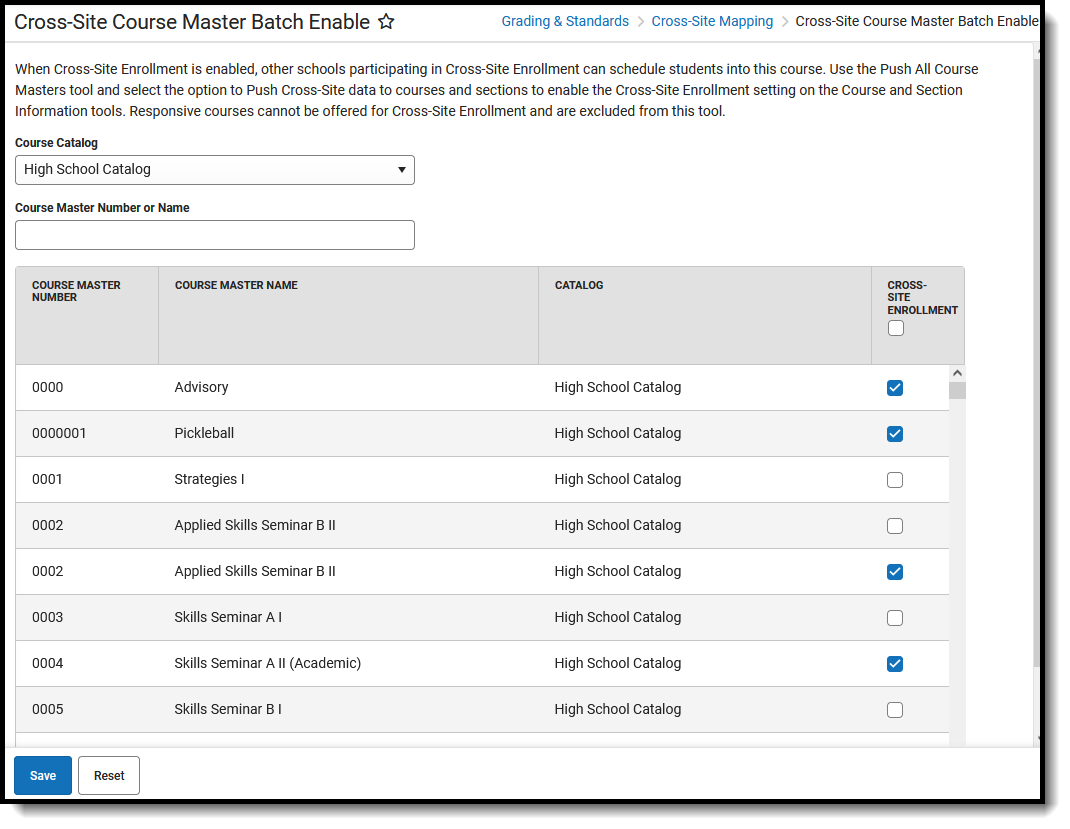 Course Master Batch Enable
Course Master Batch Enable
Users MUST select a Year, School and Calendar (and Structure when applicable) to display information.
Schools must enable and configure Cross-Site Enrollment as outlined in the Cross-Site Configuration article. The user or users responsible for this configuration will need to be granted rights to these tools.
Available Tool Rights
| R | W | A | D |
|---|---|---|---|
|
|
N/A |
N/A |
Suggested User Groups
See User Groups and Suggested Roles for more information.
