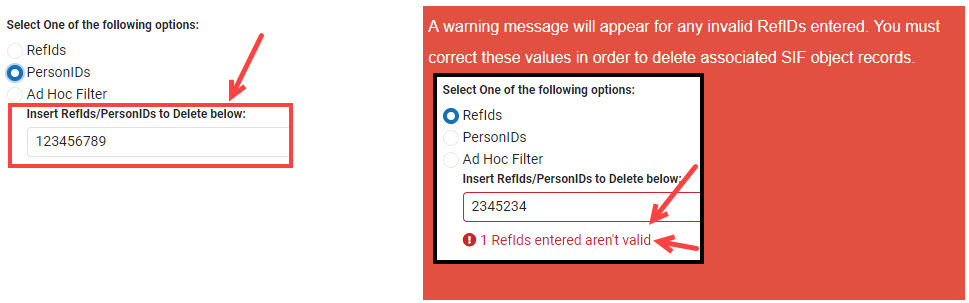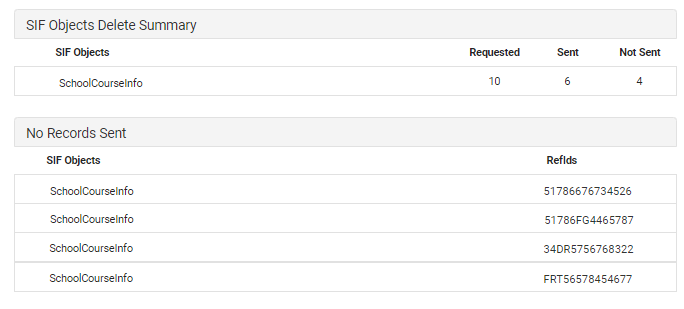Tool Search: Record Deleter
The SIF Record Deleter allows users to delete specific SIF records in an effort to assist in cleaning up troublesome SIF data such as orphaned records or records that were supposed to be excluded but were erroneously sent.
SIF Unity tools are only available for SIF v3.X or higher.
This tool should not be used to mass delete SIF records. The deletion process is intensive and takes time to complete which will cause issues if a mass deletion is executed and SIF change events are occurring while the tool is still processing the request.
This tool should not be used to remove students who should no longer report SIF data. These students should be properly end-dated or deleted from Infinite Campus.
 SIF Record Deleter
SIF Record DeleterDelete SIF Records
To delete specific SIF records, follow the steps below.
 Delete SIF Records
Delete SIF Records- Select how record(s) will be identified by the tool:
- Person IDs - Select this option to use Person IDs for specifying which people will have SIF records deleted.
- Ref IDs - Select this option if you want to specify a specific record using its Ref ID.
- Ad Hoc Filter - Select this option if you want to delete records for specific set of people, identified by the selected Ad hoc filter.
Ad Hoc Filters are created via the Filter Designer tool.
- If Person IDs or Ref IDs was selected, enter the appropriate values in the text field.
Note: When more than one PersonID or RefId is entered, separate the IDs with a line break, comma, or space.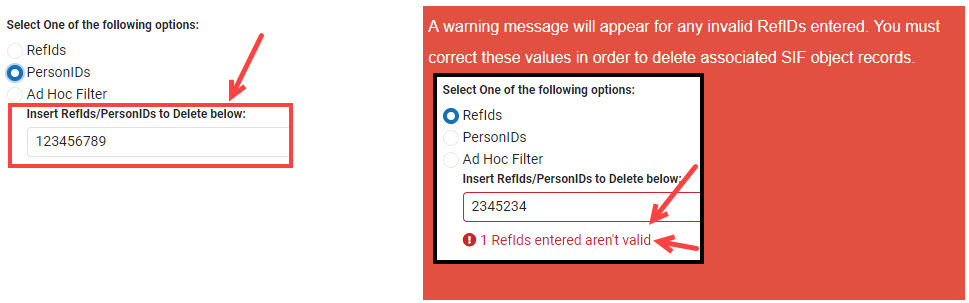
- Select which SIF Object will have records deleted for the specified person(s) or RefID(s). If using the Ref Ids option, only one object can be selected.
- Click the Delete button. A message will display to confirm the delete. A DELETE event is now scheduled and processing for the associated person(s)/Ref IDs and objects selected. Once complete, a new window will appear, indicating how many records were deleted and which records were unable to be deleted.
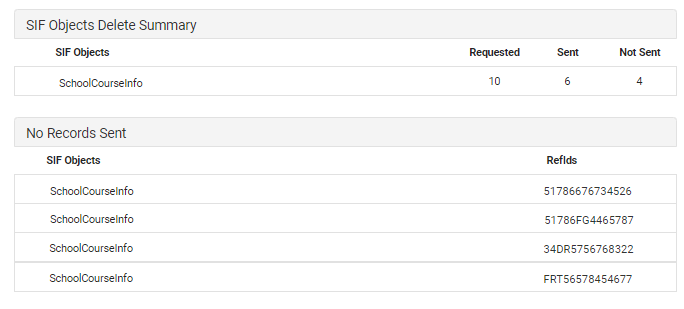 Delete Summary
Delete Summary