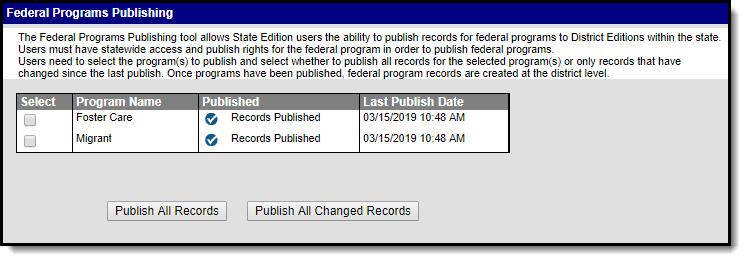Tool Search: Migrant
The Migrant tool captures information for students whose parents/guardians move frequently to find work or better living conditions. The Federal Migrant Program supports these students in succeeding in their education.
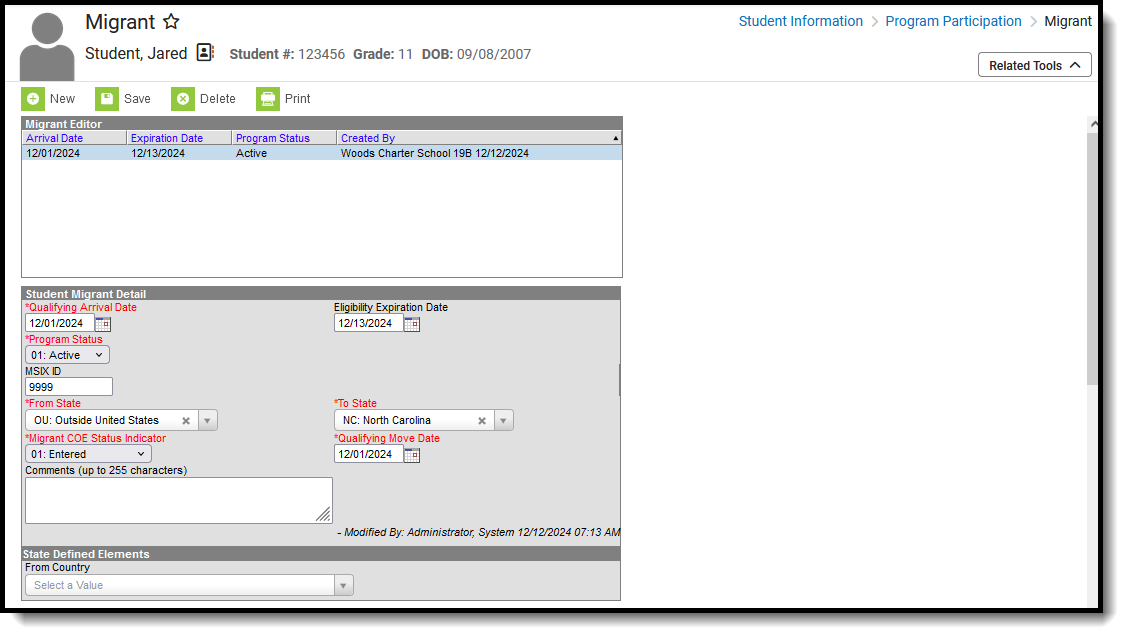 Student Migrant Record
Student Migrant Record
Read - Access and view the Migrant tool.
Write - Modify existing Migrant records.
Add - Add new Migrant records.
Delete - Permanently remove Migrant records.
For more information about Tool Rights and how they function, see the Tool Rights article.
Use the Federal/State Program Updater to import existing Migrant student records or update records for multiple students.
Enter and Modify Migrant Records
- Overlapping records are not allowed.
- When a new record is added before an existing record has an end date, a warning message displays. Enter an End Date on the existing record before adding a new record.
- When a new record is added with a start date that is between the start and end dates of a historical record, a warning message displays. Verify the entered date on the new record is correct.
- Migrant records entered in State Edition CANNOT be modified by District Edition users.
Enter Migrant Records
- Click New. A Student Migrant Detail editor displays.
- Enter the appropriate information for the fields in the editor.
- Click the Save icon when finished. The new record is visible in the Migrant Editor.
Modify Migrant Records
- To modify a Migrant record, select it from the editor and enter the new information (end date, new comments, etc.).
- When a student is no longer considered a Migrant student or has stopped receiving Migrant services, edit the record and enter an End Date.
- When a record was entered in error, click the Delete icon to remove it completely.
Print Migrant Summary Report
Click the Print icon to display a PDF of the student's Migrant records.
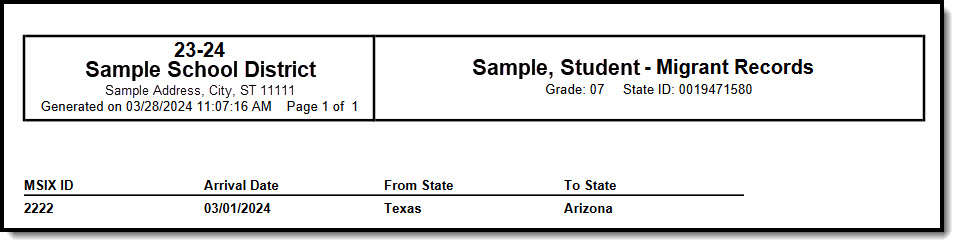 Migrant Print Summary
Migrant Print Summary
Migrant Field Descriptions
| Field | Description | Additional Information |
|---|---|---|
| Qualifying Arrival Date | Indicates the date entered on the migrant student's Certificate of Eligibility (COE) or the date the student arrived in the district when the COE is still in process. |
Database Location: migrant.lastQualifyingArrivalDate
Ad hoc Inquiries: Student > Learner > Migrant > Migrant > lastQualifyingArrivalDate (migrant.lastQualifyingArrivalDate) |
| Eligibility Expiration Date | Indicates the Expiration Date entered on the migrant student's Certificate of Eligibility (COE) or 36 months from the arrival date, when the approval is in process. |
Database Location: migrant.eligibilityExpirationDate
Ad hoc Inquiries: Student > Learner > Migrant > Migrant > eligibilityExpirationDate (migrant.eligibilityExpirationDate) |
| Program Status |
Indicates the program status of the student.
|
Database Location: migrant.programStatus
Ad hoc Inquiries: Student > Learner > Migrant > Migrant > programStatus (migrant.programStatus) |
| MSIX ID | The student identification number assigned by the Migrant Student Information Exchange. | |
| From State | Indicates the state (using state postal code abbreviation) from where the student last lived. |
Database Location: migrant.fromState
Ad hoc Inquiries: Student > Learner > Migrant > Migrant > fromState (migrant.fromState) |
| To State | Indicates the state (using the state postal code abbreviation) to where the student is moving. |
Database Location: migrant.toState
Ad hoc Inquiries: Student > Learner > Migrant > Migrant > toState (migrant.toState) |
| Migrant COE Status Indicator |
Indicates the approval status of the Certificate of Eligibility (COE).
|
Database Location: migrant.migrantCOEStatusIndicator
Ad hoc Inquiries: Student > Learner > Migrant > Migrant > migrantCOEStatusIndicator (migrant.migrantCOEStatusIndicator) |
| Qualifying Move Date | Indicates the Move Date as approved on the Certificate of Eligibility (COE) or the date the student arrived in the district when the COE is in process. |
Database Location: migrant.lastQualifyingMoveDate
Ad hoc Inquiries: Student > Learner > Migrant > Migrant > migrantLastQualifyingMoveState (migrant.migrantLastQualifyingMoveDate) |
| Comments | Lists any additional information added to the record. |
Database Location: migrant.comments
Ad hoc Inquiries: Student > Learner > Migrant > Migrant > comments (migrant.comments) |
| From Country | Indicates the country the student came from. |
Database Location: migrant.fromCountry
Ad hoc Inquiries: Student > Learner > Migrant > Migrant > fromCountry (migrant.fromCountry) |
Publish Migrant Records from a State Edition to a District Edition
Tool Search: Federal Programs Publishing
Migrant records can be published from the State Edition to a District Edition using the Federal Programs Publishing tool. This tool is only available to State Edition users.