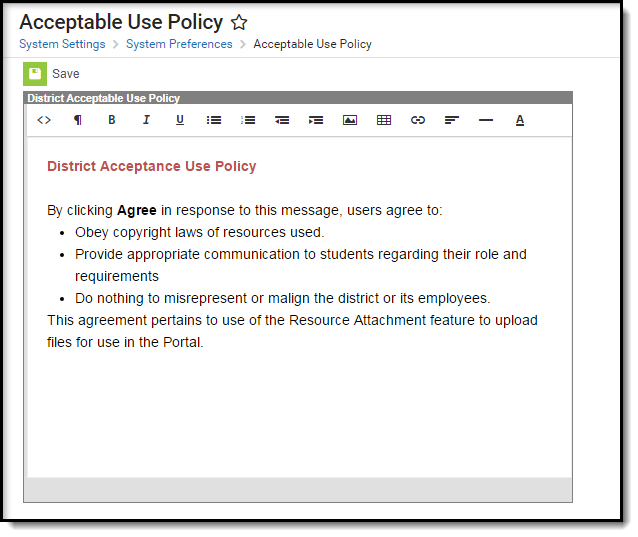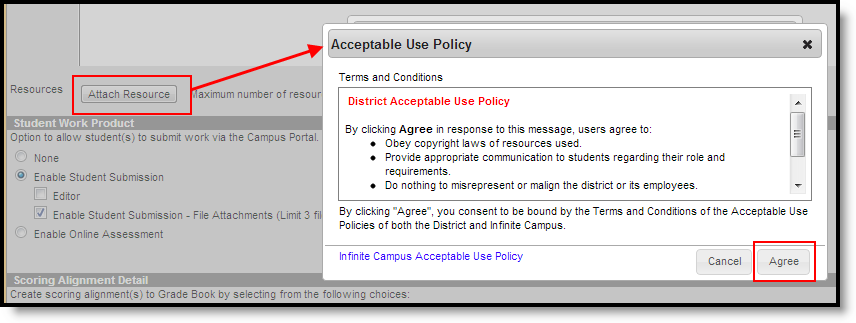Tool Search: Acceptable Use Policy
The Acceptable Use Policy tool allows users to define the Terms and Conditions for use of the Attachment Upload tool in the Campus Portal for the district.
Image 1: Acceptable Use Policy Tool
Users must have at least A(dd) tool rights for this tool in order to add and edit the Acceptable Use Policy.
For more information about Tool Rights and how they function, see the Tool Rights article.
To create an Acceptable Use Policy, enter the desired content in the WYSIWYG editor. Text can be formatted as desired using the options at the top of the editor. Click Save to save the Policy and activate it for use in the district.
The Acceptable Use Policy screen appears when users attach a resource to an assignment. Users will have to select Agree to proceed with the file attachment.
Image 2: Instruction > Assignments > Enable File Attachments > Attache Resource > Select Resource